DNIS and Modem Pooling With a PRI Line
Available Languages
Contents
Introduction
The sample configurations in this document illustrate how to configure Digital Number Identification Service (DNIS) support for a Primary Rate Interface (PRI) and how to set up modem pooling. Three configurations are provided:
-
Modem pooling with multiple modems defined in the pool-range.
-
Modem pooling with one modem in the pool-range.
-
Modem pooling without a pool-range.
Prerequisites
Requirements
There are no specific requirements for this document.
Components Used
The information in this document is based on the software and hardware versions below.
-
Cisco IOS® Software Release 11.3(1.1)T or later.
-
PRI provisioned by the Telco for DNIS support.
-
Cisco AS5x00 series router.
Note: Modem Pooling is not possible on the Cisco 3600 Series Router.
The information presented in this document was created from devices in a specific lab environment. All of the devices used in this document started with a cleared (default) configuration. If you are working in a live network, ensure that you understand the potential impact of any command before using it.
Conventions
For more information on document conventions, see the Cisco Technical Tips Conventions.
Background Theory
If you are using Remote Dial-In User Service (RADIUS) as your authentication protocol, you need to know RADIUS (IETF) Accounting Attribute 30 (Station-ID).
Station-ID allows the Network Access Server (NAS) to send the number the user called as part of the Access-Request packet (using DNIS or similar technology). Station-ID is supported only on ISDN and modem calls on the Cisco AS5x00 when it is used with PRI.
Configure
This document uses the configurations shown below.
-
Multiple Modems in a Pool-Range
-
One Modem in a Pool
-
Modem Pooling Without a Pool-Range
In this section, you are presented with the information to configure the features described in this document.
Note: To find additional information on the commands used in this document, use the Command Lookup tool
Network Diagram
This document uses the network setup shown in the diagram below.
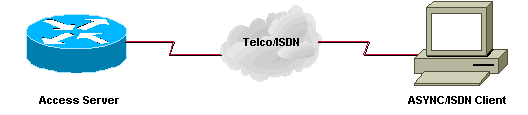
Configuration 1: Multiple Modems in a Pool-Range
Configuration Notes
A customer dials 5557528 and connects to a modem in the pool-range of 3 to 5. Lines 3 to 5 have been configured to autocommand telnet the user to a specific IP address after the login user ID and password have been entered at the router prompt (>).
 Caution: When you configure the called-number feature and don't put in the max-conn number, the Cisco router defaults to the number of modems in the pool. In this sample configuration, modems 3 to 5 are configured so the Cisco IOS Software puts in max-conn 3 at the end of the called-number command.
Caution: When you configure the called-number feature and don't put in the max-conn number, the Cisco router defaults to the number of modems in the pool. In this sample configuration, modems 3 to 5 are configured so the Cisco IOS Software puts in max-conn 3 at the end of the called-number command.
If you change the number of modems in the pool, you must manually change the max-conn number.
This sample configuration uses local authentication.
| Multiple Modems in a Pool-Range |
|---|
Current configuration: ! version 11.3 service timestamps debug datetime msec service password-encryption service udp-small-servers service tcp-small-servers ! hostname isdn2-2 ! aaa new-model ! username cisco password 7 xxxxxxxxx ! modem-pool tito pool-range 3-5 called-number 5557528 max-conn 3 ip domain-name cisco.com isdn switch-type primary-5ess clock timezone PST -8 clock summer-time PDT recurring ! ! controller T1 0 framing esf clock source line primary linecode b8zs pri-group timeslots 1-24 description 5557528 pri ! controller T1 1 framing esf clock source line secondary linecode b8zs ! interface Loopback0 ip address 10.1.1.1 255.0.0.0 ! interface Ethernet0 ip address 172.16.25.52 255.255.255.240 ! interface Serial0 no ip address shutdown ! interface Serial1 no ip address shutdown ! interface Serial0:23 no ip address no ip mroute-cache isdn incoming-voice modem no cdp enable ! interface Group-Async1 no ip address group-range 1 24 ! router eigrp 202 network 172.16.0.0 distance 90 172.16.25.49 0.0.0.0 distance 255 0.0.0.0 255.255.255.255 no auto-summary ! ip default-gateway 172.16.25.49 ip classless ip route 0.0.0.0 0.0.0.0 172.16.25.49 ! line con 0 exec-timeout 0 0 line 1 2 modem InOut line 3 5 modem InOut autocommand telnet 10.1.1.1 line 6 24 modem InOut line aux 0 line vty 0 4 password 7 xxxxx ! end isdn2-2# |
Debug and Verification Tips
To ensure that your configuration is working properly, use the show and debug commands. Output from these commands should be similar to the output that follows.
isdn2-2#show version Cisco Internetwork Operating System Software IOS (tm) 5200 Software (C5200-D-L), Version 11.3(1.1)T, MAINTENANCE INTERIM SOFTWARE Copyright (c) 1986-1998 by cisco Systems, Inc. Compiled Sun 11-Jan-98 07:12 by ccai Image text-base: 0x03034CD4, data-base: 0x00005000 ROM: System Bootstrap, Version 11.1(473), SOFTWARE isdn2-2 uptime is 18 hours, 41 minutes System restarted by reload System image file is "bootflash:c5200-d-l.113-1.1.T", booted via flash cisco AS5200 (68030) processor (revision 0x00) with 16384K/8192K bytes of memory. Processor board ID 03676053 Bridging software. X.25 software, Version 3.0.0. Primary Rate ISDN software, Version 1.0. Mother board without terminator card. 1 Ethernet/IEEE 802.3 interface(s) 26 Serial network interface(s) 24 terminal line(s) 2 Channelized T1/PRI port(s) 128K bytes of non-volatile configuration memory. 8192K bytes of processor board System flash (Read/Write) 8192K bytes of processor board Boot flash (Read ONLY) Configuration register is 0x2101 isdn2-2#
-
show modem-pool When No User Is Connected
Modems 3, 4, and 5 have been configured for the modem pool named "tito" and no modems have dialed in yet. The default pool is for users who dial a number that is not configured for a defined modem-pool.
isdn2-2#show modem-pool modem-pool: System-def-Mpool !--- default pool modems in pool: 21 active conn: 0 3 no free modems in pool modem-pool: tito !--- modem-pool named 'tito' modems in pool: 3 active conn: 0 0 no free modems in pool called_party_number: 5557528 max conn allowed: 3, active conn: 0 0 max-conn exceeded, 0 no free modems in pool
-
show modem-pool With One User Connected
One user is dialed in and connected to modem 5. The show modem-pool command does not display which modem in the pool was used.
show modem-pool ------------- modem-pool: tito modems in pool: 3 active conn: 1 0 no free modems in pool called_party_number: 5557528 max conn allowed: 3, active conn: 1 0 max-conn exceeded, 0 no free modems in poolThe show line command shows that modem 5 is used.
isdn2-2#show line Tty Typ Tx/Rx A Modem Roty AccO AccI Uses Noise Overruns * 0 CTY - - - - - 0 0 0/0 1 TTY 115200/115200 - inout - - - 0 0 0/0 2 TTY 115200/115200 - inout - - - 0 0 0/0 3 TTY 115200/115200 - inout - - - 0 0 0/0 4 TTY 115200/115200 - inout - - - 1 0 0/0 * 5 TTY 115200/115200 - inout - - - 1 0 0/0 6 TTY 115200/115200 - inout - - - 0 0 0/0 7 TTY 115200/115200 - inout - - - 0 0 0/0 8 TTY 115200/115200 - inout - - - 0 0 0/0 9 TTY 115200/115200 - inout - - - 0 0 0/0 10 TTY 115200/115200 - inout - - - 0 0 0/0 11 TTY 115200/115200 - inout - - - 0 0 0/0 12 TTY 115200/115200 - inout - - - 0 0 0/0 [remaining output omitted]
-
Using the debug isdn q931 Command
Notice the number dialed by the remote user. This number must match the number configured under modem-pool tito. The user's telephone number is not important in this scenario.
*Mar 1 18:54:31.951: Called Party Number i = 0xC1, '4085557528'
Note: Some of the following debug output lines are broken into multiple lines for printing purposes.
isdn2-2# *Mar 1 18:54:31.935: ISDN Se0:23: RX <- SETUP pd = 8 callref = 0x2B *Mar 1 18:54:31.939: Bearer Capability i = 0x9090A2 *Mar 1 18:54:31.939: Channel ID i = 0xA98393 *Mar 1 18:54:31.943: Progress Ind i = 0x8381 - Call not end-to-end ISDN, may have in-band info *Mar 1 18:54:31.947: Calling Party Number i = '!', 0x83, '4085559486' *Mar 1 18:54:31.951: Called Party Number i = 0xC1, '4085557528' *Mar 1 18:54:31.963: ISDN Se0:23: Incoming call id = 0xA *Mar 1 18:54:31.987: ISDN Se0:23: TX -> CALL_PROC pd = 8 callref = 0x802B *Mar 1 18:54:31.991: Channel ID i = 0xA98393 *Mar 1 18:54:32.023: ISDN Se0:23: TX -> ALERTING pd = 8 callref = 0x802B *Mar 1 18:54:33.067: ISDN Se0:23: TX -> CONNECT pd = 8 callref = 0x802B *Mar 1 18:54:33.143: ISDN Se0:23: RX <- CONNECT_ACK pd = 8 callref = 0x2B isdn2-2#
-
Output of debug isdn Q931 and debug modem csm
The user is connected to Line 5 or Modem 5 modem (slot/port)=0/4. Call processing is round robin. The first modem used is 3, the next is 4, and the last is 5. It does not matter whether the first modem is available.
isdn2-2# show line 5 TTY Typ TX/Rx A Modem Roty AccO AccI Uses Noise Overruns * 5 TTY 115200/115200 - inout - - - 1 0 0/0 Line 5, Location: "", Type: "" Length: 24 lines, Width: 80 columns Baud rate (TX/RX) is 115200/115200, no parity, 1 stopbits, 8 databits Status: Ready, Active, No Exit Banner Capabilities: Hardware Flowcontrol In, Hardware Flowcontrol Out Modem Callout, Modem RI is CD Modem state: Ready modem(slot/port)=0/4, state=CONNECTED dsx1(slot/unit/channel)=2/0/18, status=VDEV_STATUS_ACTIVE_CALL. Modem hardware state: CTS DSR DTR RTS Special Chars: Escape Hold Stop Start Disconnect Activation ^^x none - - none Timeouts: Idle EXEC Idle Session Modem Answer Session Dispatch 00:10:00 never none not set Idle Session Disconnect Warning never Modem type is unknown. Session limit is not set. Time since activation: 00:01:35 Editing is enabled. History is enabled, history size is 10. DNS resolution in show commands is enabled Full user help is disabled Allowed transports are pad telnet rlogin mop. Preferred is telnet. Automatically execute command "telnet 10.1.1.1" No output characters are padded No special data dispatching characters isdn2-2# -
Debug Output
isdn2-2# %SYS-5-CONFIG_I: Configured from console by console *Mar 1 19:00:07.227: ISDN Se0:23: RX <- SETUP pd = 8 callref = 0x2D *Mar 1 19:00:07.227: Bearer Capability i = 0x9090A2 *Mar 1 19:00:07.231: Channel ID i = 0xA98393 *Mar 1 19:00:07.235: Progress Ind i = 0x8381 - Call not end-to-end ISDN, may have in-band info *Mar 1 19:00:07.239: Calling Party Number i = '!', 0x83, '4085559444' *Mar 1 19:00:07.243: Called Party Number i = 0xC1, '4085557528' *Mar 1 19:00:07.255: ISDN Se0:23: Incoming call id = 0xC *Mar 1 19:00:07.259: EVENT_FROM_ISDN::dchan_idb=0x25B660, call_id=0xC, ces=0x1 bchan=0x12, event=0x1, cause=0x0 *Mar 1 19:00:07.263: VDEV_ALLOCATE: slot 0 and port 4 is allocated. *Mar 1 19:00:07.263: EVENT_FROM_ISDN:(000C): DEV_INCALL at slot 0 and port 4 *Mar 1 19:00:07.267: CSM_PROC_IDLE: CSM_EVENT_ISDN_CALL at slot 0, port 4 *Mar 1 19:00:07.267: Fast Ringing On at modem slot 0, port 4 *Mar 1 19:00:07.291: ISDN Se0:23: TX -> CALL_PROC pd = 8 callref = 0x802D *Mar 1 19:00:07.291: Channel ID i = 0xA98393 *Mar 1 19:00:07.343: ISDN Se0:23: TX -> ALERTING pd = 8 callref = 0x802D *Mar 1 19:00:08.367: Fast Ringing Off at modem slot 0, port 4 *Mar 1 19:00:08.367: CSM_PROC_IC1_RING: CSM_EVENT_MODEM_OFFHOOK at slot 0, port 4 *Mar 1 19:00:08.379: ISDN Se0:23: TX -> CONNECT pd = 8 callref = 0x802D *Mar 1 19:00:08.451: ISDN Se0:23: RX <- CONNECT_ACK pd = 8 callref = 0x2D *Mar 1 19:00:08.463: EVENT_FROM_ISDN::dchan_idb=0x25B660, call_id=0xC, ces=0x1 bchan=0x12, event=0x4, cause=0x0 *Mar 1 19:00:08.467: EVENT_FROM_ISDN:(000C): DEV_CONNECTED at slot 0 and port 4 *Mar 1 19:00:08.471: CSM_PROC_IC4_WAIT_FOR_CARRIER: CSM_EVENT_ISDN_CONNECTED at slot 0, port 4 *Mar 1 19:00:20.939: TTY5: DSR came up *Mar 1 19:00:20.947: tty5: Modem: IDLE->READY *Mar 1 19:00:20.951: TTY5: EXEC creation
-
show modem-pool With No Modems Free
The following output shows all modems busy and a call refused by the ISDN call-setup.
modem-pool: System-def-Mpool modems in pool: 21 active conn: 0 3 no free modems in pool modem-pool: tito modems in pool: 3 active conn: 0 3 no free modems in pool !--- This number is the number of times it has failed to allocate a modem !--- from the pool. It is not the number of modems in the pool.) called_party_number: 5557528 max conn allowed: 3, active conn: 0 !--- 3 is the number of modems configured in the pool tito. !--- None are active. 0 max-conn exceeded, 3 no free modems in pool !--- failed 3 times to allocate a modem from the pool isdn2-2#debug isdn events ISDN events debugging is on isdn2-2# *Mar 1 19:11:26.471: ISDN Se0:23: RX <- SETUP pd = 8 callref = 0x2F *Mar 1 19:11:26.475: Bearer Capability i = 0x9090A2 *Mar 1 19:11:26.479: Channel ID i = 0xA98393 *Mar 1 19:11:26.479: Progress Ind i = 0x8381 - Call not end-to-end ISDN, may have in-band info *Mar 1 19:11:26.483: Calling Party Number i = '!', 0x83, '4085559445' *Mar 1 19:11:26.487: Called Party Number i = 0xC1, '4085557528' *Mar 1 19:11:26.499: ISDN Se0:23: Incoming call id = 0xE *Mar 1 19:11:26.503: CCPRI, state = 0, serv = 0, int_id = 0, lo_chan = 19, type = 3, Dsl_Id = 0, callid = E *Mar 1 19:11:26.507: CCPRI in a Glare situation state 0 serv 0 *Mar 1 19:11:26.511: ISDN Se0:23: received CALL_INCOMING *Mar 1 19:11:26.511: extracted channel ie[0-8]= 18 3 A9 83 93 38 34 33 32 *Mar 1 19:11:26.515: *Mar 1 19:11:26.519: ISDN Se0:23: Event: Received a Voice call from 4085559445 on B19 at 64 Kb/s *Mar 1 19:11:26.519: ISDN Se0:23: CALL_INCOMING: MODEM ERROR 2C: bchan 18, call id E *Mar 1 19:11:26.535: in CCPRI_ReleaseCall bchan is 13 dsl is 0 *Mar 1 19:11:26.539: leaving CCPRI_ReleaseCall, Allocated CCBs = 0 *Mar 1 19:11:26.543: ISDN Se0:23: entering process_rxstate, CALL_CLEARED *Mar 1 19:11:26.615: ISDN Se0:23: TX -> RELEASE_COMP pd = 8 callref = 0x802F *Mar 1 19:11:26.615: Cause i = 0x80AC - Requested channel not available isdn2-2#
Configuration 2: One Modem in a Pool
| One Modem in a Pool |
|---|
enable password 7 XXXXXXXXXX ! username cisco password 7 xxxxxxxxxxxx ! modem-pool tito pool-range 3 ! -- only modem #3 is configured called-number 5557528 max-conn 1 ip domain-name cisco.com isdn switch-type primary-5ess clock timezone PST -8 clock summertime PDT recurring ! ! |
Debug and Verification Tips
To ensure that your configuration is working properly, use the show command. Output from this command should be similar to the output that follows.
-
show modem-pool With One Modem
The following output shows a modem pool configured with one modem. Two users dial in at the same time and one user is connected.
isdn2-2# show modem-pool modem-pool: System-def-Mpool modems in pool: 23 active conn: 0 3 no free modems in pool modem-pool: tito modems in pool: 1 active conn: 1 4 no free modems in pool called_party_number: 5557528 max conn allowed: 1, active conn: 1 0 max-conn exceeded, 1 no free modems in pool isdn2-2# show modem-pool modem-pool: System-def-Mpool modems in pool: 23 active conn: 0 3 no free modems in pool modem-pool: tito modems in pool: 1 active conn: 1 4 no free modems in pool called_party_number: 5557528 max conn allowed: 1, active conn: 1 0 max-conn exceeded, 1 no free modems in pool isdn2-2#In the following output, the first user remains connected and a second user dials in once and the call fails.
isdn2-2# isdn2-2# *Mar 1 19:38:57.103: ISDN Se0:23: RX <- SETUP pd = 8 callref = 0x33 *Mar 1 19:38:57.107: Bearer Capability i = 0x9090A2 *Mar 1 19:38:57.111: Channel ID i = 0xA98394 *Mar 1 19:38:57.111: Progress Ind i = 0x8381 - Call not end-to-end ISDN, may have in-band info *Mar 1 19:38:57.115: Calling Party Number i = '!', 0x83, '4085559474' *Mar 1 19:38:57.119: Called Party Number i = 0xC1, '4085557528' *Mar 1 19:38:57.135: ISDN Se0:23: Incoming call id = 0x12 *Mar 1 19:38:57.139: ISDN Se0:23: CALL_INCOMING: MODEM ERROR 2C: bchan 19, call id 12 *Mar 1 19:38:57.235: ISDN Se0:23: TX -> RELEASE_COMP pd = 8 callref = 0x8033 *Mar 1 19:38:57.239: Cause i = 0x80AC - Requested channel not available isdn2-2# isdn2-2#show modem-pool modem-pool: System-def-Mpool modems in pool: 23 active conn: 0 3 no free modems in pool modem-pool: tito modems in pool: 1 active conn: 1 4 no free modems in pool called_party_number: 5557528 max conn allowed: 1, active conn: 1 1 max-conn exceeded, 1 no free modems in pool isdn2-2#
A second user attempts to dial in again and fails. Notice the 2 max-conn exceeded statement.
isdn2-2# *Mar 1 19:40:34.143: ISDN Se0:23: RX <- SETUP pd = 8 callref = 0x34 *Mar 1 19:40:34.147: Bearer Capability i = 0x9090A2 *Mar 1 19:40:34.147: Channel ID i = 0xA98394 *Mar 1 19:40:34.151: Progress Ind i = 0x8381 - Call not end-to-end ISDN, may have in-band info *Mar 1 19:40:34.155: Calling Party Number i = '!', 0x83, '4085559486' *Mar 1 19:40:34.159: Called Party Number i = 0xC1, '4085557528' *Mar 1 19:40:34.171: ISDN Se0:23: Incoming call id = 0x13 *Mar 1 19:40:34.179: ISDN Se0:23: CALL_INCOMING: MODEM ERROR 2C: bchan 19, call id 13 *Mar 1 19:40:34.267: ISDN Se0:23: TX -> RELEASE_COMP pd = 8 callref = 0x8034 *Mar 1 19:40:34.271: Cause i = 0x80AC - Requested channel not available isdn2-2# isdn2-2#show modem-pool modem-pool: System-def-Mpool modems in pool: 23 active conn: 0 3 no free modems in pool modem-pool: tito modems in pool: 1 active conn: 1 4 no free modems in pool called_party_number: 5557528 max conn allowed: 1, active conn: 1 2 max-conn exceeded, 1 no free modems in pool isdn2-2#
-
show modem-pool When the First User Timed Out Due to Inactivity
isdn2-2#show modem-pool modem-pool: System-def-Mpool modems in pool: 23 active conn: 0 3 no free modems in pool modem-pool: tito modems in pool: 1 active conn: 0 4 no free modems in pool called_party_number: 5557528 max conn allowed: 1, active conn: 0 2 max-conn exceeded, 1 no free modems in pool modem-pool: System-def-Mpool !--- This is the default modem pool modems in pool: 23 active conn: 0 !--- There are 24 modems installed on this access server, !--- 23 are available to the default pool, the other !--- modem is available only to modem-pool tito 3 no free modems in pool !--- Three failures to allocate a modem from a pool for a user dialing in modem-pool: tito !--- Pool named tito modems in pool: 1 active conn: 0 !--- One modem configured in this pool, 0 active connections to !--- modems in this pool 4 no free modems in pool !--- Four failed attempts to allocate a modem to a user that dialed in. called_party_number: 5557528 !--- This is the number of the Cisco access-server that the remote user dialed. max conn allowed: 1, active conn: 0 !--- Max connection allowed per pool, 0 active 2 max-conn exceeded, 1 no free modems in pool !--- Failed twice to allocate a modem to the user because the !--- number of connections was exceeded for that pool) isdn2-2#
Configuration 3: Modem Pooling Without a Pool-Range
Except for the pool-range 3-5 command and the max-conn argument, this configuration is the same as the Multiple Modems in Pool-Range configuration.
| Modem Pooling Without a Pool-Range |
|---|
! modem-pool tito called-number 5557528 max-conn 0 ip domain-name cisco.com isdn switch-type primary-5ess ! |
Debug and Verification Tips
To ensure that your configuration is working properly, use the show command. Output from this command should be similar to the output that follows.
-
show modem-pool Before First Dial
isdn2-2#show modem-pool modem-pool: System-def-Mpool modems in pool: 24 active conn: 1 3 no free modems in pool modem-pool: tito modems in pool: 0 active conn: 0 4 no free modems in pool called_party_number: 5557528 max conn allowed: 0, active conn: 0 0 max-conn exceeded, 0 no free modems in pool
-
show modem-pool and debug After User Dials and Fails to Connect
isdn2-2#debug isdn q931 ISDN Q931 packets debugging is on isdn2-2#debug modem Modem control/process activation debugging is on isdn2-2# *Mar 1 19:56:50.827: ISDN Se0:23: RX <- SETUP pd = 8 callref = 0x38 *Mar 1 19:56:50.827: Bearer Capability i = 0x9090A2 *Mar 1 19:56:50.831: Channel ID i = 0xA98393 *Mar 1 19:56:50.835: Progress Ind i = 0x8381 - Call not end-to-end ISDN, may have in-band info *Mar 1 19:56:50.839: Calling Party Number i = '!', 0x83, '4085559474' *Mar 1 19:56:50.843: Called Party Number i = 0xC1, '4085557528' *Mar 1 19:56:50.851: ISDN Se0:23: Incoming call id = 0x17 *Mar 1 19:56:50.859: ISDN Se0:23: CALL_INCOMING: MODEM ERROR 2C: bchan 18, call id 17 *Mar 1 19:56:50.947: ISDN Se0:23: TX -> RELEASE_COMP pd = 8 callref = 0x8038 *Mar 1 19:56:50.951: Cause i = 0x80AC - Requested channel not available isdn2-2# isdn2-2#show modem-pool modem-pool: System-def-Mpool modems in pool: 24 active conn: 0 3 no free modems in pool modem-pool: tito modems in pool: 0 active conn: 0 4 no free modems in pool called_party_number: 5557528 max conn allowed: 0, active conn: 0 1 max-conn exceeded, 0 no free modems in pool
Verify
Please refer to the configuration examples above for specific verification information.
Troubleshoot
Please refer to the configuration examples above for specific verification information.
Related Information
Revision History
| Revision | Publish Date | Comments |
|---|---|---|
1.0 |
09-Sep-2005 |
Initial Release |
Contact Cisco
- Open a Support Case

- (Requires a Cisco Service Contract)
 Feedback
Feedback