BRI-to-PRI Connection Using Data Over Voice
Available Languages
Contents
Introduction
This document provides a sample configuration for TData over Voice (DOV), which allows data to be sent over a voice call with an ISDN line.
Prerequisites
Requirements
Ensure that you meet these requirements before you attempt this configuration:
-
Cisco IOS Software Version 12.0
-
Cisco 5300 with four Primary Rate Interfaces (PRIs)
-
Cisco 2503 with a Basic Rate Interface (BRI)
-
The hostname of each side
-
A password for PPP authentication
-
Phone numbers of the ISDN lines
-
The IP addresses of the Ethernet interfaces on both sides
Conventions
Refer to Cisco Technical Tips Conventions for more information on document conventions.
Background Information
DOV allows data to be sent over a voice call with an ISDN line. An ISDN line can support both data calls and voice calls. Two routers that interconnect with ISDN lines typically use data calls (64 kpbs or 56 kbps). Voice calls are expected to be generated by a telephone or fax. Voice calls can also be generated by a device connected to an analog modem, for example, a PC that dials up with a plain old telephone service (POTS) line.
In some circumstances, a user can connect two routers with voice calls with ISDN lines, especially when the price difference between a data call and a voice call is considered. ISDN lines commonly have per-call charges for all calls: local, long distance, and international. In some instances, the cost of voice calls is lower than the cost of data calls.
In order for routers to communicate with voice calls between two ISDN lines, careful configuration is necessary to make the routers aware that the calls need to be initiated as voice calls and that inbound voice calls must be handled as data calls. On the outbound (calling) side, use the map-class option to define calls as voice calls:
map-class dialer name
dialer voice-call
This map-class defines a behavior and must be applied to the ISDN interfaces where this behavior is needed. Here is an example of the map-class behavior on dialer map and dialer string commands:
dialer map protocol address class map class name host name [broadcast] phone number
dialer string phone number class map class
Refer to the Cisco IOS® Software documentation for the complete syntax of these two commands.
On the inbound (called) side, add the isdn incoming-voice data command under the Serial<n>:23 interface. Remember that all inbound voice calls are treated as data calls. If you also want to support modem calls on the same ISDN line, use the Resource Pool Manager (RPM) feature; otherwise, you can separate those two services into two different ISDN lines with different telephone numbers. Problems occur if the two lines have the same number; they are part of a hunt group. A particular interface can either handle voice calls as modem calls or voice calls as data-over-voice calls, but not both.
It is important to understand that DOV has limited reliability. A call between two ISDN lines is expected to supply an end-to-end digital path. The equipment, lines, and other resources that the telephone company uses to set up data and voice calls are usually the same, but they can be different. The transport of digital voice is more flexible than the transport of data. For ISDN data calls, the telephone network guarantees bit transport along a 64 kbps or 56 kbps digital path. For voice calls, the telephone network can route and manipulate the bit stream in different ways yet not affect voice quality. Since all data is corrupted when sent this way, DOV does not work with some ISDN lines.
Configure
This configuration uses a Cisco 5300 with four Primary Rate Interfaces (PRIs) to terminate calls and a Cisco 2503 with a Basic Rate Interface (BRI) to initiate the calls. The Cisco 5300 provides support for 48 DOV calls, 48 modem calls, and 96 data calls. The first two PRIs are configured to handle voice calls as data, and the last two are configured to handle voice calls as modem calls. A username and password must be configured for each user who dials in. This configuration does not use Terminal Access Controller Access Control System (TACACS+) or Remote Authentication Dial-in User Service (RADIUS).
In this section, you are presented with the information to configure the features described in this document.
Note: Use the Command Lookup Tool (registered customers only) to find more information on the commands used in this document.
Network Diagram
This document uses this network setup:
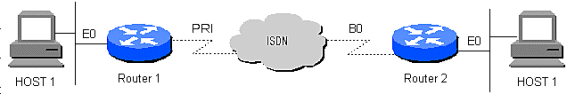
Configurations
This document uses these configurations:
-
Router 1
-
Router 2
| Router 1 |
|---|
! version 12.0 service timestamps debug datetime msec service timestamps log datetime msec ! hostname Router1 ! aaa new-model AAA authentication login default local aaa authentication login CONSOLE none aaa authentication ppp default if-needed local enable password somethingSecret ! username santiago password 0 letmein username Router2 password 0 open4me2 ip subnet-zero no ip domain-lookup ! isdn switch-type primary-5ess ! controller T1 0 framing esf clock source line primary linecode b8zs pri-group timeslots 1-24 ! controller T1 1 framing esf clock source line secondary linecode b8zs pri-group timeslots 1-24 ! controller T1 2 framing esf linecode b8zs pri-group timeslots 1-24 ! controller T1 3 framing esf linecode b8zs pri-group timeslots 1-24 ! interface Ethernet0 ip address 10.10.1.1 255.255.255.0 no ip directed-broadcast ! interface Serial0:23 ip unnumbered Ethernet0 no ip directed-broadcast encapsulation ppp ip tcp header-compression passive dialer rotary-group 1 dialer-group 1 isdn switch-type primary-5ess isdn incoming-voice data ! interface Serial1:23 ip unnumbered Ethernet0 no ip directed-broadcast encapsulation ppp ip tcp header-compression passive dialer rotary-group 1 dialer-group 1 isdn switch-type primary-5ess isdn incoming-voice data ! interface Serial2:23 ip unnumbered Ethernet0 no ip directed-broadcast encapsulation ppp ip tcp header-compression passive dialer rotary-group 2 dialer-group 1 isdn switch-type primary-5ess isdn incoming-voice modem ! interface Serial3:23 ip unnumbered Ethernet0 no ip directed-broadcast encapsulation ppp ip tcp header-compression passive dialer rotary-group 2 dialer-group 1 isdn switch-type primary-5ess isdn incoming-voice modem ! interface FastEthernet0 ip address 10.10.2.1 255.255.255.0 no ip directed-broadcast ! interface Group-Async1 ip unnumbered Ethernet0 no ip directed-broadcast encapsulation ppp async mode interactive ip tcp header-compression passive peer default ip address pool IPaddressPool no cdp enable ppp authentication chap group-range 1 48 ! interface Dialer1 ip unnumbered Ethernet0 no ip directed-broadcast encapsulation ppp ip tcp header-compression passive dialer-group 1 ppp authentication chap ! interface Dialer2 ip unnumbered Ethernet0 no ip directed-broadcast encapsulation ppp ip tcp header-compression passive dialer-group 1 peer default ip address pool IPaddressPool ppp authentication chap ! ip local pool IPaddressPool 10.10.10.1 10.10.10.254 ip classless ip route 10.8.186.128 255.255.255.240 no ip http server ! line con 0 login authentication CONSOLE transport input none line 1 48 autoselect during-login autoselect ppp modem Dialin line aux 0 line vty 0 4 ! end |
| Router 2 |
|---|
! version 12.0 service timestamps debug datetime msec service timestamps log datetime msec ! hostname Router2 ! aaa new-model aaa authentication login default local aaa authentication login CONSOLE none aaa authentication ppp default local enable password somethingSecret ! username Router1 password 0 open4me2 ip subnet-zero no ip domain-lookup ! isdn switch-type basic-5ess ! interface Ethernet0 ip address 10.8.186.134 255.255.255.240 no ip directed-broadcast ! interface Serial0 no ip address no ip directed-broadcast shutdown ! interface Serial1 no ip address no ip directed-broadcast shutdown ! interface BRI0 ip unnumbered Ethernet0 no ip directed-broadcast encapsulation ppp dialer string 5555700 class DOV dialer load-threshold 5 outbound dialer-group 1 isdn switch-type basic-5ess ppp authentication chap ! ip classless ip route 0.0.0.0 0.0.0.0 BRI0 no ip http server ! ! map-class dialer DOV dialer voice-call dialer-list 1 protocol ip permit ! line con 0 login authentication CONSOLE transport input none line aux 0 line vty 0 4 ! end |
Verify
There is currently no verification procedure available for this configuration.
Troubleshoot
Use this section to troubleshoot your configuration.
Troubleshooting Commands
The Output Interpreter Tool (registered customers only) (OIT) supports certain show commands. Use the OIT to view an analysis of show command output.
Note: Refer to Important Information on Debug Commands before you use debug commands.
-
debug dialer —Displays information that concerns the cause of any call
-
debug isdn q931 —Checks ISDN connections as users dial in to see what happens with the ISDN call, for example, if the connection is dropped
-
debug ppp nego —Sees the details of the PPP negotiation
-
debug ppp chap —Checks authentication
-
show isdn status —The status must be this:
layer 1 = active layer 2 = MULTIPLE_FRAMES_ESTABLISHEDIf Layer 1 is not active, the wiring adapter or port can be bad or not plugged in. If Layer 2 is in a state of TEI_Assign, the router does not talk to the switch.
-
show user —Displays async/sync users currently connected
-
show dialer map —After an ISDN connection is made, it sees if a dynamic dialer map was created. Without a dialer map, you cannot route packets.
Modem Troubleshooting
-
debug modem —Sees if the router receives the right signals from the internal modem
-
debug modem csm —Enables the modem management the Call Switching Module (CSM) debug mode
Related Information
Revision History
| Revision | Publish Date | Comments |
|---|---|---|
1.0 |
22-Oct-2007 |
Initial Release |
Contact Cisco
- Open a Support Case

- (Requires a Cisco Service Contract)
 Feedback
Feedback