Field Notice: FN - 63448 - CTS Touch units may become unresponsive after upgrading the endpoint - Replace on Failure
Available Languages
Notice
THIS FIELD NOTICE IS PROVIDED ON AN "AS IS" BASIS AND DOES NOT IMPLY ANY KIND OF GUARANTEE OR WARRANTY, INCLUDING THE WARRANTY OF MERCHANTABILITY. YOUR USE OF THE INFORMATION ON THE FIELD NOTICE OR MATERIALS LINKED FROM THE FIELD NOTICE IS AT YOUR OWN RISK. CISCO RESERVES THE RIGHT TO CHANGE OR UPDATE THIS FIELD NOTICE AT ANY TIME.
Revision History
| Revision | Publish Date | Comments |
|---|---|---|
|
1.0
|
04-Jun-14
|
Initial Release
|
|
10.0
|
15-Nov-17
|
Migration to new field notice system
|
|
10.1
|
30-May-18
|
Fixed Broken Image Links
|
Products Affected
| Affected Product ID | Comments |
|---|---|
|
CTS-CTRL-DV8
|
Fixed in 800-35447-03
|
|
CTS-CTRL-DVC8
|
Fixed in 800-35343-05
|
|
CTS-CTRL-DVP8
|
Fixed in 74-9543-02
|
Defect Information
| Defect ID | Headline |
|---|---|
| CSCtr75206 | C Series Touch Panel stuck in upgrade process |
Problem Description
Some Cisco TelePresence Touch (or TP Touch) units have been shipped with an incorrect board ID. After a software upgrade, the TP Touch unit may be stuck in an upgrade state with the message "failed to extract/upgrade/pkg" shown on the display.
Background
Cisco has identified a batch of Cisco TelePresence Touch (or TP Touch) units shipped from manufacturing with an incorrect board ID that makes the software upgrade fail. The TP Touch unit is shipped to customers directly or via partners. The TP Touch unit works as normal when running the software corresponding to the Codec software (i.e. TC 4.1.0 and TT2.1.0). After the codec is upgraded, the TP Touch unit may not upgrade to the new version and TP Touch unit become unusable.
The suspect units were shipped from December 2010 to August 2011 to various customers and partners.
Problem Symptom
A number of Cisco TelePresence Touch (or TP Touch) units may fail after upgrading the endpoint with new software. After the TP Touch unit fails to upgrade, the message "failed to extract/upgrade/pkg" is shown on the TP Touch display.
Workaround/Solution
Cisco recommends a fix-on-fail strategy for this problem.
As of approximately September 2011 new products that were manufactured under Engineering Change Order (ECO) E106320 no longer have this problem. Refer to "How to Identify Affected Products" section below for instructions on how to view the version of in-service product.
Although an upgrade program had previously been provided to replace potentially affected but otherwise working product, the upgrade program is now over and Cisco will only replace product that has actually failed. The standard RMA process should be used to replace a failed product.
| TAN or Version | Check | Action |
|---|---|---|
| 800-35343-02 to -04 | Check Serial Number | Please use the standard RMA process if the product is failing |
| 74-9543-01 | Check Serial Number | Please use the standard RMA process if the product is failing |
| 800-35447-02 | Check Serial Number | Please use the standard RMA process if the product is failing |
Note: Products that fall within the affected part number/TAN or Version range listed above are NOT affected by this problem if they have ECO E106320 applied.
How To Identify Affected Products
The Cisco TelePresence Touch (or TP Touch) unit's Serial number can be obtained by Physical checking the Labels. See screen capture below.
Note: TP Touch Screen Menu or System Information provides the serial number for System and not for the TP Touch unit.
Checking the Label at back of TP Touch unit.
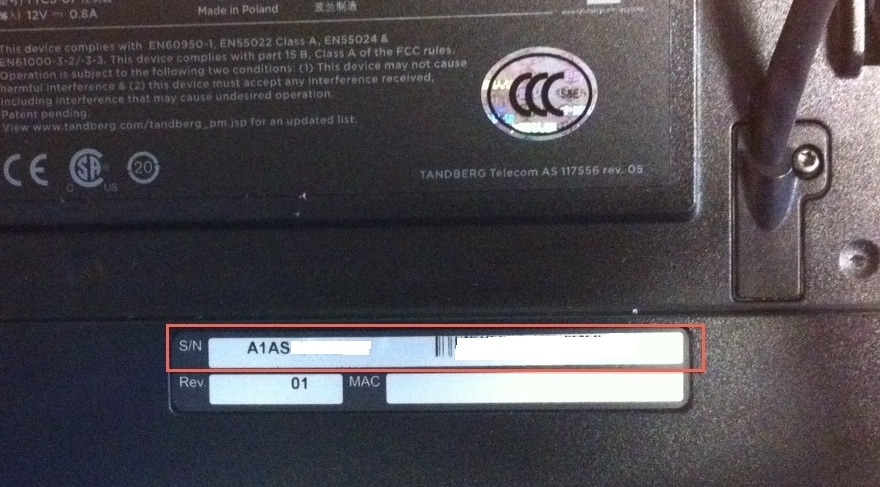
For More Information
If you require further assistance, or if you have any further questions regarding this field notice, please contact the Cisco Systems Technical Assistance Center (TAC) by one of the following methods:
Receive Email Notification For New Field Notices
Cisco Notification Service—Set up a profile to receive email updates about reliability, safety, network security, and end-of-sale issues for the Cisco products you specify.
Contact Cisco
- Open a Support Case

- (Requires a Cisco Service Contract)
This Document Applies to These Products
Unleash the Power of TAC's Virtual Assistance
 Feedback
Feedback