Field Notice: FN - 63902 - ASR 903 - Some Fan Filters Inside the Fan Tray Might Not Function Properly Due to Wrong Orientation - Workaround Provided
Available Languages
Notice
THIS FIELD NOTICE IS PROVIDED ON AN "AS IS" BASIS AND DOES NOT IMPLY ANY KIND OF GUARANTEE OR WARRANTY, INCLUDING THE WARRANTY OF MERCHANTABILITY. YOUR USE OF THE INFORMATION ON THE FIELD NOTICE OR MATERIALS LINKED FROM THE FIELD NOTICE IS AT YOUR OWN RISK. CISCO RESERVES THE RIGHT TO CHANGE OR UPDATE THIS FIELD NOTICE AT ANY TIME.
Revision History
| Revision | Publish Date | Comments |
|---|---|---|
|
1.0
|
12-Nov-14
|
Initial Release
|
|
10.0
|
11-Oct-17
|
Migration to new field notice system
|
|
10.1
|
29-Jun-18
|
Fixed Broken Image Links and Updated the Concept Tags
|
Products Affected
| Affected Product ID | Comments |
|---|---|
|
A903-FAN-E
|
|
|
A903-FAN-F
|
Defect Information
| Defect ID | Headline |
|---|---|
| CSCvf34445 | There were no defects filed with this field notice at the time of publication. |
Problem Description
The fan filter (ASR903-FAN-F) was installed with the wrong orientation inside the fan tray (ASR903-FAN-E) on some ASR 903 routers that have the fan tray and fan filter preinstalled. These ASR 903 routers were shipped before August 27, 2014.
If the fan filter (ASR903-FAN-F) is installed with the wrong orientation inside the fan tray (ASR903-FAN-E), then the filter needs to be reinserted correctly per the procedure detailed in the Workaround/Solution section.
Background
It was noticed that if the fan filter is installed with wrong orientation (as described in the How to Identify Affected Products section), the fan filter can shear the insulation on the hot wire (red wire) and expose the conductor when it is pulled out. This is caused by the straight part of the metal sheet on the filter that faces the wire, when the filter is installed in the wrong direction.
When the filter is reinserted, there is a chance that the exposed wire in the fan tray might short when it comes in contact with the metal frame of the filter. This will shut down the fan tray, but it will not cause a safety hazard.
In order to fix the issue, remove the fan filter that was installed with the wrong orientation and reinsert it in the correct orientation (with the metal frame of the filter facing the fans) per the procedure detailed in the Workaround/Solution section.
Problem Symptom
When you remove/reinsert the fan filter, the fan tray might shut down if it has caused a short (12V to Ground short) when it comes in contact with the metal frame of the fan filter. Also, when the filter is removed, the customer could notice that the sheath on the wire has been peeled off which exposes the conductor in the fan tray.
Workaround/Solution
Fan filters need to be correctly oriented inside the fan tray. Use the Fan Filter Removal and Reinsertion Procedure in order to rectify the issue.
Notes:
- The intent of this procedure is to remove the filters and reassemble them in the correct orientation without damage to the projected wires.
- The filter removal and reinsertion procedure has to be completed within a time frame of five minutes as mentioned in the Installation Guide in order to avoid a thermal shutdown. If there is a spare fan tray available, it can be installed while the filter orientation change is completed.
- Use ESD protective gear while you perform these procedures.
- Use a Philips head screw driver in order to access the fasteners.
Fan Filter Removal and Reinsertion Procedure
- Remove the fan tray along with the filter from the chassis as shown in this image.
- Ensure the fans no longer rotate.
- Do not remove or pull out the filter.

- Remove the two screws on one side of the fan tray (as shown in this image) in order to remove the filter cover on the front of the fan tray. Retain the two screws for reassembly.

- Lift up and pull out the filter as indicated in this image.
- Remove and retain the filter guide, which was initially secured by the screws.
- Remove the filter and clean if necessary.
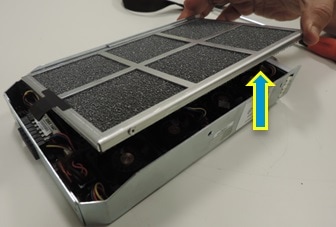
- Inspect the wires to make sure there is no damage (such as sheath peeled off which exposes the conductor). In case of damage to the wire, use the Return Material Authorization (RMA) process in order to return the fan tray.

- If there is NO damage to the wires, reinstall the two screws removed previously in order to reassemble the filter guide.
Ensure the guide is pulled slightly up in the assembly process in order to make sure it is seated well and in line with the other guide. See this image for details.

- Insert the filter back into the fan tray in the correct orientation as shown in this image. In the correct orientation, the metal side of the filter faces the fans and the foam side of the filter faces out.

How To Identify Affected Products
Check the Cisco Serial Number Validation Tool in order to determine if your fan tray has been potentially impacted by this issue. The affected serial numbers list provided in the link gives a list of units that are potentially impacted.
If the box shows "Affected", use this procedure in order to complete a visual inspection of the fan filter (whether it is in the right or wrong orientation) before before you begin the reinsertion procedure as detailed in the Workaround/Solution section.
Note: It is imperative that you complete the visual inspection and SEE whether the filter is in the correct orientation. You should begin the Fan Filter Removal and Reinsertion Procedure ONLY if you have identified a fault with the orientation.
Inspection Procedure for Correctness of Filter Orientation
Unfasten the captive screw with a Philips head screw driver (manual or torque driven) in order to remove the filter cover. After you unfasten the captive screw and remove the filter cover, the filter is visible.
Note: Retain the filter cover for future reassembly.


Fan Filter in the Correct Orientation
If the pull-tab (black rubber part that projects out of the filter) touches the fan tray as indicated in this image, the filter is installed in the correct orientation. Reassemble the filter cover.

Fan Filter in the Wrong Orientation - Case 1
If the pull-tab touches the wall of the chassis on the right as shown in this image, the installation is incorrect. Follow the Fan Filter Removal and Reinsertion Procedure in order to correct the filter orientation.
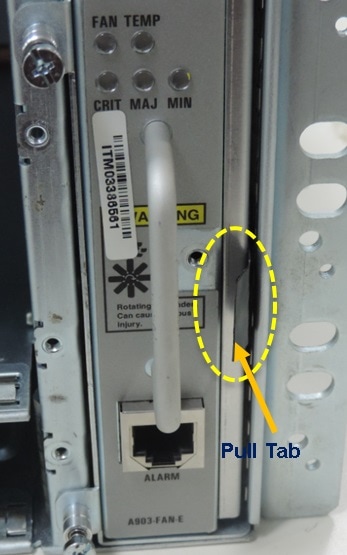
Fan Filter in the Wrong Orientation - Case 2
If the pull-tab is not seen from the outside as shown in this image, the installation is incorrect. Follow the Fan Filter Removal and Reinsertion Procedure in order to correct the filter orientation.

For More Information
If you require further assistance, or if you have any further questions regarding this field notice, please contact the Cisco Systems Technical Assistance Center (TAC) by one of the following methods:
Receive Email Notification For New Field Notices
Cisco Notification Service—Set up a profile to receive email updates about reliability, safety, network security, and end-of-sale issues for the Cisco products you specify.
Unleash the Power of TAC's Virtual Assistance
 Feedback
Feedback