Field Notice: FN - 64072 - Power Regulator on Specific LSI RAID Cards May Fail Prematurely - Replace on Failure
Available Languages
Notice
THIS FIELD NOTICE IS PROVIDED ON AN "AS IS" BASIS AND DOES NOT IMPLY ANY KIND OF GUARANTEE OR WARRANTY, INCLUDING THE WARRANTY OF MERCHANTABILITY. YOUR USE OF THE INFORMATION ON THE FIELD NOTICE OR MATERIALS LINKED FROM THE FIELD NOTICE IS AT YOUR OWN RISK. CISCO RESERVES THE RIGHT TO CHANGE OR UPDATE THIS FIELD NOTICE AT ANY TIME.
Revision History
| Revision | Publish Date | Comments |
|---|---|---|
|
1.0
|
08-Feb-17
|
Initial Release
|
|
10.0
|
13-Oct-17
|
Migration to new field notice system
|
|
10.2
|
14-May-18
|
Updated broken links
|
Products Affected
| Affected Product ID | Comments |
|---|---|
|
AIR-MRAID12G
|
|
|
APIC-MRAID12G
|
|
|
MSE-MRAID12G
|
|
|
UCSB-MRAID12G=
|
|
|
UCSC-MRAID12G-4GB
|
|
|
UCSB-MRAID12G
|
|
|
MS-MRAID
|
|
|
CIT3-UCSB-MRAID12G
|
|
Defect Information
| Defect ID | Headline |
|---|---|
| CSCux37201 | RAID Card on B200M4 and C220/240M4 Regulator Issue |
Problem Description
The 0.9V power regulator on specific LSI Redundant Array of Independent Disks (RAID) cards might fail prematurely. This might cause the RAID card to no longer function and lead to data loss.
Background
A faulty component on the specified RAID controller with certain serial numbers might fail prematurely. There was a quality escape with RAID controllers that might cause premature failure of the 0.9V regulator. If this component fails, the output of the defective regulator drops out of specification which causes the adapter to reset and cache offload (COL) does not occur.
Problem Symptom
The RAID card might lose power and cause a system restart.
Workaround/Solution
If you have an impacted card that has failed, contact the TAC and request a RMA replacement.
Replacement Procedures
Instructions for RAID Controller replacement can be found in the Install and Service Guide for your specific platform. Each server hardware guide has instructions on how to replace a PCIe card, and the process is similar for all Unified Computing System (UCS) C-Series platforms. This requires you to shut down the server and completely remove power. A hardware guide listing can be found at Cisco UCS C-Series Rack Servers Install and Upgrade Guides.
This example tells how to replace a PCIe card in a UCS C240 M3 - Replacing a PCIe Card (in Cisco C240 M3).
The last step in those procedures is: If you replaced a RAID controller card, continue with "Restoring RAID Configuration After Replacing a RAID Controller." For an example, see Restoring RAID Configuration After Replacing a RAID Controller.
Each hardware guide has an appendix about the RAID controllers that are supported in that server. The first section in those appendices covers which controllers are supported and which cables are required. There are also sections on how to route and install cables. This example is the C240 M3 appendix - RAID Controller Considerations.
How To Identify Affected Products
Complete the instructions below in order to retrieve the serial number for your cards. Use the Serial Number Validation tool in order to verify that your product is affected. Enter all of the suspect LSI serial numbers for your RAID controller(s) into the search box of the Serial Number Validation tool with a comma-separated list or with one serial number per line in order to determine if it is affected.
For the RAID controllers that are already installed, use the product interface tools in order to obtain the needed information.
Cisco UCS B-Series Servers
For Cisco UCS-B Systems, choose Inventory > Storage > Controller. Choose the server in order to retrieve the serial number.
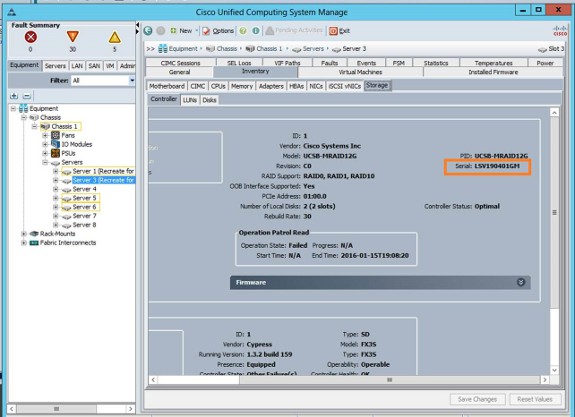
Cisco UCS C-Series Servers
The Cisco Integrated Management Controller (CIMC) CLI is a command-line management interface for the Cisco UCS C-Series servers. You can launch the CIMC CLI and manage the server over the network via Secure Shell (SSH) or Telnet. By default, Telnet access is disabled.
In order to identify the serial number of the LSI RAID controller in a C-Series server, enter the command scope chassis followed by the show storageadapter command into the CLI:

You can log into the CIMC and identify the Product ID (PID) and LSI serial number via the Storage/Controller Info Tab:
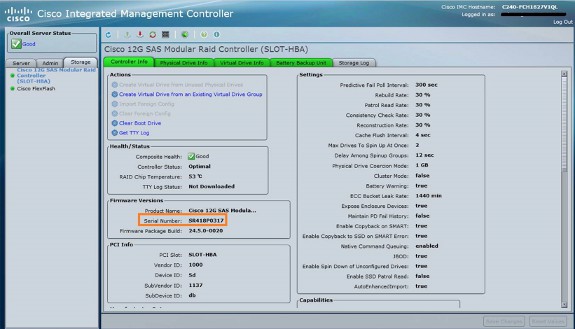
For all of the PIDs that have not been deployed, or you are unable to electronically find the serial number, use the product (box, bag, or card) labels in order to locate the serial number.
Box Label Example
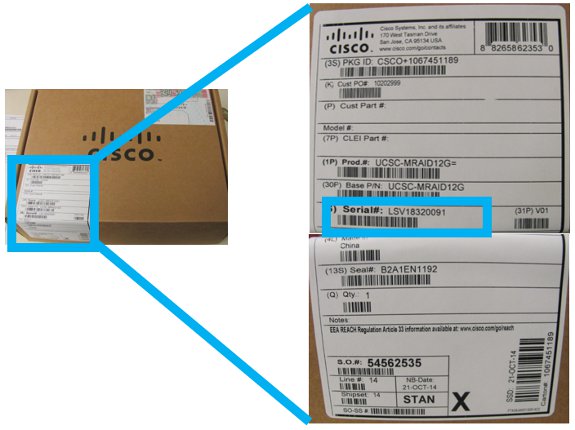
Card Label Example
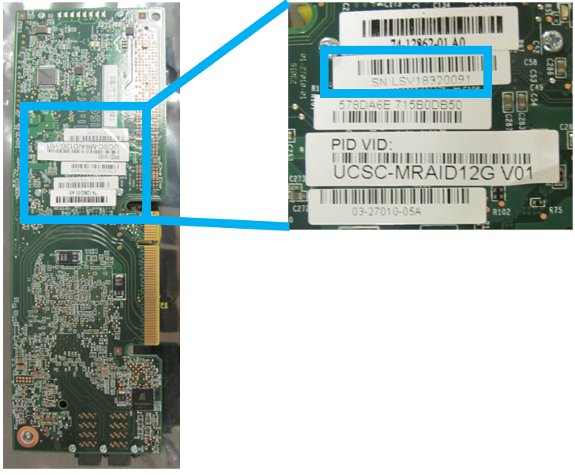
For More Information
If you require further assistance, or if you have any further questions regarding this field notice, please contact the Cisco Systems Technical Assistance Center (TAC) by one of the following methods:
Receive Email Notification For New Field Notices
Cisco Notification Service—Set up a profile to receive email updates about reliability, safety, network security, and end-of-sale issues for the Cisco products you specify.
Contact Cisco
- Open a Support Case

- (Requires a Cisco Service Contract)
This Document Applies to These Products
Unleash the Power of TAC's Virtual Assistance
 Feedback
Feedback