Field Notice: FN - 64131 - RSP720 Accelerated Battery Discharge While Unplugged/Powered Off - Replace on Failure
Available Languages
Notice
THIS FIELD NOTICE IS PROVIDED ON AN "AS IS" BASIS AND DOES NOT IMPLY ANY KIND OF GUARANTEE OR WARRANTY, INCLUDING THE WARRANTY OF MERCHANTABILITY. YOUR USE OF THE INFORMATION ON THE FIELD NOTICE OR MATERIALS LINKED FROM THE FIELD NOTICE IS AT YOUR OWN RISK. CISCO RESERVES THE RIGHT TO CHANGE OR UPDATE THIS FIELD NOTICE AT ANY TIME.
Revision History
| Revision | Publish Date | Comments |
|---|---|---|
1.0 |
13-Oct-16 |
Initial Release |
10.0 |
11-Dec-17 |
Migration to new field notice system |
10.1 |
17-Jan-19 |
Fixed Broken Image Links and Formatting |
Products Affected
| Affected Product ID | Comments |
|---|---|
RSP720-3C-10GE |
|
RSP720-3C-10GE= |
|
RSP720-3C-GE |
|
RSP720-3C-GE-2PK |
|
RSP720-3C-GE-BUN |
|
RSP720-3C-GE= |
|
RSP720-3CXL-10GE |
|
RSP720-3CXL-10GE= |
|
RSP720-3CXL-GE |
|
RSP720-3CXL-GE-2PK |
|
RSP720-3CXL-GE-BUN |
|
RSP720-3CXL-GE= |
Defect Information
| Defect ID | Headline |
|---|---|
| CSCuc77629 | Run-time detection and monitoring of low battery condition |
Problem Description
Some coin cell batteries on the Route Switch Processor (RSP) 7600 fully discharge at an accelerated rate during an unpowered condition. When the full discharge occurs, it can lead to loss of configuration, clock time, and the conf-reg setting for auto-boot and common boot configuration.
Background
Technical support related to this issue has primarily been seen on the 7600 PF RSPs (RSP720-3C-GE, RSP720-3C-10GE, RSP720-3XCLGE, and RSP720-3CXL-10GE). The coin cell batteries discharge at an accelerated rate when the unit is not in a powered up state for a long time (approximately 15 months and over).
Problem Symptom
If the battery becomes completely discharged, affected routers lose configuration, clock-time, and the conf-register setting for auto-boot and the ROM Monitor Mode (ROMMON) variables during the next reboot. The battery should be replaced in this condition.
A one time display of these messages either from the Route Processor(RP), Switch Processor(SP), Standby RP, or Standby SP can be seen with logging console enabled.
LOW_BATT Console Message:
%C7600_PLATFORM-3-LOW_BATT: Low Voltage detected for NVRAM Battery %C7600_PLATFORM-SP-3-LOW_BATT: Low Voltage detected for NVRAM Battery %C7600_PLATFORM-SP-STDBY-3-LOW_BATT: Low Voltage detected for NVRAM Battery %C7600_PLATFORM-STDBY-3-LOW_BATT: Low Voltage detected for NVRAM Battery
Other symptoms of low battery are:
- LOW_BATT on the SP loses the ROMMON variables.
- LOW_BATT on the RP loses the ROMMON variables and configuration. Upon bootup, the device loses the configuration and goes to factory default and prompts the initial configuration dialogue prompt. The device requires a fresh configuration.
- Real Time Clock (RTC) is lost with RP low battery.
- Error while the NVRAM configurations are read.
If those symptoms are seen without a LOW_BATT console message, then the cause for these failures could be something else and you should contact the Technical Assistance Center (TAC).
Additionally, this command can be used in order to check the low battery status on the RP:
test platform debugger dumpmem <block dump value>
Since the wrong registry value might cause the router to crash, Cisco recommends the customer to use this command under the guidance of the Cisco's technical personnel.
Examples of the output and registry values are shown next.
For Cisco IOS Releases Earlier Than 15.2(4)S3 on RSP720 With 1 GE Ports [RSP720-3CXL-GE] (Both Active and Standby)
In order to confirm whether the RSP battery is low, enter this command:
attach SP#show platform hardware asicreg naboo all
In the output, look at register value "[FE480050]:" and "[FE480054]". If the register value "[FE480050]" is above 0000 it confirms that SP runs with low NVRAM battery.
Whereas, in a normal working condition, the register value "[FE480050]:" shows the counter as 0000.
As shown in this example, both the RSPs are affected with a low battery.
C7600-sp#show platform hardware asicreg naboo all Register Offset Register Name Register Value ---------------- -------------------------------- -------------- [FE480000]: RESET_REG = 8250 [FE480004]: SLOT_ID_REG = 0500 [FE48000C]: IDPROM_REG = DEAD [FE480010]: IDPROM_STATUS_REG = DEAD [FE48001C]: BOOTROM_STATUS_REG = 8100 [FE480028]: CONFIG_CTRL_REG = 4200 [FE480030]: LED_CTRL_REG = 0005 [FE480034]: VOLTAGE_TRIM_REG = FFFF [FE480040]: NMI_CAUSE_REG = 0000 [FE480044]: CF_MD_STATUS_REG = 0303 [FE480048]: CF_MD_CTL_REG = 000C [FE48004C]: TEMP_ALARM_REG = 0003 [FE480050]: INTR_STATUS_REG = 1000 <<<<<<< [FE480054]: INTR_MASK_REG = C000 <<<<<<< [FE48005C]: EPLD_REV_REG = 1255 [FE480064]: SCRATCH_REG = 0000 [FE480074]: ROMMON_REG_REG = 0000 [FE480078]: SOFT_NMI_REG = DEAD [FE48007C]: BOARD_RESET_REG = DEAD [FE480170]: CONFIG_REG2_REG = 3A04 C7600-sdby-sp#show platform hardware asicreg naboo all Register Offset Register Name Register Value ---------------- -------------------------------- -------------- [FE480000]: RESET_REG = 8250 [FE480004]: SLOT_ID_REG = 0600 [FE48000C]: IDPROM_REG = DEAD [FE480010]: IDPROM_STATUS_REG = DEAD [FE48001C]: BOOTROM_STATUS_REG = 8100 [FE480028]: CONFIG_CTRL_REG = 4200 [FE480030]: LED_CTRL_REG = 0005 [FE480034]: VOLTAGE_TRIM_REG = FFFF [FE480040]: NMI_CAUSE_REG = 0000 [FE480044]: CF_MD_STATUS_REG = 0303 [FE480048]: CF_MD_CTL_REG = 000C [FE48004C]: TEMP_ALARM_REG = 0003 [FE480050]: INTR_STATUS_REG = 1000 <<<<< [FE480054]: INTR_MASK_REG = C000 <<<<<< [FE48005C]: EPLD_REV_REG = 1255 [FE480064]: SCRATCH_REG = 0000 [FE480074]: ROMMON_REG_REG = 0000 [FE480078]: SOFT_NMI_REG = DEAD [FE48007C]: BOARD_RESET_REG = DEAD [FE480170]: CONFIG_REG2_REG = 2A04
In RP, enable "service internal" before you enter these commands. In SP, it is not required. Also, use the correct registry values from the previous output dependent upon the RSP line card that is used.
NPE2#test platform debugger dumpmem FE480050 4 FE480050: 10 00 00 00
NPE2#test platform debugger dumpmem FE480054 4 FE480054: C0 00 00 00
For Cisco IOS Releases Earlier Than 15.2(4)S3 on RSP720 With 10 GE Ports [RSP720-3CXL-10GE] (Both Active and Standby)
As shown in this example, both the RSPs are not affected with low battery.
Attach C7600-sp#show platform hardware asicreg naboo all Register Offset Register Name Register Value ---------------- -------------------------------- -------------- [FE080000]: RESET_REG = 8250 [FE080004]: SLOT_ID_REG = 0600 [FE08000C]: IDPROM_REG = DEAD [FE080010]: IDPROM_STATUS_REG = DEAD [FE08001C]: BOOTROM_STATUS_REG = 8100 [FE080028]: CONFIG_CTRL_REG = 4200 [FE080030]: LED_CTRL_REG = 0005 [FE080034]: VOLTAGE_TRIM_REG = FFFF [FE080040]: NMI_CAUSE_REG = 0000 [FE080044]: CF_MD_STATUS_REG = 0318 [FE080048]: CF_MD_CTL_REG = 000C [FE08004C]: TEMP_ALARM_REG = 0003 [FE080050]: INTR_STATUS_REG = 0000 [FE080054]: INTR_MASK_REG = D000 [FE08005C]: EPLD_REV_REG = 1355 [FE080064]: SCRATCH_REG = 0000 [FE080074]: ROMMON_REG_REG = 0000 [FE080078]: SOFT_NMI_REG = DEAD [FE08007C]: BOARD_RESET_REG = DEAD [FE080170]: CONFIG_REG2_REG = 3A00 NPE2-standby-sp#sh platform hardware asicreg naboo all Register Offset Register Name Register Value ---------------- -------------------------------- -------------- [FE080000]: RESET_REG = 8250 [FE080004]: SLOT_ID_REG = 0600 [FE08000C]: IDPROM_REG = DEAD [FE080010]: IDPROM_STATUS_REG = DEAD [FE08001C]: BOOTROM_STATUS_REG = 8100 [FE080028]: CONFIG_CTRL_REG = 4200 [FE080030]: LED_CTRL_REG = 0005 [FE080034]: VOLTAGE_TRIM_REG = FFFF [FE080040]: NMI_CAUSE_REG = 0000 [FE080044]: CF_MD_STATUS_REG = 0318 [FE080048]: CF_MD_CTL_REG = 000C [FE08004C]: TEMP_ALARM_REG = 0003 FE080050]: INTR_STATUS_REG = 0000 [FE080054]: INTR_MASK_REG = D000 [FE08005C]: EPLD_REV_REG = 1355 [FE080064]: SCRATCH_REG = 0000 [FE080074]: ROMMON_REG_REG = 0000 [FE080078]: SOFT_NMI_REG = DEAD [FE08007C]: BOARD_RESET_REG = DEAD [FE080170]: CONFIG_REG2_REG = 2A00 I
NPE2#test platform debugger dumpmem FE080050 4 FE480050: 00 00 00 00 NPE2#test platform debugger dumpmem FE080054 4 FE480054: D0 00 00 00
For versions later than 15.2(4)S3, the LOW_BATT detection is implemented as part of diag tests shown here.
In order to start the NVRAM Battery monitor diagnostic test online, enter this command: diagnostic start module
Example: 7600#diagnostic start module 6 test TestNvramBatteryMonitor
These diag test commands test the batteries on both RP and SP. Even if any one of them fails, the diag test fails. The show logging command output logs show the right module for which the battery has failed.
The command to verify the NVRAM Battery monitor diagnostic test is show diagnostic result module
Command output (PASS Condition):
7600#show diagnostic result module 6 test TestNvramBatteryMonitor de Current bootup diagnostic level: minimal Test results: (. = Pass, F = Fail, U = Untested) ___________________________________________________________________________ 34) TestNvramBatteryMonitor ---------> . Error code ------------------> 0 (DIAG_SUCCESS) Total run count ------------->38 Last test testing type ------> OnDemand Last test execution time ----> Feb 16 2017 23:20:09 First test failure time -----> n/a Last test failure time ------> n/a Last test pass time ---------> Feb 16 2017 23:20:09 Total failure count ---------> 0 Consecutive failure count ---> 0 ___________________________________________________________________________
Command Output (FAIL Condition)
7600#show diagnostic result module 6 test TestNvramBatteryMonitor de Current bootup diagnostic level: minimal Test results: (. = Pass, F = Fail, U = Untested) 34) TestNvramBatteryMonitor ---------> F Error code ------------------> 1 (DIAG_FAILURE) Total run count -------------> 319 Last test testing type ------> Health Monitoring Last test execution time ----> Aug 08 2013 09:19:39 First test failure time -----> Jul 26 2013 03:18:17 Last test failure time ------> Aug 08 2013 09:19:39 Last test pass time ---------> n/a Total failure count ---------> 319 Consecutive failure count ---> 319
Workaround/Solution
If the listed line cards show symptoms of low battery or battery exhausted, replacement of coin cell batteries is recommended.
Customers are advised to procure the batteries as mentioned in the Battery Part Numbers Needed for Replacement section and use the instructions provided in this document for replacement. If customers are unable to procure the batteries locally or have issues with replacement, they can request a Return Material Authorization (RMA) for the unit.
If the RSPs are in working condition and show the Low Battery message, follow this procedure in order to copy the existing NVRAM configuration before you remove the RSPs from the chassis for battery replacement.
- Save the running-config.s (in the router prompt, enter write memory or copy system:running-config nvram:startup-config).
- Take a backup of the nvram:startup-config to a secure place (for example, compact flash/disk0/disk1/tftp).
- Next, the ROMMON variables need to be backed up specifically to be used while the RSP is reconfigured.
- Go to the ROMMON prompt during bootup.
- At the ROMMON prompt, enter the set command. This lists the ROMMON variables which are configured.
- Copy the ROMMON variables to a text/notepad file for a backup.
Prerequisites for Battery Replacement
Ensure you have these items for battery replacement:
- RSP720 unit must be removed from the chassis
- ESD straps
- ESD table
- Tweezers
- Insulation tape
- New batteries (battery part numbers are mentioned in Battery Part Numbers Needed for Replacement)
Put on an ESD strap before you handle the boards.

Use a clean ESD-protected table. Put an ESD cover on the table and keep the board on the cover.

Guidelines for Removal of Batteries
- Use tweezers in order to replace the battery. Cover both ends of the tweezers with insulation tape as shown here:

- Do not short the battery positive and negative terminals.
- Keep used batteries and new batteries separate.
- In the battery holder on the RSP720, the battery should be placed with the positive terminal facing up.
- Use battery disposal bins in order to dispose old batteries.
Battery Part Numbers Needed for Replacement
Check the version of the MSFC card on the RSP720 with the show mod command. If the version is less than 4, then follow the battery replacement procedure provided in Battery Replacement Procedure for the RSP720 with MSFC Version <4. If the version is equal to or greater than 4, then follow the battery replacement procedure provided in Battery Replacement Procedure for the RSP720 with MSFC version >= to 4.
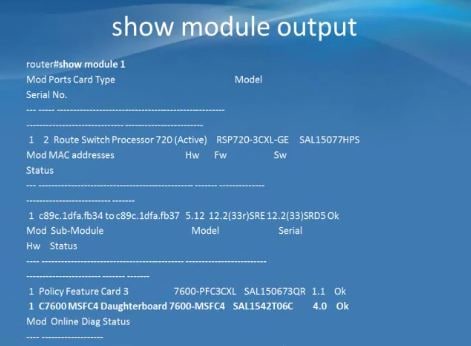
RSP720 with MSFC version < 4
The battery part number to be procured is mentioned in this table. Only this specific battery should be used for replacement. If this battery is unavailable, request an RMA for the board for battery replacement.
Quantity required per board: 2
| Generic Battery Part Number | Recommended Brand |
|---|---|
| BR-1225/BN | Panasonic |
RSP720 with MSFC version >= to 4
The battery part number to be procured is mentioned in this table. Only this specific battery should be used for replacement. If this battery is unavailable, request an RMA for the board for battery replacement.
Quantity required per board: 1
| Generic Battery Part Number | Recommended Brand |
|---|---|
| BR-1632/BN | Panasonic |
Battery Replacement Procedure for the RSP720 with MSFC Version <4
There are two batteries on the RSP720, the SP and the RP battery. The SP battery is under the faceplate. The RP battery is visible on the top side. A picture with battery locations is shown here:
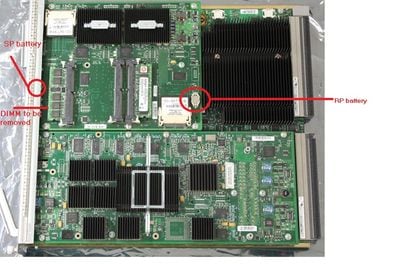
SP Battery (Under the Faceplate) Replacement Procedure
- Remove the DIMM module (marked as slot 3) near the faceplate before you remove the battery.
- Remove the existing battery under the faceplate with the tweezers. Apply less force while you remove the battery. Keep the battery aside.
- Put the new battery (with the positive terminal facing up) in the battery holder below the faceplate and press it gently.
- Put the DIMM module back into the slot.
RP Battery Replacement Procedure
- Remove the RP battery (visible on the top side of the board) with tweezers.
- Put the new battery (with the positive terminal facing up) in the battery holder.
Battery Replacement Procedure for the RSP720 with MSFC version >= to 4
- Remove the single battery (visible on the top side of the board) with tweezers.
- Put the new battery (with the positive terminal facing up) in the battery holder.
As for all e-waste, the spent battery should be disposed responsibly in accordance with the local laws and regulations for e-waste and batteries.
Boot Up Procedure for the RSP720 Card after Battery Replacement
- Insert the RSP720. This will go to ROMMON mode.
- Restore the same ROMMON variables backed up in a text/notepad file.
- Enter the sync command on the ROMMON mode.
- Enter the reset command.
- The RSP720 will boot up and go to standby mode (HOT).
- Redundancy (SSO) is reached - ACTIVE/HOT.
- On the ACTIVE supervisor, enter the write memory command for the startup-config in order to sync up.
How To Identify Affected Products
RSPs (RSP720-3C-GE, RSP720-3C-10GE, RSP720-3XCL-GE, and RSP720-3CXL-10GE), irrespective of any of the Version Identification Numbers (VIDs) displayed on the label under the chassis, show symptoms of battery low or battery discharged or during the next boot the router will have loss of configuration, clock-time, and conf-reg setting for auto-boot and ROMMON variables.
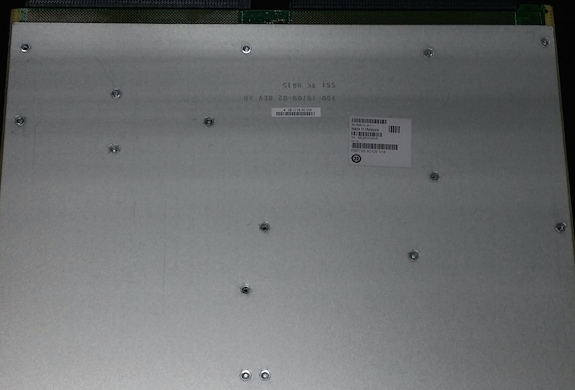
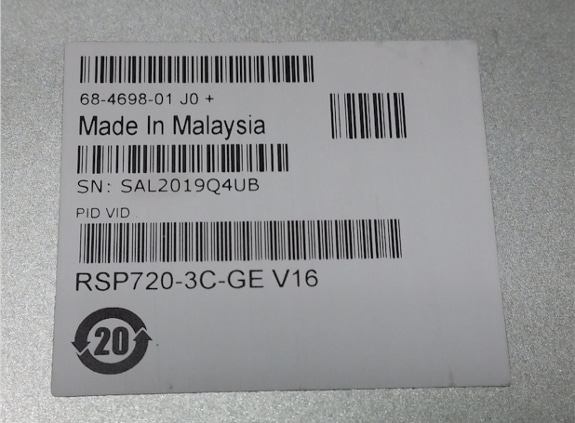
For More Information
If you require further assistance, or if you have any further questions regarding this field notice, please contact the Cisco Systems Technical Assistance Center (TAC) by one of the following methods:
Receive Email Notification For New Field Notices
Cisco Notification Service—Set up a profile to receive email updates about reliability, safety, network security, and end-of-sale issues for the Cisco products you specify.
Unleash the Power of TAC's Virtual Assistance
 Feedback
Feedback