Field Notice: FN - 64228 - ASA 5506, ASA 5506W, ASA 5506H, ASA 5508, and ASA 5516 Might Fail After 18 Months or Longer Due to Clock Signal Component Failure - Replace on Failure
Available Languages
Notice
THIS FIELD NOTICE IS PROVIDED ON AN "AS IS" BASIS AND DOES NOT IMPLY ANY KIND OF GUARANTEE OR WARRANTY, INCLUDING THE WARRANTY OF MERCHANTABILITY. YOUR USE OF THE INFORMATION ON THE FIELD NOTICE OR MATERIALS LINKED FROM THE FIELD NOTICE IS AT YOUR OWN RISK. CISCO RESERVES THE RIGHT TO CHANGE OR UPDATE THIS FIELD NOTICE AT ANY TIME.
Revision History
| Revision | Publish Date | Comments |
|---|---|---|
|
1.0
|
02-Mar-17
|
Initial Release
|
|
10.0
|
11-Oct-17
|
Migration to new field notice system
|
|
10.1
|
22-May-18
|
Fixed Broken Image Link
|
|
10.2
|
21-Aug-19
|
Updated the FN Title, Background Section, and Workaround/Solution Section
|
|
10.3
|
17-Oct-19
|
Updated the Background and Workaround/Solution Sections
|
Products Affected
| Affected Product ID | Comments |
|---|---|
|
ASA5506-K8
|
All revisions and all prior versions are affected
|
|
ASA5506-K9
|
All revisions and all prior versions are affected
|
|
ASA5506H-K9
|
All revisions and all prior versions are affected
|
|
ASA5506W-A-K9
|
All revisions and all prior versions are affected
|
|
ASA5506W-B-K9
|
All revisions and all prior versions are affected
|
|
ASA5506W-E-K9
|
All revisions and all prior versions are affected
|
|
ASA5506W-Q-K9
|
All revisions and all prior versions are affected
|
|
ASA5506W-Z-K9
|
All revisions and all prior versions are affected
|
|
ASA5508-K8
|
All revisions and all prior versions are affected
|
|
ASA5508-K9
|
All revisions and all prior versions are affected
|
|
ASA5516-FPWR-K8
|
All revisions and all prior versions are affected
|
|
ASA5516-FPWR-K9
|
All revisions and all prior versions are affected
|
Defect Information
| Defect ID | Headline |
|---|---|
| CSCvc81396 | ASA5506/5508/5516 may hang or intermittently crash during operation, or fail to boot up. |
Problem Description
The Adaptive Security Appliance (ASA) 5506, ASA 5506W, ASA 5506H, ASA 5508, and ASA 5516 might fail after 18 months or longer in operation due to a clock signal component failure.
Background
A clock signal component manufactured by one supplier, and included in some Cisco products, has been seen to degrade over time in some units.
Although the Cisco products with these components are currently performing normally, we expect product failures to increase over the years, beginning after the unit has been in operation for approximately 18 months.
Once the component has failed, the system will stop functioning, will not boot, and is not recoverable.
To support our customers and partners, Cisco will provide replacement products for those affected products under warranty as of November 16, 2016 or currently covered by any valid hardware services contract dated July 27, 2019 or prior, which have this component.
An affected product that is not covered by a warranty or service contract is subject to Cisco’s Support Reinstatement Policy before a service contract can be purchased. An affected product that is covered by a valid hardware service contract dated after July 27, 2019 is subject to Cisco’s normal process for hardware replacement. Please see the Service and Support Descriptions for more information.
These clock signal components are used by other companies and are included in a number of Cisco products.
Customers can learn more about this topic at http://www.cisco.com/c/en/us/support/web/clock-signal.html.
Problem Symptom
The security appliances no longer function and, subsequently, the system fails to boot.
In addition, the LED status indicators on the security appliance illuminate as follows:
- Power LED is green
- Status LED is amber and blinking
Workaround/Solution
Customers with affected products (see the How To Identify Affected Products section) that are under warranty as of November 16, 2016 or currently covered by any valid hardware services contract dated July 27, 2019 or prior should go to the Clock Signal Component Issue page and follow the instructions in order to request replacements.
Due to the age-based nature of the failure and the volume of replacements, Cisco will prioritize orders based on the product's time in operation. Customers are reminded to return equipment promptly after replacement.
The license activation key is tied to the ASA chassis serial number. Contact the Cisco Licensing Team in order to have your current license transferred to the replacement chassis serial number. The Cisco Licensing Team will ask for the Product Authorization Key reference number and current serial number. Additional information in regards to ASA licensing can be referenced in the Cisco ASA Series General Operations CLI Configuration Guide, 9.6.
Note: There is no workaround for this issue.
If you require further assistance, or if you have any further questions in regards to the information that is provided in this field notice, send an email to component-questions@cisco.com.
How To Identify Affected Products
In order to verify if your product is affected by this issue, examine the Version ID (VID) number and/or chassis serial number for the security appliance.
Any appliances with a VID number equal to or later than the 'Fixed VID' are not affected and do not need to be replaced.
Any appliances with a VID number equal to or earlier than the 'Possibly Affected VID' are possibly affected. Use the Cisco Serial Number Validation Tool in order to validate your ASA serial number(s).
The chassis serial numbers for the affected devices should be included in the Replacement Product Order Spreadsheet. Cisco will determine if they are eligible for replacement.
| Product ID | Possibly Affected VID | Fixed VID |
|---|---|---|
| ASA5506 | V03 or earlier | V04 or later |
| ASA5506H | V03 or earlier | V04 or later |
| ASA5506W | V05 or earlier | V06 or later |
| ASA5508 | V04 or earlier | V05 or later |
| ASA5516 | V04 or earlier | V05 or later |
The appliance VID and chassis serial number can be obtained from the CLI or through visual inspection of the security appliance. For units that have already failed due to this issue, a visual inspection of the security appliance or review of the Sales Order documentation is required.
CLI
Enter the show inventory command in order to obtain the VID and chassis serial number of the appliance:
asa> show inventory Name: "Chassis", DESCR: "ASA 5508-X with FirePOWER services, 8GE, AC, DES" PID: ASA5508 , VID: V01 , SN: JMX1234ABCD
Note: The show version command should not be used in order to avoid Cisco bug ID CSCtz56314 (ASA5500-X Chassis Serial Number Not Visible from CLI).
Visual Inspection of the ASA Security Appliance
The Version ID (VID) and serial number information is located on the bottom surface of the appliance as highlighted in this image.
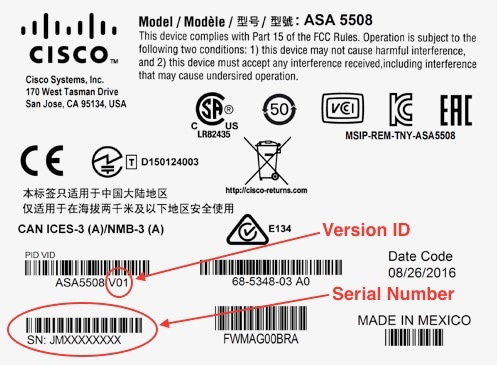
Additional Information
For more information, do not contact the author of the field notice. Send all questions to clock_signal_fn_questions@cisco.com.
For More Information
If you require further assistance, or if you have any further questions regarding this field notice, please contact the Cisco Systems Technical Assistance Center (TAC) by one of the following methods:
Receive Email Notification For New Field Notices
Cisco Notification Service—Set up a profile to receive email updates about reliability, safety, network security, and end-of-sale issues for the Cisco products you specify.
Unleash the Power of TAC's Virtual Assistance
 Feedback
Feedback