Field Notice: FN - 70299 - Incorrect Fiber Connection Leads Traffic Down on the 15454-40-SMR2-C and 15454-SMR2-LIC Line Cards - Workaround Provided
Available Languages
Notice
THIS FIELD NOTICE IS PROVIDED ON AN "AS IS" BASIS AND DOES NOT IMPLY ANY KIND OF GUARANTEE OR WARRANTY, INCLUDING THE WARRANTY OF MERCHANTABILITY. YOUR USE OF THE INFORMATION ON THE FIELD NOTICE OR MATERIALS LINKED FROM THE FIELD NOTICE IS AT YOUR OWN RISK. CISCO RESERVES THE RIGHT TO CHANGE OR UPDATE THIS FIELD NOTICE AT ANY TIME.
Revision History
| Revision | Publish Date | Comments |
|---|---|---|
|
1.0
|
30-Sep-18
|
Initial Release
|
Products Affected
| Affected Product ID | Comments |
|---|---|
|
15454-40-SMR2-C=
|
|
|
15454-SMR2-LIC
|
|
|
15454-SMR2-LIC=
|
|
Defect Information
| Defect ID | Headline |
|---|---|
| CSCvb78387 | Traffic down on SMR2 if TXP power enter on AD Tx port in case of wrong fiber conn. |
Problem Description
A limited number of SMR2 line cards, listed in the Products Affected section, might observe a possible traffic hit if light is injected into the DROP-TX port of the 40-SMR2-C line cards.
Background
The 40-SMR2-C line cards might observe a traffic drop if the Transmit (TX) port of a trunk is connected accidentally to a TX port of the multiplexer/demultiplexer (MUX/DMX) patch panel. This causes the Single Module ROADM (SMR) drop variable optical attenuator (VOA) control loop to be affected by back-travelling light.
Problem Symptom
The observation is that these affected 40-SMR2-C line cards might lead to traffic down on services/channels already provisioned when a new service is created. The error message from the Cisco Transport Controller is shown in this example.
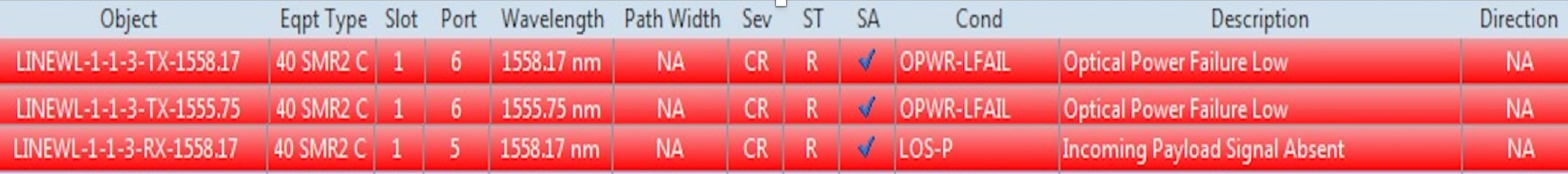
Workaround/Solution
Some customers might observe a traffic drop symptom in the SMR2 line cards listed in the Products Affected section. Complete these steps in order to recover from this symptom. There is no need to request a replacement card.
- Identify the installed channel which led the traffic to be affected.
- Turn off the trunk laser of the identified channel in step 1.
- Check the cabling connection and verify that the TX trunk port has not been accidentally connected to the channel TX port of the MUX/DMX patch panel.
- If the cabling is incorrect, connect the TX of the channel trunk to the RX of the MUX/DMX and turn back the channel trunk in service.
Traffic should be restored once these steps are complete.
For more information, see the Cisco ONS 15454 DWDM Network Configuration Guide.
Additional Information
Check the serial numbers with the Serial Number Validation Tool and follow the steps in the Workaround/Solution section if you observe a traffic drop.
For More Information
If you require further assistance, or if you have any further questions regarding this field notice, please contact the Cisco Systems Technical Assistance Center (TAC) by one of the following methods:
Receive Email Notification For New Field Notices
Cisco Notification Service—Set up a profile to receive email updates about reliability, safety, network security, and end-of-sale issues for the Cisco products you specify.
Contact Cisco
- Open a Support Case

- (Requires a Cisco Service Contract)
This Document Applies to These Products
Unleash the Power of TAC's Virtual Assistance
 Feedback
Feedback