Field Notice: FN - 70618 - Cisco Identity Services Engine (ISE) Application Server Might Unexpectedly Restart When Configuration Backup Is Enabled - Software Upgrade Recommended
Available Languages
Notice
THIS FIELD NOTICE IS PROVIDED ON AN "AS IS" BASIS AND DOES NOT IMPLY ANY KIND OF GUARANTEE OR WARRANTY, INCLUDING THE WARRANTY OF MERCHANTABILITY. YOUR USE OF THE INFORMATION ON THE FIELD NOTICE OR MATERIALS LINKED FROM THE FIELD NOTICE IS AT YOUR OWN RISK. CISCO RESERVES THE RIGHT TO CHANGE OR UPDATE THIS FIELD NOTICE AT ANY TIME.
Revision History
| Revision | Publish Date | Comments |
|---|---|---|
1.0 |
16-Oct-20 |
Initial Release |
1.1 |
22-Oct-20 |
Updated the Defect Information Section |
Products Affected
| Affected OS Type | Affected Software Product | Affected Release | Affected Release Number | Comments |
|---|---|---|---|---|
NON-IOS |
Identity Services Engine System Software |
2 |
2.4.0, 2.6.0, 2.7.0 |
For 2.4.X, all patches up to and including patch 11 For 2.6.X, all patches up to and including patch 6 For 2.7.X, up to and including patch 1 |
Defect Information
| Defect ID | Headline |
|---|---|
| CSCvs05260 | ISE Application server crash/restart due to cancellation of configuration backup |
Problem Description
The Cisco Identity Services Engine (ISE) application server might unexpectedly restart when configuration backup is enabled.
Background
The specific trigger for this issue is when an ISE system configuration backup is cancelled while the backup operation is in progress. When this situation occurs, the associated configuration lock files are not completely cleared. As a result, the next time a configuration backup is triggered, a core file is generated and the ISE system restarts the application server without clearing the configuration lock files.
Problem Symptom
For the affected ISE versions, if ISE system configuration backup is cancelled while the backup operation is in progress, all three of the following symptoms will be observed:
- Core files are generated and can be found via the CLI command as shown below. Please note that
<hostname>represents the hostname of the ISE system and<pid>represents the process ID number that is unique to each ISE system.
<hostname>/admin# dir disk:/corefiles
Directory of disk:/corefiles
33522660 Oct 08 2020 10:24:36 core.<hostname>.jsvc.<pid>.gz
33519169 Oct 08 2020 06:07:24 core.<hostname>.jsvc.<pid>.gz
33527425 Oct 08 2020 10:27:40 core.<hostname>.jsvc.<pid>.gz
33526745 Oct 08 2020 10:22:34 core.<hostname>.jsvc.<pid>.gz
Usage for disk: filesystem
38951612416 bytes total used
1049946939392 bytes free
1147196649472 bytes available
<hostname>/admin#
- The configuration backup progress is stuck at 0%, as shown in the following image:
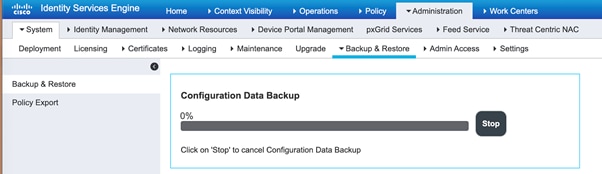
- The ISE application log file reflects the following exception:
#show logging application appserver/catalina.out
---------------------------------------------------------------------------
From hs_error file:
# Problematic frame:
# C [libc.so.6+0x13e638] __strchr_sse42+0x68 #
---------------------------------------------------------------------------
Workaround/Solution
In order to resolve this issue, upgrade the ISE system software as shown for these releases:
- ISE 2.4 Patch 12 or later
- ISE 2.6 Patch 7 or later
- ISE 2.7 Patch 2 or later
- ISE 3.0 or later
As a temporary workaround, restart the entire ISE system and perform a configuration backup (manual or scheduled). A full system restart clears the configuration lock files and allows an uninterrupted configuration backup. Do not cancel the configuration backup operation while it is in progress, as it will again lead to unresolved configuration lock files.
For More Information
If you require further assistance, or if you have any further questions regarding this field notice, please contact the Cisco Systems Technical Assistance Center (TAC) by one of the following methods:
Receive Email Notification For New Field Notices
My Notifications—Set up a profile to receive email updates about reliability, safety, network security, and end-of-sale issues for the Cisco products you specify.
Contact Cisco
- Open a Support Case

- (Requires a Cisco Service Contract)
This Document Applies to These Products
Unleash the Power of TAC's Virtual Assistance
 Feedback
Feedback