Field Notice: FN72074 - 64GB 2666MHz RDIMM Wear Out Failures - Replace on Failure
Available Languages
Notice
THIS FIELD NOTICE IS PROVIDED ON AN "AS IS" BASIS AND DOES NOT IMPLY ANY KIND OF GUARANTEE OR WARRANTY, INCLUDING THE WARRANTY OF MERCHANTABILITY. YOUR USE OF THE INFORMATION ON THE FIELD NOTICE OR MATERIALS LINKED FROM THE FIELD NOTICE IS AT YOUR OWN RISK. CISCO RESERVES THE RIGHT TO CHANGE OR UPDATE THIS FIELD NOTICE AT ANY TIME.
Products Affected
| Affected Product Name | Description | Comments |
|---|---|---|
| AMPPC-MEM-64GB | Cisco Secure Endpoint 64GB DDR4 RAM (2400Mhz/PC4-19200/1.2v) | |
| HX-MR-X64G4RS-H | 64GB DDR4-2666-MHz TSV-RDIMM/PC4-21300/quad rank/x4/1.2v | |
| HX-MR-X64G4RS-H= | 64GB DDR4-2666-MHz TSV-RDIMM/PC4-21300/quad rank/x4/1.2v | |
| TA-MR-X64G4RS-H | 64GB DDR4-2666-MHz TSV-RDIMM/PC4-21300/quad rank/x4/1.2v | |
| TA-MR-X64G4RS-H-OP | 64GB DDR4-2666-MHz TSV-RDIMM/PC4-21300/quad rank/x4/1.2v | |
| UCS-MR-X64G4RS-H | 64GB DDR4-2666-MHz TSV-RDIMM/PC4-21300/quad rank/x4/1.2v | |
| UCS-MR-X64G4RS-H= | 64GB DDR4-2666-MHz TSV-RDIMM/PC4-21300/quad rank/x4/1.2v | Part Alternate |
Defect Information
| Defect ID | Headline |
| CSCvx07803 | 64GB 2666MHz RDIMM Wear Out Failures |
Problem Description
A limited number of 64GB DIMMs shipped from Cisco are impacted by a known deviation in the manufacturing process. This deviation might result in a higher rate of failure. A replacement is recommended.
Background
Cisco has identified an issue with a limited number of 64GB DIMMs manufactured within a single lot. This issue is confined to a specific set of DIMMs which can be identified by the serial number. Most of the affected DIMMs shipped in early 2019. Manufacturing process improvements have been established in order to prevent similar escapes.
Problem Symptom
DIMMs might exhibit correctable or uncorrectable errors. If encountered during runtime, uncorrectable errors might cause a sudden catastrophic server reset. If encountered during Power-On Self-Test (POST), the DIMM will be mapped out and the total available memory reduced.
Workaround/Solution
This is a hardware error. A hardware replacement is recommended.
If a DIMM does not come up healthy on the first boot after the replacement process, verify the physical DIMM seating before you swap the DIMM. Seating is the most common cause for immediate DIMM errors when swapping larger quantities of DIMMs.
Cisco recommends to run memory diagnostics prior to placing servers into production in order to mitigate early runtime errors. For more details, visit the "Testing memory" section of Cisco UCS HX M5 Memory Technical Overview - Memory RAS Features.
To request a replacement, open a case with the Technical Assistance Center (TAC) for a replacement for the failed DIMMs.
How to Identify Affected Products
Impacted DIMMs can be identified based on their serial number. There are two methods to retrieve a DIMM serial number.
Note: The manufacturer's serial numbers are 18 alphanumeric characters long. Cisco Unified Computing System (UCS) Manager output will truncate this to the last eight characters. This truncated serial number is sufficient to identify an impacted DIMM. If you have trouble retrieving your serial number, there are other methods available to Cisco. Reach out to your account team or the Technical Assistance Center (TAC) for further instructions.
CLI (Preferred)
Use SSH to connect to your UCS Manager CLI and enter this command. The “Vendor Serial (SN)” field is the serial number of your DIMM(s) and can be entered into the Serial Number Validation Tool.
FI-B# show server inventory memory detail | grep Serial Equipped Serial (SN): FCH22207VKZ Acknowledged Serial (SN): FCH22207VKZ Serial (SN): FCH22207VKZ Serial (SN): Vendor Serial (SN): 390BB7C1 Vendor Serial (SN): Vendor Serial (SN): 390BB7BF Vendor Serial (SN): 390BB4F6 Vendor Serial (SN): 390BB37C
GUI
UCS Manager
Navigate to the Server tab in the Navigation pane of your UCS Manager. Choose a server.
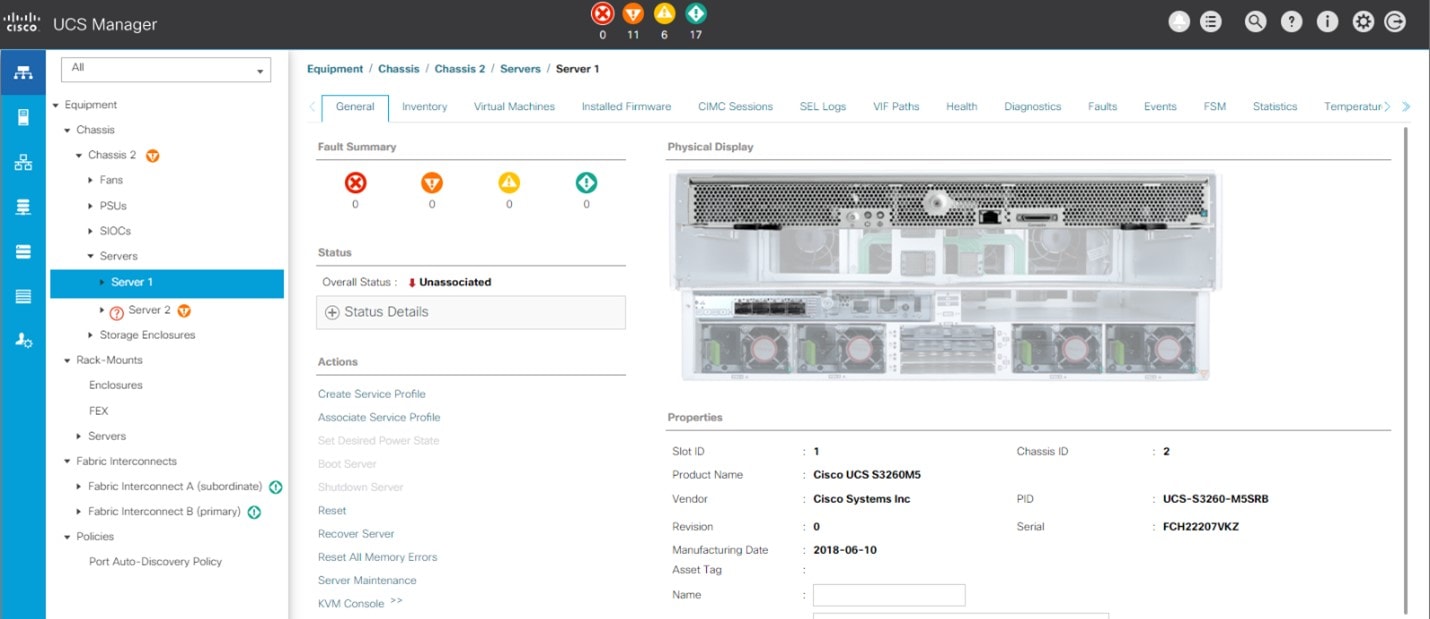
In the Action Pane, click the Inventory > Memory tabs.

Click a DIMM and verify the serial number.
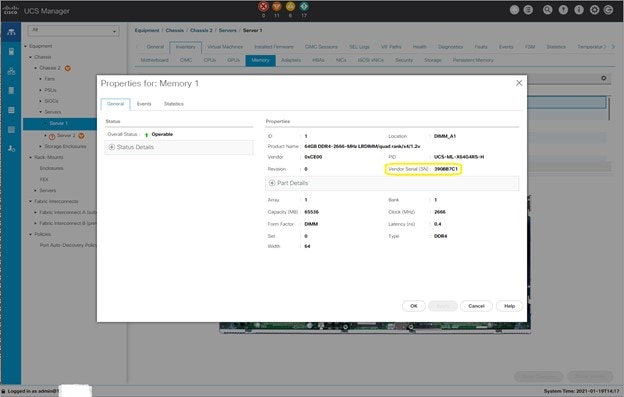
Cisco Integrated Management Controller
Log into the Cisco Integrated Management Controller (IMC) and choose Chassis > Inventory in the left navigation pane.
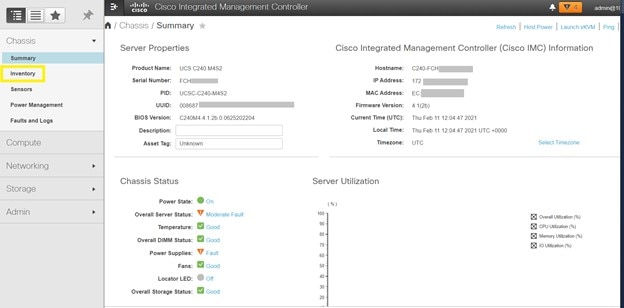
Click the Memory tab in the center Action pane in order to view the DIMM serial numbers.
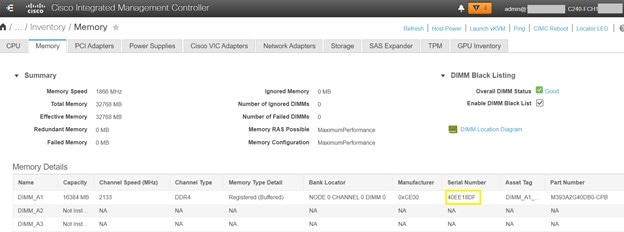
Serial Number Validation
Cisco provides a tool to verify whether a device is impacted by this issue. In order to check the device, enter the device's serial number in the Serial Number Validation Tool.
Note: For security reasons, you must click on the Serial Number Validation Tool link provided in this section to check the serial number for the device. Use of the Serial Number Validation Tool URL external to this field notice will fail.
Revision History
| Version | Description | Section | Date |
| 1.2 | Updated fix on fail instructions. | Workaround/Solution | 2023-MAY-01 |
| 1.1 | Updated the Upgrade Program to use Support Case Manager (SCM). | Upgrade Program Information | 2023-APR-06 |
| 1.0 | 64GB 2666MHz RDIMM Wear Out Failures | — | 2021-APR-12 |
For More Information
If you require further assistance, or if you have any further questions regarding this field notice, please contact the Cisco Systems Technical Assistance Center (TAC) by one of the following methods:
Receive Email Notification For New Field Notices
My Notifications—Set up a profile to receive email updates about reliability, safety, network security, and end-of-sale issues for the Cisco products you specify.
Contact Cisco
- Open a Support Case

- (Requires a Cisco Service Contract)
This Document Applies to These Products
Unleash the Power of TAC's Virtual Assistance
 Feedback
Feedback