Field Notice: FN72573 - Single Module ROADM Flex Spectrum (SMRFS) line cards might experience power alarms on Active channels - Software Upgrade Recommended
Available Languages
Notice
THIS FIELD NOTICE IS PROVIDED ON AN "AS IS" BASIS AND DOES NOT IMPLY ANY KIND OF GUARANTEE OR WARRANTY, INCLUDING THE WARRANTY OF MERCHANTABILITY. YOUR USE OF THE INFORMATION ON THE FIELD NOTICE OR MATERIALS LINKED FROM THE FIELD NOTICE IS AT YOUR OWN RISK. CISCO RESERVES THE RIGHT TO CHANGE OR UPDATE THIS FIELD NOTICE AT ANY TIME.
Products Affected
| Affected Product Name | Description | Comments |
|---|---|---|
| NCS2K-20-SMRFS | 20-port Single Module ROADM - Switchable Gain Flex Spectrum | |
| NCS2K-20-SMRFS-CV | 20-port SMR - Switch. Gain Flex Spectrum - Conn. Verif. | |
| NCS2K-20-SMRFS-CV= | 20-port SMR - Switch. Gain Flex Spectrum - Conn. Verif. | Part Alternate |
| NCS2K-20-SMRFS-L | 20-port Single Module ROADM - Switchable Gain FS - Licensed | |
| NCS2K-20-SMRFS-L= | 20-port Single Module ROADM - Switchable Gain FS - Licensed | Part Alternate |
| NCS2K-20-SMRFS= | 20-port Single Module ROADM - Switchable Gain Flex Spectrum | Part Alternate |
Defect Information
| Defect ID | Headline |
| CSCwc68887 | SMRFS OCM aging drift on specific vendor |
Problem Description
A limited number of Single Module ROADM Flex Spectrum (SMRFS) line cards, mentioned in the Products Affected section, might experience power alarms on Active channels going through the impacted line cards. An affected card may start to exhibit the power alarm shown below. The affected card will not impact traffic in this state. However, traffic degradation can happen eventually if the affected card is left unattended. Cisco recommends upgrading the software that is running on the affected card to a fixed release as outlined in this Field Notice.
Customers might see the channel LOS-P alarm raised and cleared. As a consequence, the OPWR-LFAIL alarm is raised.
![]()
In addition to the OPWR-LFAIL alarm, Optical Power Degrade High or Low alarms might be reported on multiple wavelengths.
Background
The problem is identified in the Optical module embedded on the affected line cards. Within the Optical module, the issue is triggered by the Optical Channel Monitoring (OCM) sub-module, which is in charge of reading all optical channel power for all wavelengths.
There is no specific hardware problem, but the overall issue triggered by the firmware introduces a frequency error in the OCM power reading. Line card failures might appear after 1-3 years and depend on the number of active channels.
At the system level, the channel power reported by OCM is used by Network Convergence System (NCS) 2000 Automatic Power Control (APC) functions that are responsible for adjusting the power for each channel through the line cards. Since APC receives a wrong power reading, it might generate wrong settings. This results in alarms for the affected channels.
Problem Symptom
The affected line cards are listed in the Products Affected section.
In order to identify affected line cards, log in to Cisco Transport Controller (CTC) and choose Line Card > Inventory. The Vendor ID is 4864 with firmware versions earlier than 1.13.36.

Workaround/Solution
Cisco recommends to upgrade all the NCS 2000 Series routers with affected line cards to software release 11.13 or later.
For the affected line cards that have the firmware version 1.13.36 already, an upgrade to software release 11.13 also initiates a firmware upgrade to version 1.13.37 automatically.
Note: For the affected line cards that have a firmware version earlier than 1.13.36, the firmware upgrade is not initiated automatically as it could potentially affect traffic.
The recommended steps to complete the firmware upgrade when the affected line cards have a firmware version earlier than 1.13.36 are listed in this section. After an upgrade to software release 11.13, an alarm is raised to warn users about actions required to complete the firmware upgrade process.
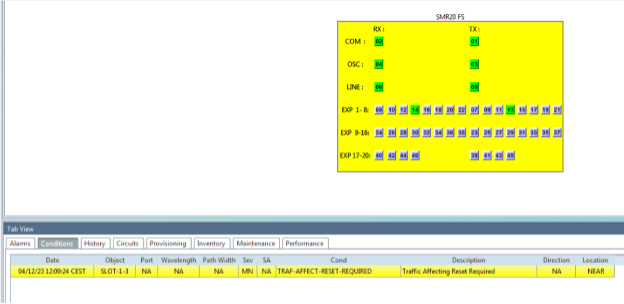
Since the firmware upgrade could potentially affect traffic, it is suggested to perform the line card firmware upgrade during a maintenance window or in a controlled environment.
Complete these steps in order to upgrade the line card firmware:
- From CTC, choose
Line Card>Maintenance. - Click
FIRMWARE Upgrade.

The firmware upgrade process could take up to 25 minutes. Wait until the “Traffic Affecting Reset Required” alarm is cleared before you perform other operations on the system.
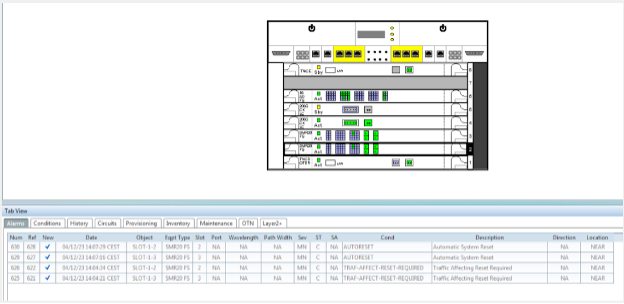
After the upgrade, the CTC Line Card > Inventory tab displays this information:
- FW Version: 1.13.37
- Vendor ID: 4865
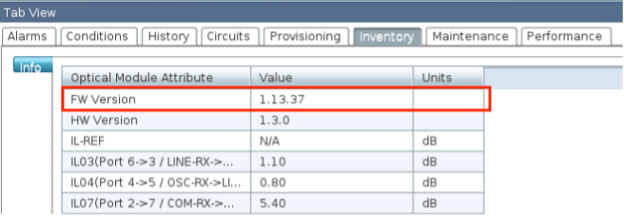
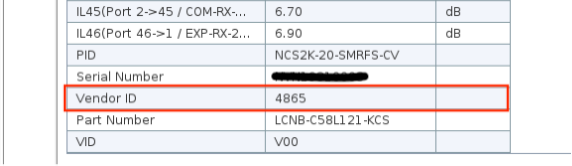
Revision History
| Version | Description | Section | Date |
| 1.0 | Initial Release | — | 2023-JUN-20 |
For More Information
If you require further assistance, or if you have any further questions regarding this field notice, please contact the Cisco Systems Technical Assistance Center (TAC) by one of the following methods:
Receive Email Notification For New Field Notices
My Notifications—Set up a profile to receive email updates about reliability, safety, network security, and end-of-sale issues for the Cisco products you specify.
Unleash the Power of TAC's Virtual Assistance
 Feedback
Feedback