Field Notice: FN74039 - Slow Performance on Cisco Room Navigators When They Are Running Microsoft Teams Rooms - Replace on Failure
Available Languages
Notice
THIS FIELD NOTICE IS PROVIDED ON AN "AS IS" BASIS AND DOES NOT IMPLY ANY KIND OF GUARANTEE OR WARRANTY, INCLUDING THE WARRANTY OF MERCHANTABILITY. YOUR USE OF THE INFORMATION ON THE FIELD NOTICE OR MATERIALS LINKED FROM THE FIELD NOTICE IS AT YOUR OWN RISK. CISCO RESERVES THE RIGHT TO CHANGE OR UPDATE THIS FIELD NOTICE AT ANY TIME.
Products Affected
| Affected Product Name | Description | Comments |
|---|---|---|
| CS-T10-TS | Cisco Room Navigator - Table stand version | Replacement PID CS-T10-TS-L-K9= |
| CS-T10-TS+ | Cisco Room Navigator - Table stand version - Spare | Replacement PID CS-T10-TS-L-K9= |
| CS-T10-TS-G- | Cisco Room Navigator-Table Stand, First Light (White) | Replacement PID CS-T10-TS-L-K9= |
| CS-T10-TS-G-K9 | Cisco Room Navigator-Table Stand version-First Light (White) | Replacement PID CS-T10-TS-L-K9= |
| CS-T10-TS-G-K9= | Cisco Room Navigator-Table Stand version-First Light-SPARE | Replacement PID CS-T10-TS-L-K9= |
| CS-T10-TS-K9 | Cisco Room Navigator - Table stand version | Replacement PID CS-T10-TS-L-K9= |
| CS-T10-TS-K9= | Cisco Room Navigator - Table stand version - Spare | Replacement PID CS-T10-TS-L-K9= |
| CS-T10-WM | Cisco Room Navigator - Wall mount version | Replacement PID CS-T10-WM-L-K9= |
| CS-T10-WM-G- | Cisco Room Navigator-Wall Mount version-First Light | Replacement PID CS-T10-WM-L-K9= |
| CS-T10-WM-G-K9 | Cisco Room Navigator-Wall Mount version-First Light | Replacement PID CS-T10-WM-L-K9= |
| CS-T10-WM-G-K9= | Cisco Room Navigator-Wall Mount version-First Light-SPARE | Replacement PID CS-T10-WM-L-K9= |
| CS-T10-WM-K9= | Cisco Room Navigator - Wall mount version - Spare | Replacement PID CS-T10-WM-L-K9= |
Defect Information
| Defect ID | Headline |
| CSCwf99961 | Navigator in MTR mode responses slow |
Problem Description
Cisco Room Navigators may perform slowly or become unresponsive when they are running Microsoft Teams Rooms.
Background
Cisco has identified user interaction performance issues in a specific batch of Cisco Room Navigators while they are running Microsoft Teams Rooms, such as slow performance on menu and call control.
This issue does not impact customers who are using Cisco Room Navigator to run Cisco RoomOS with Cisco Webex Software, Cisco Unified Communications Manager (Unified CM), Cloud Video Interop (CVI) for Microsoft Teams, or Web Real-Time Communications (WebRTC).
Problem Symptom
Right-swiping to the control menu on Cisco Room Navigators can take up to four to five seconds, and actions in the Microsoft Teams Rooms application while using Cisco Room Navigators can take a substantial amount of time to respond. This condition can occur when Cisco Room Navigators are used for the first time, when they are rebooted, or after they have been dormant.
Workaround/Solution
If symptoms on an affected Cisco Room Navigator substantially degrade the end-user experience, Cisco recommends replacing the device with the most current Cisco Room Navigator version, which will improve the user experience.
There may be a slight color difference between earlier versions and the most current version of Cisco Room Navigator.
To purchase the most current Cisco Room Navigator replacement version, reach out to your Cisco sales contact. One of the following product identifiers (PIDs) can be used for the replacement:
- CS-T10-TS-L-K9= (table-stand Navigator)
- CS-T10-WM-L-K9= (wall-mount Navigator)
How to Identify Affected Products
The PID can be found on the back of the Cisco Room Navigator. To access this information, the table stand or wall bracket must first be removed.
For the table stand version:
1. To remove the table stand, press firmly and pivot the table stand.
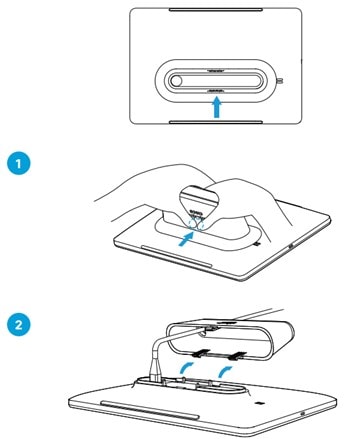
2. Once the table stand has been removed, the rating label with the PID/VID information should be visible. Validate it against the PID information listed under the Products Affected section in this Field Notice.
3. Reattach the table stand.
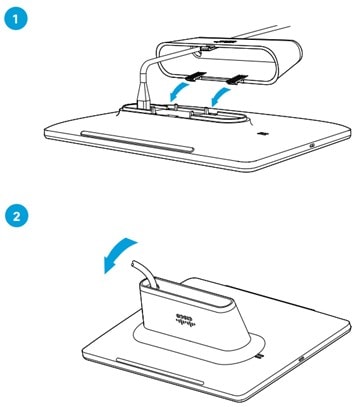
For the wall mount version:
1. To remove the Cisco Room Navigator from the wall bracket, loosen the screw, but do not remove it. Then gently remove the Cisco Room Navigator from the wall bracket.
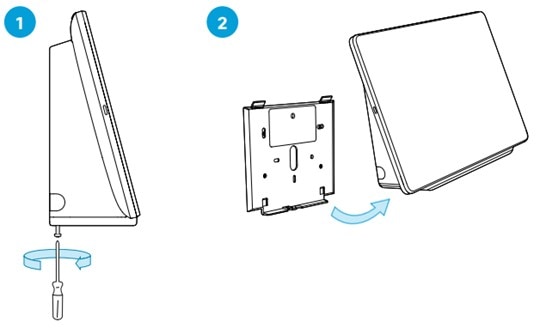
2. Once the Cisco Room Navigator has been removed, the rating label with the PID/VID information should be visible. Validate it against the PID information listed under the Products Affected section in this Field Notice.
3. Replace the Cisco Room Navigator onto the wall bracket. When you hear a click, tighten the screw to fasten the Cisco Room Navigator in place.
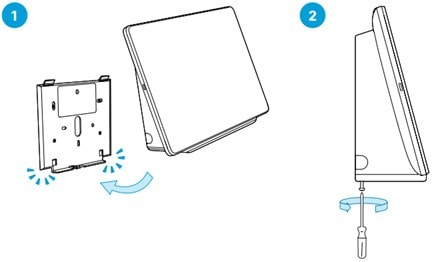
Revision History
| Version | Description | Section | Date |
| 2.0 | Clarified remediation process. | Workaround/Solution and How to Identify Affected Products | 2024-AUG-13 |
| 1.1 | Updated the comments in the PID table to include replacement PIDs for the incorrect PIDs that were being sent as RMAs. | Products Affected | 2023-OCT-05 |
| 1.0 | Initial Release | — | 2023-SEP-29 |
For More Information
For further assistance or for more information about this field notice, contact the Cisco Technical Assistance Center (TAC) using one of the following methods:
Receive Email Notification About New Field Notices
To receive email updates about Field Notices (reliability and safety issues), Security Advisories (network security issues), and end-of-life announcements for specific Cisco products, set up a profile in My Notifications.
Contact Cisco
- Open a Support Case

- (Requires a Cisco Service Contract)
This Document Applies to These Products
Unleash the Power of TAC's Virtual Assistance
 Feedback
Feedback