Introduction
This document describes the Network Interface Card (NIC) reorder issue on various 3rd Gen C-series Virtual Interface Card (VIC) adapters. A behaviour change is noticed with reference to Virtual Network Interface Card (VNIC)/ Virtual Host Bus Adapter (vHBA) placement, device order, Peripheral Component Interconnect (PCI) enumeration, and contribute to PCI re-order issues are seen from various Operating Systems (OS).
Background Information
The issue is caused due to:
- Addition/Deletion of vNICs
- Reboot of the Server
- Upgrade of the Server
This issue is caused by NIC enumeration that occurs after you apply a BIOS, firmware, patch upgrade or in order to add new NIC’s.
Virtual Switches (vSwitches) which provide network communication to the outside world are configured based on the Virtual Machine Network Interface Controller (VMNIC) names. If all of the NICs are renamed, the vSwitches route packets to interfaces that no longer exist.
Unified Computing System Manager (UCSM) follows the standard load balance algorithm when it deals with the VIC13XX host ports.
Note that:
- The total number of vNICs gets distributed proportionally to their relative capacity ratio.
- The system tries to place more vNICs on the adapter card with higher vNIC capacity and fewer vNICs on the adapter card with lower capacity. As a result, the system appropriately assigns the Actual Placement to the vNICs which in turn get mapped to the intended Peripheral Component Interconnect enumeration (PCIe) adapter card. This placement happens in order of their Actual Order.
- In the case of Mixed-Mezz setup, so long as all the adapter cards support required capability, load distribution algorithm ensures that at least one vNIC and one vHBA would get placed on each of the adapter cards.
VMWare OS System Impact
The PCI ID to VMNIC numbering relationship is determined at boot time and is automatically entered into the esx.conf file located at /etc/vmware/ for persistence. The ESX/ESXi host first scans the seg number, then the bus number, the slot number, and finally the function number. This order ensures that ports on the same multi-port NIC are numbered sequentially.
When ESXi/ESX is installed, the VMNIC order is sequential. This changes over time as NICs are removed and other NICs are added. This results in VMNIC order that is undesirable and not in sync with the naming convention on other ESX/ESXi hosts.
ESXi does not always follow the PCI address order when it enumerates VMNIC and vHBA devices. On initial installation, PCI address is followed. However, as devices are removed and added, there is a specific algorithm which handles the order. This can cause VNIC/vHBA orders to become incorrect or out of sync between service-profile and the OS.
Refer to VMware KB: http://kb.vmware.com/kb/2019871
ESXi 5.5 and 6.0 has changed it's order algorithm, even though these symptoms continue. Refer to: http://kb.vmware.com/kb/ 2091560
Resolution
On initial installation, the new name scheme tries to assign names in a predictable order by a physical location. Thereafter, it keeps a device's name stable even across the addition or removal of other devices to the system. At the installation time, typically devices that are integrated on the system's motherboard receive the lowest numbered names, in the order that their output ports are numbered on the system's case, and devices that are in pluggable slots receive the next highest numbered names, in the order that the slots are numbered on the case. The reader should note that this process ignores devices for which no driver is found.
Workaround
The issue can be resolved by these solutions:
Step 1. Reinstallation of ESXi.
Step 2. Manually Correct the Re-order from the ESXi Secure Shell (SSH).
Step 3. Create a vNIC/vHBA placement policy in UCSM.
Step 2. Manually Correct the Re-order from the ESXi SSH :
1. Get the MAC address mapping from UCSM GUI for the server as shown in the image:


2. Get the MAC address mapping from ESXi CLI.
[root@ucs-116:~] esxcli network nic list
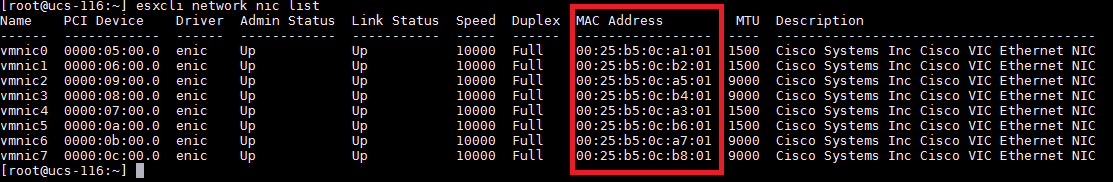

3. Verify whether the MAC addresses from UCSM matches with the esxcli network nic list output.
In this output, MAC addresses do not match, vmnic2 and vmnic4 got swapped. This is due to the PCI bus re-order issue.
4. Check the PCI bus ordering on the esxcli.
localcli --plugin-dir /usr/lib/vmware/esxcli/int/ deviceInternal alias list | grep -i vmnic | sort -k3

PCI bus ordering between vmnic2 and vmnic4 got swapped.
5. Note the PCI bus number, and use these commands in order to fix the re-ordering:
localcli --plugin-dir /usr/lib/vmware/esxcli/int/ deviceInternal alias store --alias
vmnic2 --bus-address s00000000:05.00 --bus-type pci
localcli --plugin-dir /usr/lib/vmware/esxcli/int/ deviceInternal alias store --alias
vmnic4 --bus-address s00000000:07.00 --bus-type pci

6. Reboot and once the host comes up, verify the PCI ordering and nic list:


You have successfully corrected the PCI re-ordering.
Step 3. Create a vNIC/vHBA Placement Policy in UCSM
In UCSM, navigate to Service Profile > Network > Modify vNIC/vHBA Placement.
1. During the initial install: navigate to Modify vNIC/vHBA Placement policy as shown in the image.

2. Right now you see Admin Host Port as ANY. This would be a round-robin assignment, that puts vnic0 on Host Port 1, and vnic1 on Host Port 2. If you want to add two additional vNICs to the service-profile, first match the assigned host-port of the vNICs that already exist:

3. Then, add any new vNICs only to host-port 2. This will keep the PCI address of the pre-existing vNICs, and won’t cause any re-assignment:

Note: You now have 1 vNIC on host port 1, and 3 vNICs on host port 2. The point of the load balancing is so that the load and bandwidth is evenly distributed. If you have a higher load on one host-port, it might cause a performance/bandwidth impact. If more than 2 additional vNICs must be created, it is recommended you plan a re-install of the OS in order to keep the host ports evenly distributed.
Defects
- CSCut78943 - VIC1340/1380 with wrong vNIC and vHBA placement order.
- CSCuv19605 - Unable to set host-port for vNICs when you use connectivity policy.
An enhancement defect has been filed. HX installer should create vNIC/vHBA placement policy in order to avoid PCI NIC re-ordering.
Note: Modifications to the vCON placement policy, either the vCON or the Admin Host Port might result in different PCIe enumeration changes. the vCON1 vNICs are enumerated before vCON2 vNICs.
