Introduction
This document describes how to add additional VLANs, if necessary, after the initial installation of HyperFlex.
These are the steps to add more VLANs:
- Create the VLAN within Unified Computing System Manager (UCS Manager).
- Allow the VLAN on the Unified Computing System (UCS) vNIC templates.
- Create a port-group/VLAN on the vSwitches.
All of this can be achieved when you run the post_install script from the HyperFlex installer.
Add Additional VLANs After Installation of HyperFlex
Add VLAN 999 to UCS and to the port-groups that correspond to all the servers.
Initial Setup
VLAN 999 does not exist in the vm-network vSwitch.
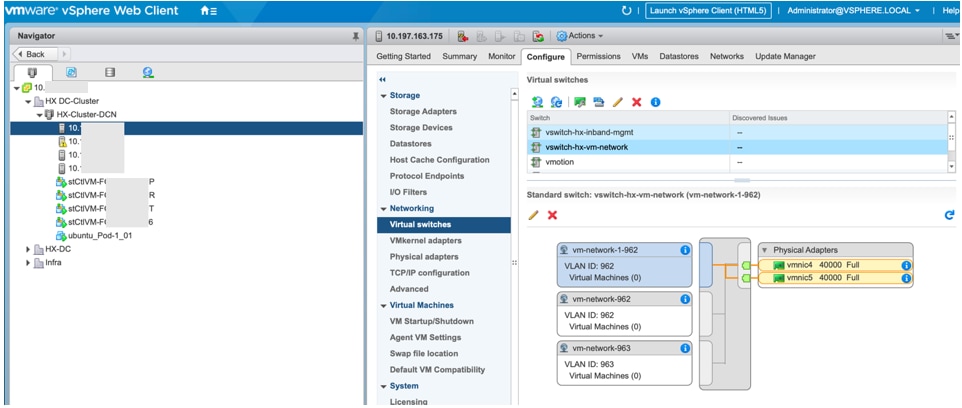
It also does not exist in the VLANs on UCS Manager.
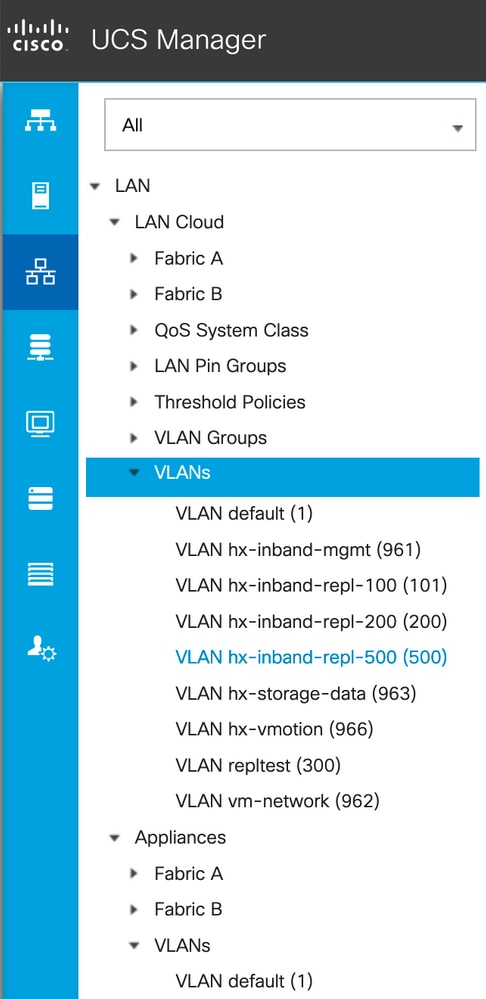
Nor does it exist on the vm-network template.
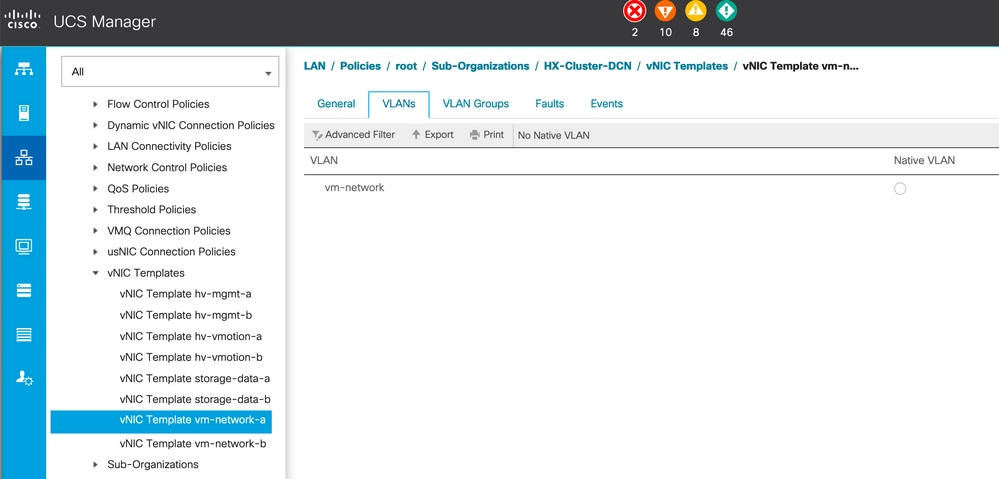
VLAN Addition Process
In order to add additional VLANs after HyperFlex installation, run the post_install command from the HyperFlex Installer VM:
Note: Ensure that you use the same installer version as the cluster when you run this operation.
Note: You cannot specify a range of VLANs. The VLANs are added one at a time.
Syntax:
# post_install --cluster-ip <HX_Connect_IP> --vlan --ucsm-ip <UCS Manager_IP> --vc-url <vCenter_IP> --org <Org_Name_In_UCS Manager>
root@Cisco-HX-Installer-Appliance:~# post_install --cluster-ip 10.xx.xx.xx --vlan --ucsm-ip 10.xx.xx.xx --vc-url 10.xx.xx.xx --org HX-Cluster-DCN
Logging in to controller 10.xx.xx.xx
HX CVM root password:
Getting ESX hosts from HX cluster...
vCenter URL: 10.xx.xx.xx
Enter vCenter username (user@domain): administrator@vsphere.local
vCenter Password:
Found datacenter HX DC-Cluster
Found cluster HX-Cluster-DCN
UCSM Username: admin
UCSM Password:
Port Group Name to add (VLAN ID will be appended to the name): test
VLAN ID: (0-4096) 999
Adding VLAN 999 to FI
Adding VLAN 999 to vm-network-a VNIC template
Adding test-999 to 10.xx.xx.xx ---> There is a four node cluster in this example, so the VLAN is added to each server.
Adding test-999 to 10.xx.xx.xx
Adding test-999 to 10.xx.xx.xx
Adding test-999 to 10.xx.xx.xx
Add additional VM network VLANs? (y/n)
After the VLAN Addition
After the additional VLAN(s) is added, validate:
- VLAN 999 is added under VLANs in UCS Manager:
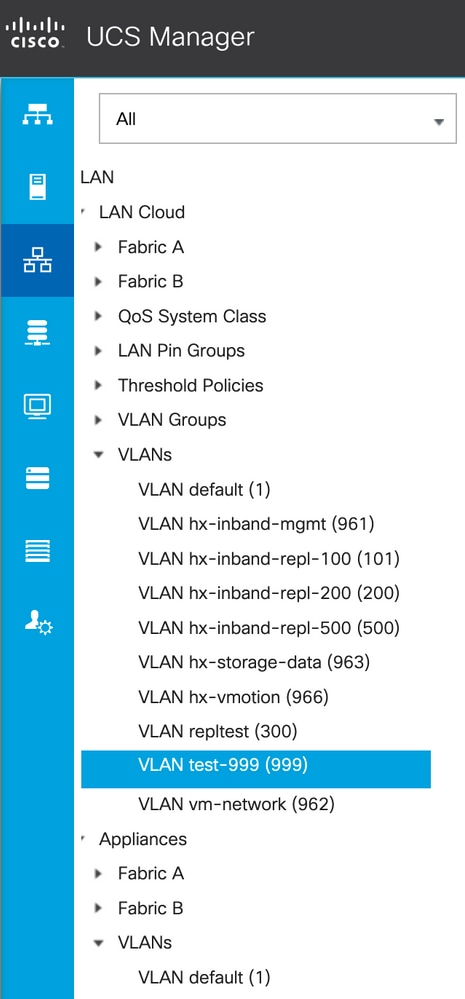
- The VLAN is also added in the vm-network template:
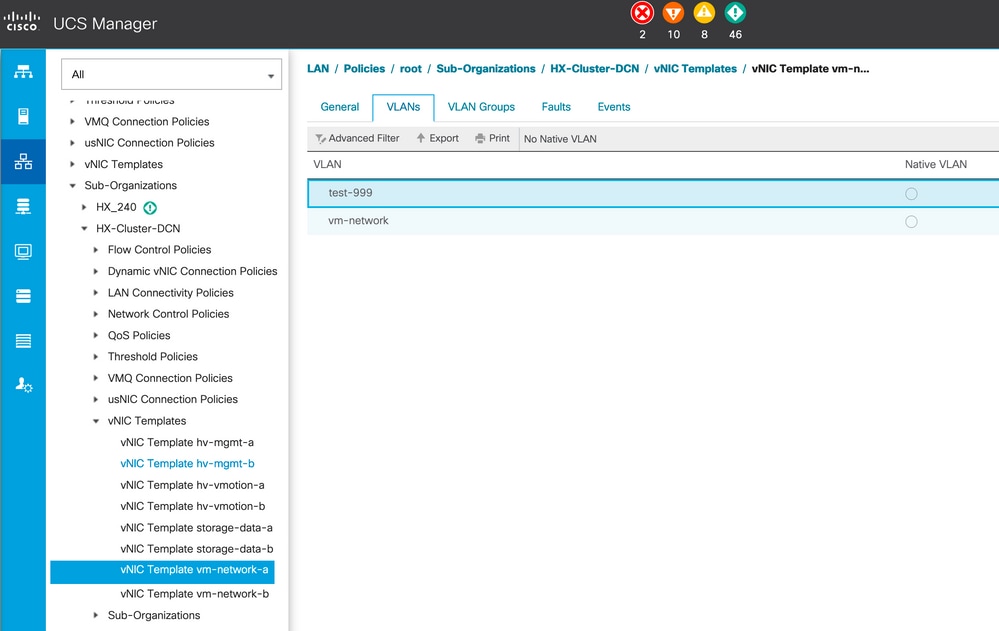
- The VLAN is in the vm-network vSwitch:
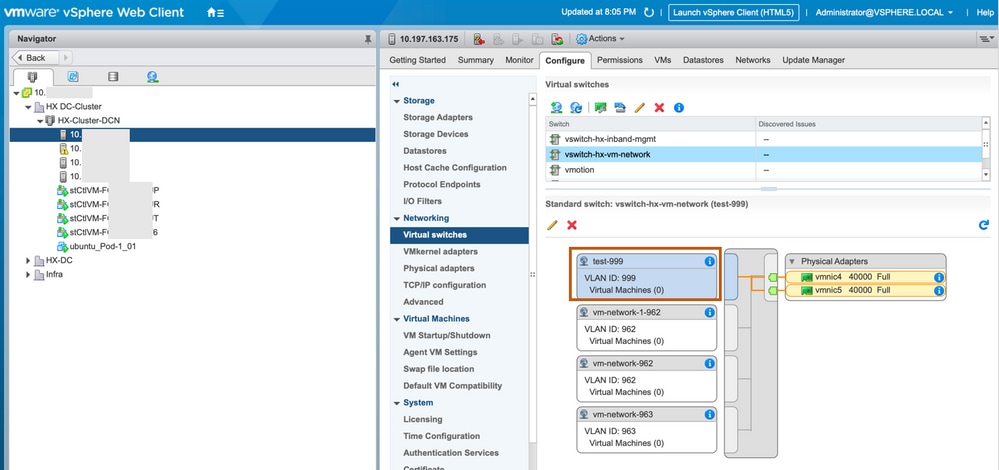
Manually Add the VLAN Without a Script
UCS Manager - Add VLAN Globally
- In UCS Manager, choose LAN > LAN Cloud > VLANs.
- Complete one of these actions:
- In the left panel, right-click VLANs and choose Create VLANs.
- Or, in the right panel, click Add.
- Enter this information:
- VLAN Name/Prefix: name-VLANID (for example, vm-network-999)
- Multicast Policy Name: HyperFlex
- VLAN IDs: 999
- Click OK.
UCS Manager - Add VLAN to vNIC Template
- In UCS Manager, choose LAN > Policies > root > Sub-Organizations > HXClusterName > vNIC Templates > vNIC Template vm-network-a.
- In the right panel, click Modify VLANs.
- Find vm-network-999. Check the Select checkbox and click OK.
VMware - Add Port Group (VLAN) to vSwitch
- Choose vCenter > Hosts and Clusters > HX-Cluster > ESXi01 > Configure > Networking > Virtual switches.
- Click Add Networking.
- Choose the Virtual Machine Port Group. Click Next.
- Browse to choose the existing standard switch vswitch-hx-vm-network. Click OK and click Next.
- Enter this information:
- Network label: name-VLANID (for example: vm-network-999)
- VLAN ID: 999
- Click Next.
- Click Finish.
Known Issues
On HyperFlex Versions 4.0(1a) and 4.0(1b) there is a known issue when you run the post_install script with the "--vlan" flag to only add a VLAN. It has this error when you attempt to add the VLAN to the "vm-network-a" vNIC Template.
Could not connect to UCSM. Please create VLAN manually.
When you check UCS Manager, it is added successfully to the LAN Cloud. It is also successfully added to each ESXi host.
The workaround is to add the VLAN manually to the "vm-network-a" vNIC template.
More information is available in Cisco bug ID CSCvn38018.

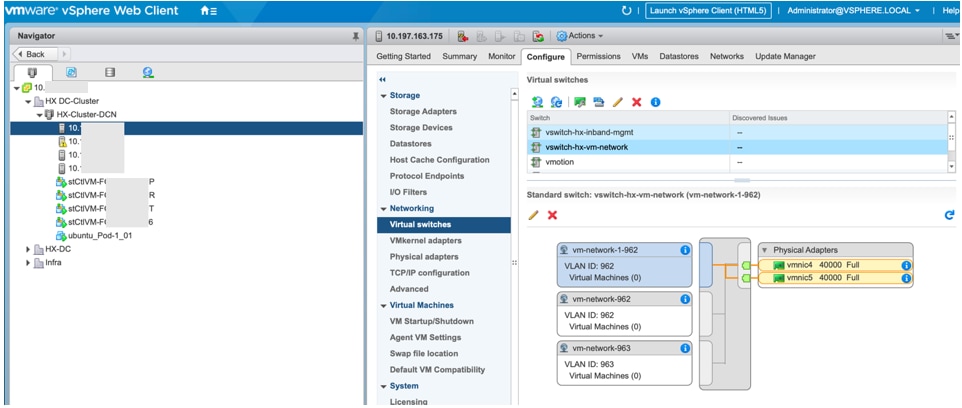
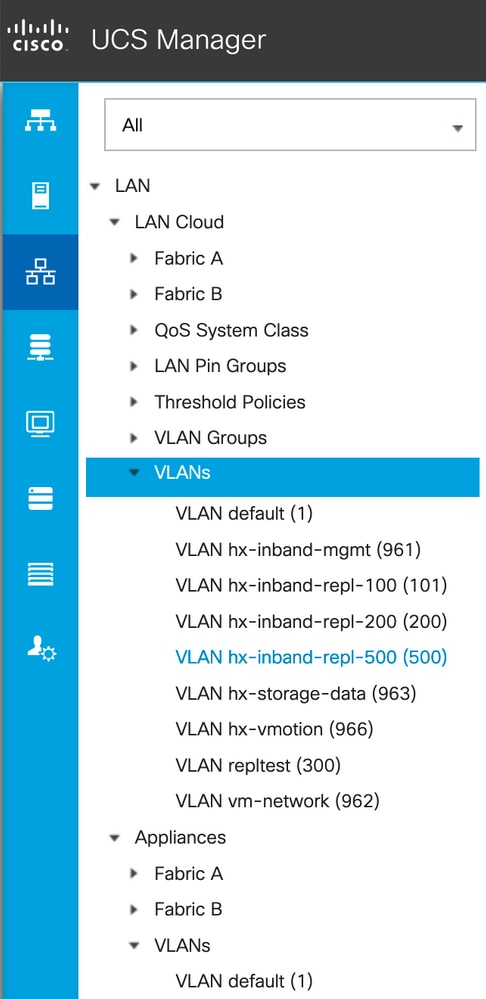
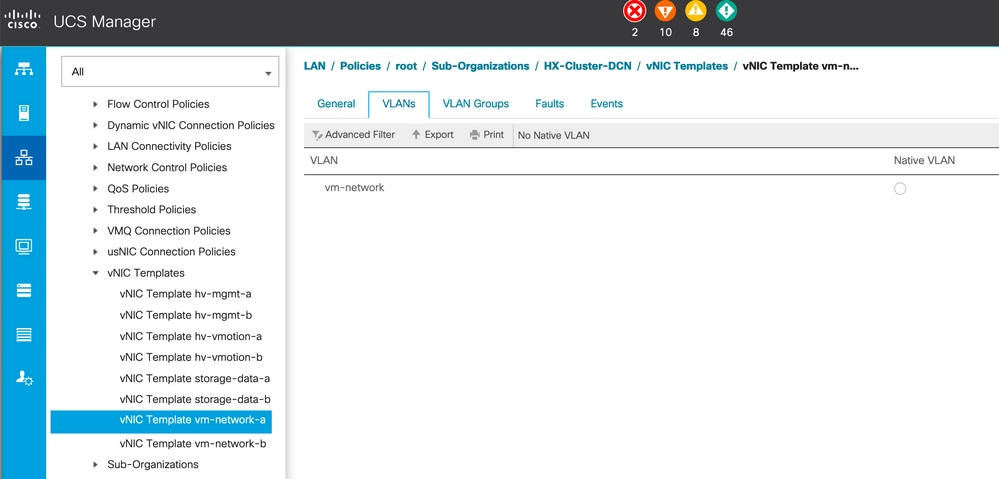
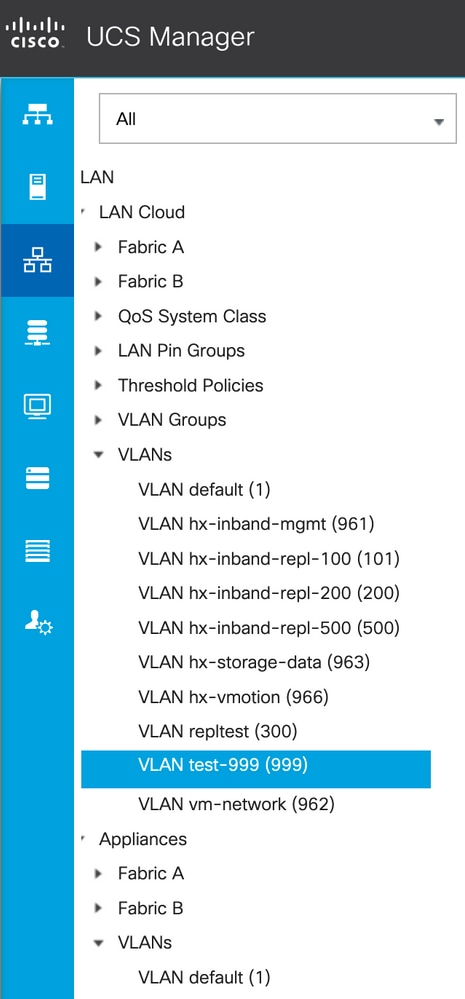
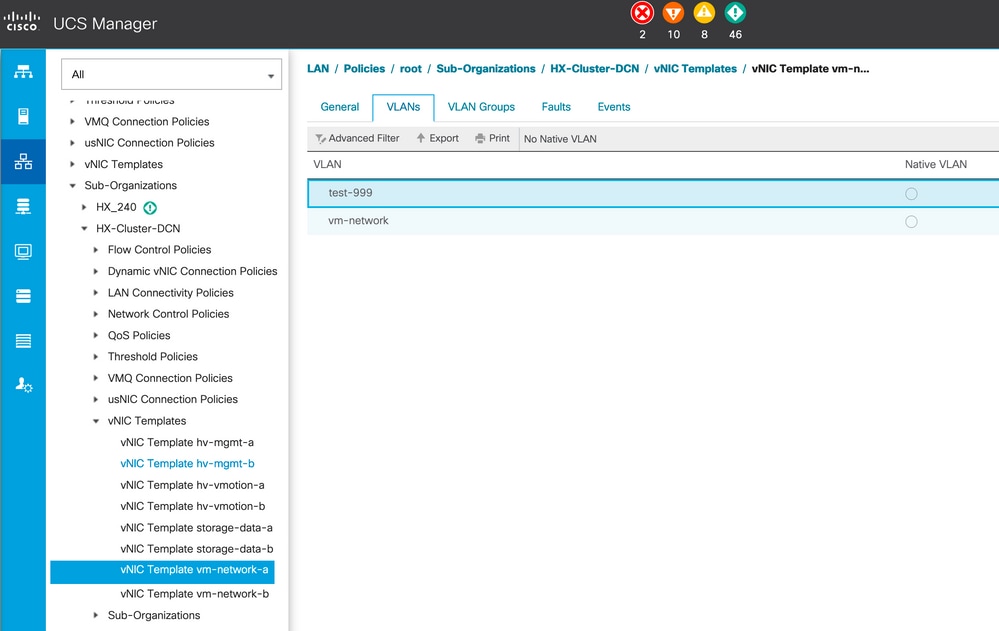
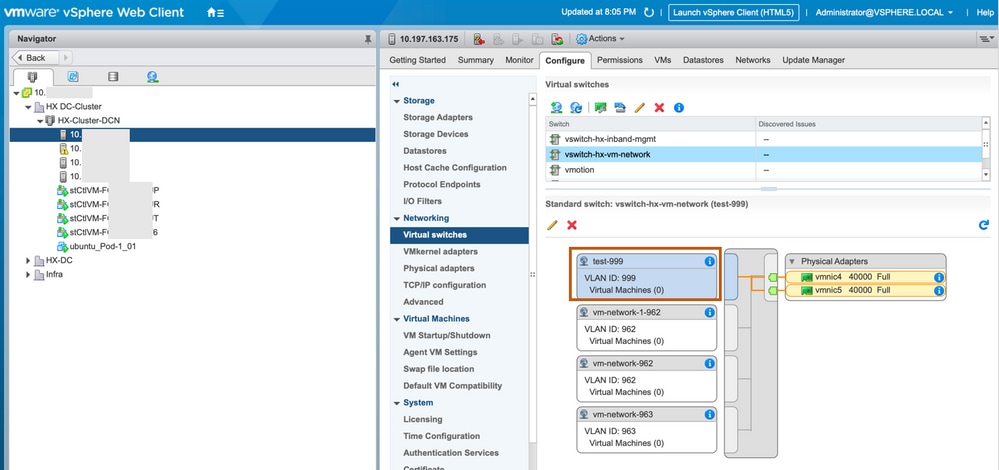
 Feedback
Feedback