Understand Enhanced Fast Software Upgrade - Quad-SUP on Catalyst 6500 VSS
Available Languages
Download Options
Bias-Free Language
The documentation set for this product strives to use bias-free language. For the purposes of this documentation set, bias-free is defined as language that does not imply discrimination based on age, disability, gender, racial identity, ethnic identity, sexual orientation, socioeconomic status, and intersectionality. Exceptions may be present in the documentation due to language that is hardcoded in the user interfaces of the product software, language used based on RFP documentation, or language that is used by a referenced third-party product. Learn more about how Cisco is using Inclusive Language.
Contents
Introduction
This document describes a step-by-step ISSU/eFSU procedure on Cisco Catalyst 6500 Series Switches in VSS mode with the use of the Supervisor 6T with dual-homed in a Quad-SUP setup.
Prerequisites
Requirements
Cisco recommends that you have knowledge of these topics:
- Basic knowledge of QUAD-SUP Virtual Switching System (VSS) setup and configuration of catalyst 6500
- Copying images using the TFTP/USB/WebUI method
Components Used
The information in this document is based on the Cisco Catalyst 6500 Virtual Switching System on Cisco IOS® Software Release 15.5(1)SY12 or later
software and hardware versions.
The information in this document was created from the devices in a specific lab environment. All of the devices used in this document started with a cleared (default) configuration. If your network is live, ensure that you understand the potential impact of any command.
Topology
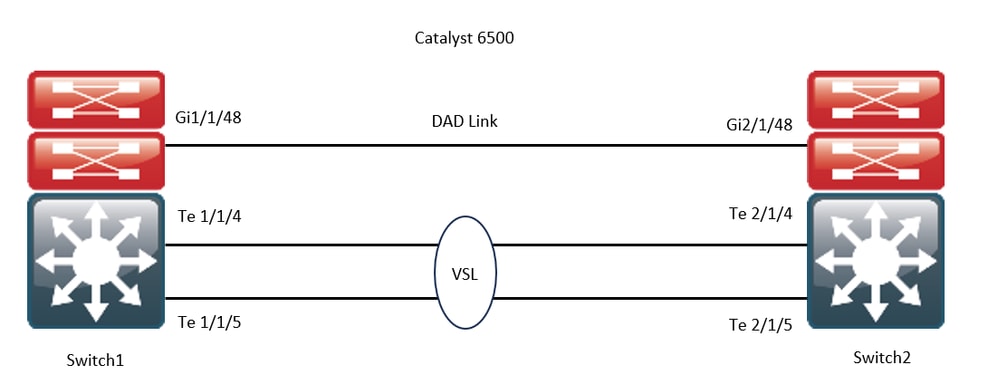
Compatibility Matrix Check
Step 1. Refer to this Cisco Document; https://www.cisco.com/c/en/us/support/switches/catalyst-6500-series-switches/products-release-notes-list.html#anchor142.
Step 2. Verify using the command in the device CLI:
WS-C6504-E-1#show issu comp-matrix stored
Number of Matrices in Table = 1
(1) Matrix for s2t54-ADVENTERPRISEK9-M(10) - s2t54-ADVENTERPRISEK9-M(10)
==========================================
Start Flag (0xDEADBABE)
My Image ver: 15.5(1)SY13
Peer Version Compatibility
------------ -------------
15.1(2)SY Incomp(1)
15.1(2)SY1 Incomp(1)
15.1(2)SY2 Incomp(1)
15.5(1)SY Dynamic(0)
15.5(1)SY1 Dynamic(0)
15.1(2)SY12 Incomp(1)
15.2(1)SY6 Incomp(1)
15.4(1)SY4 Incomp(1)
15.5(1)SY2 Dynamic(0)
15.5(1)SY3 Dynamic(0)
15.5(1)SY4 Dynamic(0)
15.5(1)SY5 Dynamic(0)
15.5(1)SY6 Dynamic(0)
15.5(1)SY7 Dynamic(0)
15.5(1)SY8 Dynamic(0)
15.5(1)SY9 Dynamic(0)
15.5(1)SY10 Dynamic(0)
15.5(1)SY11 Dynamic(0)
15.5(1)SY12 Dynamic(0)
15.5(1)SY13 Comp(3)
Upgrade Procedure
Step 1. Ensure that the new Cisco IOS image (Cisco IOS Software Release 15.5(1)SY13) is present in the bootdisk,slavebootdisk,ics-bootdisk,slave-ics-bootdisk.
WS-C6504-E-1#dir bootdisk: | i SY13
8 -rw- 167430292 Apr 16 2024 22:55:58 +00:00 s2t54-adventerprisek9-mz.SPA.155-1.SY13.bin
WS-C6504-E-1#dir slavebootdisk: | i SY13
19 -rw- 167430292 Apr 16 2024 00:37:58 +00:00 s2t54-adventerprisek9-mz.SPA.155-1.SY13.bin
WS-C6504-E-1#dir ics-bootdisk: | i SY13
11 -rw- 167430292 Apr 16 2024 23:06:18 +00:00 s2t54-adventerprisek9-mz.SPA.155-1.SY13.bin
WS-C6504-E-1#dir slave-ics-bootdisk: | i SY13
5 -rw- 167430292 Apr 16 2024 23:20:18 +00:00 s2t54-adventerprisek9-mz.SPA.155-1.SY13.bin
Step 2. Use these commands in order to verify that the VSS is ready to run the upgrade procedure:
WS-C6504-E-1#show redundancy
Redundant System Information :
------------------------------
Available system uptime = 1 day, 4 hours, 41 minutes
Switchovers system experienced = 0
Standby failures = 1
Last switchover reason = none
Hardware Mode = Duplex
Configured Redundancy Mode = sso
Operating Redundancy Mode = sso
Maintenance Mode = Disabled
Communications = Up
Current Processor Information :
-------------------------------
Active Location = slot 1/1
Current Software state = ACTIVE >> Switch 1 Slot 1 is active
Uptime in current state = 1 day, 4 hours, 41 minutes
Image Version = Cisco IOS Software, s2t54 Software (s2t54-ADVENTERPRISEK9-M), Version 15.5(1)SY12, RELEASE SOFTWARE (fc1)
Technical Support: http://www.cisco.com/techsupport
Copyright (c) 1986-2023 by Cisco Systems, Inc.
Compiled Tue 05-Sep-23 11:24 by mcpre
BOOT = bootdisk:s2t54-adventerprisek9-mz.SPA.155-1.SY12.bin,12;
CONFIG_FILE =
BOOTLDR =
Configuration register = 0x2102
Peer Processor Information :
----------------------------
Standby Location = slot 2/1
Current Software state = STANDBY HOT >> Switch 2 Slot 1 is standby
Uptime in current state = 19 hours, 43 minutes
Image Version = Cisco IOS Software, s2t54 Software (s2t54-ADVENTERPRISEK9-M), Version 15.5(1)SY12, RELEASE SOFTWARE (fc1)
Technical Support: http://www.cisco.com/techsupport
Copyright (c) 1986-2023 by Cisco Systems, Inc.
Compiled Tue 05-Sep-23 11:24 by mcpre
BOOT = bootdisk:s2t54-adventerprisek9-mz.SPA.155-1.SY12.bin,12;
CONFIG_FILE =
BOOTLDR =
Configuration register = 0x2102
WS-C6504-E-1#show issu state detail
The system is configured to be upgraded in staggered mode.
4 supervisor nodes are found to be online.
Summary: the system will be upgraded in staggered mode.
Slot = 1/1
RP State = Active
ISSU State = Init
Boot Variable = bootdisk:s2t54-adventerprisek9-mz.SPA.155-1.SY12.bin,12;
Operating Mode = sso
ISSU Sub-State = No Upgrade Operation in Progress
Starting Image = N/A
Target Image = N/A
Current Version = bootdisk:s2t54-adventerprisek9-mz.SPA.155-1.SY12.bin
Slot = 2/1
RP State = Standby
ISSU State = Init
Boot Variable = bootdisk:s2t54-adventerprisek9-mz.SPA.155-1.SY12.bin,12;
Operating Mode = sso
ISSU Sub-State = No Upgrade Operation in Progress
Starting Image = N/A
Target Image = N/A
Current Version = bootdisk:s2t54-adventerprisek9-mz.SPA.155-1.SY12.bin
Slot = 1/2
RP State = Active-ICS
ISSU State = Init
Boot Variable = bootdisk:s2t54-adventerprisek9-mz.SPA.155-1.SY12.bin,12;
Operating Mode = sso
ISSU Sub-State = No Upgrade Operation in Progress
Starting Image = N/A
Target Image = N/A
Current Version = bootdisk:s2t54-adventerprisek9-mz.SPA.155-1.SY12.bin
Slot = 2/2
RP State = Standby-ICS
ISSU State = Init
Boot Variable = bootdisk:s2t54-adventerprisek9-mz.SPA.155-1.SY12.bin,12;
Operating Mode = sso
ISSU Sub-State = No Upgrade Operation in Progress
Starting Image = N/A
Target Image = N/A
Current Version = bootdisk:s2t54-adventerprisek9-mz.SPA.155-1.SY12.bin
Step 3. Use the issu loadversion command in order to start the upgrade process.
In this step, the VSS standby chassis reboots, reloads with the new image, and initializes as the VSS standby chassis in Stateful Switchover (SSO) redundancy mode, running the new image. This step is complete when the chassis configuration is synchronized, as indicated by the Bulk sync succeeded message. It can take several seconds to a few minutes for the new image to load and for the VSS standby chassis to transition to SSO mode.
WS-C6504-E-1#issu loadversion 1/1 bootdisk:s2t54-adventerprisek9-mz.SPA.155-1.SY13.bin 2/1 slavebootdisk:s2t54-adventerprisek9-mz.SPA.155-1.SY13.bin
System configuration has been modified. Save? [yes/no]: y
Building configuration...
[OK]
*Apr 17 00:43:14.195: %ISSU_PROCESS-SW1-3-LOADVERSION: Loadversion sequence will begin in 60 seconds. Enter 'issu abortversion' to cancel.
*Apr 17 00:43:44.195: %ISSU_PROCESS-SW1-6-LOADVERSION_INFO: Resetting Standby shortly
*Apr 17 00:43:44.195: %ISSU_PROCESS-SW1-6-LOADVERSION_INFO: Resetting Standby ICS shortly
*Apr 17 00:43:44.199: %ISSU_PROCESS-SW2_STBY-6-SELF_RELOAD: slot 33 countdown to self-reload started, 30 second delay
*Apr 17 00:43:44.199: %ISSU_PROCESS-SW2-2_STBY-6-SELF_RELOAD: slot 34 countdown to self-reload started, 30 second delay
*Apr 17 00:44:29.195: %ISSU_PROCESS-SW1-6-LOADVERSION_INFO: Standby ICS has gone offline
*Apr 17 00:44:29.195: %ISSU_PROCESS-SW1-6-LOADVERSION_INFO: Standby has gone offline
*Apr 17 00:46:59.195: %ISSU_PROCESS-SW1-6-LOADVERSION_INFO: Standby has come online, wait for Standby ICS
*Apr 17 00:47:44.503: %ISSU_PROCESS-SW1-6-LOADVERSION_INFO: Standby ICS has come online
*Apr 17 00:49:15.363: %ISSU_PROCESS-SW1-6-LOADVERSION_INFO: Standby reached terminal state
*Apr 17 00:49:29.199: %ISSU_PROCESS-SW1-6-LOADVERSION_INFO: Standby ICS reached terminal state, wait for system to settle
*Apr 17 00:49:59.195: %ISSU_PROCESS-SW1-3-LOADVERSION: Loadversion has completed. Please issue the 'issu runversion' command after all modules come online.
*Apr 17 00:49:59.195: %ISSU_PROCESS-SW1-3-LOADVERSION: Loadversion has completed. Please issue the 'issu runversion' command after all modules come online.
Step 4. The boot variable for standby must point to a new Image in the show issu state detail output.
WS-C6504-E-1#show issu state detail
The system is configured to be upgraded in in-tandem mode.
4 supervisor nodes are found to be online.
Summary: an in-tandem upgrade is in progress.
Slot = 1/1
RP State = Active
ISSU State = Load Version
Boot Variable = bootdisk:s2t54-adventerprisek9-mz.SPA.155-1.SY12.bin,12;bootdisk:s2t54-adventerprisek9-mz.SPA.155-1.SY13.bin,12
Operating Mode = sso
ISSU Sub-State = Load Version Completed
Starting Image = bootdisk:s2t54-adventerprisek9-mz.SPA.155-1.SY12.bin
Target Image = bootdisk:s2t54-adventerprisek9-mz.SPA.155-1.SY13.bin
Current Version = bootdisk:s2t54-adventerprisek9-mz.SPA.155-1.SY12.bin
Slot = 2/1
RP State = Standby
ISSU State = Load Version
Boot Variable = bootdisk:s2t54-adventerprisek9-mz.SPA.155-1.SY13.bin,12;bootdisk:s2t54-adventerprisek9-mz.SPA.155-1.SY12.bin,12
Operating Mode = sso
ISSU Sub-State = Load Version Completed
Starting Image = bootdisk:s2t54-adventerprisek9-mz.SPA.155-1.SY12.bin
Target Image = bootdisk:s2t54-adventerprisek9-mz.SPA.155-1.SY13.bin
Current Version = bootdisk:s2t54-adventerprisek9-mz.SPA.155-1.SY13.bin >> Standby Chassis has been upgraded to latest code
Slot = 1/2
RP State = Active-ICS
ISSU State = Load Version
Boot Variable = bootdisk:s2t54-adventerprisek9-mz.SPA.155-1.SY12.bin,12;bootdisk:s2t54-adventerprisek9-mz.SPA.155-1.SY13.bin,12
Operating Mode = sso
ISSU Sub-State = Load Version Completed
Starting Image = bootdisk:s2t54-adventerprisek9-mz.SPA.155-1.SY12.bin
Target Image = bootdisk:s2t54-adventerprisek9-mz.SPA.155-1.SY13.bin
Current Version = bootdisk:s2t54-adventerprisek9-mz.SPA.155-1.SY12.bin
Slot = 2/2
RP State = Standby-ICS
ISSU State = Load Version
Boot Variable = bootdisk:s2t54-adventerprisek9-mz.SPA.155-1.SY13.bin,12;bootdisk:s2t54-adventerprisek9-mz.SPA.155-1.SY12.bin,12
Operating Mode = sso
ISSU Sub-State = Load Version Completed
Starting Image = bootdisk:s2t54-adventerprisek9-mz.SPA.155-1.SY12.bin
Target Image = bootdisk:s2t54-adventerprisek9-mz.SPA.155-1.SY13.bin
Current Version = bootdisk:s2t54-adventerprisek9-mz.SPA.155-1.SY13.bin >> Standby Chassis has been upgraded to latest code
Step 5. When the VSS standby chassis successfully runs the new image in the SSO redundancy state and all of the line cards on the VSS standby chassis are up and online, enter the issu runversion command in order to force a switchover. The upgraded VSS standby chassis takes over as the new active chassis, running the new image. The formerly active chassis reloads and initializes as the new VSS standby chassis in SSO mode, running the old image (in case the software upgrade needs to be aborted and the old image restored). This step is complete when the chassis configuration is synchronized, as indicated by the Bulk sync succeeded message.
WS-C6504-E-1#issu runversion
This command will reload the Active unit. Proceed ? [confirm]y
%issu runversion initiated successfully
*Apr 17 00:54:42.707: %ISSU_PROCESS-SW1-2_STBY-6-SELF_RELOAD: slot 18 countdown to self-reload started, 3 second delay
*Apr 17 00:54:44.715: %RF-SW1-5-RF_RELOAD: Self reload. Reason: Admin ISSU runversion CLI
*Apr 17 00:54:46.719: %SYS-SW1-5-SWITCHOVER: Switchover requested by Exec. Reason: Admin ISSU runversion CLI.
Initializing as Virtual Switch STANDBY processor
*Apr 17 00:57:14.023: %VSLP-5-VSL_UP: Ready for control traffic
*Apr 17 00:57:24.919: %PFREDUN-SW1_STBY-6-STANDBY: Initializing for SSO mode in Default Domain
Step 6. Verify the status once the switchover is done.
WS-C6504-E-1#show issu state detail
The system is configured to be upgraded in in-tandem mode.
4 supervisor nodes are found to be online.
Summary: an in-tandem upgrade is in progress.
Slot = 2/1
RP State = Active
ISSU State = Run Version
Boot Variable = bootdisk:s2t54-adventerprisek9-mz.SPA.155-1.SY13.bin,12;bootdisk:s2t54-adventerprisek9-mz.SPA.155-1.SY12.bin,12
Operating Mode = sso
ISSU Sub-State = Run Version after Switchover
Starting Image = bootdisk:s2t54-adventerprisek9-mz.SPA.155-1.SY12.bin
Target Image = bootdisk:s2t54-adventerprisek9-mz.SPA.155-1.SY13.bin
Current Version = bootdisk:s2t54-adventerprisek9-mz.SPA.155-1.SY13.bin >> Switch 2 became the active after switchover
Slot = 1/1
RP State = Standby
ISSU State = Run Version
Boot Variable = bootdisk:s2t54-adventerprisek9-mz.SPA.155-1.SY12.bin,12;
Operating Mode = sso
ISSU Sub-State = Run Version in Progress
Starting Image = bootdisk:s2t54-adventerprisek9-mz.SPA.155-1.SY12.bin
Target Image = bootdisk:s2t54-adventerprisek9-mz.SPA.155-1.SY13.bin
Current Version = bootdisk:s2t54-adventerprisek9-mz.SPA.155-1.SY12.bin
Slot = 2/2
RP State = Active-ICS
ISSU State = Run Version
Boot Variable = bootdisk:s2t54-adventerprisek9-mz.SPA.155-1.SY13.bin,12;bootdisk:s2t54-adventerprisek9-mz.SPA.155-1.SY12.bin,12
Operating Mode = sso
ISSU Sub-State = Run Version in Progress
Starting Image = bootdisk:s2t54-adventerprisek9-mz.SPA.155-1.SY12.bin
Target Image = bootdisk:s2t54-adventerprisek9-mz.SPA.155-1.SY13.bin
Current Version = bootdisk:s2t54-adventerprisek9-mz.SPA.155-1.SY13.bin
Slot = 1/2
RP State = Standby-ICS
ISSU State = Run Version
Boot Variable = bootdisk:s2t54-adventerprisek9-mz.SPA.155-1.SY12.bin,12;
Operating Mode = sso
ISSU Sub-State = Run Version in Progress
Starting Image = bootdisk:s2t54-adventerprisek9-mz.SPA.155-1.SY12.bin
Target Image = bootdisk:s2t54-adventerprisek9-mz.SPA.155-1.SY13.bin
Current Version = bootdisk:s2t54-adventerprisek9-mz.SPA.155-1.SY12.bin
WS-C6504-E-1#sh redundancy
Redundant System Information :
------------------------------
Available system uptime = 44 minutes
Switchovers system experienced = 1
Standby failures = 0
Last switchover reason = user forced
Hardware Mode = Duplex
Configured Redundancy Mode = sso
Operating Redundancy Mode = sso
Maintenance Mode = Disabled
Communications = Up
Current Processor Information :
-------------------------------
Active Location = slot 2/1
Current Software state = ACTIVE
Uptime in current state = 7 minutes
Image Version = Cisco IOS Software, s2t54 Software (s2t54-ADVENTERPRISEK9-M), Version 15.5(1)SY13, RELEASE SOFTWARE (fc1)
Technical Support: http://www.cisco.com/techsupport
Copyright (c) 1986-2024 by Cisco Systems, Inc.
Compiled Tue 19-Mar-24 06:59 by mcpre
BOOT = bootdisk:s2t54-adventerprisek9-mz.SPA.155-1.SY13.bin,12;bootdisk:s2t54-adventerprisek9-mz.SPA.155-1.SY12.bin,12
CONFIG_FILE =
BOOTLDR =
Configuration register = 0x2102
Peer Processor Information :
----------------------------
Standby Location = slot 1/1
Current Software state = STANDBY HOT
Uptime in current state = 2 minutes
Image Version = Cisco IOS Software, s2t54 Software (s2t54-ADVENTERPRISEK9-M), Version 15.5(1)SY12, RELEASE SOFTWARE (fc1)
Technical Support: http://www.cisco.com/techsupport
Copyright (c) 1986-2023 by Cisco Systems, Inc.
Compiled Tue 05-Sep-23 11:24 by mcpre
BOOT = bootdisk:s2t54-adventerprisek9-mz.SPA.155-1.SY12.bin,12;
CONFIG_FILE =
BOOTLDR =
Configuration register = 0x2102
Step 7. Use the issu acceptversion command in order to stop the Rollback Timer. This is necessary because if the timer expires, the upgraded chassis reloads and reverts to the previous software version.
WS-C6504-E-1# show issu rollback-timer
Rollback Process State = In progress
Configured Rollback Time = 00:45:00
Automatic Rollback Time = 00:37:28
WS-C6504-E-1# issu acceptversion
% Rollback timer stopped. Please issue the commitversion command.
View the rollback timer to see that the rollback process has been stopped:
WS-C6504-E-1# show issu rollback-timer
Rollback Process State = Not in progress >> Rollback Process is stopped after the acceptversion
Step 8. In case Fabric Extender (FEX) is used in the setup, use the issu runversion fex all command in order to start the image download and upgrade procedure on the FEX (6800IA). The FEX triggers the image download from the new software bundle of the Supervisor6T (here, Cisco IOS Software Release 15.5(1)SY13). If you use FEX stacks, the master is responsible for extracting the image from its members.
Step 9. In order to continue, enter the issu commitversion command to upgrade the VSS standby chassis and complete the In-Service Software Upgrade (ISSU) sequence. The VSS standby chassis reboots, reloads with the new image, and initializes as the VSS standby chassis in the SSO redundancy state, running the new image. This step is complete when the chassis configuration is synchronized, as indicated by the Bulk sync succeeded message, and all of the linecards on the new VSS-Standby are up and online.
WS-C6504-E-1# issu commitversion
%issu commitversion initiated successfully, upgrade sequence will continue shortly
WS-C6504-E-1#
*Apr 17 01:02:57.607: %ISSU_PROCESS-SW2-3-COMMITVERSION: issu commitversion; Commitversion sequence will begin in 60 seconds. Enter 'issu abortversion' to cancel.
*Apr 17 01:03:27.607: %ISSU_PROCESS-SW2-6-COMMITVERSION_INFO: Resetting Standby shortly
*Apr 17 01:03:27.607: %ISSU_PROCESS-SW2-6-COMMITVERSION_INFO: Resetting Standby ICS shortly
*Apr 17 01:03:27.611: %ISSU_PROCESS-SW1-2_STBY-6-SELF_RELOAD: slot 18 countdown to self-reload started, 30 second delay
*Apr 17 01:03:27.611: %ISSU_PROCESS-SW1_STBY-6-SELF_RELOAD: slot 17 countdown to self-reload started, 30 second delay
*Apr 17 01:04:12.607: %ISSU_PROCESS-SW2-6-COMMITVERSION_INFO: Standby ICS has gone offline
*Apr 17 01:04:12.607: %ISSU_PROCESS-SW2-6-COMMITVERSION_INFO: Standby has gone offline
*Apr 17 01:06:42.607: %ISSU_PROCESS-SW2-6-COMMITVERSION_INFO: Standby has come online, wait for Standby ICS
*Apr 17 01:07:28.315: %ISSU_PROCESS-SW2-6-COMMITVERSION_INFO: Standby ICS has come online
*Apr 17 01:08:59.623: %ISSU_PROCESS-SW2-6-COMMITVERSION_INFO: Standby has reached terminal state
*Apr 17 01:09:12.699: %ISSU_PROCESS-SW2-6-COMMITVERSION_INFO: Standby ICS reached terminal state
*Apr 17 01:09:12.751: %ISSU_PROCESS-SW2-6-COMMITVERSION_INFO: Upgrade has completed, updating boot configuration
Building configuration...
[OK]
Step 10. Verify if the upgrade has been completed.
WS-C6504-E-1#sh redundancy
Redundant System Information :
------------------------------
Available system uptime = 55 minutes
Switchovers system experienced = 1
Standby failures = 1
Last switchover reason = user forced
Hardware Mode = Duplex
Configured Redundancy Mode = sso
Operating Redundancy Mode = sso
Maintenance Mode = Disabled
Communications = Up
Current Processor Information :
-------------------------------
Active Location = slot 2/1
Current Software state = ACTIVE
Uptime in current state = 17 minutes
Image Version = Cisco IOS Software, s2t54 Software (s2t54-ADVENTERPRISEK9-M), Version 15.5(1)SY13, RELEASE SOFTWARE (fc1)
Technical Support: http://www.cisco.com/techsupport
Copyright (c) 1986-2024 by Cisco Systems, Inc.
Compiled Tue 19-Mar-24 06:59 by mcpre
BOOT = bootdisk:s2t54-adventerprisek9-mz.SPA.155-1.SY13.bin,12;bootdisk:s2t54-adventerprisek9-mz.SPA.155-1.SY12.bin,12
CONFIG_FILE =
BOOTLDR =
Configuration register = 0x2102
Peer Processor Information :
----------------------------
Standby Location = slot 1/1
Current Software state = STANDBY HOT
Uptime in current state = 3 minutes
Image Version = Cisco IOS Software, s2t54 Software (s2t54-ADVENTERPRISEK9-M), Version 15.5(1)SY13, RELEASE SOFTWARE (fc1)
Technical Support: http://www.cisco.com/techsupport
Copyright (c) 1986-2024 by Cisco Systems, Inc.
Compiled Tue 19-Mar-24 06:59 by mcpre
BOOT = bootdisk:s2t54-adventerprisek9-mz.SPA.155-1.SY13.bin,12;bootdisk:s2t54-adventerprisek9-mz.SPA.155-1.SY12.bin,12 >> Standby has been upgraded
CONFIG_FILE =
BOOTLDR =
Configuration register = 0x2102
WS-C6504-E-1# show module switch all
Switch Number: 1 Role: Virtual Switch Standby
---------------------- -----------------------------
Mod Ports Card Type Model Serial No.
--- ----- -------------------------------------- ------------------ -----------
1 5 Supervisor Engine 2T 10GE w/ CTS (Hot) VS-SUP2T-10G xxxx
2 5 Supervisor Engine 2T 10GE w/ CTS (CSSO VS-SUP2T-10G xxxx
3 48 CEF720 48 port 10/100/1000mb Ethernet WS-X6748-GE-TX xxxx
Mod MAC addresses Hw Fw Sw Status
--- ---------------------------------- ------ ------------ ------------ -------
1 xxxx. xxxx. xxxx to xxxx. xxxx. xxxx 1.5 12.2(50r)SYS 15.5(1)SY13 Ok
2 xxxx. xxxx. xxxx to xxxx. xxxx. xxxx 1.3 12.2(50r)SYS 15.5(1)SY13 Ok
3 xxxx. xxxx. xxxx to xxxx. xxxx. xxxx 3.2 12.2(18r)S1 15.5(1)SY13 Ok
Mod Sub-Module Model Serial Hw Status
---- --------------------------- ------------------ ----------- ------- -------
1 Policy Feature Card 4 VS-F6K-PFC4 xxxx 1.2 Ok
1 CPU Daughterboard VS-F6K-MSFC5 xxxx 2.0 Ok
2 Policy Feature Card 4 VS-F6K-PFC4 xxxx 1.2 Ok
2 CPU Daughterboard VS-F6K-MSFC5 xxxx 1.4 Ok
3 Centralized Forwarding Card WS-F6700-CFC xxxx 4.1 Ok
Mod Online Diag Status
---- -------------------
1 Pass
2 Pass
3 Pass
Switch Number: 2 Role: Virtual Switch Active
---------------------- -----------------------------
Mod Ports Card Type Model Serial No.
--- ----- -------------------------------------- ------------------ -----------
1 5 Supervisor Engine 2T 10GE w/ CTS (Acti VS-SUP2T-10G xxxx
2 5 Supervisor Engine 2T 10GE w/ CTS (CSSO VS-SUP2T-10G xxxx
3 48 CEF720 48 port 10/100/1000mb Ethernet WS-X6748-GE-TX xxxx
Mod MAC addresses Hw Fw Sw Status
--- ---------------------------------- ------ ------------ ------------ -------
1 xxxx. xxxx. xxxx to xxxx. xxxx. xxxx 1.5 12.2(50r)SYS 15.5(1)SY13 Ok
2 xxxx. xxxx. xxxx to xxxx. xxxx. xxxx 2.1 12.2(50r)SYS 15.5(1)SY13 Ok
3 xxxx. xxxx. xxxx to xxxx. xxxx. xxxx 3.6 12.2(18r)S1 15.5(1)SY13 Ok
Mod Sub-Module Model Serial Hw Status
---- --------------------------- ------------------ ----------- ------- -------
1 Policy Feature Card 4 VS-F6K-PFC4 xxxx 1.2 Ok
1 CPU Daughterboard VS-F6K-MSFC5 xxxx 2.0 Ok
2 Policy Feature Card 4 VS-F6K-PFC4 xxxx 3.0 Ok
2 CPU Daughterboard VS-F6K-MSFC5 xxxx 3.1 Ok
3 Centralized Forwarding Card WS-F6700-CFC xxxx 4.1 Ok
Mod Online Diag Status
---- -------------------
1 Pass
2 Pass
3 Pass
WS-C6504-E-1# sh issu state detail
The system is configured to be upgraded in in-tandem mode.
4 supervisor nodes are found to be online.
Summary: the system will be upgraded in in-tandem mode.
Slot = 2/1
RP State = Active
ISSU State = Init
Boot Variable = bootdisk:s2t54-adventerprisek9-mz.SPA.155-1.SY13.bin,12;bootdisk:s2t54-adventerprisek9-mz.SPA.155-1.SY12.bin,12
Operating Mode = sso
ISSU Sub-State = No Upgrade Operation in Progress
Starting Image = N/A
Target Image = N/A
Current Version = bootdisk:s2t54-adventerprisek9-mz.SPA.155-1.SY13.bin
Slot = 1/1
RP State = Standby
ISSU State = Init
Boot Variable = bootdisk:s2t54-adventerprisek9-mz.SPA.155-1.SY13.bin,12;bootdisk:s2t54-adventerprisek9-mz.SPA.155-1.SY12.bin,12
Operating Mode = sso
ISSU Sub-State = No Upgrade Operation in Progress
Starting Image = N/A
Target Image = N/A
Current Version = bootdisk:s2t54-adventerprisek9-mz.SPA.155-1.SY13.bin
Slot = 2/2
RP State = Active-ICS
ISSU State = Init
Boot Variable = bootdisk:s2t54-adventerprisek9-mz.SPA.155-1.SY13.bin,12;bootdisk:s2t54-adventerprisek9-mz.SPA.155-1.SY12.bin,12
Operating Mode = sso
ISSU Sub-State = No Upgrade Operation in Progress
Starting Image = N/A
Target Image = N/A
Current Version = bootdisk:s2t54-adventerprisek9-mz.SPA.155-1.SY13.bin
Slot = 1/2
RP State = Standby-ICS
ISSU State = Init
Boot Variable = bootdisk:s2t54-adventerprisek9-mz.SPA.155-1.SY13.bin,12;bootdisk:s2t54-adventerprisek9-mz.SPA.155-1.SY12.bin,12
Operating Mode = sso
ISSU Sub-State = No Upgrade Operation in Progress
Starting Image = N/A
Target Image = N/A
Current Version = bootdisk:s2t54-adventerprisek9-mz.SPA.155-1.SY13.bin
Troubleshooting Case Studies
Scenario 1. Upgrading in Staggered Mode when Cross VSL Connectivity is Absent
WS-C6504-E-1#issu loadversion 1/1 bootdisk:s2t54-adventerprisek9-mz.SPA.155-1.SY13.bin 2/1 slavebootdisk:s2t54-adventerprisek9-mz.SPA.155-1.SY13.bin
WS-C6504-E-1#*Apr 16 23:31:12.528: SW1: Quad-sup ISSU Staggered mode VSL requirement(Parallel/Cross VSL connectivity) is NOT met. Disable Staggered mode using config cli "no issu upgrade staggered" to perform ISSU in default mode which is In-tandem.
You get an error message mentioning the requirement is not met as you do not have a cross-VSL connection to proceed with.
You can perform the upgrade by disabling the staggered.
WS-C6504-E-1(conf t)# no issu upgrade staggered
WS-C6504-E-1#issu loadversion 1/1 bootdisk:s2t54-adventerprisek9-mz.SPA.155-1.SY13.bin 2/1 slavebootdisk:s2t54-adventerprisek9-mz.SPA.155-1.SY13.bin
System configuration has been modified. Save? [yes/no]: y
Building configuration...
[OK]
*Apr 17 00:43:14.195: %ISSU_PROCESS-SW1-3-LOADVERSION: Loadversion sequence will begin in 60 seconds. Enter 'issu abortversion' to cancel.
*Apr 17 00:43:44.195: %ISSU_PROCESS-SW1-6-LOADVERSION_INFO: Resetting Standby shortly
*Apr 17 00:43:44.195: %ISSU_PROCESS-SW1-6-LOADVERSION_INFO: Resetting Standby ICS shortly
Tandem Versus Staggered
Upgrading the VSS for tandem or dual Supervisor (SUP) is also feasible, However, it takes one chassis offline during the supervisors' whole boot period.
One supervisor at a time is reloaded in the default mode of the Sup2T, staggered mode. This implies that a supervisor using that version is present when the linecards are prepared for reloading. Since the linecards reload much faster than the supervisors, the chassis experiences significantly less downtime as a result.
Additionally, it indicates that a supervisor using the outdated program is available, providing for a far faster rollback time if necessary. For Sup2T, the default mode is staggered.
The staggered upgrade method can be disabled using this command.
Scenario 2. Active Struck with Older Image
Here, basically, you can be struck at the ISSU Run Version.
For the ISSU Run Version there is already a roll-back timer enabled. In case you are unable to proceed further, the timer automatically rolls back to the older image.
With respect to the ISSU Commit Version, the roll-back timer is disabled since you gave an accepted version. Hence, you have to perform this command in order to roll back to the older image.
WS-C6504-E-1# issu abortversion
Scenario 3. Post Switchover the Standby is Not Coming Up
Disconnect the Virtual Switch Link (VSL) link physically and upgrade the device to the new image using the USB/TFTP method.
After the upgrade, power off the device. Connect the VSL link and bring the device into the VSS so that it can form a standby.
Scenario 4. Post Upgrade ICS SUP Remains in Older Version
Connect the SUP alone in a spare chassis or standby chassis where the impact is not seen since the active is working fine.
Upgrade the device to a new image using the USB/TFTP method.
Then, power it off and bring it to the same slot so that the image is upgraded and comes back as In-Chassis Standby (ICS) again with a newer image.
Revision History
| Revision | Publish Date | Comments |
|---|---|---|
1.0 |
10-May-2024 |
Initial Release |
Contributed by Cisco Engineers
- Naresh MuraliCisco Technical Leader
- Arathy KrishnaCisco TAC Engineer
Contact Cisco
- Open a Support Case

- (Requires a Cisco Service Contract)
 Feedback
Feedback