High-Density Analog (FXS/DID/FXO) and Digital (BRI) Extension Module for Voice/Fax (EVM-HD)
Available Languages
Contents
Introduction
The High-Density Analog (FXS/DID/FXO) and Digital (BRI) Extension Module for Voice/Fax (EVM-HD) feature delivers a higher-density integrated analog/digital voice interface. The EVM-HD-8FXS/DID baseboard network module provides eight Foreign Exchange Station (FXS) or direct inward dialing (DID) ports. This network module accesses digital signal processor (DSPs) modules on the motherboard, instead of using onboard DSPs. You can increase the port density by plugging in up to two optional expansion modules in any combination:
- EM-HDA-8FXS--8-port FXS voice/fax expansion module
- EM-HDA-3FXS/4FXO--3-port FXS and 4-port FXO voice/fax expansion module
- EM-HDA-6FXO--6-port FXO voice/fax expansion module
- EM-4BRI-NT/TE--4-port ISDN BRI expansion module
PVDM2 DSP modules are used in combination with the EVM-HD-8FXS/DID baseboard and its expansion modules. PVDM2 modules are available separately and installed in the DSP module slots located inside the router chassis.
Prerequisites
Requirements
Before attempting this configuration, ensure that you meet these requirements:
- Insert the network modules in the correct slots of the router at your installation.
- Install DSPs on the baseboard and configure the DSPs with a voice-enabled image of Cisco IOS Release 12.3(8)T4 or 12.3(11)T or a later release.
- The minimum Cisco IOS Release for this feature is Release 12.3(8)T4. For optimum results, use Cisco IOS Release 12.3(11)T2.
Components Used
The information in this document is based on the following:
- Patch Panel for BRI interface port -- For the BRI interface port, you must install an appropriate patch panel. Patch panels are generally available from multiple cable and network adapter vendors:
- If you are using the digital voice module EM-4BRI-NT/TE, you may, at your sole discretion, consider using the JPM2194A patch panel from the Black Box Corporation.
- The EVM-HD-8FXS/DID baseboard has an RJ-21 connector. The Black Box JPM2194A patch panel accommodates RJ-11 and RJ-45 combinations possible on Cisco high-density expansion modules, and offers flexibility for expansion module upgrades (either analog or digital).
Note: Mention of non-Cisco products or services is for information purposes only and constitutes neither an endorsement nor a recommendation.
- Impedance Coefficient Settings -- For EVM-HD-8FXS/DID, adjacent ports 0/1, 2/3, 4/5, and 6/7 share the same impedance-coefficient settings within each pair. This pairing is especially important when you are configuring some ports for DID mode and others for FXS mode. DID installations may require different impedance selections resulting from off-premises loop characteristics.
- If you change an impedance setting, a message alerts you to the change.
- These impedance settings apply to the baseboard (EVM-HD-8FXS/DID) only--not to EM-HDA-8FXS. Setting the impedance on the EM-HDA-8FXS changes only the impedance for the port being configured.
- Cisco CallManager Support -- Before you can run the High-Density Analog (FXS/DID/FXO) and Digital (BRI) Extension Module for Voice/Fax (EVM-HD) feature, you must install a voice-enabled image of Cisco IOS Release 12.3(8)T4, Release 12.3(11)T, or a later release.
- When the High-Density Analog (FXS/DID/FXO) and Digital (BRI) Extension Module for Voice/Fax (EVM-HD) feature is used in a Cisco CallManager network, Release 4.1.2, Release 4.0.2a SR1, or Release 3.3.5 of Cisco CallManager must be installed.
- If this feature is used in a Cisco CallManager Express network, Release 3.1 of Cisco CallManager Express must be installed.
- EM-HDA-8FXS Ring Signal Has a Maximum of 46 Vrms for 1 REN -- FXS ports on the EM-HDA-8FXS have a ring signal of about 46 Vrms with a 1-REN load. If you increase the voltage by reprogramming the PCM codec filters, a false ring-trip occurs. The SLIC ring-trip detection point is determined by the amount of current flowing into the loop, so an increase in voltage increases the current for a given load. This increase in current causes an undesirable false ring trip at a REN of 1 or 2.
- Port Numbering on the EM-HDA-3FXS/4FXO Expansion Module -- If your installation includes EM-HDA-3FXS/4FXO expansion modules, note that the port numbering on these modules is not consecutive. One port number is "skipped" in the numbering between the FXO and FXS interfaces. This is important when you are defining the port numbers. The following list provides an example port-numbering scheme for FXS and FXO ports on EM-HDA-3FXS/4FXO modules installed in slots EM0 and EM1.
- EM0 -- FXS ports 2/0/8, 2/0/9, 2/0/10
- EM0 -- FXO ports 2/0/12, 2/0/13, 2/0/14, 2/0/15
- EM1 -- FXS ports 2/0/16, 2/0/17, 2/0/18
- EM1 -- FXO ports 2/0/20, 2/0/21, 2/0/22, 2/0/23
Conventions
For more information on document conventions, refer to Cisco Technical Tips Conventions.
Background Information
This section provides background information About High-Density Analog and Digital Extension Module for Voice/Fax.
Key Features
The High-Density Analog and Digital Extension Module for Voice/Fax supports the following:
- Analog FXS, analog Foreign Exchange Office (FXO), DID, and digital BRI S/T NT/TE
- Generic DSPware feature support: silent suppression, tone detection, voice codec
- The following new expansion modules:
- EM-HDA-3FXS/4FXO--3-port FXS and 4-port FXO voice/fax expansion module
- EM-HDA-6FXO--6-port FXO voice/fax expansion module
- EM-4BRI-NT/TE--4-port ISDN BRI expansion module
- The existing EM-HDA-8FXS expansion module
- G.168 ECAN echo-cancellation support
- Signaling types:
- FXO and FXS: Ground-start and loop-start
- DID: Wink-start, immediate-start, and delay-start
- VoX (Voice over Packet) protocol support:
- VoIP for H.323, Media Gateway Control Protocol (MGCP), Session Initiation Protocol (SIP) as supported by Cisco IOS software
- VoFR or VoATM as supported by Cisco IOS software
- Channel-bank emulation and cross connect
- Hairpinning:
- Digital to digital (same card)
- Analog to digital (same card)
- BRI ports with inline power support
- BRI S/T NT/TE support, clock distribution, synchronization
- REN support: five RENs per port
FXS and FXO Interfaces
An FXS interface connects the router or access server to end-user equipment such as telephones, fax machines, or modems. The FXS interface supplies ring, voltage, and dial tone to the station. An FXO interface is used for trunk, or tie line, connections to a PSTN CO or to a PBX. This interface is of value for off-premises station applications.
FXO and FXS interfaces indicate on-hook or off-hook status and the seizure of telephone lines by one of two access signaling methods: loop-start or ground-start. The type of access signaling is determined by the type of service from the CO; standard home telephone lines use loop-start, but business telephones can use ground-start lines instead.
Loop-start is the more common of the access signaling techniques. When a handset is picked up (the telephone goes off-hook), this action closes the circuit that draws current from the telephone company CO and indicates a change in status, which signals the CO to provide dial tone. An incoming call is signaled from the CO to the handset by a standard on/off pattern signal, which causes the telephone to ring.
For information related to the hardware connections, refer to the hardware documents listed in the “Related Documents” section.
Network Clock Timing
Voice systems that pass digitized pulse-code modulation (PCM) speech have always relied on the clocking signal being embedded in the received bit stream. This technique allows connected devices to recover the clock signal from the bit stream, and then use this recovered clock signal to ensure that data on different channels keeps the same timing relationship with other channels.
If a common clock source is not used between devices, the binary values in the bit streams may be misinterpreted because the device samples the signal at the wrong moment. As an example, if the local timing of a receiving device is using a slightly shorter time period than the timing of the sending device, a string of eight continuous binary 1s may be interpreted as nine continuous 1s. If this data is then resent to further downstream devices that use varying timing references, the error can be compounded. When you make sure that each device in the network uses the same clocking signal, the integrity of the traffic can be trusted.
If timing between devices is not maintained, a condition known as clock slip can occur. Clock slip is the repetition or deletion of a block of bits in a synchronous bit stream due to a discrepancy in the read and write rates at a buffer.
Slips are caused by the inability of an equipment buffer store (or other mechanisms) to accommodate differences between the phases or frequencies of the incoming and outgoing signals in cases where the timing of the outgoing signal is not derived from that of the incoming signal.
A BRI interface sends traffic inside repeating bit patterns called frames. Each frame is a fixed number of bits. This means that the receiving device knows exactly when to expect the end of a frame simply by counting the bits as they arrive. Therefore, if the timing between the sending and receiving device is not the same, the receiving device may sample the bit stream at the wrong moment, resulting in an incorrect value being returned.
Even though you can configure Cisco IOS software to control the clocking on these devices, the default clocking mode is effectively free running, meaning that the received clock signal from an interface is not connected to the backplane of the router and used for internal synchronization between the rest of the router and its interfaces. The router uses its internal clock source to pass traffic across the backplane and other interfaces.
For data applications, this internal clock sourcing generally does not present a problem because a packet is buffered in internal memory and is then copied to the transmit buffer of the destination interface. The reading and writing of packets to memory effectively removes the need for any clock synchronization between ports.
Digital voice ports have a different issue. Unless otherwise configured, Cisco IOS software uses the backplane (or internal) clocking to control the reading and writing of data to the DSPs. If a PCM stream comes in on a digital voice port, it uses the external clocking for the received bit stream. However, this bit stream is not necessarily using the same reference as the router backplane, meaning the DSPs can misinterpret the data that is coming in from the controller.
This clocking mismatch is seen on the router’s BRI controller as a clock slip--the router is using its internal clock source to send the traffic out the interface but the traffic coming in to the interface is using a completely different clock reference. Eventually, the difference in the timing relationship between the transmit and receive signal becomes so great that the controller registers a slip in the received frame.
To eliminate the problem, you must change the default clocking behavior through Cisco IOS configuration commands. It is absolutely critical to set up the clocking commands properly.
Even though the following commands are optional, we strongly recommend that you enter them as part of your configuration that you ensure proper network clock synchronization:
network-clock-participate [slot slot-number]
network-clock-select priority {bri | t1 | e1} slot/port
The network-clock-participate command allows the router to use the clock from the line via the specified slot and synchronize the onboard clock to the same reference.
If multiple VWICS are installed, you must repeat the commands for each installed card. The system clocking can be confirmed using the show network clocks command.
Configure
In this section, you are presented with the information to configure the features described in this document.
Note: To find additional information on the commands used in this document, use the Command Lookup Tool (registered customers only).
Network Diagram
This document uses the network setup shown in this diagram
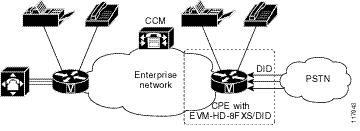
Configurations
This document uses the configurations shown here:
-
EVM-HD-8FXS/DID Used as an Analog DID Voice Gateway Connecting to the PSTN
-
show voice port output -
Base Voice Module (8FXS/DID) and One 4BRI Expansion Module
-
Base Voice module (8FXS/DID) and Two 4BRI Expansion Modules
Step 1 |
EVM-HD-8FXS/DID Used as an Analog DID Voice Gateway Connecting to the PSTN ! ! voice-port 2/0/0 signal did immediate ! voice-port 2/0/1 ! signal did wink-start ! Sets max time to wait for wink signaling after outgoing seizure is sent. ! Default is 550 ms. timing wait-wink 550 ! ! Sets the maximum time to wait before sending wink signal after an ! incoming seizure is detected. Default is 200 ms. timing wink-wait 200 ! ! Sets duration of wink-start signal. Default is 200 ms. timing wink-duration 200 ! voice-port 2/0/2 ! signal did delay-dial ! ! Sets duration of the delay signal. Default is 200 ms. timing delay-duration 200 ! ! Sets delay interval after incoming seizure is detected. ! Default is 300 ms. timing delay-start 300 ! |
Step 2 |
show voice port output Router# show voice port 2/0/1
Foreign Exchange Station with Direct Inward Dialing (FXS-DID) 2/0/0 Slot is 2, Sub-unit
is 0, Port is 0
Type of VoicePort is DID-IN
Operation State is DORMANT
Administrative State is UP
No Interface Down Failure
Description is not set
Noise Regeneration is enabled
Non Linear Processing is enabled
Music On Hold Threshold is Set to -38 dBm
In Gain is Set to 0 dB
Out Attenuation is Set to 0 dB
Echo Cancellation is enabled
Echo Cancel Coverage is set to 8 ms
Playout-delay Mode is set to default
Playout-delay Nominal is set to 60 ms
Playout-delay Maximum is set to 200 ms
Connection Mode is normal
Connection Number is not set
Initial Time Out is set to 10 s
Interdigit Time Out is set to 10 s
Ringing Time Out is set to 180 s
Companding Type is u-law
Region Tone is set for US
Analog Info Follows:
Currently processing none
Maintenance Mode Set to None (not in mtc mode)
Number of signaling protocol errors are 0
Impedance is set to 600r Ohm
Wait Release Time Out is 30 s
Station name None, Station number None
Voice card specific Info Follows:
Signal Type is wink-start
Dial Type is dtmf
In Seizure is inactive
Out Seizure is inactive
Digit Duration Timing is set to 100 ms
InterDigit Duration Timing is set to 100 ms
Pulse Rate Timing is set to 10 pulses/second
InterDigit Pulse Duration Timing is set to 750 ms
Clear Wait Duration Timing is set to 400 ms
Wink Wait Duration Timing is set to 200 ms
Wait Wink Duration Timing is set to 550 ms
Wink Duration Timing is set to 200 ms
Delay Start Timing is set to 300 ms
Delay Duration Timing is set to 2000 ms
Dial Pulse Min. Delay is set to 140 ms
Percent Break of Pulse is 60 percent
Auto Cut-through is disabled
Dialout Delay for immediate start is 300 ms |
Step 3 |
Base Voice Module (8FXS/DID) and One 4BRI Expansion Module Router1# show running-config
isdn switch-type basic-dms100
!
voice-card 0
no dspfarm
!
interface GigabitEthernet0/0
ip address 10.0.0.0 255.255.0.0
duplex auto
speed auto
!
interface GigabitEthernet0/1
no ip address
shutdown
duplex auto
speed auto
!
interface BRI2/0
no ip address
isdn switch-type basic-dms100
isdn incoming-voice voice
!
interface BRI2/1
no ip address
!
interface BRI2/2
no ip address
!
interface BRI2/3
no ip address
!
voice-port 2/0/0
signal did wink-start
!
voice-port 2/0/1
signal did wink-start
!
voice-port 2/0/2
caller-id enable
!
voice-port 2/0/3
caller-id enable
!
voice-port 2/0/4
caller-id enable
!
voice-port 2/0/5
caller-id enable
!
voice-port 2/0/6
caller-id enable
!
voice-port 2/0/7
caller-id enable
!
voice-port 2/0/8
!
voice-port 2/0/9
!
voice-port 2/0/10
!
voice-port 2/0/11
!
voice-port 2/0/17
caller-id enable
signal groundStart
!
voice-port 2/0/18
caller-id enable
!
voice-port 2/0/19
caller-id enable
!
dial-peer voice 1 pots
destination-pattern 202
port 2/0/2
!
dial-peer voice 2 pots
destination-pattern 203
port 2/0/3
!
dial-peer voice 3 pots
destination-pattern 204
port 2/0/4
!
dial-peer voice 4 pots
destination-pattern 205
port 2/0/5
!
dial-peer voice 5 pots
destination-pattern 206
port 2/0/6
!
dial-peer voice 6 pots
destination-pattern 207
port 2/0/7
!
end |
Step 4 |
Base Voice Module (8FXS/DID) and Two 4BRI Expansion Modules Note: The BRI interfaces are from BRI 2/0 to BRI 2/7, but the voice ports for those BRIs are from 2/0/8 to 2/0/11 and 2/0/16 to 2/0/19 version 12.3 network-clock-participate slot 2 network-clock-select 1 BRI2/2 network-clock-select 2 BRI2/3 network-clock-select 3 BRI2/4 network-clock-select 4 BRI2/5 network-clock-select 5 BRI2/6 network-clock-select 6 BRI2/7 ! isdn switch-type basic-net3 voice-card 0 no dspfarm ! interface BRI2/0 no ip address isdn switch-type basic-net3 isdn protocol-emulate network isdn layer1-emulate network isdn incoming-voice voice isdn skipsend-idverify ! interface BRI2/1 no ip address isdn switch-type basic-net3 isdn protocol-emulate network isdn layer1-emulate network isdn incoming-voice voice isdn skipsend-idverify ! interface BRI2/2 no ip address isdn switch-type basic-net3 isdn incoming-voice voice ! interface BRI2/3 no ip address isdn switch-type basic-net3 isdn incoming-voice voice ! interface BRI2/4 no ip address isdn switch-type basic-net3 isdn incoming-voice voice ! interface BRI2/5 no ip address isdn switch-type basic-net3 isdn incoming-voice voice ! interface BRI2/6 no ip address isdn switch-type basic-net3 isdn incoming-voice voice ! interface BRI2/7 no ip address isdn switch-type basic-net3 isdn incoming-voice voice ! voice-port 2/0/0 cptone IT ! voice-port 2/0/1 cptone IT ! voice-port 2/0/2 cptone IT ! voice-port 2/0/3 cptone IT ! voice-port 2/0/4 cptone IT ! voice-port 2/0/5 cptone IT ! voice-port 2/0/6 cptone IT ! voice-port 2/0/7 cptone IT ! voice-port 2/0/8 cptone IT ! voice-port 2/0/9 cptone IT ! voice-port 2/0/10 cptone IT ! voice-port 2/0/11 cptone IT ! voice-port 2/0/16 cptone IT ! voice-port 2/0/17 cptone IT ! voice-port 2/0/18 cptone IT ! voice-port 2/0/19 cptone IT ! dial-peer voice 200 pots destination-pattern 200 port 2/0/0 ! dial-peer voice 201 pots destination-pattern 201 port 2/0/1 ! dial-peer voice 202 pots destination-pattern 202 port 2/0/2 ! dial-peer voice 203 pots destination-pattern 203 port 2/0/3 ! dial-peer voice 204 pots destination-pattern 204 port 2/0/4 ! dial-peer voice 205 pots destination-pattern 205 port 2/0/5 ! dial-peer voice 206 pots destination-pattern 206 port 2/0/6 ! dial-peer voice 207 pots destination-pattern 207 port 2/0/7 ! end |
Verifying
There is currently no verification procedure available for this configuration.
Troubleshoot
This section provides information you can use to troubleshoot your configuration.
Connecting Calls from Groundstart Signaling Voice Port
In some rare instances, if you have installed the EM-HDA-3FXS/4FXO or the EM-HDA-6FXO and configured the voice port for groundstart signaling, you might have difficulty connecting some outgoing calls. The problem relates to the FXO groundstart voice port failing to detect a tip-ground acknowledgment, resulting in an unsuccessful call setup.
- If you encounter this problem, upgrade your Cisco IOS software image to the latest version (for example, if you have Release 12.3(11)T installed, upgrade to Release 12.3(11)T2). This should fix the problem.
- If this problem still occurs, you must enable the groundstart auto-tip command in the configuration of the FXO voice port. When you are placing outgoing calls, this ensures that the circuit detects a tip-ground acknowledgment from the far end and completes the connection within the time-out parameter.
For more information about this problem, refer to Troubleshoot Analog FXO GroundStart Outbound Call Failures.
Revision History
| Revision | Publish Date | Comments |
|---|---|---|
1.0 |
13-Oct-2009 |
Initial Release |
 Feedback
Feedback