Troubleshoot CPU Usage in Catalyst Switches on Cisco IOS XE 16.x
Available Languages
Download Options
Bias-Free Language
The documentation set for this product strives to use bias-free language. For the purposes of this documentation set, bias-free is defined as language that does not imply discrimination based on age, disability, gender, racial identity, ethnic identity, sexual orientation, socioeconomic status, and intersectionality. Exceptions may be present in the documentation due to language that is hardcoded in the user interfaces of the product software, language used based on RFP documentation, or language that is used by a referenced third-party product. Learn more about how Cisco is using Inclusive Language.
Contents
Introduction
This document describes how to troubleshoot high CPU usage due to interruptions on Cisco IOS® XE platforms running the 16.x releases.
Background Information
This document was contributed by Raymond Whiting and Yogesh Ramdoss, Cisco TAC Engineers.
This document also introduces several new commands on this platform that are integral in order to troubleshoot the high CPU usage concerns. It is important to understand how Cisco IOS XE is built. With Cisco IOS XE, Cisco has moved to a Linux kernel and all of the subsystems have been broken down into processes. All of the subsystems that were inside Cisco IOS earlier - such as the modules drivers, High Availability (HA), and so on - now run as software processes within the Linux Operating System (OS). Cisco IOS itself runs as a daemon within the Linux OS (IOSd). Cisco IOS XE retains not only the same look and feel of the classic Cisco IOS, but also its operation, support, and management.
Here are some useful definitions:
- Forwarding Engine Driver (FED): This is the heart of the Cisco Catalyst switch and is responsible for all hardware programming/forwarding.
- IOSd: This is the Cisco IOS daemon that runs on the Linux kernel. It is run as a software process within the kernel.
- Packet Delivery System (PDS): This is the architecture and process of how packets are delivered to and from the various subsystems. As an example, it controls how packets are delivered from the FED to the IOSd and vice versa.
- Control Plane (CP): The control plane is a generic term used to group the functions and traffic that involve the CPU of the Catalyst Switch. This includes traffic such as Spanning Tree Protocol (STP), Hot Standby Router Protocol (HSRP), and routing protocols that are destined to the switch, or sent from the switch. This also includes application layer protocols like Secure Shell (SSH), and Simple Network Management Protocol (SNMP) that must be handled by the CPU.
- Data Plane (DP): Typically the data plane encompasses the hardware ASICs and traffic that is forwarded without assistance from the Control Plane.
- Punt: Ingress protocol control packet intercepted by DP sent to the CP in order to process it.
- Inject: CP generated protocol packet sent to DP in order to egress out on IO interface(s).
- LSMPI: Linux Shared Memory Punt Interface.
A high-level diagram of the communication path between the Data Plane and Control Plane:

High CPU Troubleshooting Workflow
This section gives a systematic workflow to triage High CPU issues on the switches. Note that it covers a selected process at the time of writing this section.

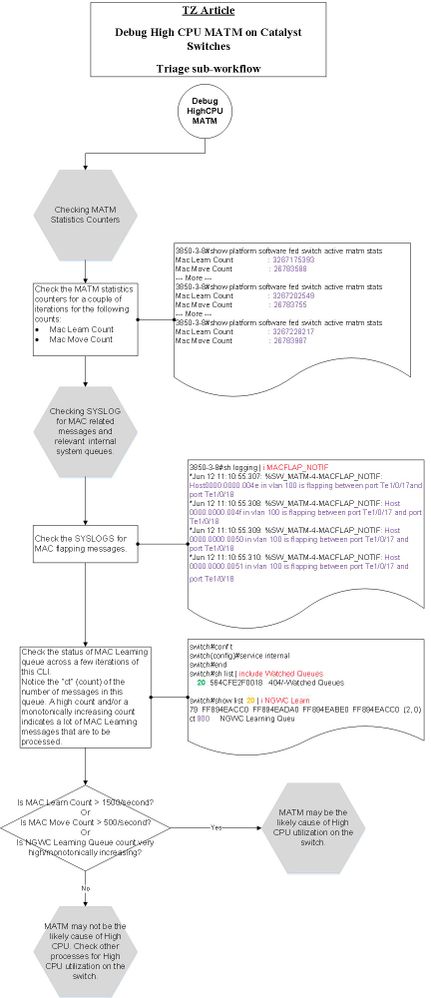


Case Study 1. Address Resolution Protocol Interrupts
The troubleshooting and verification process in this section can be broadly used for high CPU usage due to interrupts.
Step 1. Identify the Process that Consumes CPU Cycles
The show process cpu command is used in order to display the current process state inside of the IOSd daemon. When you add the output modify | exclude 0.00
There are two valuable pieces of information from this output:
- CPU utilization for five seconds: 91%/30%
- The first number (91%) is the overall CPU utilization of the switch
- The second number (30%) is the utilization caused by interrupts from the data plane
- The Address Resolution Protocol
(ARP) Inputprocess is currently the top Cisco IOS process that consumes the resources:
Switch# show processes cpu sort | ex 0.00
CPU utilization for five seconds: 91%/30%; one minute: 30%; five minutes: 8%
PID Runtime(ms) Invoked uSecs 5Sec 1Min 5Min TTY Process
37 14645 325 45061 59.53% 18.86% 4.38% 0 ARP Input
137 2288 115 19895 1.20% 0.14% 0.07% 0 Per-minute Jobs
373 2626 35334 74 0.15% 0.11% 0.09% 0 MMA DB TIMER
218 3123 69739 44 0.07% 0.09% 0.12% 0 IP ARP Retry Age
404 2656 35333 75 0.07% 0.09% 0.09% 0 MMA DP TIMER
The show processes cpu platform sorted command is used to display what the process utilization from the Linux kernel looks like. From the output, it can be observed that the FED process is high, which is due to the ARP requests punted to the IOSd process:
Switch# show processes cpu platform sorted CPU utilization for five seconds: 38%, one minute: 38%, five minutes: 40% Core 0: CPU utilization for five seconds: 39%, one minute: 37%, five minutes: 39% Core 1: CPU utilization for five seconds: 41%, one minute: 38%, five minutes: 40% Core 2: CPU utilization for five seconds: 30%, one minute: 38%, five minutes: 40% Core 3: CPU utilization for five seconds: 37%, one minute: 39%, five minutes: 41% Pid PPid 5Sec 1Min 5Min Status Size Name -------------------------------------------------------------------------------- 22701 22439 89% 88% 88% R 2187444224 linux_iosd-imag 11626 11064 46% 47% 48% S 2476175360 fed main event 4585 2 7% 9% 9% S 0 lsmpi-xmit 4586 2 3% 6% 6% S 0 lsmpi-rx
Step 2. Investigate Why FED is Punting Packets to the Control Plane
From Step 1. You can conclude that the IOSd/ARP process runs high but is the victim of traffic that is introduced from the Data Plane. Further investigation as to why the FED process punts traffic to the CPU and where this traffic is coming from is needed.
The show platform software fed switch active punt cause summary gives a high-level overview of the punt reason. Any number that increments over multiple runs of this command indicates:
Switch#show platform software fed switch active punt cause summary Statistics for all causes Cause Cause Info Rcvd Dropped ------------------------------------------------------------------------------ 7 ARP request or response 18444227 0 11 For-us data 16 0 21 RP<->QFP keepalive 3367 0 24 Glean adjacency 2 0 55 For-us control 6787 0 60 IP subnet or broadcast packet 14 0 96 Layer2 control protocols 3548 0 ------------------------------------------------------------------------------
Packets that are sent to the control plane from FED use a split queue structure in order to guarantee high-priority control traffic. It does not get lost behind lower-priority traffic, like ARP. A high-level overview of these queues can be viewed with the use of the show platform software fed switch active cpu-interface. After you run this command several times, it can be found that the Forus Resolution (Forus - which means traffic destined to the CPU) queue increments quickly.
Switch#show platform software fed switch active cpu-interface queue retrieved dropped invalid hol-block ------------------------------------------------------------------------- Routing Protocol 8182 0 0 0 L2 Protocol 161 0 0 0 sw forwarding 2 0 0 0 broadcast 14 0 0 0 icmp gen 0 0 0 0 icmp redirect 0 0 0 0 logging 0 0 0 0 rpf-fail 0 0 0 0 DOT1X authentication 0 0 0 0 Forus Traffic 16 0 0 0 Forus Resolution 24097779 0 0 0 Inter FED 0 0 0 0 L2 LVX control 0 0 0 0 EWLC control 0 0 0 0 EWLC data 0 0 0 0 L2 LVX data 0 0 0 0 Learning cache 0 0 0 0 Topology control 4117 0 0 0 Proto snooping 0 0 0 0 DHCP snooping 0 0 0 0 Transit Traffic 0 0 0 0 Multi End station 0 0 0 0 Webauth 0 0 0 0 Crypto control 0 0 0 0 Exception 0 0 0 0 General Punt 0 0 0 0 NFL sampled data 0 0 0 0 Low latency 0 0 0 0 EGR exception 0 0 0 0 FSS 0 0 0 0 Multicast data 0 0 0 0 Gold packet 0 0 0 0
The use of the show platform software fed switch active punt cpuq all gives a more detailed view of these queues. Queue 5 is responsible for ARP, and as expected it increments across multiple runs of the command. The show plat soft fed sw active inject cpuq clear command can be used in order to clear the counters for easier reading.
Switch#show platform software fed switch active punt cpuq all <snip> CPU Q Id : 5 CPU Q Name : CPU_Q_FORUS_ADDR_RESOLUTION Packets received from ASIC : 21018219 Send to IOSd total attempts : 21018219 Send to IOSd failed count : 0 RX suspend count : 0 RX unsuspend count : 0 RX unsuspend send count : 0 RX unsuspend send failed count : 0 RX consumed count : 0 RX dropped count : 0 RX non-active dropped count : 0 RX conversion failure dropped : 0 RX INTACK count : 1050215 RX packets dq'd after intack : 90 Active RxQ event : 3677400 RX spurious interrupt : 1050016 <snip>
From here, there are a couple of options. ARP is broadcast traffic, so you can look for interfaces that have an abnormally high rate of broadcast traffic (also useful to troubleshoot Layer 2 loops). It is necessary to run this command multiple times in order to determine what interface actively increments.
Switch#show interfaces counters Port InOctets InUcastPkts InMcastPkts InBcastPkts Gi1/0/1 1041141009678 9 0 16267828358 Gi1/0/2 1254 11 0 1 Gi1/0/3 0 0 0 0 Gi1/0/4 0 0 0 0
The other option is to use the Embedded Packet Capture (EPC) tool in order to gather a sample of the packets that are seen at the control plane.
Switch#monitor capture cpuCap control-plane in match any file location flash:cpuCap.pcap
Switch#show monitor capture cpuCap
Status Information for Capture cpuCap
Target Type:
Interface: Control Plane, Direction: IN
Status : Inactive
Filter Details:
Capture all packets
Buffer Details:
Buffer Type: LINEAR (default)
File Details:
Associated file name: flash:cpuCap.pcap
Limit Details:
Number of Packets to capture: 0 (no limit)
Packet Capture duration: 0 (no limit)
Packet Size to capture: 0 (no limit)
Packet sampling rate: 0 (no sampling)This command configures an internal capture on the switch in order to capture any traffic that is punted to the control plane. This traffic is saved to a file on the flash. This is a normal wireshark pcap file that can be exported off a switch and opened in Wireshark for further analysis.
Start the capture, let it run for a few seconds, and stop the capture:
Switch#monitor capture cpuCap start
Enabling Control plane capture may seriously impact system performance. Do you want to continue? [yes/no]: yes
Started capture point : cpuCap
*Jun 14 17:57:43.172: %BUFCAP-6-ENABLE: Capture Point cpuCap enabled.
Switch#monitor capture cpuCap stop
Capture statistics collected at software:
Capture duration - 59 seconds
Packets received - 215950
Packets dropped - 0
Packets oversized - 0
Bytes dropped in asic - 0
Stopped capture point : cpuCap
Switch#
*Jun 14 17:58:37.884: %BUFCAP-6-DISABLE: Capture Point cpuCap disabled.It is also possible to view the capture file on the switch:
Switch#show monitor capture file flash:cpuCap.pcap Starting the packet display ........ Press Ctrl + Shift + 6 to exit 1 0.000000 Xerox_d7:67:a1 -> Broadcast ARP 60 Who has 192.168.1.24? Tell 192.168.1.2 2 0.000054 Xerox_d7:67:a1 -> Broadcast ARP 60 Who has 192.168.1.24? Tell 192.168.1.2 3 0.000082 Xerox_d7:67:a1 -> Broadcast ARP 60 Who has 192.168.1.24? Tell 192.168.1.2 4 0.000109 Xerox_d7:67:a1 -> Broadcast ARP 60 Who has 192.168.1.24? Tell 192.168.1.2 5 0.000136 Xerox_d7:67:a1 -> Broadcast ARP 60 Who has 192.168.1.24? Tell 192.168.1.2 6 0.000162 Xerox_d7:67:a1 -> Broadcast ARP 60 Who has 192.168.1.24? Tell 192.168.1.2 7 0.000188 Xerox_d7:67:a1 -> Broadcast ARP 60 Who has 192.168.1.24? Tell 192.168.1.2 8 0.000214 Xerox_d7:67:a1 -> Broadcast ARP 60 Who has 192.168.1.24? Tell 192.168.1.2 9 0.000241 Xerox_d7:67:a1 -> Broadcast ARP 60 Who has 192.168.1.24? Tell 192.168.1.2
From this output, it is evident that the 192.168.1.2 host is the source of the constant ARPs that cause the high CPU on the switch. Use the show ip arp and show mac address-table address commands in order to track down the host and either remove it from the network or address the ARPs. It is also possible to get full details of each packet captured with the use of the detail option on the capture view command, show monitor capture file flash:cpuCap.pcap detail. Refer to this guide for more information on packet captures on a Catalyst Switch.
Case Study 2. IP Redirects with CoPP
The latest generation Catalyst Switches are protected by Control Plane Policing (CoPP) by default. CoPP is used in order to protect the CPU from malicious attacks, and misconfigurations, that can jeopardize the ability of the switches in order to maintain critical functions such as spanning trees and routing protocols. These protections can lead to scenarios where the switch has only a slightly elevated CPU and clear interface counters, but traffic is dropped while traversing the switch. It is important to note the baseline CPU utilization on your device at the time of normal operations. It is not necessarily an issue to have elevated CPU utilization, and it depends on the features enabled on the device, but when this utilization increases without configuration changes, this can be a sign of concern.
Consider this scenario - hosts that live off of the Gateway switch report slow download speeds and ping loss to the internet. A general health check of the switch shows no errors on the interfaces or any ping loss when sourced from the gateway switch.

When you check the CPU, it shows slightly elevated numbers due to interrupts.
Switch#show processes cpu sorted | ex 0.00 CPU utilization for five seconds: 8%/7%; one minute: 8%; five minutes: 8% PID Runtime(ms) Invoked uSecs 5Sec 1Min 5Min TTY Process 122 913359 1990893 458 0.39% 1.29% 1.57% 0 IOSXE-RP Punt Se 147 5823 16416 354 0.07% 0.05% 0.06% 0 PLFM-MGR IPC pro 404 13237 183032 72 0.07% 0.08% 0.07% 0 MMA DP TIMER
When you check the CPU interface, you see that the ICMP redirect counter is actively incremented.
Switch#show platform software fed switch active cpu-interface queue retrieved dropped invalid hol-block ------------------------------------------------------------------------- Routing Protocol 12175 0 0 0 L2 Protocol 236 0 0 0 sw forwarding 714673 0 0 0 broadcast 2 0 0 0 icmp gen 0 0 0 0 icmp redirect 2662788 0 0 0 logging 7 0 0 0 rpf-fail 0 0 0 0 DOT1X authentication 0 0 0 0 Forus Traffic 21776434 0 0 0 Forus Resolution 724021 0 0 0 Inter FED 0 0 0 0 L2 LVX control 0 0 0 0 EWLC control 0 0 0 0 EWLC data 0 0 0 0 L2 LVX data 0 0 0 0 Learning cache 0 0 0 0 Topology control 6122 0 0 0 Proto snooping 0 0 0 0 DHCP snooping 0 0 0 0 Transit Traffic 0 0 0 0
While no drops are observed in FED, if you check CoPP, drops can be observed in the ICMP Redirect queue.
Switch#show platform hardware fed switch 1 qos queue stats internal cpu policer
CPU Queue Statistics
============================================================================================
(default) (set) Queue
QId PlcIdx Queue Name Enabled Rate Rate Drop(Bytes)
-----------------------------------------------------------------------------
0 11 DOT1X Auth Yes 1000 1000 0
1 1 L2 Control Yes 2000 2000 0
2 14 Forus traffic Yes 4000 4000 0
3 0 ICMP GEN Yes 600 600 0
4 2 Routing Control Yes 5400 5400 0
5 14 Forus Address resolution Yes 4000 4000 0
6 0 ICMP Redirect Yes 600 600 463538463
7 16 Inter FED Traffic Yes 2000 2000 0
8 4 L2 LVX Cont Pack Yes 1000 1000 0
<snip>CoPP is essentially a QoS policy put on the control plane of the device. CoPP works just like any other QoS on the switch: when the queue for a specific traffic is exhausted, the traffic that uses that queue is dropped. From these outputs, you know that traffic is being software switched because of ICMP redirects, and you know that this traffic is being dropped because of the rate limit on the ICMP Redirect queue. You can accomplish a capture on the control plane in order to validate that the packets that hit the control plane are from the users.
In order to see what matching logic each class uses, you have a CLI in order to help identify packet types that hit a certain queue. Consider this example, in order to know what hits the system-cpp-routing-control class:
Switch#show platform software qos copp policy-info
Default rates of all classmaps are displayed:
policy-map system-cpp-policy
class system-cpp-police-routing-control
police rate 5400 pps
Switch#show platform software qos copp class-info
ACL representable classmap filters are displayed:
class-map match-any system-cpp-police-routing-control
description Routing control and Low Latency
match access-group name system-cpp-mac-match-routing-control
match access-group name system-cpp-ipv4-match-routing-control
match access-group name system-cpp-ipv6-match-routing-control
match access-group name system-cpp-ipv4-match-low-latency
match access-group name system-cpp-ipv6-match-low-latency
mac access-list extended system-cpp-mac-match-routing-control
permit any host 0180.C200.0014
permit any host 0900.2B00.0004
ip access-list extended system-cpp-ipv4-match-routing-control
permit udp any any eq rip
<...snip...>
ipv6 access-list system-cpp-ipv6-match-routing-control
permit ipv6 any FF02::1:FF00:0/104
permit ipv6 any host FF01::1
<...snip...>
ip access-list extended system-cpp-ipv4-match-low-latency
permit udp any any eq 3784
permit udp any any eq 3785
ipv6 access-list system-cpp-ipv6-match-low-latency
permit udp any any eq 3784
permit udp any any eq 3785
<...snip...>
Switch#monitor capture cpuSPan control-plane in match any file location flash:cpuCap.pcap
Control-plane direction IN is already attached to the capture
Switch#monitor capture cpuSpan start
Enabling Control plane capture may seriously impact system performance. Do you want to continue? [yes/no]: yes
Started capture point : cpuSpan
Switch#
*Jun 15 17:28:52.841: %BUFCAP-6-ENABLE: Capture Point cpuSpan enabled.
Switch#monitor capture cpuSpan stop
Capture statistics collected at software:
Capture duration - 12 seconds
Packets received - 5751
Packets dropped - 0
Packets oversized - 0
Bytes dropped in asic - 0
Stopped capture point : cpuSpan
Switch#
*Jun 15 17:29:02.415: %BUFCAP-6-DISABLE: Capture Point cpuSpan disabled.
Switch#show monitor capture file flash:cpuCap.pcap detailed
Starting the packet display ........ Press Ctrl + Shift + 6 to exit
Frame 1: 60 bytes on wire (480 bits), 60 bytes captured (480 bits) on interface 0
<snip>
Ethernet II, Src: OmronTat_2c:a1:52 (00:00:0a:2c:a1:52), Dst: Cisco_8f:cb:47 (00:42:5a:8f:cb:47)
<snip>
Internet Protocol Version 4, Src: 192.168.1.10, Dst: 8.8.8.8
<snip>When this host pings 8.8.8.8, it sends the ping to the MAC address of the gateway, as the destination address is outside of the VLAN. The gateway switch detects that the next hop is in the same VLAN, rewrites the destination MAC address to the firewall, and forwards the packet. This process can occur in hardware, but an exception to this hardware forwarding is the IP redirect process. When the switch receives the ping, it detects that it is routing traffic on the same VLAN and punts the traffic to the CPU in order to generate a redirect packet back to the host. This redirect message is to inform the host that there is a more optimal path to the destination. In this instance the layer 2 next-hop is by design and expected, the switch must be configured not to send the redirect messages and forward the packets in hardware. This is done when you disable the redirects on the VLAN interface.
interface Vlan1 ip address 192.168.1.1 255.255.255.0 no ip redirects end
When IP redirects are turned off, the switch rewrites the MAC address and forwards in the hardware.
Case Study 3. Intermittent High CPU
In the event that the high CPU on the switch is intermittent, it is possible to set up a script on the switch in order to automatically run these commands at the time of high CPU events. This is done with the use of the Cisco IOS Embedded Event Manager (EEM).
The entry-val is used in order to determine how high the CPU is before the script triggers. The script monitors the 5-second CPU average SNMP OID. Two files are written to the flash, tac-cpu-<timestamp>.txt contains the command outputs, and tac-cpu-<timestamp>.pcap contains the CPU ingress capture. These files can then be reviewed at a later date.
config t
no event manager applet high-cpu authorization bypass
event manager applet high-cpu authorization bypass
event snmp oid 1.3.6.1.4.1.9.9.109.1.1.1.1.3.1 get-type next entry-op gt entry-val 80 poll-interval 1 ratelimit 300 maxrun 180
action 0.01 syslog msg "High CPU detected, gathering system information."
action 0.02 cli command "enable"
action 0.03 cli command "term exec prompt timestamp"
action 0.04 cli command "term length 0"
action 0.05 cli command "show clock"
action 0.06 regex "([0-9]|[0-9][0-9]):([0-9]|[0-9][0-9]):([0-9]|[0-9][0-9])" $_cli_result match match1
action 0.07 string replace "$match" 2 2 "."
action 0.08 string replace "$_string_result" 5 5 "."
action 0.09 set time $_string_result
action 1.01 cli command "show proc cpu sort | append flash:tac-cpu-$time.txt"
action 1.02 cli command "show proc cpu hist | append flash:tac-cpu-$time.txt"
action 1.03 cli command "show proc cpu platform sorted | append flash:tac-cpu-$time.txt"
action 1.04 cli command "show interface | append flash:tac-cpu-$time.txt"
action 1.05 cli command "show interface stats | append flash:tac-cpu-$time.txt"
action 1.06 cli command "show log | append flash:tac-cpu-$time.txt"
action 1.07 cli command "show ip traffic | append flash:tac-cpu-$time.txt"
action 1.08 cli command "show users | append flash:tac-cpu-$time.txt"
action 1.09 cli command "show platform software fed switch active punt cause summary | append flash:tac-cpu-$time.txt"
action 1.10 cli command "show platform software fed switch active cpu-interface | append flash:tac-cpu-$time.txt"
action 1.11 cli command "show platform software fed switch active punt cpuq all | append flash:tac-cpu-$time.txt"
action 2.08 cli command "no monitor capture tac_cpu"
action 2.09 cli command "monitor capture tac_cpu control-plane in match any file location flash:tac-cpu-$time.pcap"
action 2.10 cli command "monitor capture tac_cpu start" pattern "yes"
action 2.11 cli command "yes"
action 2.12 wait 10
action 2.13 cli command "monitor capture tac_cpu stop"
action 3.01 cli command "term default length"
action 3.02 cli command "terminal no exec prompt timestamp"
action 3.03 cli command "no monitor capture tac_cpu"
Related Information
Revision History
| Revision | Publish Date | Comments |
|---|---|---|
2.0 |
13-Mar-2024 |
Recertification |
1.0 |
08-Aug-2018 |
Initial Release |
Contributed by Cisco Engineers
- Raymond WhitingSoftware Engineer
Contact Cisco
- Open a Support Case

- (Requires a Cisco Service Contract)
 Feedback
Feedback