Configure EVPN Vxlan IPV6 Overlay Configuration Example
Available Languages
Revision History
| Revision | Publish Date | Comments |
|---|---|---|
2.0 |
15-Sep-2022 |
Updated the Configuration, Verify, and Troubleshoot sections |
1.0 |
06-Sep-2022 |
Initial Release |
Contact Cisco
- Open a Support Case

- (Requires a Cisco Service Contract)
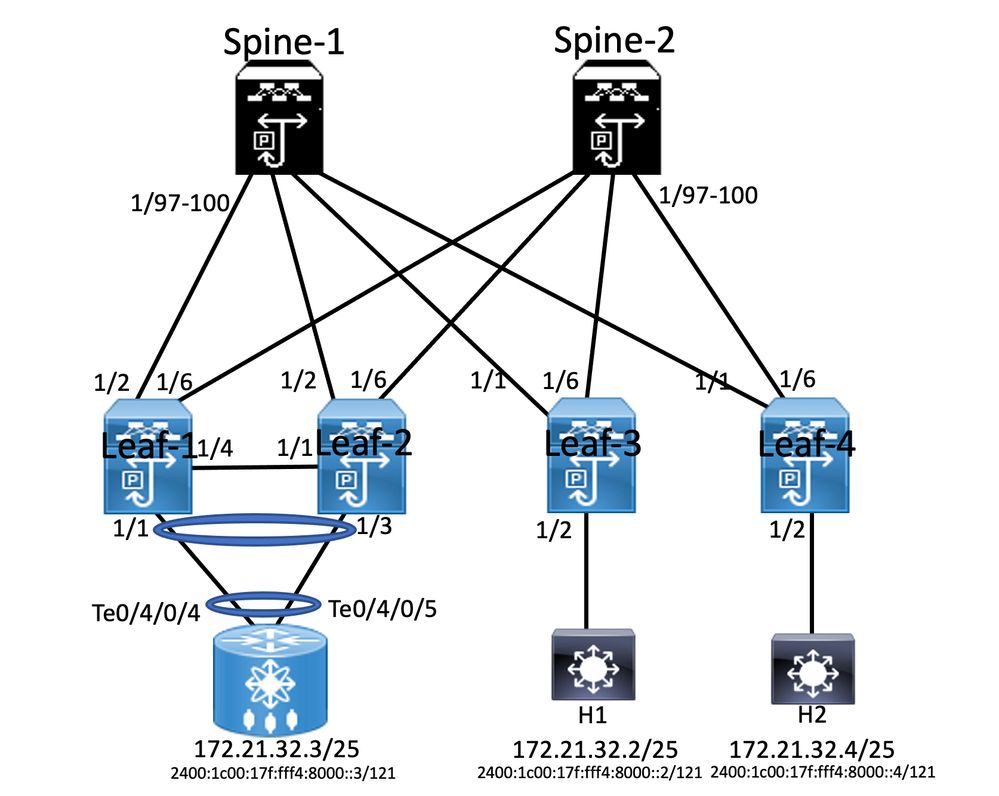



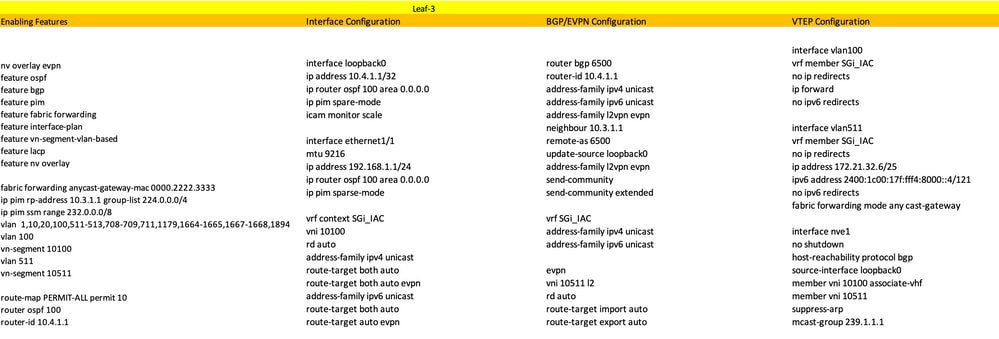
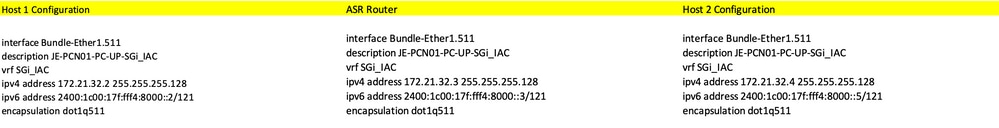

 Feedback
Feedback