Using Non-Standard FTP Port Numbers with NAT
Available Languages
Contents
Introduction
Cisco IOS® Software Releases 11.2(13) and 11.3(3) introduced the functionality for Network Address Translation (NAT) to support non-standard File Transfer Protocol (FTP) port numbers. In earlier Cisco IOS software releases, when a NAT-enabled router receives a packet with IP addresses that need to be NAT-translated, and the standard TCP port number is for the FTP control connection (21), the router recognizes the packet as an FTP packet, and does any necessary translation in the payload (data portion) of the packet. However, if the FTP server is using a non-standard FTP port number, NAT ignores the payload of the packet. This can prevent FTP data connections from being established.
In order to support the use of non-standard FTP port numbers, you must use the ip nat service command. This table describes the options available on this command:
| Option | Definition |
|---|---|
| list | Specify the access list describing global addresses. |
| name | Access list name for server local address. |
| number | Access list number for global addresses. |
| ftp | FTP protocol. |
| tcp | TCP protocol. |
| port | Special non-standard port. |
| port number | Number of special non-standard port. |
This is a sample syntax:
router-6(config)#ip nat service list 10 ftp tcp port 2021
Some important things to note:
-
The access list address in the above command must match the inside local IP address for the FTP server with the non-standard FTP control port.
-
If a non-standard FTP control port is configured for an FTP server, NAT stops checking FTP control connections that are using port 21 for that FTP server. All other FTP servers continue to function normally.
-
A host with an FTP server using a non-standard control port can also have an FTP client using the standard FTP control port (21).
-
If an FTP server uses both port 21 and a non-standard port, then you need to configure both ports using the ip nat service list <acl> ftp tcp <port> command. For example:
ip nat service list 10 ftp tcp port 2021 ip nat service list 10 ftp tcp port 21
However, you cannot configure multiple access lists for the same port and the same service. For example:
router-6(config)#ip nat service list 17 ftp tcp port 2021 router-6(config)#ip nat service list 10 ftp tcp port 2021 % service "ftp tcp port 2021" is already configured for access-list 17
Prerequisites
Requirements
There are no specific requirements for this document.
Components Used
The information in this document is based on these software and hardware versions:
-
Cisco IOS Software Releases 11.2(13), 11.3(3), and later
The information in this document was created from the devices in a specific lab environment. All of the devices used in this document started with a cleared (default) configuration. If your network is live, make sure that you understand the potential impact of any command.
Conventions
Refer to Cisco Technical Tips Conventions for more information on document conventions.
Sample Configurations
In each of the examples below, the flows that NAT processes as FTP control connections are described in a table following the configurations. In each table, "any local address" refers to any address that does not equal 10.1.1.1.
Sample Configuration 1
Assume that these FTP servers are running in your local network:
-
An FTP server with IP address 10.1.1.1 running on TCP port number 2021.
-
Additional FTP servers with IP address "any" (other than 10.1.1.1) at TCP port number 21.
ip nat service list 10 ftp tcp port 2021 access-list 10 permit 10.1.1.1
| Source Address | Source TCP Port | Destination Address | Destination TCP Port |
|---|---|---|---|
| any local address | any port | 10.1.1.1 | 2021 |
| any local address | any port | any local address (see note) | 21 |
| 10.1.1.1 | any port | any local address (see note) | 21 |
Note: Any local address does not equal 10.1.1.1.
This list describes the NAT process that is detailed in the preceding table:
-
First line: A packet with any source address and any port number destined to FTP server (10.1.1.1) with destination TCP port number 2021 needs to have the necessary NAT translation of the payload.
-
Second line: A packet with any source address and any port number destined to any local address (other than 10.1.1.1) with destination TCP port number 21 (typical FTP control port) needs to have the necessary NAT translation of the payload. Therefore enabling all the FTP servers (other than 10.1.1.1) running on typical port 21 to have the necessary NAT translation of payload.
-
Third line: A packet sourced from 10.1.1.1 with any port number destined to any local address (other than 10.1.1.1) with destination TCP port 21 needs to have the necessary NAT translation of payload.
Sample Configuration 2
Assume that these FTP servers are running in your local network:
-
An FTP server with IP address 10.1.1.1 running on TCP port number 21 and 2021.
-
Some FTP servers with IP address "any" (other than 10.1.1.1) at TCP port number 21.
ip nat service list 10 ftp tcp port 21 ip nat service list 10 ftp tcp port 2021 access-list 10 permit 10.1.1.1
| Source Address | Source TCP Port | Destination Address | Destination TCP Port |
|---|---|---|---|
| any local address | any port | 10.1.1.1 | 2021 |
| any local address | any port | 10.1.1.1 | 21 |
| any local address | any port | any local address | 21 |
| any local address | any port | any local address | 21 |
This list describes the NAT process that is detailed in the preceding table:
-
First line: A packet with any source address and any port number destined to FTP server (10.1.1.1) with destination TCP port number 2021 needs to have the necessary NAT translation of the payload.
-
Second line: A packet with any source address and any port number destined to FTP server (10.1.1.1) with destination TCP port number 21 needs to have the necessary NAT translation of the payload.
-
Third line: A packet with any source address and any port number destined to any local address with destination TCP port number 21 (typical FTP control port) needs to have the necessary NAT translation of the payload. Therefore enabling all the FTP servers running on typical port 21 to have the necessary NAT translation of the payload.
-
Fourth line: A packet sourced from 10.1.1.1 with any port number destined to any local address with destination TCP port 21 needs to have the necessary NAT translation of the payload.
Sample Configuration 3
Assume that these FTP servers are running in your local network:
-
An FTP server with IP address 10.1.1.1 running on TCP port number 21.
-
FTP servers with IP address 10.1.1.0/24 (other than 10.1.1.1) on TCP port number 2021.
ip nat service list 10 ftp tcp port 2021 access-list 10 deny 10.1.1.1 access-list 10 permit 10.1.1.0 0.0.0.255
| Source Address | Source TCP Port | Destination Address | Destination TCP Port |
|---|---|---|---|
| any local address | any port | 10.1.1.1 | 21 |
| any local address | any port | 10.1.1.x (see note) | 2021 |
| 10.1.1.x (see note) | any port | Any address other than 10.1.1.x (see note) | 21 |
Note: 10.1.1.x does not equal 10.1.1.1.
This list describes the NAT process that is detailed in the preceding table:
-
First line: A packet with any source address and any port number destined to FTP server (10.1.1.1) with destination TCP port number 21 needs to have the necessary NAT translation of the payload.
Note: Packets destined to 10.1.1.1 with port 2021 do not have NAT payload translation because of the deny 10.1.1.1 statement in the access-list.
-
Second line: A packet with any source address and any port number destined to any local address (other than 10.1.1.1) with destination TCP port number 2021 needs to have the necessary NAT translation of the payload.
-
Third line: A packet sourced from any 10.1.1.x (refer to the note below the table above) (other than 10.1.1.1) with any port number destined to any address (other than 10.1.1.x) with destination TCP port 21 needs to have the necessary NAT translation of the payload.
It is important to remember when a non-standard FTP control port is configured for an FTP server, NAT stops FTP control sessions that are using port 21 for that particular server. If an FTP server uses both standard and non-standard ports, then you need to configure both ports using the ip nat service command.
Sample Scenario and Configuration
The FTP server 10.1.1.1 at TCP port number 2021 is running on the inside network. The NAT router is configured to allow FTP traffic to be NAT'ed for control connections at port 2021.
Network Diagram
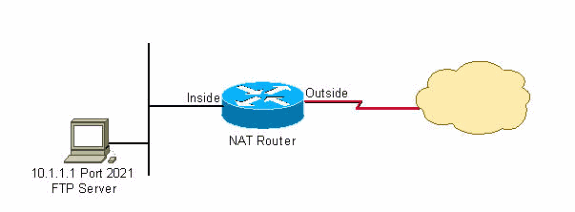
Configuration:
interface Ethernet0 ip address 10.1.1.2 255.255.255.0 ip nat inside ! interface Serial0 ip address 192.168.10.1 255.255.255.252 ip nat outside ! ip nat service list 10 ftp tcp port 2021 ip nat inside source static 10.1.1.1 20.20.20.1 !--- Static NAT translation for inside local address 10.1.1.1 !--- to inside global address 20.20.20.1. ! access-list 10 permit 10.1.1.1
Related Information
Revision History
| Revision | Publish Date | Comments |
|---|---|---|
1.0 |
10-Aug-2005 |
Initial Release |
 Feedback
Feedback