Configuring ISL Trunking Between Catalyst Switches Running CatOS and Cisco IOS System Software
Available Languages
Contents
Introduction
This document provides sample configurations for Inter-Switch Link (ISL) trunking between a Cisco Catalyst 5000 switch that runs Catalyst OS (CatOS) and a Catalyst 6500 switch that runs Cisco IOS® system software. You can use any of these switches in this scenario in order to obtain the same results:
-
Any Catalyst 4500/4000, 5500/5000, or 6500/6000 series switch that runs CatOS
-
Any Catalyst 4500/4000 or Catalyst 6500/6000 series switch that runs Cisco IOS system software
Prerequisites
Requirements
There are no specific requirements for this document.
Components Used
The information in this document is based on these software and hardware versions:
-
Catalyst 5000 switch that runs CatOS 6.1(1) software
-
Catalyst 6509 switch that runs Cisco IOS Software Release 12.1(4)E1
The information in this document was created from the devices in a specific lab environment. For details about the lab environment, see the Network Diagram section of this document. Ensure that you understand the potential impact of any configuration or command on your network before you use it. The configurations on all devices were cleared with the clear config all and write erase commands in order to ensure a default configuration.
Background Theory
Trunking is a way to carry traffic from several VLANs over a point-to-point link between two devices. Two ways in which you can implement Ethernet trunking are:
-
ISL (a Cisco proprietary protocol)
-
IEEE 802.1Q (an IEEE standard)
This document includes only the configuration files from the switches and the output from the related sample show commands. For details on how to configure an ISL trunk between Catalyst switches, refer to these documents:
-
Configuring VLAN Trunks on Fast Ethernet and Gigabit Ethernet Ports (Catalyst 5000)
-
Understanding VLAN Trunks section of Configuring Layer 2 Ethernet Interfaces (Catalyst 6500/6000 series switch that runs Cisco IOS Software)
-
Understanding VLAN Trunks section of Configuring Layer 2 Ethernet Interfaces (Catalyst 4500/4000 series switch that runs Cisco IOS Software)
Important Notes
-
The Catalyst 4500/4000 series switches (which include the Catalyst 2948G and Catalyst 2980G) that run CatOS only support 802.1Q trunking. These switches do not support ISL trunking.
-
The Catalyst 4000 switches with a Supervisor Engine II+ or later run Cisco IOS Software by default. These switches support both ISL and 802.1Q trunking modes on all interfaces except on blocking Gigabit ports on the WS-X4418-GB and S-X4412-2GB-T modules. In these cases, the switches support only 802.1Q trunking. Ports 3 through 18 are blocking Gigabit ports on the WS-X4418-GB module. Ports 1 through 12 are blocking Gigabit ports on the WS-X4412-2GB-T module. The term "blocking port" means that the port connection to the backplane is oversubscribed.
-
Any Ethernet port on a Catalyst 6500/6000 series switch supports 802.1Q and ISL encapsulation.
-
Based on the module, Catalyst 5000 trunk-capable ports support ISL encapsulation only or support both ISL and 802.1Q. The best way to determine the supported encapsulation types is to use the show port capabilities command. The command output explicitly states the trunking capacity, as this example shows:
cat5000> show port capabilities 3 Model WS-X5225R Port 3/1 Type 10/100BaseTX Speed auto,10,100 Duplex half,full Trunk encap type 802.1Q, ISL !--- This particular port supports both 802.1Q and ISL. Trunk mode on,off,desirable,auto,nonegotiate Channel 3/1-2,3/1-4 Broadcast suppression percentage(0-100) Flow control receive-(off,on),send-(off,on) Security yes Membership static,dynamic Fast start yes QOS scheduling rx-(none),tx-(none) CoS rewrite yes ToS rewrite IP-Precedence Rewrite no UDLD yes AuxiliaryVlan 1..1000,1025..4094,untagged,dot1p,none SPAN source,destination
-
Be sure that the trunking modes match across the trunk link. If you configure one side of the link as an ISL trunk, you must configure the other side of the link as ISL. Similarly, if you configure one side of the link as an 802.1Q, you must configure the other side of the link as 802.1Q.
Conventions
Refer to Cisco Technical Tips Conventions for more information on document conventions.
Configure
In this section, you are presented with the information to configure the features described in this document.
Note: Use the Command Lookup Tool (registered customers only) to find more information on the commands used in this document.
Network Diagram
This document uses this network setup:
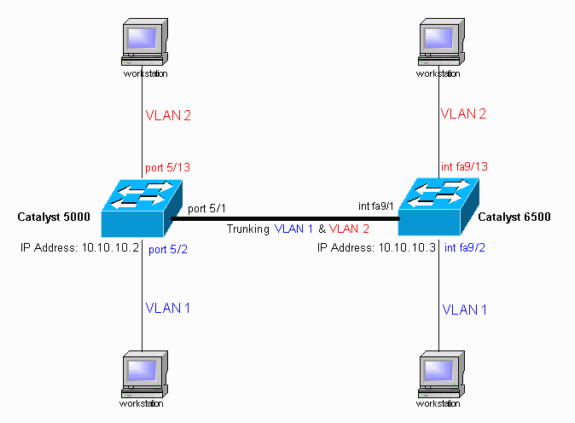
Configurations
This document uses these configurations:
Note: This document displays comments and explanations in blue italics within the configurations.
| Catalyst 5000 Switch |
|---|
#version 6.1(1) ! set option fddi-user-pri enabled set password $2$h/BN$i3S54iNvIXknFelh6gOve0 set enablepass $2$DpAu$/mw1ZxL5I8ymR.yn85ovB/ ! #errordetection set errordetection portcounter enable ! #system set system name cat5000 ! #frame distribution method set port channel all distribution mac both ! #vtp !--- In the example, the VLAN Trunk Protocol (VTP) mode is set to be transparent. !--- Use your network as a basis to set the VTP mode. set vtp mode transparent !--- For details on VTP, refer to Configuring VTP. set vlan 1 name default type ethernet mtu 1500 said 100001 state active set vlan 1002 name fddi-default type fddi mtu 1500 said 101002 state active set vlan 1004 name fddinet-default type fddinet mtu 1500 said 101004 state active stp ieee set vlan 1005 name trnet-default type trbrf mtu 1500 said 101005 state active stp ibm set vlan 2 set vlan 1003 name token-ring-default type trcrf mtu 1500 said 101003 state acti ve mode srb aremaxhop 7 stemaxhop 7 backupcrf off ! #ip !--- This is the IP address that is used for management. set interface sc0 1 10.10.10.2/255.255.255.0 10.10.10.255 ! #set boot command set boot config-register 0x10f set boot system flash bootflash:cat5000-sup3.6-1-1.bin ! #mls set mls nde disable ! # default port status is enable ! ! #module 1 : 0-port Supervisor III ! #module 2 empty ! #module 3 : 9-port Gigabit Ethernet ! #module 4 : 24-port 10/100BaseTX Ethernet ! #module 5 : 24-port 10/100BaseTX Ethernet !--- Ports 5/13–24 have been assigned to VLAN 2. set vlan 2 5/13-24 !--- The ISL trunking mode is set to "on". !--- Use your network and requirements as a basis to set the trunking mode. set trunk 5/1 on isl 1-1005 !--- For details on different trunking modes, refer to !--- Configuring VLAN Trunks on Fast Ethernet and Gigabit Ethernet Ports. !--- PortFast has been enabled on the ports that are connected to the workstations. set spantree portfast 5/2-24 enable !--- For details on why to enable PortFast, refer to !--- Using PortFast and Other Commands to Fix Workstation Startup Connectivity Delays. end |
| Catalyst 6500 Switch |
|---|
Current configuration : 4207 bytes ! version 12.1 service timestamps debug uptime service timestamps log uptime no service password-encryption ! hostname cat6000 ! boot buffersize 126968 boot bootldr bootflash:c6msfc-boot-mz.121-4.E1.bin no logging console !--- The example uses the privileged mode password. enable password mysecret ! redundancy main-cpu auto-sync standard ip subnet-zero no ip domain-lookup ! ip cef cns event-service server ! ! ! interface gigabitethernet1/1 no ip address shutdown ! interface gigabitethernet1/2 no ip address shutdown ! interface fastethernet9/1 no ip address !--- Issue the switchport command once, without any keywords, !--- in order to configure the interface as a Layer 2 (L2) port for the Catalyst 6500. !--- For details, refer to Configuring Layer 2 Ethernet Interfaces (Catalyst 6500). !--- On a Catalyst 4000 switch that runs Cisco IOS Software, all ports are !--- L2 ports by default. If there is no change to the default configuration, !--- you do not need to issue the switchport command. !--- For details, refer to Configuring Layer 2 Ethernet Interfaces (Catalyst 4000). switchport !--- Configure trunk encapsulation as ISL. switchport trunk encapsulation isl !--- Enable trunking on the interface. switchport mode trunk ! !--- Interfaces Fast Ethernet 9/2 through 9/24 are configured to be in access mode. !--- For details, refer to the "Layer 2 Interface Modes" section of !--- Configuring Layer 2 Ethernet Interfaces. interface fastethernet9/2 no ip address switchport switchport mode access ! interface fastethernet9/3 no ip address switchport switchport mode access ! !--- Output suppressed. ! interface fastethernet9/11 no ip address switchport switchport mode access ! interface fastethernet9/12 no ip address switchport switchport mode access ! !--- Interfaces Fast Ethernet 9/13 through 9/24 are placed in VLAN 2. interface fastethernet9/13 no ip address switchport switchport access vlan 2 switchport mode access ! interface fastethernet9/14 no ip address switchport switchport access vlan 2 switchport mode access ! !--- Output suppressed. ! interface fastethernet9/23 no ip address switchport switchport access vlan 2 switchport mode access ! interface fastethernet9/24 no ip address switchport switchport access vlan 2 switchport mode access ! interface fastethernet9/25 no ip address shutdown ! !--- Output suppressed. ! interface fastethernet9/48 no ip address shutdown ! interface vlan1 !--- This is the IP address that is used for management. ip address 10.10.10.3 255.255.255.0 ! ! ip classless no ip http server ! ! ! line con 0 transport input none line vty 0 4 !--- This example uses the Telnet password. password mysecret login ! end |
Note: If you assign an interface to a VLAN that does not exist, the interface shuts down until you create the VLAN in the VLAN database. For details, refer to the Creating or Modifying an Ethernet VLAN section of Configuring VLANs.
Verify
show Commands
Use this section to confirm that your configuration works properly.
The Output Interpreter Tool ![]() (registered customers only) (OIT) supports certain show commands. Use the OIT to view an analysis of show command output.
(registered customers only) (OIT) supports certain show commands. Use the OIT to view an analysis of show command output.
Catalyst 5000 or Catalyst 6000 Switches That Run CatOS
-
show port capabilities module/port —Use this command to check if the port is capable of trunking.
cat5000> (enable) show port capabilities 5/1 Model WS-X5234 Port 5/1 Type 10/100BaseTX Speed auto,10,100 Duplex half,full Trunk encap type 802.1Q,ISL Trunk mode on,off,desirable,auto,nonegotiate Channel 5/1-2,5/1-4 Broadcast suppression percentage(0-100) Flow control receive-(off,on),send-(off,on) Security yes Membership static,dynamic Fast start yes QOS scheduling rx-(none),TX(1q4t) COs rewrite yes ToS rewrite IP-Precedence Rewrite yes UDLD yes AuxiliaryVlan 1..1000,1025..4094,untagged,dot1p,none SPAN source,destination
-
show port module/port —This command shows the status of a particular port and whether it is trunking.
cat5000> (enable) show port 5/1 Port Name Status Vlan Level Duplex Speed Type ----- ------------------ ---------- ---------- ------ ------ ----- ------------ 5/1 connected trunk normal a-full a-100 10/100BaseTX Port AuxiliaryVlan AuxVlan-Status ----- ------------- -------------- 5/1 none none Port Security Violation Shutdown-Time Age-Time Max-Addr Trap IfIndex ----- -------- --------- ------------- -------- -------- -------- ------- 5/1 disabled shutdown 0 0 1 disabled 66 Port Num-Addr Secure-Src-Addr Age-Left Last-Src-Addr Shutdown/Time-Left ----- -------- ----------------- -------- ----------------- ------------------ 5/1 0 - - - - - !--- Output suppressed.
-
show trunk module/port —Use this command to verify the trunking status and configuration.
cat5000> (enable) show trunk * - indicates vtp domain mismatch Port Mode Encapsulation Status Native vlan -------- ----------- ------------- ------------ ----------- 5/1 on isl trunking 1 Port Vlans allowed on trunk -------- --------------------------------------------------------------------- 5/1 1-1005 Port Vlans allowed and active in management domain -------- --------------------------------------------------------------------- 5/1 1-2 Port Vlans in spanning tree forwarding state and not pruned -------- --------------------------------------------------------------------- 5/1 1-2
-
show vtp domain—Use this command to check the VTP information.
cat5000> (enable) show vtp domain Domain Name Domain Index VTP Version Local Mode Password -------------------------------- ------------ ----------- ----------- ---------- 1 2 Transparent - Vlan-count Max-vlan-storage Config Revision Notifications ---------- ---------------- --------------- ------------- 6 1023 0 disabled Last Updater V2 Mode Pruning PruneEligible on Vlans --------------- -------- -------- ------------------------- 10.10.10.2 disabled disabled 2-1000
Catalyst 6500/6000 Switches or Catalyst 4500/4000 Switches That Run Cisco IOS Software
-
show interfaces interface_type module/port trunk—This command tells you if the port is trunking.
cat6000#show interfaces fastethernet 9/1 trunk Port Mode Encapsulation Status Native vlan Fa9/1 on isl trunking 1 Port Vlans allowed on trunk Fa9/1 1-1005 Port Vlans allowed and active in management domain Fa9/1 1-2,1002-1005 Port Vlans in spanning tree forwarding state and not pruned Fa9/1 1-2,1002-1005
-
show vlan —This command provides information about the VLANs and the ports that belong to a particular VLAN.
cat6000#show vlan VLAN Name Status Ports ---- -------------------------------- --------- ------------------------------- 1 default active Fa9/2, Fa9/3, Fa9/4, Fa9/5 Fa9/6, Fa9/7, Fa9/8, Fa9/9 Fa9/10, Fa9/11, Fa9/12 2 VLAN0002 active Fa9/13, Fa9/14, Fa9/15, Fa9/16 Fa9/17, Fa9/18, Fa9/19, Fa9/20 Fa9/21, Fa9/22, Fa9/23, Fa9/24 1002 fddi-default active 1003 token-ring-default active 1004 fddinet-default active 1005 trnet-default active !--- Output suppressed.
Note: Only those ports that are configured as L2 nontrunk ports are displayed. For details, refer to the Configuring Ethernet Interfaces for Layer 2 Switching section of Configuring Layer 2 Ethernet Interfaces.
Troubleshoot
Use this section to troubleshoot your configuration.
Switch Does Not Accept a Change of Native VLAN on a Trunk Port Because Port Is a Non-802.1Q Port
This issue occurs because the trunk port does not support 802.1Q encapsulation. A native VLAN requires 802.1Q support on a port. If the port does not have the 802.1Q support, the switch does not allow a change of the native VLAN.
802.1Q support for trunking is a hardware-dependent factor. Issue the show port capabilities command in order to check for 802.1Q support. The encapsulation option in the output of the show port capabilities command states the 802.1Q support for trunking.
Related Information
Contact Cisco
- Open a Support Case

- (Requires a Cisco Service Contract)
 Feedback
Feedback