Troubleshoot Link Aggregation Control Protocol (LACP) on Nexus
Available Languages
Download Options
Bias-Free Language
The documentation set for this product strives to use bias-free language. For the purposes of this documentation set, bias-free is defined as language that does not imply discrimination based on age, disability, gender, racial identity, ethnic identity, sexual orientation, socioeconomic status, and intersectionality. Exceptions may be present in the documentation due to language that is hardcoded in the user interfaces of the product software, language used based on RFP documentation, or language that is used by a referenced third-party product. Learn more about how Cisco is using Inclusive Language.
Contents
Introduction
This document describes how to troubleshoot Link Aggregation Control Protocol (LACP) on Nexus 9000 cloudscale family.
Prerequisites
Requirements
Cisco recomends that you have knowledge of these topics:
- LACP protocol
- NXOS Platform
- ELAM understanding
- Ethanalyzer understanding
Components Used
| Name | Paltform | Version |
| N9K1 | N9K-C93108TC-EX | 9.3(10) |
| N9K2 | N9K-C93108TC-EX | 9.3(10) |
The information in this document was created from the devices in a specific lab environment. All of the devices used in this document started with a cleared (default) configuration. If your network is live, ensure that you understand the potential impact of any command.
Topology
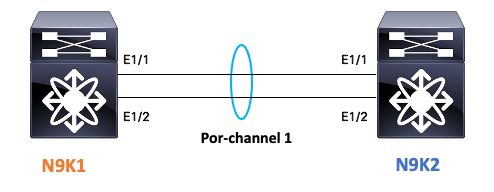
Verify LACP Link Status

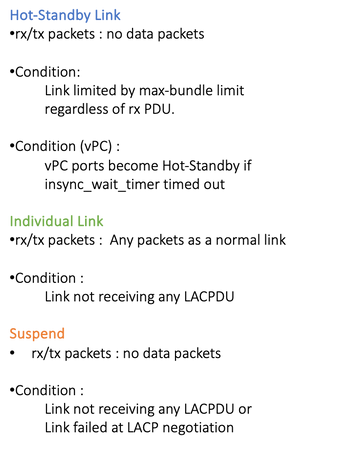

Note: Image 1.1 LACP link status.
Configure LACP:
| N9K1 | N9K2 |
|
|
Verify port-channel status
| N9K1 | N9K2 |
|
|

Note: Most common failure scenarios is Nexus suspending the interface, which is covered in LACP Suspended interface section.
Verify LACP Suspended interface
sh port-channel summary interface port-channel 1
Flags: D - Down P - Up in port-channel (members)
I - Individual H - Hot-standby (LACP only)
s - Suspended r - Module-removed
b - BFD Session Wait
S - Switched R - Routed
U - Up (port-channel)
p - Up in delay-lacp mode (member)
M - Not in use. Min-links not met
--------------------------------------------------------------------------------
Group Port- Type Protocol Member Ports
Channel
--------------------------------------------------------------------------------
1 Po1(SD) Eth LACP Eth1/1(s)
sh int e1/1 status
--------------------------------------------------------------------------------
Port Name Status Vlan Duplex Speed Type
--------------------------------------------------------------------------------
Eth1/1 -- suspended trunk auto auto 10Gbase-SR
sh int e1/1
Ethernet1/1 is down (suspended(no LACP PDUs))
admin state is up, Dedicated Interface
Belongs to Po1
Hardware: 100/1000/10000/25000 Ethernet, address: 003a.9c08.68ab (bia 003a.9c08.68ab)
MTU 9216 bytes, BW 10000000 Kbit , DLY 10 usec
reliability 255/255, txload 1/255, rxload 1/255
<Snipped>
Note: When facing this scenario Nexus is not receiving LACP PDUS from partner, LACP interfaces counters can be verified, as written section: Verify LACP interface counters or packet captures such as SPAN or ELAM (Described on section LACP ELAM) can be taken.
Verify LACP interface counters
Each device must send and receive LACPDUs at the same rate in order for the port-channel to come up.
| N9K1 | N9K2 |
|
|
Verify LACP Actor State Bits
In each LACP PDU Actor state information is exchanged between Partner and Actor.
|
Activity |
1: Active mode |
0: Passive mode |
|
Timeout |
1: Short timeout |
0: Long Timeout |
|
Aggregation |
1: Aggregatable |
0: Individual |
|
Sync |
1: In Sync |
0: Out of Sync |
|
Collecting |
1: Collecting Enabled |
0: Collecting Disabled |
|
Distributing |
1: Distributing Enabled |
0: Distributing Disabled |
|
Defaulted |
1: Use default for partner |
0: Use rx LACPDU for partner |
|
Expired |
1: Partner PDU Expired |
0: Not Expired |

Note: Table 2.0 Actor State Bits meaning
Verify LACP State Hexadecimal Value:


Note: Image 3.0 LACP state conversion from binary to Hexadecimal
Verify LAG ID
Link Agregation Identifier is the information that each physical interface member of the same port-channel are sharing, to appear as a single "virtual interface" . It can be verified using commands.
|
N9K1 LAG ID |
N9K2 LAG ID |
|
|
Verify LACP PDU Exchange
There are certain scenarios where even if Nexus is exchanging LACP PDUs at correct rate, port-channel does not come up.
This could be due a failure on LACP negotiation.
An example of a correct LACP transaction for a port-channel to come up is showed in this table.
|
1 |
N9K1 Actor |
N9K2 Partner |
|
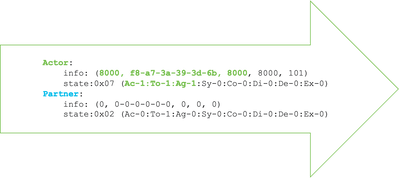 |
|
|
2 |
N9K1 Partner |
N9K2 Actor |
|
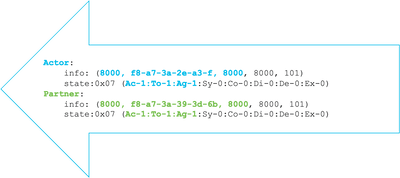 |
|
|
3 |
N9K1 Actor |
N9K2 Partner |
|
 |
|
|
4 |
N9K1 Partner |
N9K2 Actor |
|
|
|
|
5 |
N9K1 Actor |
N9K2 Partner |
|
|
|
|
6 |
N9K1 Partner |
N9K2 Actor |
|
|
|
|
7 |
N9K1 Actor |
N9K2 Partner |
|
 |
|
|
8 |
N9K1 Actor |
N9K2 Partner |
|
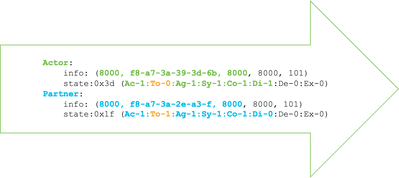 |
|
|
9 |
N9K1 Partner |
N9K2 Actor |
|
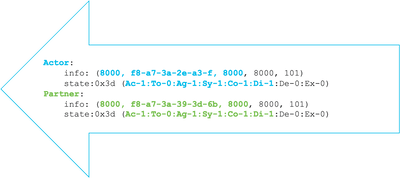 |
|
|
10 |
N9K1 Actor |
N9K2 Partner |
|
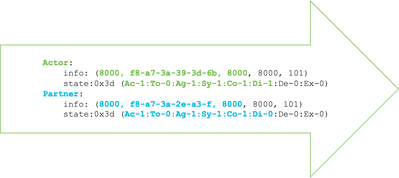 |
Verify LACP FSM log
LACP Finite State Machine has a dedicated logg where it stores all the events of the interface LACP states and LACP PDUS can be found on this log:
|
sh lacp internal info interface e1/1 detail fsmlog On new versions you can also use: sh lacp internal event-history interface e1/1 
Note: Please take in consideration that LACP PDU event history time line goes from newer logs to older logs however LACP states event-history time line goes from older logs to newer logs. |
Configure and verify LACP Ethanalyzer
LACP PDUS needs to be proceced by CPU , nexus has installed in hardware internal access list to redirect LACP packets to CPU, all LACP PDUS can be observed with ethanalyzer, in order to filter them wireshark filter "slow" can be used.
ethanalyzer local interface inband display-filter "slow and eth.addr==04:76:b0:b2:00:20 and eth.addr==01:80:c2:00:00:02" limit-captured-frames 0
Capturing on inband
2023-07-03 23:37:14.420839 04:76:b0:b2:00:20 -> 01:80:c2:00:00:02 LACP Link Aggregation Control ProtocolVersion 1. Actor Port = 257 Partner Port = 449
Detailed:
Frame 19 (124 bytes on wire, 124 bytes captured)
Arrival Time: Jul 3, 2023 23:38:14.425502000
[Time delta from previous captured frame: 0.836575000 seconds]
[Time delta from previous displayed frame: 11.246799000 seconds]
[Time since reference or first frame: 11.246799000 seconds]
Frame Number: 19
Frame Length: 124 bytes
Capture Length: 124 bytes
[Frame is marked: False]
[Protocols in frame: eth:slow]
Ethernet II, Src: 04:76:b0:b2:00:20 (04:76:b0:b2:00:20), Dst: 01:80:c2:00:00:02 (01:80:c2:00:00:02)
Destination: 01:80:c2:00:00:02 (01:80:c2:00:00:02)
Address: 01:80:c2:00:00:02 (01:80:c2:00:00:02)
.... ...1 .... .... .... .... = IG bit: Group address (multicast/broadcast)
.... ..0. .... .... .... .... = LG bit: Globally unique address (factory default)
Source: 04:76:b0:b2:00:20 (04:76:b0:b2:00:20)
Address: 04:76:b0:b2:00:20 (04:76:b0:b2:00:20)
.... ...0 .... .... .... .... = IG bit: Individual address (unicast)
.... ..0. .... .... .... .... = LG bit: Globally unique address (factory default)
Type: Slow Protocols (0x8809)
Link Aggregation Control Protocol
Slow Protocols subtype: LACP (0x01)
LACP Version Number: 0x01
Actor Information: 0x01
Actor Information Length: 0x14
Actor System Priority: 32768
Actor System: 04:76:b0:b2:00:1f (04:76:b0:b2:00:1f)
Actor Key: 32768
Actor Port Priority: 32768
Actor Port: 257
Actor State: 0x3d (Activity, Aggregation, Synchronization, Collecting, Distributing)
.... ...1 = LACP Activity: Yes
.... ..0. = LACP Timeout: No
.... .1.. = Aggregation: Yes
.... 1... = Synchronization: Yes
...1 .... = Collecting: Yes
..1. .... = Distributing: Yes
.0.. .... = Defaulted: No
0... .... = Expired: No
Reserved: 000000
Partner Information: 0x02
Partner Information Length: 0x14
Partner System Priority: 32768
Partner System: 70:0f:6a:d7:d0:fb (70:0f:6a:d7:d0:fb)
Partner Key: 32768
Partner Port Priority: 32768
Partner Port: 449
Partner State: 0x3d (Activity, Aggregation, Synchronization, Collecting, Distributing)
.... ...1 = LACP Activity: Yes
.... ..0. = LACP Timeout: No
.... .1.. = Aggregation: Yes
.... 1... = Synchronization: Yes
...1 .... = Collecting: Yes
..1. .... = Distributing: Yes
.0.. .... = Defaulted: No
0... .... = Expired: No
Reserved: 000000
Collector Information: 0x03
Collector Information Length: 0x10
Collector Max Delay: 0
Reserved: 000000000000000000000000
Terminator Information: 0x00
Terminator Length: 0x00
Reserved: 000000000000000000000000000000000000000000000000...Configure and verify LACP Elam
|
First mac address from remote interface needs to be identified: Now on nexus N9K1 elam is configured. In order to decode the sup redirect index, comand sh system internal access-list sup-redirect-stats can be excecuted: |
Revision History
| Revision | Publish Date | Comments |
|---|---|---|
1.0 |
05-Oct-2023 |
Initial Release |
Contributed by Cisco Engineers
- Juan Carlos Gandaria AlonsoEscalation Engineer
Contact Cisco
- Open a Support Case

- (Requires a Cisco Service Contract)
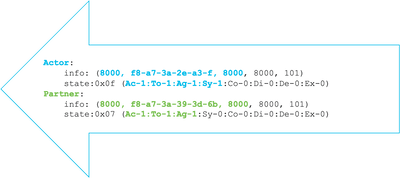
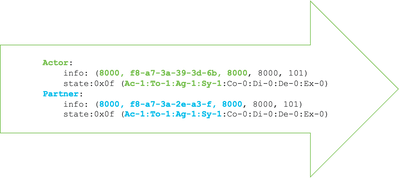

 Feedback
Feedback