Provisioning for the Duo License
Provisioning is required for the customer when initially activating the license, or after moving into a different Duo edition. When provisioning for a Duo License, a Duo Account ID is required. A Duo Account ID can be obtained by registering at: http://signup.duo.com
1. Expand the Suite for the Duo Edition on your EA Workspace and click “Request Provisioning
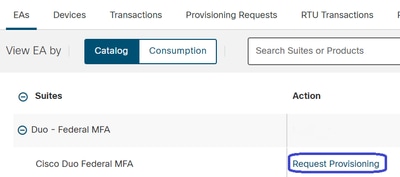 Click Request Provisioning
Click Request Provisioning
2. A “Request Provisioning” screen will pop-up. Fill out your 10-digit Duo Account ID in the format XXXX-XXXX-XX as illustrated below. Press the button “Review” to move forward.
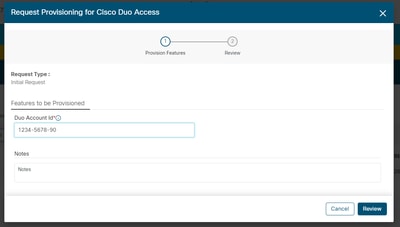 Request Provisioning Pop Up
Request Provisioning Pop Up
3. On the following screen, populate the Technical Contact Details and click “Provision Licenses”.
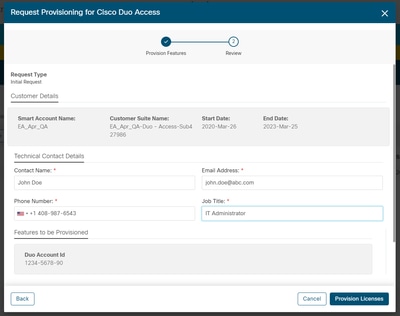 Technical Contact Details
Technical Contact Details
4. Once provisioning is submitted, a welcome e-mail is sent shortly including resources and contact information.
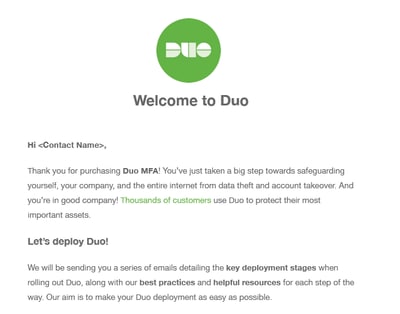 Welcome E-Mail
Welcome E-Mail
Tracking and Understanding Consumption
1. Current consumption of the license can be tracked by clicking the “Consumption” tab on the EA Workspace
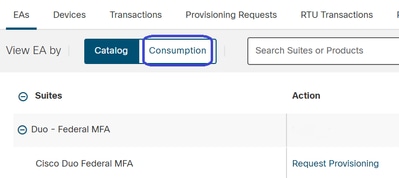 Click Consumption
Click Consumption
2. You are able to see consumption of your licenses below.
a. Licenses Generated contain the number of Duo licenses being consumed. This data is based from usage on Duo and syncs daily.
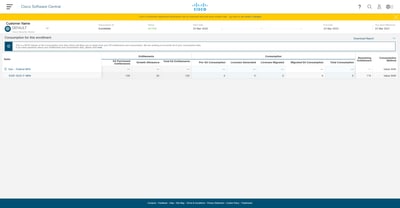 Consumption of Licenses
Consumption of Licenses
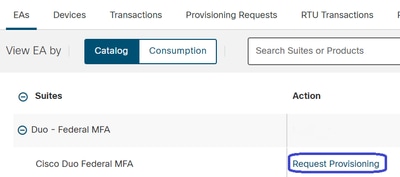
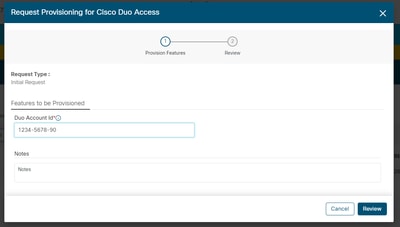
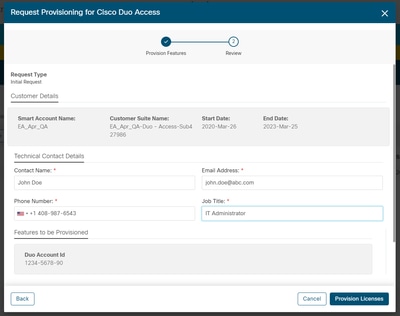
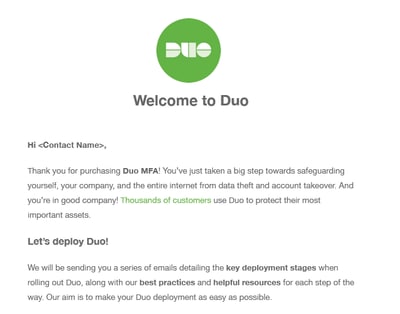
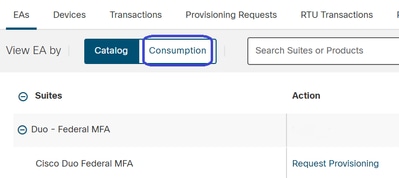
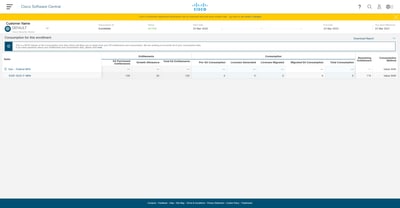
 Feedback
Feedback