Introduction
This document describes the process to repopulate the link cache between devices with the EPNM Topology Diagnostics page tool.
Prerequisites
Requirements
Cisco recommends that you have knowledge of these topics:
- Evolved Programmable Network Manager (EPNM)
- Access and Navigate the EPN Manager Topology Diagnostics tool
Components Used
The information in this document is based on the Evolved Programmable Network Manager.
The information in this document was created from the devices in a specific lab environment. All of the devices used in this document started with a cleared (default) configuration. If your network is live, ensure that you understand the potential impact of any command.
Problem
Unable to view the devices or links between the devices under Maps > Topology Maps.
These devices are present in the EPNM inventory and the neighbor devices are seen in the CDP table; however, they are not visible under Topology Maps.
Caution: Do not repopulate the whole cache, as this could rearrange the entire topology map or cause data loss.
Solution
Step 1. Navigate to the topology Diagnostics page: https://<EPNM IP>/webacs/pages/admin/TopologyDiagPage.jsp.
Step 2. Select the third radio button option Repopulate link cache between devices.
Step 3. Select Device A and Device B from the drop-down list.
Step 4. Click Repopulate (highlighted in the image).
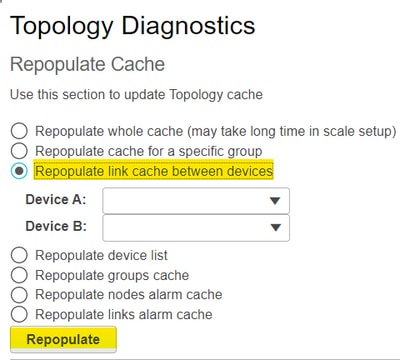
This repopulates the cache entries between the two devices, and you must see the Device/Device Links under Maps > Topology Maps.
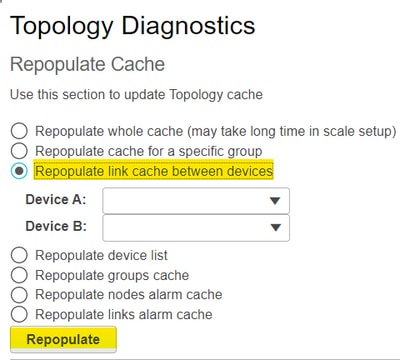
 Feedback
Feedback