Introduction
This document describes how to configure the Pseudo Random Binary Sequence (PRBS) pattern in NCS4K to verify an error-free path.
Prerequisites
Requirements
Cisco recommends that you have knowledge of these topics:
- Configure and maintain Cisco networking devices
- Familiar with NCS4K devices
- Familiar with the Cisco IOS® XR commands
Components Used
The information in this document is based on NCS4K (Cisco IOS® XR platform) CLI.
The information in this document was created from the devices in a specific lab environment. All of the devices used in this document started with a cleared (default) configuration. If your network is live, ensure that you understand the potential impact of any command.
Configure
Network Diagram
Topology: The network configuration consists of Node A (client device) connected to Node B (NCS4k), which further connects to Node C (NCS4k), and finally to Node D (client device).
This serves as a representative network arrangement. Despite the absence of any observed alarms along this path, issues arise during traffic transmission, suggesting a disruption in the flow of traffic.
PRBS Pattern Overview:
The PRBS pattern serves the purpose of testing the path and pinpointing potential problems.
In this scenario, negotiate with the client device and utilize a Cisco router solely for testing purposes. Activation of the PRBS pattern involves generating simulated bits to assess the smoothness of traffic movement between the nodes along the path.
Enabling the PRBS pattern necessitates placing the optics into maintenance mode.
Subsequently, remote implementation of loopback is required on both NCS4k nodes.
Configurations
The process for implementing the loopback and activating the PRBS pattern is:
- Shutdown of the respective port:
Config mode (conf t)
#show run controller odu20/0/0/2/1( Show run _card type _ port)
#shutdown
2. Apply the PRBS pattern:
#conf t
(config)# controller odu20/0/0/2/1
(config-odu2)# secondary-admin-state maintenance
(config-odu2)# no Secondary-admin-state normal
(config-odu2)# opu
(config-Opuk)# prbs mode source-sink pattern pn11
#commit
Verify
Use this section in order to confirm that your configuration works properly.
Examine the 15-minute Performance Monitoring (PM) interval for validation purposes.
RP/0/RP0#show controller oduk/otukR/S/I/P pm current 15-min prbs
Wed May 10 05:55:01.239 UTC
PRBS in the current interval [05:45:00 - 05:55:01 Wed May 10 2023]
PRBS current bucket type : Valid
EBC : 0
FOUND-COUNT : 0 FOUND-AT-TS : NULL
LOST-COUNT : 0 LOST-AT-TS : NULL
CONFIG-PTRN : PRBS_PATTERN_PN11
Last clearing of "show controllers ODU" counters never
RP/0/RP0:HLBONC07-0110110B#
Check the PRBS status:
#show controller oduk/otukR/S/I/P prbs
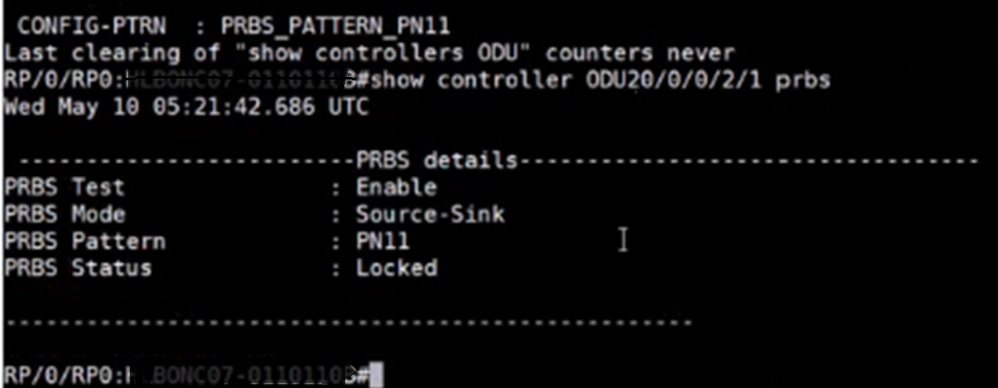 Sample Output
Sample Output
If the PRBS status displays as "Locked," it indicates a healthy path. However, if it appears as "Unlocked," further diagnosis might be needed to identify potential issues.
Troubleshoot
This section provides information you can use in order to troubleshoot your configuration.
Suppose Node B NCS4k displays "Locked" for PRBS status, while Node C NCS4K shows an "unlocked" status.
To address this, perform a hard reset on the 0/0 card on the side of Node C, resulting in a "Locked" status.
If both sides show "Locked," it indicates a clear path without issues.
Next, proceed to remove the PRBS pattern. Please consult the relevant commands for removing the PRBS pattern and loopback:
# conf t
# controller oduk/otukR/S/I/P
(config-odu2)# shutdown
(config-odu2)# commit
(config-odu2)# no secondary-admin-state maintenance
(config-odu2)# secondary-admin-state normal
# opu
(config-Opuk)# no prbs mod source-sink pattern pn11
#exit
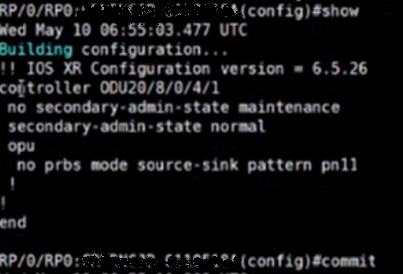 Sample config for removal of PRBS
Sample config for removal of PRBS
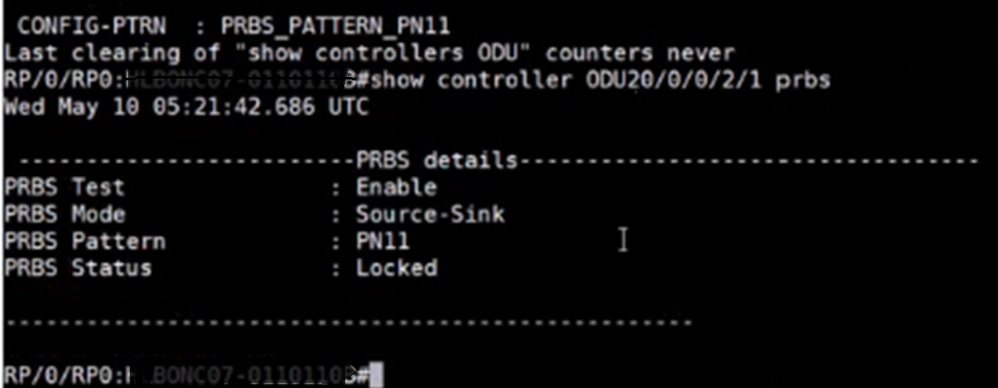
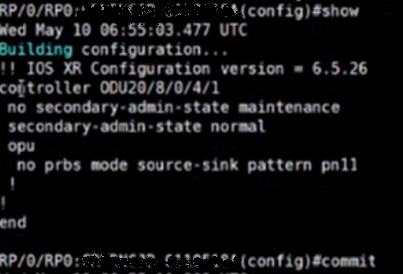
 Feedback
Feedback