Follow NCS1001 Network Design Best Practices
Available Languages
Download Options
Bias-Free Language
The documentation set for this product strives to use bias-free language. For the purposes of this documentation set, bias-free is defined as language that does not imply discrimination based on age, disability, gender, racial identity, ethnic identity, sexual orientation, socioeconomic status, and intersectionality. Exceptions may be present in the documentation due to language that is hardcoded in the user interfaces of the product software, language used based on RFP documentation, or language that is used by a referenced third-party product. Learn more about how Cisco is using Inclusive Language.
Contents
Introduction
This document describes network design best practices for the Network Convergence System (NCS) 1001.
Prerequisites
Cisco recommends familiarity with optical networking terminology and the Network Convergence System 1000 Series.
Background Information
The NCS 1001 provides optical amplification, protection switching, and Optical Time Domain Reflectometer (OTDR) capability in a 1RU system supporting up to three modules. The NCS1K-EDFA supports several configuration options, including 50 GHz, 100 GHz, 75 GHz, and flex-grid channel spacing. In addition to the channel spacing, the amplifier and PSM require certain minimum configuration to operate.
- NCS1K-EDFA: pre-amplifier and booster (line) amplifier with variable gain
- NCS1K-PSM: uni-directional or bi-directional sub-50 ms switchover
- NCS1K-OTDR: bi-directional OTDR up to 100 km
All configuration related to gain and thresholds uses tenths of dB or dBm. For example, rx-low-threshold -200 sets the Optical Power Failure Low threshold to -20.0 dBm.
EDFA: Erbium Doped Fiber Amplifier
PSM: Protection Switching Module
Requirements
This configuration requires XR software version 7.1.1 or higher.
Components Used
- Two NCS1001s on XR 7.3.1, each including:
- Two NCS1K-EDFAs in slot 0/1 and 0/3
- One NCS1K-PSM in slot 0/2
- Two NCS1002s on XR 7.3.2, each including:
- Eight ONS-CFP2-WDM transmitting between 1528.77 nm and 1537.40 nm.
The information in this document was created from the devices in a specific lab environment. All of the devices used in this document started with a cleared (default) configuration. If your network is live, ensure that you understand the potential impact of any command.
Topology
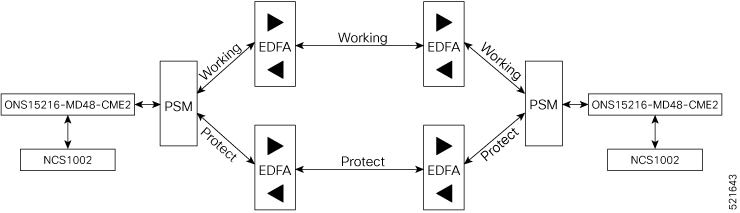 NCS1001 topology diagram
NCS1001 topology diagram
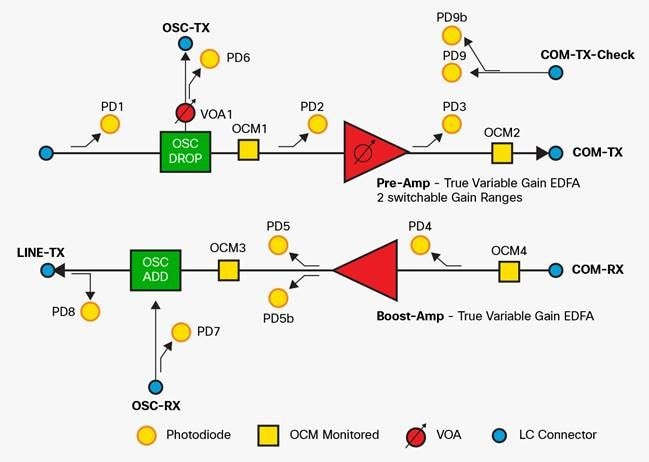 NCS1K-EDFA functional diagram
NCS1K-EDFA functional diagram
NCS1001 OTS Controllers
This convention assumes the module placement described in Components Used.
| OTS Controller | Port Name | Module |
| 0/1/0/0 | COM | Protect EDFA |
| 0/1/0/1 | LINE | Protect EDFA |
| 0/2/0/0 | COM | PSM |
| 0/2/0/1 | Working | PSM |
| 0/2/0/2 | Protect | PSM |
| 0/3/0/0 | COM | Working EDFA |
| 0/3/0/1 | LINE | Working EDFA |
Configure
NCS1K-PSM Configuration
The NCS1K-PSM requires this minimal configuration to operate.
hw-module location 0/RP0/CPU0 slot 2
psm section-protection
!
controller ots 0/2/0/1
rx-low-threshold threshold
!
controller ots 0/2/0/2
rx-low-threshold threshold
!

Caution: Without psm section-protection configured, the NCS1K-EDFA pre-amplifier can periodically raise the Auto Power Reduction (APR) alarm after a switch to protection as this prevents the safety check from completing. This condition reduces amplifier power output and can impact services.

Warning: You must configure PSM rx-low-thresholds to ensure expected protection switching functionality.
PSM Threshold Calculation
To determine the rx-low-threshold, find the lowest individual channel transmit power and subtract 3 dBm.
RP/0/RP0/CPU0:NCS1001-1# show hw-module slot 3 channel-trail-view active
Fri May 3 19:03:27.075 GMT-5
Channel Trail View - All - dBm
======================================
BST: 0/COM=>1/LINE PRE: 1/LINE=>0/COM
Och Name Wavelength Frequency Rx pwr Tx pwr Rx pwr Tx pwr
-------------------------------------------------------------------------------------------------------------------
Ots-Och0_3_0_0_1 1528.77 nm 196.10 THz -12.60 -3.80 -8.10 -0.50
Ots-Och0_3_0_0_3 1529.55 nm 196.00 THz -12.30 -3.70 -8.10 -0.70
Ots-Och0_3_0_0_5 1530.33 nm 195.90 THz -13.10 -4.60 -8.10 -0.60
Ots-Och0_3_0_0_7 1531.12 nm 195.80 THz -12.50 -4.00 -8.30 -0.70
Ots-Och0_3_0_0_17 1535.04 nm 195.30 THz -12.70 -4.00 -7.90 -0.20
Ots-Och0_3_0_0_19 1535.82 nm 195.20 THz -12.40 -3.70 -7.80 -0.20
Ots-Och0_3_0_0_21 1536.61 nm 195.10 THz -12.90 -4.10 -7.70 -0.10
Ots-Och0_3_0_0_23 1537.40 nm 195.00 THz -12.30 -3.40 -7.20 0.40
PSM Threshold Configuration
Channel 3 (1529.55 nm) transmits from COM-TX at -0.70 dBm.
Subtract 3.0 dBm to determine the rx-low-threshold.
-0.70 dBm – 3.0 dBm = -3.70 dBm
controller ots 0/2/0/2
rx-low-threshold -37
!

Caution: Incorrectly configured PSM thresholds can prevent the NCS1K-EDFA from recovering in specific circumstances.
Example of Incorrect Configuration
An NCS1001 with 30 channels and a COM-TX ampli channel-power of 0.0 dBm has a composite power of 10*log10(30) + 0 = 14.77 dBm.
Setting the rx-low-threshold on ots 0/2/0/1 to 14.7 – 3 dBm = 11.7 dBm prevents the NCS1K-EDFA from reaching the required gain in specific circumstances. After amplifier shut-off due to Loss of Signal (LOS) or other event, the amplifier initially transmits at 8.0 dBm, then increases the gain to meet the required channel power set point. As the initial transmit power does not reach the threshold, the PSM does not consider this a functional path. The amplifier can cycle through Amplifier OFF for Safety Reasons and Auto Ampli Control Disabled as a result.
PSM Auto Threshold
Optionally, you can configure auto-threshold for the system to automatically calculate the appropriate thresholds for each ots controller in addition to the manual threshold.
hw-module location 0/RP0/CPU0 slot 2
psm auto-threshold
!

Note: The PSM must have an rx-low-threshold configured prior to configuring psm auto-threshold.
View the current thresholds with the command show controller ots 0/2/0/*.
Additional PSM Configuration
To explicitly configure the working path as the primary, use
hw-module location 0/RP0/CPU0 slot 2
psm primary-path WORKING
!
Revertive switching means the protect path switches back to the working path after a specified delay once the working path is available (not alarmed). To enable this feature, use
hw-module location 0/RP0/CPU0 slot 2
psm revertive wtr {time}
!
where {time} is the wait time in seconds. A minimum of 120 seconds is recommended.
Directly connected endpoints must have the same protection configuration, including psm section-protection, primary-path, and revertive options. For additional information on configuring the NCS1001 optical modules, refer to the Configuration Guide for Cisco NCS 1001.
NCS1K-EDFA Configuration
The NCS1K-EDFA requires a grid mode and node type configured under the hw-module. Repeat this configuration for slot 0/3. The grid-mode must match between all nodes in the path.
hw-module location 0/RP0/CPU0 slot 1
ampli node-type {TERM|ILA}
ampli grid-mode {100GHz|50GHz|75GHz|gridless}
!
Configuring ILA mode enables only the pre-amplifier of the NCS1K-EDFA. Gridless mode requires additional channel configuration outside the scope of this document.
Each NCS1K-EDFA OTS controller requires at least an rx-low-threshold to:
- Ensure alarms raise on fiber cut or degradation.
- Alert you when and where to take action to recover the network.
- Provide the threshold for active channels in the channel-trail-view command.
A threshold of -20.0 dBm to -25.0 dBm suffices for the majority of use cases. Configure thresholds for the Optical Supervisory Channel (OSC) and COM-CHK, 0/1/0/2 and 0/1/0/3, respectively only if using these features. If the OSC and COM-CHK ports have no fiber connections, place them in shutdown to prevent alarms.
Configure NCS1K-EDFA Thresholds
controller ots 0/1/0/0
rx-low-threshold -200
!
controller ots 0/1/0/1
rx-low-threshold -250
!
controller ots 0/1/0/2
rx-low-threshold -250
!
controller ots 0/1/0/3
rx-low-threshold -300
!
Optional Threshold Configuration
Transmit Power Low Threshold
To alert when transmit power exceeds a lower bound on an ots controller, use the configuration:
controller ots 0/1/0/1
tx-low-threshold threshold
!
Configure the threshold at least 5 dBm less than the current transmit power.
Amplifier Gain Threshold
To alert when the amplifier gain becomes greater than an upper or less than a lower bound, configure ampli-gain-thr-deg-high or ampli-gain-thr-deg-low, respectively. Configure the high threshold at least 2 dB greater than the current gain, and the low threshold at least 2 dB less than the current gain.
controller ots 0/1/0/1
ampli-gain-thr-deg-high threshold
ampli-gain-thr-deg-low threshold
!
Amplifier Control Mode
The OTS controller requires an amplifier control mode to determine the operational mode. The control mode must match between connected amplifiers. Auto control mode requires a channel power set-point, 0.0 dBm in this example. The amplifier automatically regulates the gain to meet the set-point in this mode.
controller ots 0/1/0/0
ampli-control-mode auto
ampli-channel-power 0
ampli-gain-range {normal|extended}
!
For expected pre-amplifier gain between 1 dB and 20.0 dB, use ampli-gain-range normal. For gain pre-amplifier gain greater than 20.0 and less than 34.0 dB, use ampli-gain-range extended. The boost or line amplifier, ots 0/x/0/1, has a single gain range and does not support ampli-gain-range configuration.
Manual mode requires an amplifier gain configuration and gain range for the pre-amplifier. This example uses a gain of 22.0 dB, requiring ampli-gain-range extended.
controller ots 0/1/0/0
ampli-control-mode manual
ampli-gain 220
ampli-gain-range extended
!

Caution: Use caution when configuring manual gain to avoid transmitting optical power exceeding the maximum RX capacity of the transceiver. Exceeding this limitation can damage or destroy the transceiver.
Cisco recommends using ampli-control-mode auto to simplify network turn-up, reduce the impact of fiber events, and improve overall network stability. Manual gain calculation requires multiple steps and characterization of the network to complete successfully.
Amplifier Safety Mode
To enable Automatic Laser Shutdown (ALS) on the OTS controller, configure:
controller ots 0/3/0/0
safety-control-mode auto
!
Safety control mode is enabled by default and you can disable with the configuration:
controller ots 0/3/0/0
safety-control-mode disabled
!
With safety control mode enabled, when the OTS controller receives optical power less than the rx-low-threshold, the transmit of that controller turns off (ALS) until the condition clears. With safety control mode disabled, the optical power output of that controller cannot exceed 20.0 dBm. With a total transmit power of 20.0 dBm, if Automatic Power Control (APC) requires additional gain to reach the channel power set point, the amplifier can enter the Auto Power Reduction (APR) state to prevent excess transmit power.
Channel Power Max Delta
With ampli-control-mode auto configured, when the maximum difference between two channels on an amplifier exceeds the channel-power-max-delta threshold, the amplifier enters Auto Ampli Control Disabled, preventing automatic gain regulation. By default, this threshold is 3.0 dBm. To change the threshold, enter the configuration:
controller ots 0/{1|3}/0/{0|1}
channel-power-max-delta threshold
!Verify NCS1001 Operation
Receive and Transmit Power
Total receive and transmit power show in the show controller ots commands.
RP/0/RP0/CPU0:NCS1001-1# show controller ots 0/1/0/0
OTS Controller Power Summary
To view performance of multiple OTS controllers, use the command show controller ots 0/* summary.
Channel Power
The output of show hw-module slot 1 channel-trail-view active shows the channels with receive power greater than the rx-low-threshold on module 0/1. show hw-module slot 1 channel-trail-view all gives the power of all channels regardless of received power.
In addition to the required configuration, to reach the channel power set point the amplifier needs:
- Total receive power greater than the configured rx-low-threshold on the ingress, meaning LINE-RX or COM-RX.
- The difference in optical power between any two channels on the same EDFA cannot be greater than the threshold set for channel-power-max-delta. The amplifier raises Auto Ampli Control Disabled and no longer regulates gain with this condition present.
- Receive channel power must be less than the configured ampli-channel-power.
- The difference between channel receive power and ampli-channel-power must be less than the maximum gain of the amplifier in the current gain range.
- COM-CHK must have receive power with with safety-control-mode auto configured.
For additional information on the NCS1K-EDFA operating specifications, see the Cisco Network Convergence System 1001 Data Sheet.
Revision History
| Revision | Publish Date | Comments |
|---|---|---|
1.0 |
25-Nov-2024 |
Initial Release |
Contributed by Cisco Engineers
Contact Cisco
- Open a Support Case

- (Requires a Cisco Service Contract)
 Feedback
Feedback