Clear the OPT-LOW Alarm in the OC192-LR2 Card on ONS 15454
Available Languages
Contents
Introduction
This document describes the procedure to clear the OPT-LOW alarm in the OC192-LR2 card on the Cisco ONS 15454 platform.
Prerequisites
Requirements
Cisco recommends that you have knowledge of these topics:
-
Cisco ONS 15454
Components Used
The information in this document is based on these software and hardware versions:
-
Cisco ONS 15454 Release 6.0
The information in this document was created from the devices in a specific lab environment. All of the devices used in this document started with a cleared (default) configuration. If your network is live, make sure that you understand the potential impact of any command.
Conventions
Refer to Cisco Technical Tips Conventions for more information on document conventions.
Background Information
The percentage of the normal (100%) optical transmit power of the laser on the card port represents optical power transmitted (OPT). The high optical power transmitted (OPT-HIGH) threshold is the percentage of the normal transmit optical power when a high transmit power occurs. The low optical power transmitted (OPT-LOW) threshold is the percentage of the normal transmit optical power when a low transmit power occurs.
The percentage of the normal optical received power of the card port represents optical power received (OPR). The high optical power received (OPR-HIGH) threshold is the percentage of the calibrated receive optical power when a high received power occurs. The low optical power received (OPR-LOW) threshold is the percentage of the calibrated receive optical power when a low received power occurs.
The default OPR-LOW value for the 15454 OC192-LR2 card is 50 percent (15 min/1 day).
Problem
The OC192-LR2 card on ONS 15454 receives the OPR-LOW alarm.
Solution
Complete these steps in order to clear the OPR-LOW alarm:
-
Go to the Node view.
-
Double-click the OC192-LR2 card where you want to change the optics settings.
-
Click the Provisioning tab (see arrow A in Figure 1).
-
Click Optics Thresholds tab (see arrow B in Figure 1).
-
Click Set under the Set OPR column (see arrow C in Figure 1). This option sets the optical power received, and establishes the received power level as 100 percent. If the received power decreases, the OPR percentage decreases to reflect the loss in received power. For example, if the received power decreases by 3 dBm, the OPR decreases 50 percent.
-
The Set OPR message appears to state that the OPR nominal is set successfully (see arrow D in Figure 1).
Figure 1 – Set OPR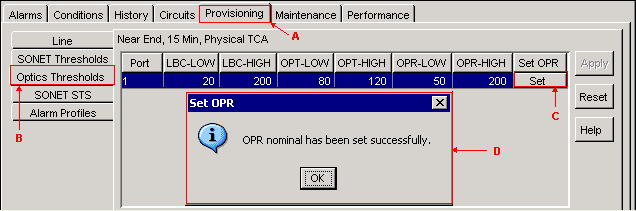
-
Click OK.
If the OPR-LOW alarm persists even after you perform this procedure, check whether the OC192-LR2 card is defective. Try another OC192-LR2 card.
Related Information
Revision History
| Revision | Publish Date | Comments |
|---|---|---|
1.0 |
04-Jan-2006 |
Initial Release |
Contact Cisco
- Open a Support Case

- (Requires a Cisco Service Contract)
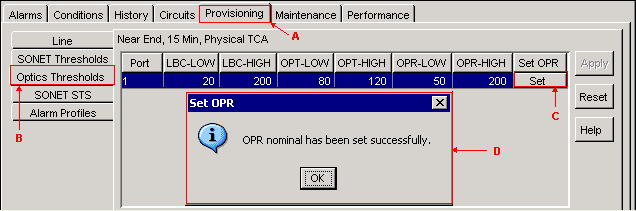
 Feedback
Feedback