Understanding the Serial and Part Number Labels on the Cisco ONS 15454
Available Languages
Contents
Introduction
This document describes the physical serial and product number labels found on the Cisco ONS 15454. This document helps you to locate and identify the labels and, once found, to accurately interpret them.
Prerequisites
Requirements
There are no specific requirements for this document.
Components Used
This document is not restricted to specific software and hardware versions.
The information in this document was created from the devices in a specific lab environment. All of the devices used in this document started with a cleared (default) configuration. If your network is live, make sure that you understand the potential impact of any command.
Conventions
Refer to Cisco Technical Tips Conventions for more information on document conventions.
Locate the Serial and Part Number Labels
On all of the Cisco ONS 15454 line cards (such as Common, Electrical, Optical, and Ethernet Packet over SONET [EPOS]), the serial and part number labels can be identified with a bar code that is printed on a white label. This label is typically on the component side of each assembly. These labels are typically placed on the top edge of the Cisco ONS 15454 line cards.
Interpret the Serial Number
The serial number is defined as such:
-
FAA—Flextronics, San Jose, CA. (Depending on the manufacturer, these first three digits can vary.)
-
NN—The number of years Flextronics has been a Cisco supplier. (For products built in year 2004, the number is 07.)
-
NN—The week number the product was built.
-
XXXX —A unique identifier.
This is an example of the serial number:

Note: For older Cerent (pre-Cisco) board assemblies, the serial or part number label is found in the same location as that of the Cisco product. However, the format of the serial and part number differs; the serial number is six digits (for example, 123456) and the part number begins with number 87 or 89 (for example, 87-31-00005). There are a small number of these assemblies in the field.
Interpret the Part Number
The part number is defined as such:
-
800—Denotes that the part is a finished product top assembly.
-
xxxxx—A number unique to each finished product top assembly.
-
0x—The version number.
-
xx—A revision number.
All final board assembly part numbers follow this format: 800-xxxxx-0x xx. This is an example of a part number on a Cisco ONS 15454 line card:
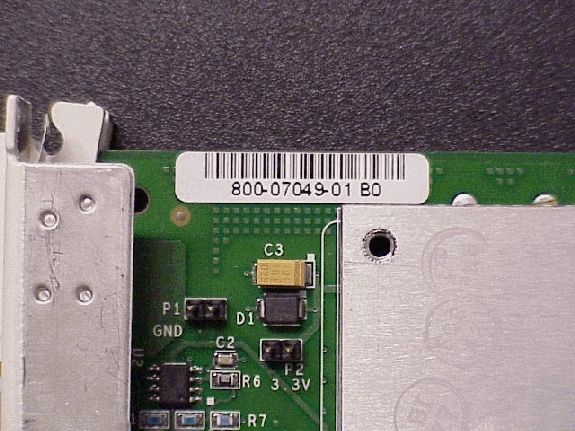
Locate the Fan Tray Serial and Part Numbers
You can find the fan tray serial and part numbers, as shown in this photograph. The label is located on the outside sheet metal of the fan tray, which is typically on the back of the fan tray.
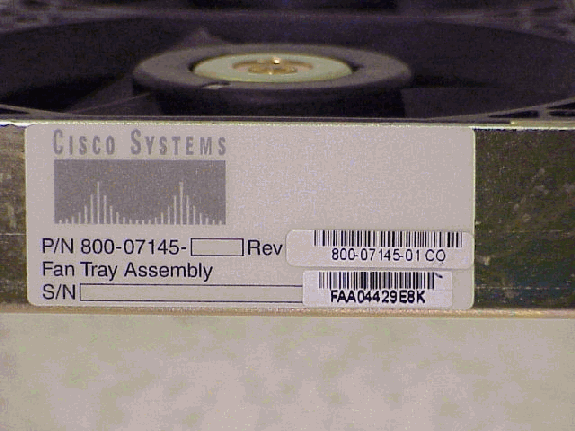
Note: For older Cerent (pre-Cisco) fan tray assemblies, the serial or part number label is located on the sheet metal on the front of the fan tray. The format of the serial or part number differs from that of the Cisco assembly; the serial number is six digits (for example, 123456) and the part number begins with number 87 or 89 (for example, 89-01-00004). There are a small number of these assemblies in the field.
Locate the Shelf Assembly Serial and Part Numbers and CLEI Codes
You can find the shelf assembly serial and part number label inside the door of the Cisco ONS 15454 shelf assembly, on the left side near the door hinges, as shown here. It is easier to view this label if you completely remove the door.

This is a close-up view of the serial and part number label in the shelf assembly. This label also includes the shelf assembly Common Language Equipment Identifier (CLEI) code information.
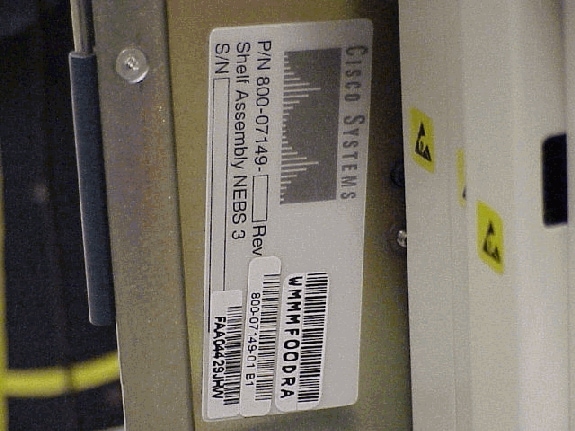
Note: For older Cerent (pre-Cisco) shelf assemblies, the serial and part number format differs from that of the Cisco assembly; the serial number is six digits (for example, 123456) and the part number begins with number 87 or 89 (89-01-00013). There are a small number of these assemblies in the field.
Determine Your Serial Number with the Cisco Service Contract Center
The search capabilities within Cisco Service Contract Center (CSCC) allow you to check the latest coverage and warranty status of a part, view the product description, and also reference the shipment history of an item. Once you access Cisco Service Contract Center, complete these steps:
-
Choose Serial Number in the Search CSCC drop down menu located at the top right-corner of the screen.
-
Enter the serial number of the item you want to locate.
-
Click GO.
-
Your serial number results appear.
Refer to CSCC Search Tools and Serial Number Search Results Tip Sheets for more information on how to perform searches with CSCC.
Note: Non-registered users can register at the Cisco Service Contract Center website.
Related Information
Revision History
| Revision | Publish Date | Comments |
|---|---|---|
1.0 |
21-Nov-2005 |
Initial Release |
Contact Cisco
- Open a Support Case

- (Requires a Cisco Service Contract)
 Feedback
Feedback