Build a Resilient Packet Ring with Four Nodes Through ML Card on Cisco ONS 15454
Available Languages
Contents
Introduction
This document describes the configuration to build a Resilient Packet Ring (RPR) with four nodes through Multi-Layer (ML) cards on Cisco ONS 15454.
Prerequisites
Requirements
Cisco recommends that you have knowledge of these topics:
-
Cisco ONS 15454
-
Cisco ONS 15454 ML-Series Ethernet Cards
-
Cisco IOS® Software
-
Bridging and IP Routing
Components Used
The information in this document is based on these software and hardware versions:
-
Cisco ONS 15454 that runs ONS Release 5.02
-
ML (bundled as part of the ONS 5.02 release) that runs Cisco IOS Software Release 12.2.
The information in this document was created from the devices in a specific lab environment. All of the devices used in this document started with a cleared (default) configuration. If your network is live, make sure that you understand the potential impact of any command.
Conventions
Refer to Cisco Technical Tips Conventions for more information on document conventions.
Topology
This document uses a lab setup with four ONS 15454 nodes, namely, Studio Node 1, Studio Node 2, Studio Node 3 and Studio Node 4 (see Figure 1). These four nodes form one OC48 Unidirectional Path Switched Ring (UPSR).
Note: For ease of understanding, the rest of this document refers to these nodes as node 1, node 2, node 3 and node 4.
Figure 1 – Topology 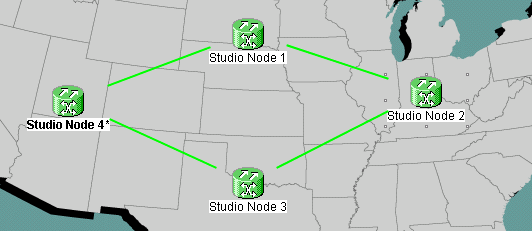
Each node has one ML 100T card installed in slot 6 (see Figure 2).
Figure 2 – Node View: ML 100T Card in Slot 6 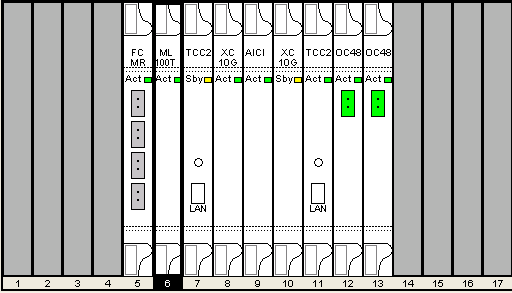
Figure 3 shows the RPR Ring topology. The RPR setup is based on this topology.
Figure 3 – RPR Ring Topology 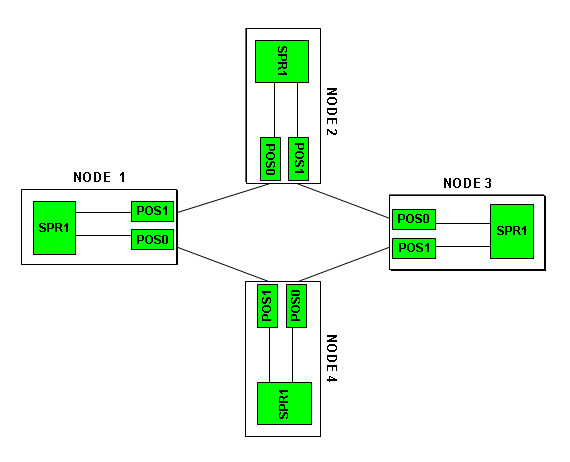
Build a Four-Node RPR
Complete these steps in order to build an RPR with four nodes:
-
Build a circuit between POS 1 on node 1 and POS 0 on node 2.
Complete these steps:
-
Choose Circuit > Create.
The Circuit Creation dialog box appears:
Figure 4 – Circuit Creation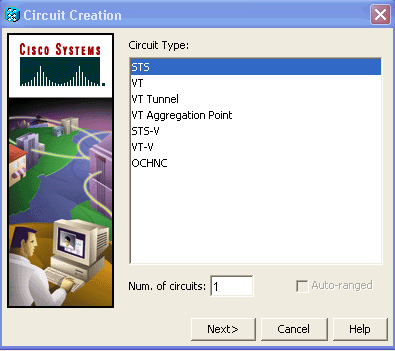
-
Select STS, and click Next.
The Circuit Attributes window appears (see Figure 5).
-
Type the circuit name in the Name field.
Figure 5 – Circuit Attributes Window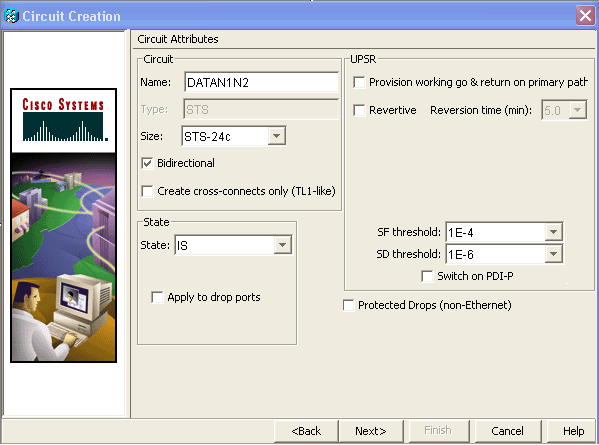
-
Select the relevant size of the circuit from the Size list, and the appropriate state from the State list.
-
Click Next.
The Source window appears (see Figure 6).
-
Select Studio Node 1 as the source node from the Node list.
-
Select 6 (ML100T) from the Slot list, and choose 1 (POS) from the Port list.
Note: Always start the ring from pos 0 to pos 1.
Figure 6 – Source Window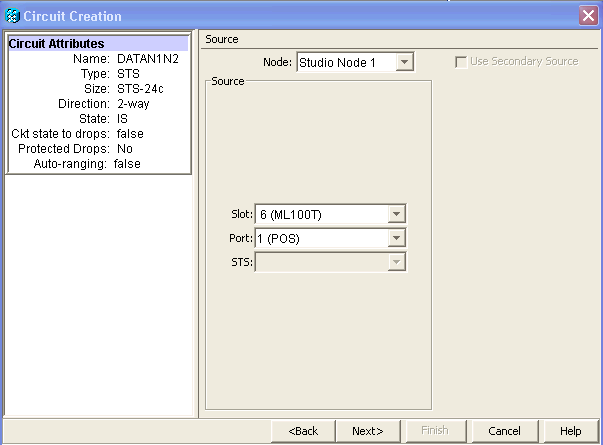
-
Click Next.
The Destination window appears (see Figure 7).
-
Select Studio Node 2 as the destination node from the Node list.
-
Select 6 (ML100T) from the Slot list, and choose 1 (POS) from the Port list.
Figure 7 – Destination Window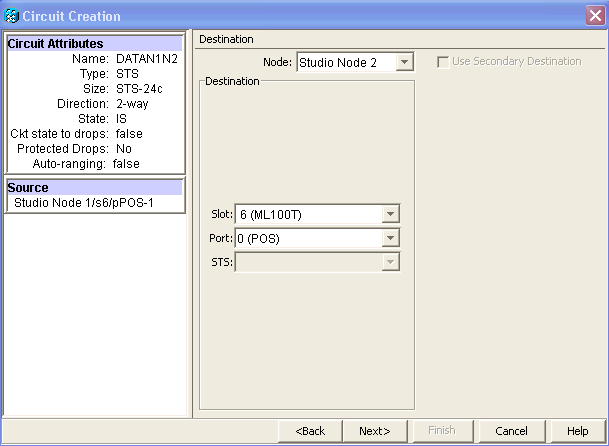
-
Click Next.
The Circuit Routing Preferences window appears (see Figure 8).
Uncheck the Fully Protected Path check box as the protection is performed by the RPR. You can either check Route Automatically or manually route the circuit. If you choose to route manually, go to step m.
-
Uncheck the Fully Protected Path check box.
Figure 8 – Circuit Routing Preferences Window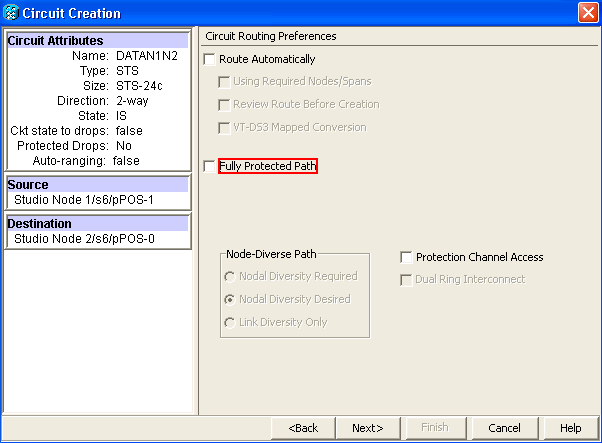
-
Click Next.
The Route Review/Edit window appears (see Figure 9).
-
Select the source node, and click Add Span.
-
Click Finish.
The circuit creation is complete. Figure 9 shows the circuit between POS 1 on node 1 and POS 0 on node 2.
Figure 9 – Circuit Between POS1 on Node 1 and POS0 on Node 2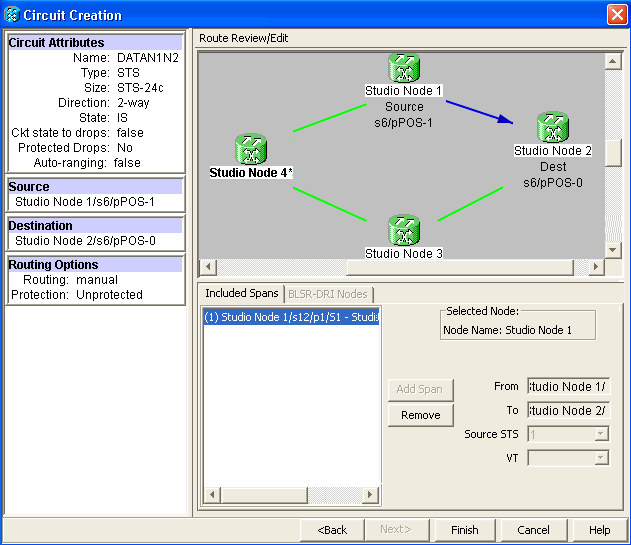
-
-
Build a circuit between POS 1 on node 2 and POS 0 on node 3.
Use the same detailed procedure described in Step 1. Figure 10 shows the circuit between POS 1 on node 2 and POS 0 on node 3.
Figure 10 – Circuit Between POS 1 on Node 2 and POS 0 on Node 3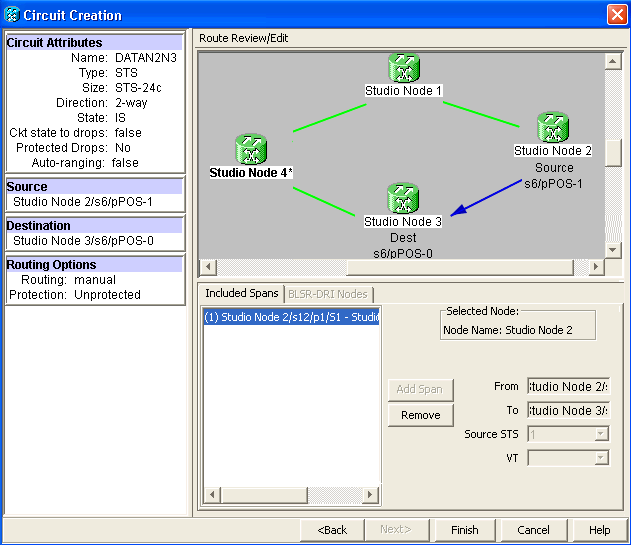
-
Similarly, build a circuit between POS 1 on node 3 and POS 0 on node 4.
Use the same detailed procedure described in Step 1. Figure 11 shows the circuit between POS 1 on node 3 and POS 0 on node 4.
Figure 11 – Circuit Between POS 1 on Node 3 and POS 0 on Node 4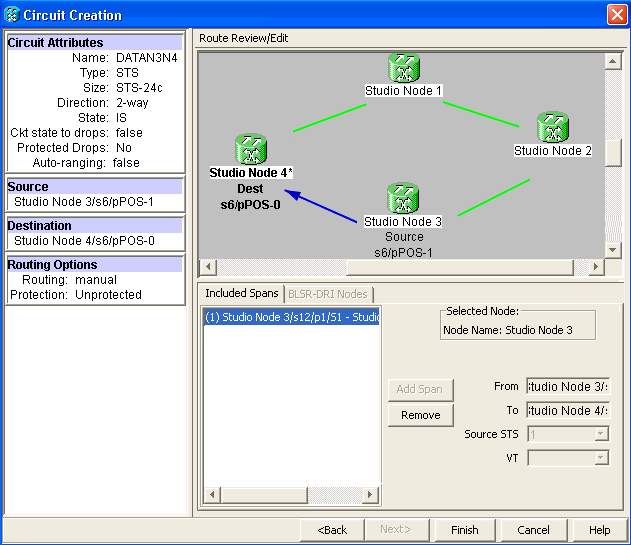
-
Finally, build a circuit between POS 1 on node 4 and POS 0 on node 1.
Use the same detailed procedure described in Step 1. Figure 12 shows the circuit between POS 1 on node 4 and POS 0 on node 1.
Figure 12 – Circuit Between POS 1 on Node 4 to POS 0 on Node 1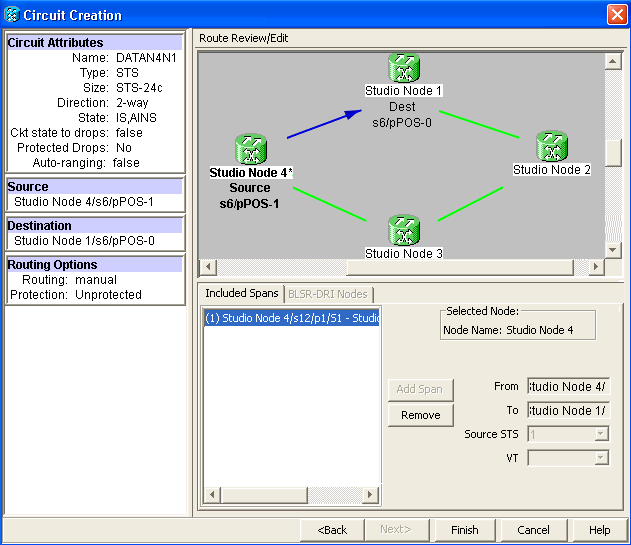
-
Configure ML100T card on node 1.
Complete these steps:
-
Turn on Integrated Bridging and Routing (IRB).
bridge irb
-
Configure the SRP interface:
interface SPR1 ip address 10.1.1.1 255.0.0.0 carrier-delay msec 50 no keepalive spr station-id 1 spr wrap delayed hold-queue 150 in
-
Configure interface POS0:
interface POS0 no ip address carrier-delay msec 50 spr-intf-id 1 crc 32
-
Configure interface POS1:
! interface POS1 no ip address spr-intf-id 1 crc 32 !
-
-
Configure ML100T card on node 2.
Complete these steps:
-
Turn on Integrated Bridging and Routing (IRB).
bridge irb
-
Configure the SRP interface:
interface SPR1 ip address 10.1.1.2 255.0.0.0 carrier-delay msec 50 no keepalive spr station-id 2 spr wrap delayed hold-queue 150 in
-
Configure interface POS0:
interface POS0 no ip address carrier-delay msec 50 spr-intf-id 1 crc 32
-
Configure interface POS1:
! interface POS1 no ip address spr-intf-id 1 crc 32 !
-
-
Configure ML100T card on node 3.
Complete these steps:
-
Turn on Integrated Bridging and Routing (IRB).
bridge irb
-
Configure the SRP interface:
interface SPR1 ip address 10.1.1.3 255.0.0.0 carrier-delay msec 50 no keepalive spr station-id 3 spr wrap delayed hold-queue 150 in
-
Configure interface POS0:
interface POS0 no ip address carrier-delay msec 50 spr-intf-id 1 crc 32
-
Configure interface POS1:
! interface POS1 no ip address spr-intf-id 1 crc 32 !
-
-
Configure ML100T card on node 4.
Complete these steps:
-
Turn on Integrated Bridging and Routing (IRB).
bridge irb
-
Configure the SRP interface:
interface SPR1 ip address 10.1.1.4 255.0.0.0 carrier-delay msec 50 no keepalive spr station-id 4 spr wrap delayed hold-queue 150 in
-
Configure interface POS0:
interface POS0 no ip address carrier-delay msec 50 spr-intf-id 1 crc 32
-
Configure interface POS1:
! interface POS1 no ip address spr-intf-id 1 crc 32 !
-
Verification
In order to verify the configuration, you must successfully ping every node from every other node. This section provides a step-by-step verification procedure to ensure that the configuration is correct.
Step 1
Complete these steps:
-
Ping node 2, node 3 and node 4 from node 1:
Node_1_Slot_6#ping 10.1.1.2 Type escape sequence to abort. Sending 5, 100-byte ICMP Echos to 10.1.1.2, timeout is 2 seconds: !!!!! Success rate is 100 percent (5/5), round-trip min/avg/max = 4/11/32 ms Node_1_Slot_6#ping 10.1.1.3 Type escape sequence to abort. Sending 5, 100-byte ICMP Echos to 10.1.1.3, timeout is 2 seconds: !!!!! Success rate is 100 percent (5/5), round-trip min/avg/max = 4/8/24 ms Node_1_Slot_6#ping 10.1.1.4 Type escape sequence to abort. Sending 5, 100-byte ICMP Echos to 10.1.1.4, timeout is 2 seconds: !!!!! Success rate is 100 percent (5/5), round-trip min/avg/max = 4/5/8 ms
-
Issue the show cdp neighbor command.
Node_1_Slot_6#show cdp neighbor Capability Codes: R - Router, T - Trans Bridge, B - Source Route Bridge S - Switch, H - Host, I - IGMP, r - Repeater, P - Phone Device ID Local Intrfce Holdtme Capability Platform Port ID Node_4_Slot_6 SPR1 137 R ONS-ML100TSPR1 Node_3_Slot_6 SPR1 162 R T ONS-ML100TSPR1 Node_2_Slot_6 SPR1 128 R ONS-ML100TSPR1
Step 2
Next, complete these steps:
-
From node 2, successfully ping node 1, node 3 and node 4.
Node_2_Slot_6#ping 10.1.1.1 Type escape sequence to abort. Sending 5, 100-byte ICMP Echos to 10.1.1.1, timeout is 2 seconds: !!!!! Success rate is 100 percent (5/5), round-trip min/avg/max = 4/6/12 ms Node_2_Slot_6#ping 10.1.1.3 Type escape sequence to abort. Sending 5, 100-byte ICMP Echos to 10.1.1.3, timeout is 2 seconds: !!!!! Success rate is 100 percent (5/5), round-trip min/avg/max = 4/4/8 ms Node_2_Slot_6#ping 10.1.1.4 Type escape sequence to abort. Sending 5, 100-byte ICMP Echos to 10.1.1.4, timeout is 2 seconds: !!!!! Success rate is 100 percent (5/5), round-trip min/avg/max = 4/4/8 ms
-
Issue the show cdp neighbor command.
Node_2_Slot_6#show cdp neighbor Capability Codes: R - Router, T - Trans Bridge, B - Source Route Bridge S - Switch, H - Host, I - IGMP, r - Repeater, P - Phone Device ID Local Intrfce Holdtme Capability Platform Port ID Node_4_Slot_6 SPR1 175 R ONS-ML100TSPR1 Node_1_Slot_6 SPR1 171 R T ONS-ML100TSPR1 Node_3_Slot_6 SPR1 141 R T ONS-ML100TSPR1
Step 3
Complete these steps:
-
From node 3, successfully ping node 1, node 2 and node 4.
Node_3_Slot_6#ping 10.1.1.1 Type escape sequence to abort. Sending 5, 100-byte ICMP Echos to 10.1.1.1, timeout is 2 seconds: !!!!! Success rate is 100 percent (5/5), round-trip min/avg/max = 4/8/12 ms Node_3_Slot_6#ping 10.1.1.2 Type escape sequence to abort. Sending 5, 100-byte ICMP Echos to 10.1.1.2, timeout is 2 seconds: !!!!! Success rate is 100 percent (5/5), round-trip min/avg/max = 4/5/12 ms Node_3_Slot_6#ping 10.1.1.4 Type escape sequence to abort. Sending 5, 100-byte ICMP Echos to 10.1.1.4, timeout is 2 seconds: !!!!! Success rate is 80 percent (4/5), round-trip min/avg/max = 4/5/8 ms
-
Issue the show cdp neighbor command.
Node_3_Slot_6#show cdp neighbor Capability Codes: R - Router, T - Trans Bridge, B - Source Route Bridge S - Switch, H - Host, I - IGMP, r - Repeater, P - Phone Device ID Local Intrfce Holdtme Capability Platform Port ID Node_4_Slot_6 SPR1 170 R ONS-ML100TSPR1 Node_1_Slot_6 SPR1 166 R T ONS-ML100TSPR1 Node_2_Slot_6 SPR1 161 R ONS-ML100TSPR1
Step 4
Finally, complete these steps:
-
From node 4, successfully ping node 1, node 2 and node 3.
Node_4_Slot_6#ping 10.1.1.1 Type escape sequence to abort. Sending 5, 100-byte ICMP Echos to 10.1.1.1, timeout is 2 seconds: !!!!! Success rate is 100 percent (5/5), round-trip min/avg/max = 4/6/12 ms Node_4_Slot_6#ping 10.1.1.2 Type escape sequence to abort. Sending 5, 100-byte ICMP Echos to 10.1.1.2, timeout is 2 seconds: !!!!! Success rate is 100 percent (5/5), round-trip min/avg/max = 4/5/8 ms Node_4_Slot_6#ping 10.1.1.3 Type escape sequence to abort. Sending 5, 100-byte ICMP Echos to 10.1.1.3, timeout is 2 seconds: !!!!! Success rate is 100 percent (5/5), round-trip min/avg/max = 4/6/12 ms
-
Issue the show cdp neighbor command.
Node_4_Slot_6#show cdp neighbor Capability Codes: R - Router, T - Trans Bridge, B - Source Route Bridge S - Switch, H - Host, I - IGMP, r - Repeater, P - Phone Device ID Local Intrfce Holdtme Capability Platform Port ID Node_1_Slot_6 SPR1 152 R T ONS-ML100TSPR1 Node_3_Slot_6 SPR1 122 R T ONS-ML100TSPR1 Node_2_Slot_6 SPR1 147 R ONS-ML100TSPR1
Related Information
Revision History
| Revision | Publish Date | Comments |
|---|---|---|
1.0 |
28-Sep-2005 |
Initial Release |
Contact Cisco
- Open a Support Case

- (Requires a Cisco Service Contract)
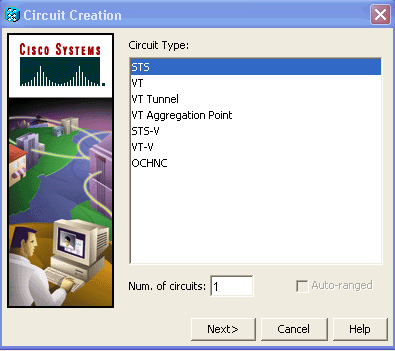
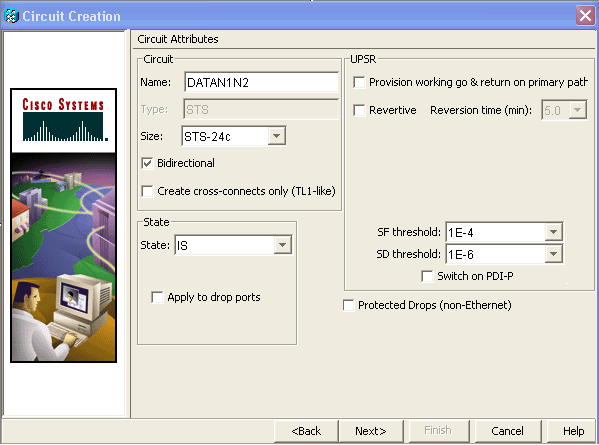
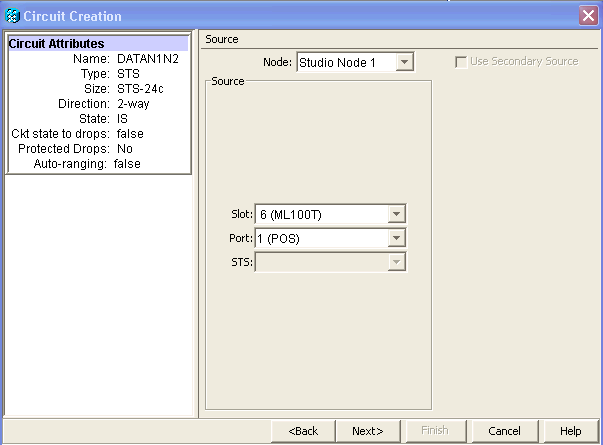
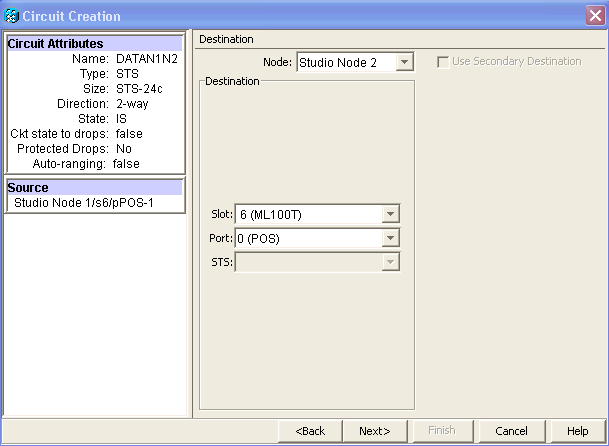
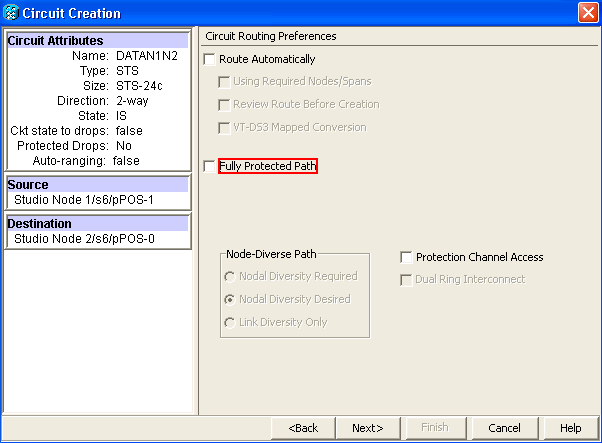
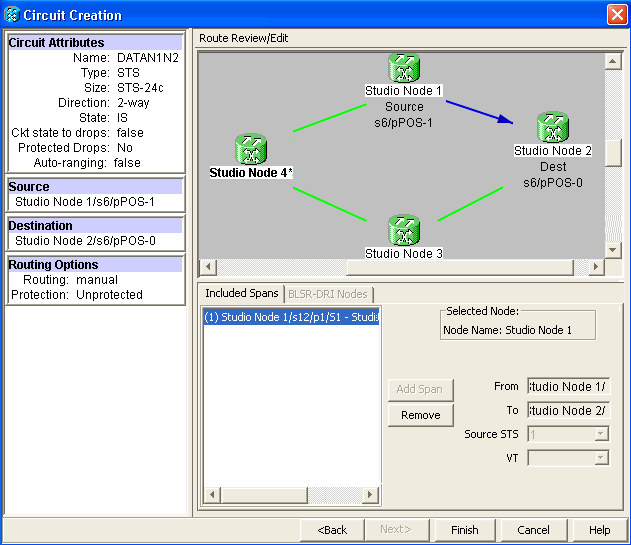
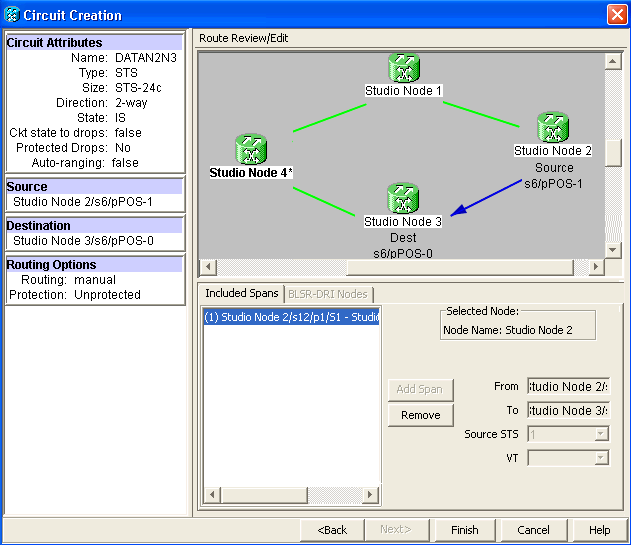
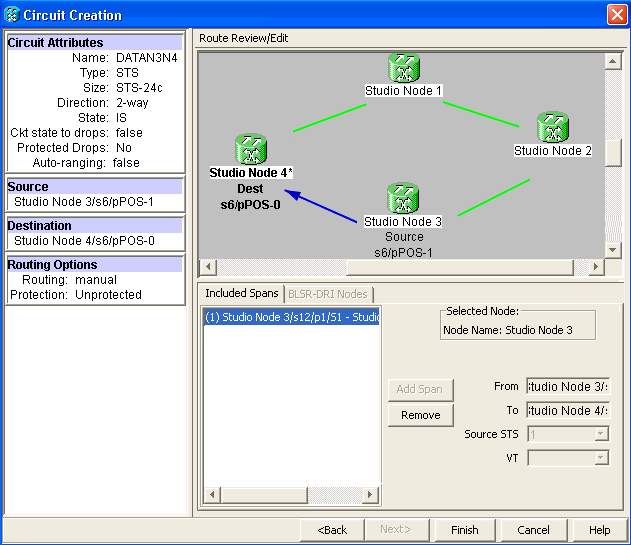
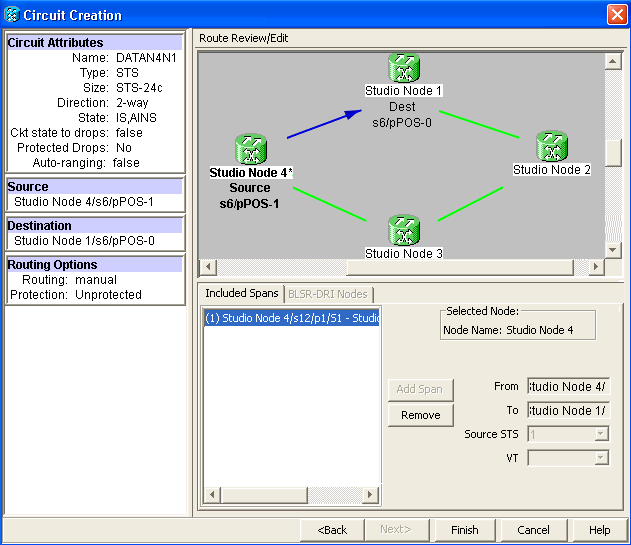
 Feedback
Feedback