Extended Security Capabilities and Configuration Rules for TCC2 Plus on ONS 15454
Available Languages
Contents
Introduction
This document compares the extended security capabilities for the Timing, Communications, and Control Card, version Two Plus (TCC2P) and the Timing, Communications, and Control Card version Two (TCC2).
TCC2P is a next-generation system processor for the Cisco ONS 15454 Multiservice Provisioning Platform (MSPP).
Prerequisites
Requirements
Cisco recommends that you have knowledge of these topics:
-
Cisco ONS 15454
Components Used
The information in this document is based on these software and hardware versions:
-
Cisco ONS 15454
The information in this document was created from the devices in a specific lab environment. All of the devices used in this document started with a cleared (default) configuration. If your network is live, make sure that you understand the potential impact of any command.
Conventions
Refer to Cisco Technical Tips Conventions for more information on document conventions.
Security Enhancement
The Cisco TCC2P provides additional security enhancements. The enhancements enable you to configure:
-
The front-panel Ethernet interface (see arrow B in Figure 1).
-
The rear or Front Mount Electrical Connection (rear/FMEC) Ethernet interface.
You can configure the interfaces as regenerators (see arrow A in Figure 1). Alternatively, you can provision the rear/FMEC Ethernet interface with individual IP and MAC addresses for segregated craft and data communications channel (DCC) access. The rear Ethernet interface is the LAN port terminated on wire-wrap pins on the ANSI chassis and the FMEC LAN port on ETSI chassis.
You can configure different behavior for the front and rear/FMEC interfaces:
-
Secure-mode (independent)—In the secure-mode, the front and rear/FMEC ports act independently, because two different MAC and IP addresses exist. This behavior allows you to select the level of access between the front Ethernet port and the rear/FMEC Ethernet port, which is typically connected to the WAN.
-
Repeater-mode (standard operation)—The Repeater-mode enables the front and rear/FMEC ports to act as repeaters, because of a single MAC and IP address. The front Ethernet interface can access the rear/FMEC interface.
Here is a list of different port states with which you can configure the front and rear/FMEC interfaces:
-
You can enable or disable only the front interface.
-
You can enable or disable only the rear/FMEC interface.
-
You can enable or disable both, the front and the rear/FMEC Ethernet interfaces.
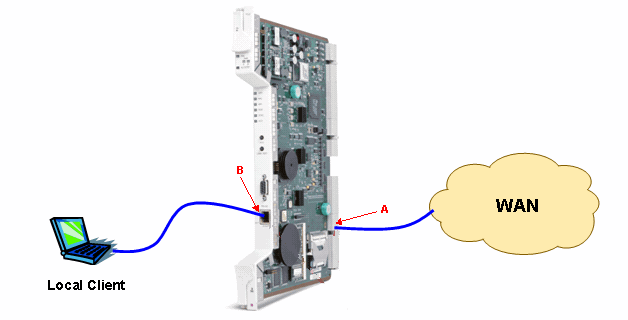
Backward Compatibility
TCC2P has backward compatibility to ONS 15454 version 4.0.0. The functionality of the TCC2P is equivalent to that of the TCC2. If you want support for advanced security features, you must use ONS 15454 version 5 or later.
TCC2P can inter-operate with TCC2. The same network can contain nodes that operate TCC2P and nodes that operate TCC2. The same node can also operate with both TCC2 to TCC2P.
Processor Configuration Rules
ONS 15454 version 4.0.x and later support the TCC2P. Remember these points:
-
TCC2P operates with TCC2 feature set for ONS 15454 version 4.0.x through 4.7.x.
-
TCC2P supports advanced feature set for ONS 15454 version 5.0 and later.
TCC2P is compatible with all cross-connect cards, input/output cards, and shelf assembly versions. For processor upgrades, use the appropriate transition software loads.
You do not need to upgrade TCC2 cards to TCC2P unless you require the additional features.
Software and Processor Upgrade Path for ONS 15454 SONET Systems
Table 1 indicates that you can directly upgrade to ONS 15454 version 5.0.x for ONS 15454 SONET if:
-
You use R4.0.x or 4.1.x with TCC+.
-
You use R4.0.x, R4.1.x, R4.5.x, R4.6.x or R4.7.x with TCC2 or TCC2P.
Based on Table 1, here is the processor upgrade path:
-
You can upgrade from TCC to either TCC2 or TCC2P. However, you must first transition to ONS 15454 version 2.2.2 (TCC+) before you upgrade to ONS 15454 version 4.0.x or 4.1.x (TCC2 or TCC2P).
-
You can upgrade from TCC+ to either TCC2 or TCC2P when you use ONS 15454 version 4.0.x or 4.1.x.
-
You can upgrade from TCC2 to TCC2P when you use ONS 15454 version 4.0.x, 4.1.x, 4.6.x, 4.7.x, or 5.0.x.
Table 1 – Software and Processor Upgrade Path for ONS 15454 SONET
| TCC | TCC+ | TCC2 | TCC2P | |
|---|---|---|---|---|
| R1.0.x | X | - | - | - |
| R2.0.x | X | - | - | - |
| R2.1.x | X | - | - | - |
| R2.2.x | X | X | - | - |
| R2.3.x | X | X | - | - |
| R3.0.x | - | X | - | - |
| R3.1.x | - | X | - | - |
| R3.2.x | - | X | - | - |
| R3.3.x | - | X | - | - |
| R3.4.x | - | X | - | - |
| R4.0.x | - | X | X | X |
| R4.1.x | - | X | X | X |
| R4.5.x | - | - | X | X |
| R4.6.x | - | - | X | X |
| R4.7.x | - | - | X | X |
| R5.0.x | - | - | X | X |
Software and Processor Upgrade Path for ONS 15454 SDH Systems
Table 2 indicates that you can directly upgrade to ONS 15454 version 5.0.x for ONS 15454 SDH from ONS 15454 version 4.0.x, 4.1.x, 4.5.x, 4.6.x, or 4.7.x with TCC2.
Based on Table 2, here is the processor upgrade path:
-
When you use ONS 15454 version 3.3.x or 3.4.x, you can upgrade from TCC-I to either TCC2 or TCC2P. However, you must first transition to ONS 15454 version 4.0.x (TCC2) before you upgrade to ONS 15454 version 4.0.x or later (TCC2 or TCC2P).
-
You can upgrade from TCC-I to either TCC2 or TCC2P when you use ONS 15454 version 4.0.x.
-
You can upgrade from TCC2 to TCC2P when you use ONS 15454 version 4.0.x, 4.1.x, 4.6.x and 5.0.x.
Table 2 – Software and Processor Upgrade Path for ONS 15454 SDH
| TCC-I | TCC2 | TCC2P | |
|---|---|---|---|
| R3.3.x | X | - | - |
| R3.4.x | X | - | - |
| R4.0.x | X | X | X |
| R4.1.x | - | X | X |
| R4.5.x | - | X | X |
| R4.6.x | - | X | X |
| R4.7.x | - | X | X |
| R5.0.x | - | X | X |
Related Information
Contact Cisco
- Open a Support Case

- (Requires a Cisco Service Contract)
 Feedback
Feedback