A Brief Overview of Packet Over SONET APS
Available Languages
Contents
Introduction
This document provides a brief overview of Packet over SONET (POS) automatic protection switching (APS) technology.
Prerequisites
Requirements
There are no specific requirements for this document.
Components Used
This document is not restricted to specific software and hardware versions.
Conventions
Refer to Cisco Technical Tips Conventions for more information on document conventions.
Feature Summary
The APS feature is supported on Cisco 7500 Series Routers and Cisco 12000 Series Routers. This feature allows switchover of POS circuits in the event of circuit failure and is often required when you connect SONET equipment to Telco equipment. Automatic Protection Switching (APS) refers to the mechanism of using a protect POS interface in the SONET network as the backup for a working POS interface. When the working interface fails, the protect interface quickly assumes its traffic load. Based on the configuration, the two circuits can be terminated in the same router, or in different routers.
The protection mechanism used for this feature has a 1+1 architecture as described in the Bellcore publication TR-TSY-000253, SONET Transport Systems; Common Generic Criteria, Section 5.3. The connection can be bi-directional or unidirectional, and revertive or non-revertive.
In the 1+1 architecture, a protect interface (circuit) is paired with each working interface. Normally, the protect and working interfaces are connected to a SONET ADM (Add-Drop Multiplexer), which sends the same signal payload to the working and protect interfaces. The working and protect circuits can terminate in two ports of the same adapter card, or in different adapter cards in the same router, or in two different routers.
On the protect circuit, the K1 and K2 bytes from the line overhead (LOH) of the SONET frame indicate the current status of the APS connection and convey any requests for action. This signaling channel is used by the two ends of the connection to maintain synchronization.
The working and protect circuits are synchronized themselves within each router or routers in which they terminate over an independent communication channel. This channel does not involve direct communication through the working and protect circuits. This independent channel can be a different SONET connection, or a lower-bandwidth connection. In a router configured for APS, the configuration for the protect interface includes the IP address of the router (normally its loopback address) that has the working interface.
The APS Protect Group Protocol, which runs on top of User Datagram Protocol (UDP), provides communication between the process that controls the working interface and the process that controls the protect interface. In the case of degradation, loss of channel signal, or manual intervention, the process that controls the protect circuit sends commands to the process that contains the working circuit and activates or deactivates the working circuit as necessary. If communication between the two processes is lost, the working router assumes full control of the working circuit as if no protect circuit existed.
In bidirectional mode, the receive and transmit channels are switched as a pair. In unidirectional mode, the transmit and receive channels are switched independently. For example, in bidirectional mode, if the receive channel on the working interface has a loss of channel signal, both the receive and transmit channels are switched.
In addition to the new Cisco IOS® Software commands added for the APS feature, the POS interface configuration commands pos threshold and pos report are added in order to support user configuration of the bit error rate (BER) thresholds and reporting of SONET alarms.
Configuration Examples
These examples show how to configure basic APS on a router and how to configure more than one protect/working interface on a router by using the aps group command.
Basic APS Configuration
This example shows the configuration of APS on router A and router B (see diagram). In this example, router A is configured with the working interface, and router B is configured with the protect interface. If the working interface on router A becomes unavailable, the connection automatically switches over to the protect interface on router B.
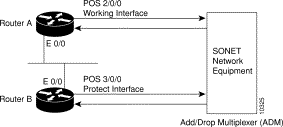
Use this configuration on router A, which contains the working interface:
router#configure terminal router(config)#interface loopback 1 router(config-if)#ip address 7.7.7.7 255.255.255.0 router(config)#interface pos 2/0/0 router(config-if)#aps group 1 router(config-if)#aps working 1 router(config-if)#pos ais-shut router(config-if)#end router#
Use this configuration on router B, which contains the protect interface:
router#configure terminal router(config)#interface loopback 2 router(config-if)#ip address 7.7.7.6 255.255.255.0 router(config)#interface pos 3/0/0 router(config-if)#aps group 1 router(config-if)#aps protect 1 7.7.7.7 router(config-if)#pos ais-shut router(config-if)#end router#
Note: The loopback interface is used as the interconnect. The APS group command is used even when a single protect group is configured.
Use the show aps command in order to verify the configuration or to determine if a switchover has occurred.
Related Information
Contact Cisco
- Open a Support Case

- (Requires a Cisco Service Contract)
 Feedback
Feedback