Introduction
This document describes the installation guide for Cisco ISR-WAAS on Cisco Integrated Services Router (ISR). It is the implementation of virtual Wide Area Application Services (vWAAS) on a Cisco ISR.
ISR-WAAS is deployed inside an IOS-XE container. A container in this context, refers to the hypervisor that runs virtualized applications on a Cisco ISR 4000 Series router.
ISR-WAAS Installation Prerequisites
Each WAAS software version can have different resource requirements (Memory, CPU, and Solid State Drives (SSD) ), if you do not meet the requirements, it can lead to performance issues or even errors during installation.
Please review the configuration guide at this link:
https://www.cisco.com/c/en/us/support/routers/virtual-wide-area-application-services-vwaas/products-installation-and-configuration-guides-list.html
This table summarizes the resource requirements and supported ISR platforms for each ISR model.
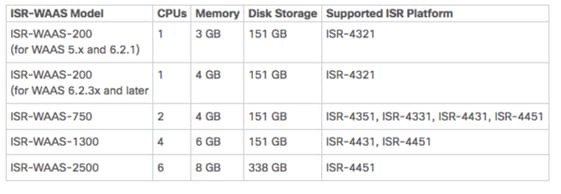
Difference between NIM-SSD and ISR-SSD
NIM-SSD
NIM-SSD is the one that is located outside of ISR and is hot swappable.

This is a module that gets installed in one of the available Network Interface Modules (NIM) of ISR Routers.
These are Product Identifiers (PIDs) for the NIM-SSD and SSD that can be used to raise RMA:
NIM-SSD(=)NIM Carrier Card for SSD drives
SSD-SATA-200G(=)200 GB, SATA Solid State Disk for NIM-SSD
In order to remove the NIM-SSD or NIM-HDD from the Router, follow these steps:
Step 1. Use a Phillips screwdriver to loosen the captive screws on either side, as shown in this image:

Step 2. Remove the NIM-SSD or NIM-HDD from the route, as shown in this image:

ISR-SSD
ISR-SSD on the other hand is installed inside the router chassis, you need to power down the router, open its cover to locate the ISR-SSD.
The ISR-SSD is not hot swappable.
This is PID for the ISR-SSD on ISR 4300 series that can be used to raise RMA:
SSD-MSATA-200G(=)200 GB, mSATA Solid State Disk
This image shows Flash Memory Card and SSD mSATA Storage Device Locations :

ISR-WAAS Installation
Once you meet all the requirements for the installation of ISR-WAAS, the next step is to download an Open Virtualization Appliance (OVA) file of the ISR-WAAS version you intend to deploy. You can download software from this link:
https://software.cisco.com/download/home/280484571/type/280836712
Once you have downloaded the software, you need to transfer the file to the bootflash of the router :

On the router CLI, please follow these steps to deploy ISR-WAAS use the EZConfig program:
- Run the Service WAAS enable command.
- Select the previously transferred .ova image for the WAAS version you wish to deploy.
- Select the WAAS profile you want to deploy.
- Configure the ISR-WAAS IP address.
- Configure the WAAS central manager IP address.
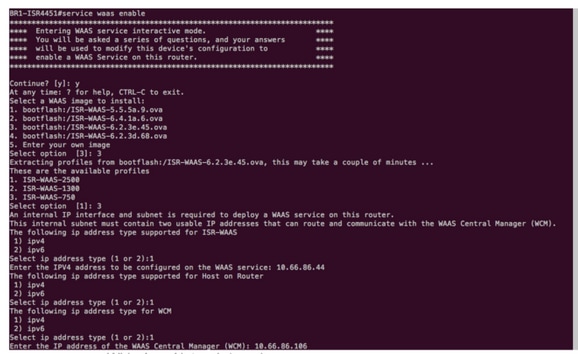
- Select the Wide Area Network (WAN) interface on the router where you would like to enable WAAS interception.
- Save the configuration after you have finished. This is the image from successful installation.

Troubleshoot ISR-WAAS
WAAS Installation Failure Scenario
The ISR-WAAS installation fails if there is no SSD, so first check if the SSD is present.

ISR-WAAS Activation Failure Scenario
In some scenarios, ISR-WAAS will failed to activate after you have replaced the router and installed the SSD into the new chassis.
These errors could be seen on the ISR router :
09/16 11:44:08.946 [vman]: [31298]: (note): VM (AUTOWAAS) State Transition: next_state: LIFECYCLE_DEACTIVATE
09/16 11:44:17.613 [vman]: [31298]: (ERR): Loading of machine definition (/vol/harddisk/virtual-instance/AUTOWAAS/ISR4331X.xml) failed
09/16 11:44:17.613 [vman]: [31298]: (ERR): Failed to load machine definition
09/16 11:44:17.613 [vman]: [31298]: (note): Setting failure response (1)
09/16 11:44:17.613 [vman]: [31298]: (ERR): Virtual Service failure log[AUTOWAAS]::Validation::Package validation::Failed to process package-def file::File '/vol/harddisk/virtual-instance/AUTOWAAS/ISR4331X.xml'
09/16 11:44:17.613 [errmsg]: [31298]: (ERR): %VMAN-3-PROCESS_PKG_DEF: Virtual Service[AUTOWAAS]::Validation::Package validation::Failed to process package-def file::File '/vol/harddisk/virtual-instance/AUTOWAAS/ISR4331X.xml'
09/16 11:44:17.613 [vman]: [31298]: (note): VM (AUTOWAAS) State Transition: next_state: LIFECYCLE_WAIT_ACTIVATE
09/16 11:44:17.613 [vman]: [31298]: (note): IF MTU message received:
09/16 11:44:17.613 [vman]: [31298]: (ERR): Invalid bridge ID or the bridge(31) has not been created yet
09/16 11:44:17.614 [vman]: [31298]: (ERR): Failed to set DP IF mtu for DP bridge 31
09/16 11:44:17.614 [vman]: [31298]: (note): vman IF MTU message processed
09/16 11:44:24.725 [vman]: [31298]: (note): Get local RP location rp/0/0
09/16 11:44:27.758 [vman]: [31298]: (note): Get local RP location rp/0/0
09/16 11:44:27.759 [vman]: [31298]: (note): Get local RP location rp/0/0
09/16 11:44:27.772 [vman]: [31298]: (note): Get local RP location rp/0/0
09/16 11:44:27.779 [vman]: [31298]: (note): Get local RP location rp/0/0
09/16 11:44:27.779 [vman]: [31298]: (note): Successfully removed VM init ctx for VM [AUTOWAAS]
09/16 11:44:27.780 [vman]: [31298]: (note): Per-VM message marshalled successfully into persistent DB
09/16 11:44:27.780 [vman]: [31298]: (note): Successfully reset per-VM mac address binding into TDL msg
09/16 11:44:28.063 [vman]: [31298]: (ERR): vman_libvirt_err: code=1
09/16 11:44:28.063 [vman]: [31298]: (ERR): internal error '/usr/sbin/lvremove -f /dev/lvm_raid/vdc.AUTOWAAS' exited with non-zero status 5 and signal 0: /dev/harddisk1: read failed after 0 of 4096 at 21474770944: Input/output error
/dev/harddisk1: read failed after 0 of 4096 at 21474828288: Input/output error
/dev/harddisk1: read failed after 0 of 4096 at 0: Input/output error
/dev/harddisk1: read failed after 0 of 4096 at 4096: Input/output error
/dev/dm-1: read failed after 0 of 4096 at 4429119488: Input/output error
/dev/dm-1: read failed after 0 of 4096 at 4429176832: Input/output error
/dev/dm-1: read failed after 0 of 4096 at 0: Input/output error
/dev/dm-1: read failed after 0 of 4096 at 4096: Input/output error
/dev/dm-2: read failed after 0 of 4096 at 11072897024: Input/output error
/dev/dm-2: read failed after 0 of 4096 at 11072954368: Input/output error
/dev/dm-2: read failed after 0 of 4096 at 0: Input/output error
/dev/dm-2: read failed after 0 of 4096 at 4096: Input/output error
/dev/dm-3: read failed after 0 of 4096 at 1630
09/16 11:44:28.063 [vman]: [31298]: (ERR): Failed to delete volume vdc.AUTOWAAS in pool virt_strg_pool_vg
09/16 11:44:28.241 [vman]: [31298]: (ERR): vman_libvirt_err: code=1
09/16 11:44:28.241 [vman]: [31298]: (ERR): internal error '/usr/sbin/lvremove -f /dev/lvm_raid/vdb.AUTOWAAS' exited with non-zero status 5 and signal 0: /dev/harddisk1: read failed after 0 of 4096 at 0: Input/output error
/dev/dm-1: read failed after 0 of 4096 at 0: Input/output error
/dev/dm-2: read failed after 0 of 4096 at 0: Input/output error
/dev/dm-3: read failed after 0 of 4096 at 0: Input/output error
/dev/harddisk1: read failed after 0 of 4096 at 21474770944: Input/output error
/dev/harddisk1: read failed after 0 of 4096 at 21474828288: Input/output error
/dev/harddisk1: read failed after 0 of 4096 at 4096: Input/output error
/dev/dm-1: read failed after 0 of 4096 at 4429119488: Input/output error
/dev/dm-1: read failed after 0 of 4096 at 4429176832: Input/output error
/dev/dm-1: read failed after 0 of 4096 at 4096: Input/output error
/dev/dm-2: read failed after 0 of 4096 at 11072897024: Input/output error
/dev/dm-2: read failed after 0 of 4096 at 11072954368: Input/output error
/dev/dm-2: read failed after 0 of 4096 at 4096: I
09/16 11:44:28.241 [vman]: [31298]: (ERR): Failed to delete volume vdb.AUTOWAAS in pool virt_strg_pool_vg
09/16 11:44:28.418 [vman]: [31298]: (ERR): vman_libvirt_err: code=1
09/16 11:44:28.418 [vman]: [31298]: (ERR): internal error '/usr/sbin/lvremove -f /dev/lvm_raid/vda.AUTOWAAS' exited with non-zero status 5 and signal 0: /dev/harddisk1: read failed after 0 of 4096 at 0: Input/output error
/dev/dm-1: read failed after 0 of 4096 at 0: Input/output error
/dev/dm-2: read failed after 0 of 4096 at 0: Input/output error
/dev/dm-3: read failed after 0 of 4096 at 0: Input/output error
/dev/harddisk1: read failed after 0 of 4096 at 21474770944: Input/output error
/dev/harddisk1: read failed after 0 of 4096 at 21474828288: Input/output error
/dev/harddisk1: read failed after 0 of 4096 at 4096: Input/output error
/dev/dm-1: read failed after 0 of 4096 at 4429119488: Input/output error
/dev/dm-1: read failed after 0 of 4096 at 4429176832: Input/output error
/dev/dm-1: read failed after 0 of 4096 at 4096: Input/output error
/dev/dm-2: read failed after 0 of 4096 at 11072897024: Input/output error
/dev/dm-2: read failed after 0 of 4096 at 11072954368: Input/output error
/dev/dm-2: read failed after 0 of 4096 at 4096: I
09/16 11:44:28.418 [vman]: [31298]: (ERR): Failed to delete volume vda.AUTOWAAS in pool virt_strg_pool_vg
09/16 11:44:28.420 [vman]: [31298]: (note): Found orphaned volume(vda.AUTOWAAS) in pool(virt_strg_pool_vg). Deleting...
It is possible that harddisk is corrupted and these actions can be taken:
# show platform hardware subslot <ssd subslot> module device filesystem
# request platform hardware filesystem harddisk: destroy
# hw-module subslot 0/5 reload
SSD Failure Scenario
In some cases if the SSD is faulty, while you run commands related to hard disk and file system, you see these errors.
“request platform hardware filesystem harddisk: destroy”
%This operation can take some time, please be patient
%Harddisk not present. Destroy filesystem aborted.
To resolve it, you can try these steps:
Step 1. Try to reseat the SSD.
Step 2. Reboot the router.
Step 3. If those steps failed, just RMA the SSD.

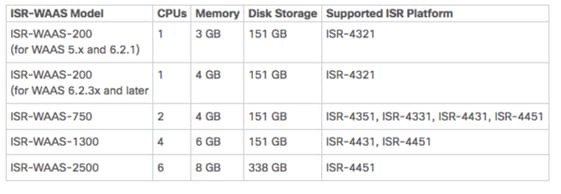





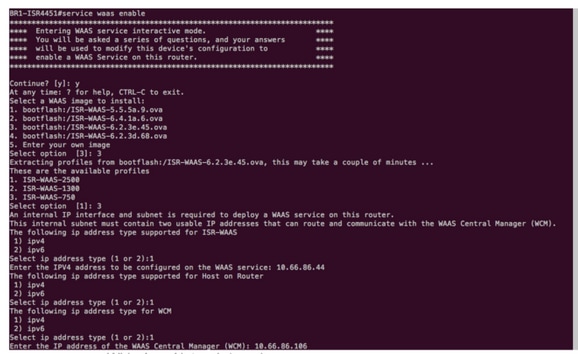


 Feedback
Feedback