Configure CSR1000v HA Version 3 on AWS, Azure and GCP
Available Languages
Download Options
Bias-Free Language
The documentation set for this product strives to use bias-free language. For the purposes of this documentation set, bias-free is defined as language that does not imply discrimination based on age, disability, gender, racial identity, ethnic identity, sexual orientation, socioeconomic status, and intersectionality. Exceptions may be present in the documentation due to language that is hardcoded in the user interfaces of the product software, language used based on RFP documentation, or language that is used by a referenced third-party product. Learn more about how Cisco is using Inclusive Language.
Contents
Introduction
This document describes the steps to configure CSR1000v routers for High Availability Version 3 (HAv3) on Amazon Web Services (AWS), Microsoft Azure and Google Cloud Platform (GCP).
Prerequisites
Requirements
Cisco recommends that you have knowledge of these topics:
- AWS, Azure or GCP clouds.
- CSR1000v routers.
- Cisco IOS®-XE.
This article assumes the underlying network configuration has already been completed and focuses on the HAv3 configuration.
Full configuration details are found in the Cisco CSR 1000v and Cisco ISRv Software Configuration Guide.
Components Used
The information in this document is based on these software and hardware versions:
- An AWS, Azure or GCP account.
- 2 CSR1000v routers.
- A minimum of Cisco IOS®-XE Polaris 16.11.1s
The information in this document was created from the devices in a specific lab environment. All of the devices used in this document started with a cleared (default) configuration. If your network is live, ensure you understand the potential impact of any command.
Background Information
Cisco recommends that you have knowledge of different HA versions available:
- HAv1: HA configuration is performed as IOS commands and relies on BFD as the mechanism to detect failure.
- HAv2/HAv3: The implementation has been moved into the guestshell container as python scripts. BFD is optional and custom scripts can be written to detect failure and trigger failover. Azure HAv2 configuration is largely similar to HAv3 with minor differences in pip install packages and IOS redundancy configuration.
- HAv3: The implementation of HA has been largely moved out of the Cisco IOS®-XE code and runs in the guestshell container.
HAv3 is available from Cisco IOS®-XE Polaris 16.11.1s and adds several new features:
- Cloud Agnostic: This version of high availability is functional on CSR 1000v routers on any cloud service provider. While there are some differences in the cloud terminology and parameters, the set of functions and scripts used to configure, control, and show the high availability features are common across the different cloud service providers. High Availability Version 3 (HAv3) is supported in CSR 1000v routers on AWS, Azure, and GCP. Support for the GCP provider has been added in 16.11.1. Check with Cisco for current support of high availability in the individual provider’s clouds.
- Active/active operation: You can configure both Cisco CSR 1000v routers to be active simultaneously, which allows for load sharing. In this mode of operation, each route in a route table has one of the two routers serve as the primary router and the other router as the secondary router. To enable load sharing, take all the routes and split them between the two Cisco CSR 1000v routers. Note that this functionality is new for AWS-based clouds.
- Reversion to Primary CSR After Fault Recovery: You can designate a Cisco CSR 1000v as the primary router for a given route. While this Cisco CSR 1000v is up. it is the next hop for the route. If this Cisco CSR 1000v fails, the peer Cisco CSR 1000v takes over as the next hop for the route, maintaining network connectivity. When the original router recovers from the failure, it reclaims ownership of the route and is the next hop router. This functionality is also new for the AWS-based clouds.
- User-supplied Scripts: The guestshell is a container in which you can deploy your own scripts. HAv3 exposes a programming interface to user-supplied scripts. This implies you can now write scripts that can trigger both failover and reversion events. You can also develop your own algorithms and triggers to control which Cisco CSR 1000v provides the forwarding services for a given route. This functionality is new for AWS-based clouds.
- New Configuration and Deployment Mechanism: The implementation of HA has been moved out of the Cisco IOS®-XE code. High availability code now runs in the guestshell container. For further information on guestshell, see the "Guest Shell" section in the Programmability Configuration Guide. In HAv3, the configuration of redundancy nodes is performed in the guestshell that uses a set of Python scripts. This feature has now been introduced for AWS-based clouds.
Note: Resources deployed in AWS, Azure, or GCP from the steps in this document can incur a cost.
Topology
Before configuration starts, it is important to understand the topology and design completely. This helps to troubleshoot any potential issues later on.
Although the network topology diagram is based on AWS, the underlying network deployment between clouds are relatively similar. The network topology is also independent of the HA version used, whether it be HAv1, HAv2 or HAv3.
For this topology example, HA redundancy is configured with these settings in AWS:
- 1x - Region
- 1x - VPC
- 3x - Availability Zones
- 4x - Network Interfaces/Subnets (2x Public Facing/2x Private Facing)
- 2x - Route Tables (Public & Private)
- 2x - CSR1000v routers (Cisco IOS®-XE 17.01.01)
There are 2x CSR1000v routers in an HA pair, in two different availability zones. The third zone is a private instance, which simulates a device in a private datacenter. Generally, all normal traffic must flow through the private (or inside) route table.
Network Diagram
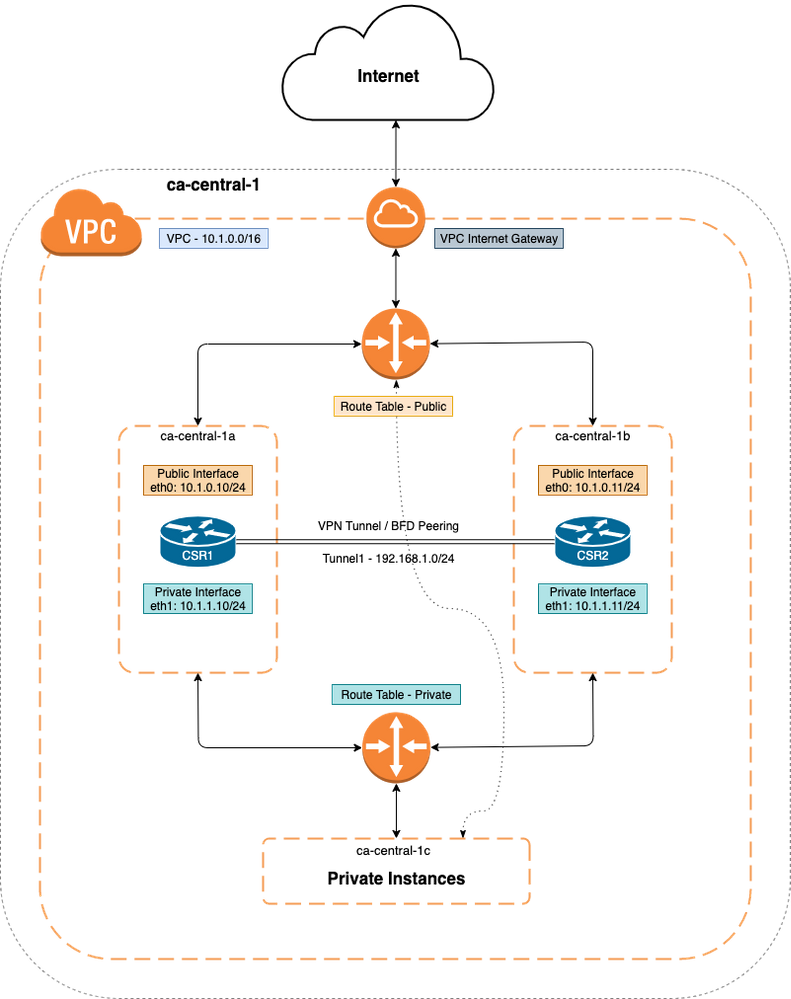 Network Diagram
Network Diagram
Configure CSR1000v Routers
Cloud Independent Configuration
Step 1. Configure IOX app-hosting and guestshell, this provides provide ip reachability into guestshell. This step can be automatically configured by default when CSR1000v is depoyed.
vrf definition GS ! iox app-hosting appid guestshell app-vnic gateway1 virtualportgroup 0 guest-interface 0 guest-ipaddress 192.168.35.102 netmask 255.255.255.0 app-default-gateway 192.168.35.101 guest-interface 0 name-server0 8.8.8.8 ! interface VirtualPortGroup0 vrf forwarding GS ip address 192.168.35.101 255.255.255.0 ip nat inside ! interface GigabitEthernet1 ip nat outside ! ip access-list standard GS_NAT_ACL permit 192.168.35.0 0.0.0.255 ! ip nat inside source list GS_NAT_ACL interface GigabitEthernet1 vrf GS overload ! ! The static route points to the G1 ip address's gateway ip route vrf GS 0.0.0.0 0.0.0.0 GigabitEthernet1 10.1.0.1 global
Step 2. Enable and login to guestshell.
Device#guestshell enable Interface will be selected if configured in app-hosting Please wait for completion guestshell installed successfully Current state is: DEPLOYED guestshell activated successfully Current state is: ACTIVATED guestshell started successfully Current state is: RUNNING Guestshell enabled successfully Device#guestshell
[guestshell@guestshell ~]$
Note: For more information about guestshell see - Programmability Configuration Guide
Step 3. Confirm guestshell is able to communicate to Internet.
[guestshell@guestshell ~]$ ping 8.8.8.8 PING 8.8.8.8 (8.8.8.8) 56(84) bytes of data. 64 bytes from 8.8.8.8: icmp_seq=1 ttl=109 time=1.74 ms 64 bytes from 8.8.8.8: icmp_seq=2 ttl=109 time=2.19 ms 64 bytes from 8.8.8.8: icmp_seq=3 ttl=109 time=2.49 ms 64 bytes from 8.8.8.8: icmp_seq=4 ttl=109 time=1.41 ms 64 bytes from 8.8.8.8: icmp_seq=5 ttl=109 time=3.04 ms
Step 4. (Optional) Enable Bi-directional Forwarding Detection (BFD) and a routing protocol as Enhanced Interior Gateway Routing Protocol (EIGRP) or Border Gateway Protocol (BGP) to the tunnel for peer failure detection. Configure either a VxLAN or IPsec tunnel between the Cisco CSR 1000v routers.
- IPsec tunnel between the Cisco CSR 1000v routers.
crypto isakmp policy 1 encr aes 256 authentication pre-share crypto isakmp key cisco address <peer_ip_address> crypto ipsec transform-set uni-perf esp-aes 256 esp-sha-hmac mode tunnel crypto ipsec profile vti-1 set security-association lifetime kilobytes disable set security-association lifetime seconds 86400 set transform-set uni-perf set pfs group2 interface Tunnel1 ip address 192.168.1.1 255.255.255.0 bfd interval 500 min_rx 500 multiplier 3 tunnel source GigabitEthernet1 tunnel destination <peer_public_interface_ip_address> redundancy cloud-ha bfd peer <peer_router_ip_address> Example - #CSR1 ! interface Tunnel1 ip address 192.168.1.1 255.255.255.0 bfd interval 500 min_rx 500 multiplier 3 tunnel source GigabitEthernet1 tunnel destination 10.1.0.11 ! redundancy cloud-ha bfd peer 192.168.1.2 #CSR2 ! interface Tunnel1 ip address 192.168.1.2 255.255.255.0 bfd interval 500 min_rx 500 multiplier 3 tunnel source GigabitEthernet1 tunnel destination 10.1.0.10 ! redundancy cloud-ha bfd peer 192.168.1.1
- VxLAN tunnel between the Cisco CSR 1000v routers.
Example: interface Tunnel100 ip address 192.168.1.1 255.255.255.0 bfd interval 500 min_rx 500 multiplier 3 tunnel source GigabitEthernet1 tunnel mode vxlan-gpe ipv4 tunnel destination <peer_public_interface_ip_address> tunnel vxlan vni 10000 redundancy cloud-ha bfd peer <peer_router_ip_address>
Step 4.1. (Optional) Configure EIGRP over Tunnel Interfaces.
router eigrp 1 bfd interface Tunnel1 network 192.168.1.0 0.0.0.255
- Custom scripts can be used to trigger failover, example:
event manager applet Interface_GigabitEthernet2 event syslog pattern “Interface GigabitEthernet2, changed state to administratively down” action 1 cli command “enable” action 2 cli command “guestshell run node_event.py -i 10 -e peerFail” exit exit
AWS Specific Configuration
Step 1. Configure authentication with IAM.
In order to CSR1000v router to update a routing table in the AWS network, router needs to be authenticated. In AWS, you must create a policy that permits the CSR 1000v router to access the route table. An IAM role is then created that use this policy and applied to the EC2 resource.
After the CSR 1000v EC2 instances are created, the IAM role created needs to be attached to each router.
The policy used in the new IAM role is:
{
"Version": "2012-10-17",
"Statement": [
{
"Sid": "VisualEditor0",
"Effect": "Allow",
"Action": [
"logs:CreateLogStream",
"cloudwatch:",
"s3:",
"ec2:AssociateRouteTable",
"ec2:CreateRoute",
"ec2:CreateRouteTable",
"ec2:DeleteRoute",
"ec2:DeleteRouteTable",
"ec2:DescribeRouteTables",
"ec2:DescribeVpcs",
"ec2:ReplaceRoute",
"ec2:DescribeRegions",
"ec2:DescribeNetworkInterfaces",
"ec2:DisassociateRouteTable",
"ec2:ReplaceRouteTableAssociation",
"logs:CreateLogGroup",
"logs:PutLogEvents"
],
"Resource": "*"
}
]
}
Note: Refer to IAM role with a Policy and associate it to the VPC for detailed steps.
Step 2. Install the HA python package.
[guestshell@guestshell ~]$ pip install csr_aws_ha --user [guestshell@guestshell ~]$ source ~/.bashrc
Step 3. Configure HA parameters on the primary router.
[guestshell@guestshell ~]$ create_node.py -i 10 -t rtb-01c5b0633a3422575 -rg ca-central-1 -n eni-0bc1912748614df2a -r 0.0.0.0/0 -m primary
Step 4. Configure HA parameters on the secondary router.
[guestshell@guestshell ~]$ create_node.py -i 10 -t rtb-01c5b0633a3422575 -rg ca-central-1 -n eni-0e351ab1b8f416728 -r 0.0.0.0/0 -m secondary
- Node format is:
create_node.py -i n -t rtb-private-route-table-id -rg region-id -n eni-CSR-id -r route(x.x.x.x/x) -m <primary|secondary>
Azure Specific Configuration
Note: The outside facing interface must be configured on GigabitEthernet1. This is the interface used to reach Azure API's. HA can not function properly otherwise. Within guestshell, ensure curl command can fetch metadata from Azure.
[guestshell@guestshell ~]$ curl -H "Metadata:true" http://169.254.169.254/metadata/instance?api-version=2020-06-01
Step 1. Authentication for CSR1000v API Calls must be enabled with either Azure Active Directory (AAD) or Managed Service Identity (MSI). Refer to Configure Authentication for CSR1000v API Calls for detailed steps. Without this step, the CSR1000v router can not be authorized to update the route table.
AAD parameters

Step 2. Install the HA python package.
[guestshell@guestshell ~]$ pip install csr_azure_ha --user [guestshell@guestshell ~]$ source ~/.bashrc
Step 3. Configure HA parameters on the primary router (MSI or AAD can be used for this step).
- Wth MSI authentication.
[guestshell@guestshell ~]$ create_node -i 10 -p azure -s xxxxxxxx-xxxx-xxxx-xxxx-xxxxxxxxxxxxxx -g ResourceGroup -t Private-RouteTable -r 0.0.0.0/0 -n 10.1.0.10 -m primary
- With AAD authentication (Additional -a, -d, -k flags required).
[guestshell@guestshell ~]$ create_node -i 10 -p azure -s xxxxxxxx-xxxx-xxxx-xxxx-xxxxxxxxxxxxxx -g ResourceGroup -t Private-RouteTable -r 0.0.0.0/0 -n 10.1.0.10 -m primary -a 1e0f69c3-b6aa-46cf-b5f9-xxxxxxxxx -d ae49849c-2622-4d45-b95e-xxxxxxxxx -k bDEN1k8batJqpeqjAuUvaUCZn5Md6rWEi=
Step 4. Configure HA parameters on the secondary router.
- With MSI authentication
[guestshell@guestshell ~]$ create_node -i 10 -p azure -s xxxxxxxx-xxxx-xxxx-xxxx-xxxxxxxxxxxxxx -g ResourceGroup -t Private-RouteTable -r 0.0.0.0/0 -n 10.1.0.11 -m secondary
- With AAD authentication (Additional -a, -d, -k flags required)
[guestshell@guestshell ~]$ create_node -i 10 -p azure -s xxxxxxxx-xxxx-xxxx-xxxx-xxxxxxxxxxxxxx --g ResourceGroup -t Private-RouteTable -r 0.0.0.0/0 -n 10.0.0.11 -m secondary -a 1e0f69c3-b6aa-46cf-b5f9-xxxxxxxxx -d ae49849c-2622-4d45-b95e-xxxxxxxxx -k bDEN1k8batJqpeqjAuUvaUCZn5Md6rWEi=
GCP Specific Configuration
Note: Ensure the service account associated with the CSR 1000v routers at least have a Compute Network Admin permission.
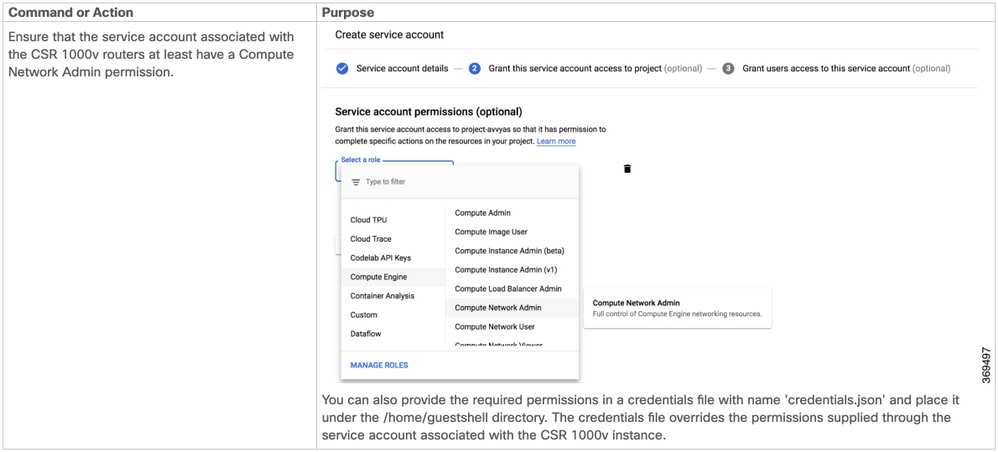
Step 1. Install the HA python package.
[guestshell@guestshell ~]$ pip install csr_gcp_ha --user [guestshell@guestshell ~]$ source ~/.bashrc
Step 2. Configure HA parameters on the primary router.
[guestshell@guestshell ~]$ create_node -i 1 -g -r dest_network -o 200 -n nexthop_ip_addr -a route-vpc2-csr1 -b route-vpc2-csr2 -p gcp -v vpc_name
Step 3. Configure HA parameters on the secondary router.
[guestshell@guestshell ~]$ create_node -i 1 -g -r dest_network -o 200 -n nexthop_ip_addr -a route-vpc2-csr2 -b route-vpc2-csr1 -p gcp -v vpc_name
Verify
Use this section to confirm that your configuration works properly.
Step 1. Trigger a failover with the node_event.py peerFail flag.
[guestshell@guestshell ~]$ node_event.py -i 10 -e peerFail 200: Node_event processed successfully
Step 2. Navigate to the Private Route Table of your Cloud Provider, verify the route has updated the next-hop to the new IP address.
Troubleshoot
There is currently no specific troubleshooting information available for this configuration.
Related Information
- Detailed HAv3 configuration steps are found at Cisco CSR 1000v and Cisco ISRv Software Configuration Guide
- Azure HAv2 configuration is largely similar to HAv3 with minor differences in pip install packages and IOS redundancy configuration. Documentation is found at CSR1000v HA Version 2 Configuration Guide on Microsoft Azure
- Azure HAv1 configuration with CLI is found at CSR1000v HA Redundancy Deployment Guide on Microsoft Azure with AzureCLI 2.0
- AWS HAv1 configuration is found at CSR1000v HA Redundancy Deployment Guide on Amazon AWS
- Technical Support & Documentation - Cisco Systems
Contributed by Cisco Engineers
- David W ChenCisco TAC Engineer
- Adan SamanoCisco TAC Engineer
Contact Cisco
- Open a Support Case

- (Requires a Cisco Service Contract)



 Feedback
Feedback