Resolve BGP-OMP Routing Loop when BGP Routing and SoO Are Used
Available Languages
Download Options
Bias-Free Language
The documentation set for this product strives to use bias-free language. For the purposes of this documentation set, bias-free is defined as language that does not imply discrimination based on age, disability, gender, racial identity, ethnic identity, sexual orientation, socioeconomic status, and intersectionality. Exceptions may be present in the documentation due to language that is hardcoded in the user interfaces of the product software, language used based on RFP documentation, or language that is used by a referenced third-party product. Learn more about how Cisco is using Inclusive Language.
Introduction
This document describes how to avoid a routing loop in SD-WAN fabric when Border Gateway Protocol (BGP) routing and Site of Origin (SoO) is used.
Prerequisites
Requirements
Cisco recommends that you have knowledge of these topics:
- Basic understanding of Overlay Management Protocol (OMP)
- Basic understanding of BGP
- SD-WAN components and interaction between them
Components Used
The information in this document is based on these software and hardware versions:
- 3 Cisco IOS® XE CSR1000v routers with Software Release 17.2.1v that run in controller mode (SD-WAN)
- 2 Cisco IOS XE CSR1000v routers with Software Release 16.7.3
The information in this document was created from the devices in a specific lab environment. All of the devices used in this document started with a cleared (default) configuration. If your network is live, ensure that you understand the potential impact of any command.
Background Information
For the purpose of this document, this topology is used:
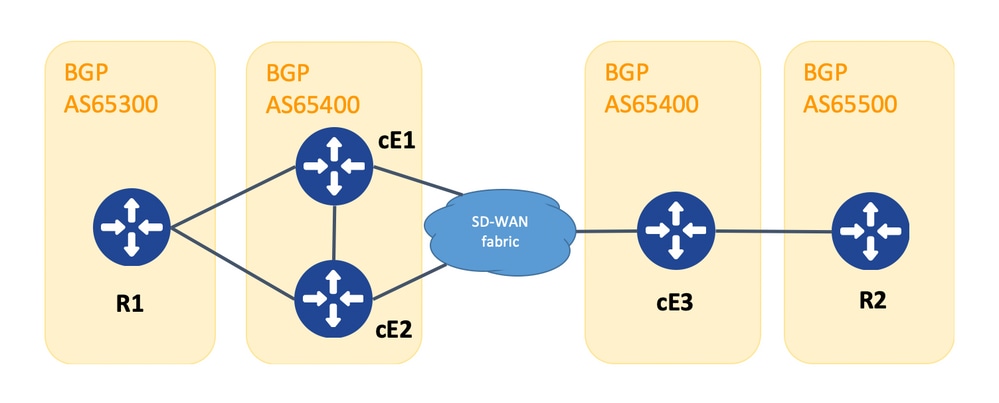 Topology
Topology
R1 and R2 are generic Cisco IOS XE routers (or any other router capable of running BGPv4). cE1, cE2, and cE3 run Cisco IOS XE in controller (SD-WAN) mode. Here you can find a summary of assigned site-id and system-ip parameters to each SD-WAN router:
|
SD-WAN router |
site-id |
system-ip |
| cE1 | 214 | 192.168.30.214 |
| cE2 | 215 | 192.168.30.215 |
| cE3 | 216 | 192.168.30.216 |
Here is a set of events that took place initially:
- R1 and R2 establish eBGP peering correspondingly with cE1, cE2, and cE3. cE1 and cE2 establish iBGP peering.
- R2 originates BGP route 10.1.1.0/24 and advertises it via eBGP to cE3.
- cE3 receives this BGP route on the service side in the VRF 1 address family and then redistributes this route into OMP.
- cE3 advertises the 10.1.1.0/24 OMP route to the SD-WAN overlay (vSmart controllers are responsible for routing information dissemination via the OMP protocol to all other Edge routers joined to the SD-WAN overlay).
- cE1 and cE2 receive the OMP route and redistribute it back via eBGP in VRF 1 to R1.
Configuration
Here is the relevant configuration of cE1. Note that send-comminity is not configured for neighbor 192.168.160.215:
router bgp 65401 bgp log-neighbor-changes distance bgp 20 200 20 ! address-family ipv4 vrf 1 redistribute omp propagate-aspath neighbor 192.168.140.10 remote-as 65300 neighbor 192.168.140.10 activate neighbor 192.168.140.10 send-community both neighbor 192.168.160.215 remote-as 65400 neighbor 192.168.160.215 activate exit-address-family ! sdwan omp no shutdown send-path-limit 4 ecmp-limit 4 graceful-restart no as-dot-notation timers holdtime 60 advertisement-interval 1 graceful-restart-timer 43200 eor-timer 300 exit address-family ipv4 vrf 1 advertise bgp ! address-family ipv4 advertise connected advertise static ! address-family ipv6 advertise connected advertise static
cE2:
router bgp 65401 bgp log-neighbor-changes distance bgp 20 200 20 ! address-family ipv4 vrf 1 redistribute omp propagate-aspath neighbor 192.168.150.10 remote-as 65300 neighbor 192.168.150.10 activate neighbor 192.168.150.10 send-community both neighbor 192.168.160.214 remote-as 65401 neighbor 192.168.160.214 activate neighbor 192.168.160.214 send-community both exit-address-family ! sdwan omp no shutdown send-path-limit 4 ecmp-limit 4 graceful-restart no as-dot-notation timers holdtime 60 advertisement-interval 1 graceful-restart-timer 43200 eor-timer 300 exit address-family ipv4 vrf 1 advertise bgp ! address-family ipv4 advertise connected advertise static ! address-family ipv6 advertise connected advertise static
cE3:
router bgp 65401 bgp log-neighbor-changes timers bgp 5 15 ! address-family ipv4 vrf 1 redistribute omp propagate-aspath neighbor 192.168.60.11 remote-as 65500 neighbor 192.168.60.11 activate exit-address-family ! sdwan omp no shutdown send-path-limit 4 ecmp-limit 4 graceful-restart no as-dot-notation timers holdtime 60 advertisement-interval 1 graceful-restart-timer 43200 eor-timer 300 exit address-family ipv4 vrf 1 advertise bgp ! address-family ipv4 advertise connected advertise static ! address-family ipv6 advertise connected advertise static !
Verify
1. In the initial state, the route is advertised from cE3 and learned by cE1 and cE2 via OMP. Both redistribute the route to BGP and announce to each other and to R1:
cE1#
show bgp vpnv4 unicast vrf 1 10.1.1.1/24
BGP routing table entry for 1:1:10.1.1.1/24, version 342041 Paths: (2 available, best #2, table 1) Advertised to update-groups: 4 5 Refresh Epoch 1 65500 192.168.160.215 (via vrf 1) from 192.168.160.215 (192.168.109.215) Origin incomplete, metric 1000, localpref 50, valid, internal Extended Community: SoO:0:215 RT:1:1 rx pathid: 0, tx pathid: 0 Updated on Aug 21 2020 11:23:32 GMT Refresh Epoch 1 65500 192.168.30.216 (via default) from 0.0.0.0 (192.168.109.214) Origin incomplete, metric 1000, localpref 50, valid, sourced, best Extended Community: SoO:0:214 RT:1:1 rx pathid: 0, tx pathid: 0x0 Updated on Aug 21 2020 11:23:32 GMT
cE2#
show bgp vpnv4 unicast vrf 1 10.1.1.1/24
BGP routing table entry for 1:1:10.1.1.1/24, version 327810 Paths: (2 available, best #2, table 1) Advertised to update-groups: 5 6 Refresh Epoch 1 65500 192.168.160.214 (via vrf 1) from 192.168.160.214 (192.168.109.214) Origin incomplete, metric 1000, localpref 50, valid, internal Extended Community: RT:1:1 rx pathid: 0, tx pathid: 0 Updated on Aug 21 2020 11:23:32 GMT Refresh Epoch 1 65500 192.168.30.216 (via default) from 0.0.0.0 (192.168.109.215) Origin incomplete, metric 1000, localpref 50, valid, sourced, best Extended Community: SoO:0:215 RT:1:1 rx pathid: 0, tx pathid: 0x0 Updated on Aug 21 2020 11:23:32 GMT
2. The WAN interface is disconnected or connectivity to SD-WAN fabric is lost on cE2, hence OMP peers (vSmart connections) go down. Only one route remains learned from iBGP:
ce2(config)#
interface GigabitEthernet 2
ce2(config-if)#
shutdown
ce2(config-if)#
end
Uncommitted changes found, commit them? [yes/no/CANCEL] yes Commit complete.
ce2#
show bgp vpnv4 unicast vrf 1 10.1.1.1/24
BGP routing table entry for 1:1:10.1.1.1/24, version 345276 Paths: (1 available, best #1, table 1) Advertised to update-groups: 6 Refresh Epoch 1 65500 192.168.160.214 (via vrf 1) from 192.168.160.214 (192.168.109.214) Origin incomplete, metric 1000, localpref 50, valid, internal, best Extended Community: RT:1:1 rx pathid: 0, tx pathid: 0x0 Updated on Aug 21 2020 11:23:32 GMT
cE1 still prefers the route via OMP (this is the only route that remains) originated by cE3:
ce1#
show bgp vpnv4 unicast vrf 1 10.1.1.1/24
BGP routing table entry for 1:1:10.1.1.1/24, version 342041 Paths: (1 available, best #1, table 1) Advertised to update-groups: 4 5 Refresh Epoch 1 65500 192.168.30.216 (via default) from 0.0.0.0 (192.168.109.214) Origin incomplete, metric 1000, localpref 50, valid, sourced, best Extended Community: SoO:0:214 RT:1:1 rx pathid: 0, tx pathid: 0x0 Updated on Aug 21 2020 11:23:32 GMT
3. Connectivity on the WAN interface of cE2 is established again. The route is still preferred from cE1 via iBGP because of better Administrative Distance (AD).
ce2(config)#
interface GigabitEthernet 2
ce2(config-if)#
no shutdown
ce2(config-if)#
end
Uncommitted changes found, commit them? [yes/no/CANCEL] yes
Commit complete.
ce2#
show bgp vpnv4 unicast vrf 1 10.1.1.1/24
BGP routing table entry for 1:1:10.1.1.1/24, version 345276 Paths: (1 available, best #1, table 1) Advertised to update-groups: 6 Refresh Epoch 1 65500 192.168.160.214 (via vrf 1) from 192.168.160.214 (192.168.109.214) Origin incomplete, metric 1000, localpref 50, valid, internal, best Extended Community: RT:1:1 rx pathid: 0, tx pathid: 0x0 Updated on Aug 21 2020 11:23:32 GMT
cE1 still prefers the route via OMP originated by cE3. Keep in mind that cE1 redistributes OMP into BGP:
ce1#
show bgp vpnv4 unicast vrf 1 10.1.1.1/24
BGP routing table entry for 1:1:10.1.1.1/24, version 569358 Paths: (1 available, best #1, table 1) Advertised to update-groups: 4 5 Refresh Epoch 1 65500 192.168.30.216 (via default) from 0.0.0.0 (192.168.109.214) Origin incomplete, metric 1000, localpref 50, valid, sourced, best Extended Community: SoO:0:214 RT:1:1 rx pathid: 0, tx pathid: 0x0 Updated on Aug 21 2020 15:13:09 GMT
4. Something happens with cE3 connectivity to R2. To test, the interface is shut down, and the R2 BGP peer is lost:
ce3(config)#
interface GigabitEthernet 6
ce3(config-if)#
shutdown
ce3(config-if)#
commit
5. As a result, the routing loop is formed between cE1 and cE2 (cE2 redistributes the route from OMP and advertises to cE1 via BGP, cE1 redistributes BGP to OMP and advertises to cE2):
ce1#
show bgp vpnv4 unicast vrf 1 10.1.1.1/24
BGP routing table entry for 1:1:10.1.1.1/24, version 732548 Paths: (1 available, best #1, table 1) Advertised to update-groups: 5 Refresh Epoch 1 65500 192.168.160.215 (via vrf 1) from 192.168.160.215 (192.168.109.215) Origin incomplete, metric 1000, localpref 50, valid, internal, best Extended Community: SoO:0:215 RT:1:1 rx pathid: 0, tx pathid: 0x0 Updated on Aug 21 2020 15:38:47 GMT
ce2#
show bgp vpnv4 unicast vrf 1 10.1.1.1/24
BGP routing table entry for 1:1:10.1.1.1/24, version 639650 Paths: (1 available, best #1, table 1) Advertised to update-groups: 5 6 Refresh Epoch 1 65500 192.168.30.214 (via default) from 0.0.0.0 (192.168.109.215) Origin incomplete, metric 1000, localpref 50, valid, sourced, best Extended Community: SoO:0:215 RT:1:1 rx pathid: 1, tx pathid: 0x0 Updated on Aug 21 2020 15:38:47 GMT
Troubleshoot
There are two possible solutions.
Solution 1
Configure overlay-as for OMP. Then some Autonomous System (AS) number is assigned to the OMP overlay itself. For example:
config-transaction sdwan omp overlay-as 64512 exit
By default, OMP is transparent to BGP even if propagate-aspath is configured. overlay-as is a feature that prepends AS specified as a parameter of this command to the BGP AS_PATH attribute of routes exported from OMP to BGP. If you configure the same overlay AS number on multiple devices in the overlay network, all these devices are considered to be part of the same AS. As a result, they do not forward any routes that contain the overlay AS number, hence the routing loop is prevented.
Keep in mind that overlay-as and propagate-aspath are dependent on each other. This feature is discussed in detail.
There are two cases that exist.
Overlay-AS Case 1
overlay-as configured on the global level under sdwan omp section and propagate-aspath is not configured (rest configuration is the same as described initially: advertise bgp is enabled under omp address-family ipv4 vrf 1 section, redistribute omp configured under router bgp <AS> address-family ipv4 vrf 1 section).
overlay-as 64512, configured on cE1/cE2 and cE3.
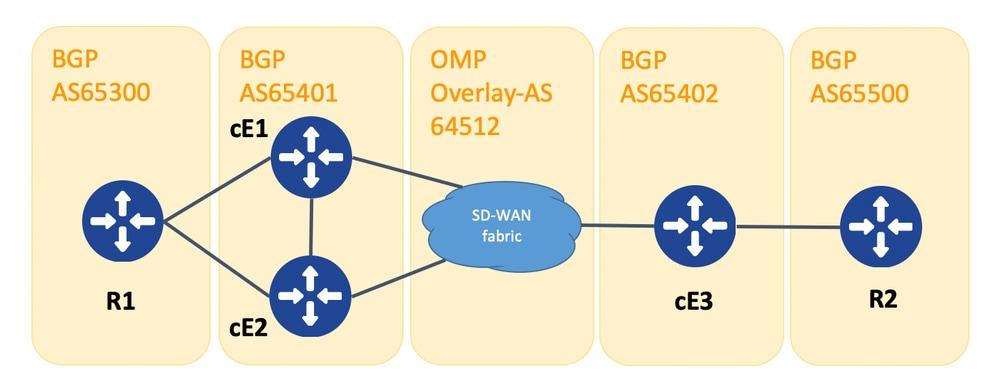 Topology for overlay-as demonstration
Topology for overlay-as demonstration
For the purpose of demonstration, BGP AS on cE1, cE2, and cE3 changed.
R1 - cE1/cE2 still peer via eBGP, AS 65300 and 65401 are used respectively.
cE3 - R2 still peer via eBGP, AS 65402 and 65500 are used respectively.
R1 sends route (for example, 192.168.41.11/32) to cE1/cE2. cE1/cE2 redistributes this route into OMP, without any AS_PATH attribute.
cE3 receives it and advertises it into BGP towards R2, only with its own AS (normal eBGP behavior).
Route route1 on R2 has AS_PATH: 65402.
R2#
sh ip bgp | i 192.168.41.11/32
*> 192.168.41.11/32 192.168.60.216 1000 0 65402 ?
Overlay-AS Case 2
propagate-aspath configured under router
bgp section for the particular service side VPN (address-family ipv4 vrf 1). Here are sub-cases as well.
Case 2.1. With overlay-as enabled on cE3, propagate-aspath is also enabled under router bgp 65401 address-family ipv4 vrf 1 on cE1/cE2.
R1 sends route route1 to cE1/cE2. cE1/cE2 redistributes this route into OMP with an as-path that comes from the R1 site.
OMP route on vSmart has AS-Path: 65300.
vsmart1#
show omp routes vpn 1 192.168.41.11/32 | nomore | exclude not\ set
--------------------------------------------------- omp route entries for vpn 1 route 192.168.41.11/32 --------------------------------------------------- RECEIVED FROM: peer 192.168.30.214 path-id 81 label 1001 status C,R Attributes: originator 192.168.30.214 type installed tloc 192.168.30.214, biz-internet, ipsec overlay-id 1 site-id 25 origin-proto eBGP origin-metric 0 as-path "65300" RECEIVED FROM: peer 192.168.30.215 path-id 68 label 1002 status C,R Attributes: originator 192.168.30.215 type installed tloc 192.168.30.215, biz-internet, ipsec overlay-id 1 site-id 25 origin-proto eBGP origin-metric 0 as-path "65300"
Case 2.1.a. With propagate-aspath disabled on cE3, cE3 receives it as an OMP route and advertises it into BGP, ignores any as-path attribute, overlays as, towards R2, and adds only its own BGP AS (normal eBGP behavior).
Route route1 on R2 AS-path: 65402.
R2#
sh ip bgp | i 192.168.41.11/32
*> 192.168.41.11/32 192.168.60.216 1000 0 65402 ?
Case 2.1.b. With propagate-aspath enabled on cE3, cE3 receives it as an OMP route and advertises it into BGP, prepends the received as-path attribute, towards R2 then adds the Overlay-AS followed by its own BGP AS.
Route route1 on R2 AS-path: 65402 64512 65300.
R2#
sh ip bgp | i 192.168.41.11/32
*> 192.168.41.11/32 192.168.60.216 1000 0 65402 64512 65300 ?
Case 2.1.c. With propagate-aspath disabled on cE1/cE2, cE3 receives it as an OMP route without any as-path attribute and advertises it into BGP, towards R2, prepends the Overlay-AS and adds only its own BGP AS.
Route route1 on R2 AS-path: 6540264512.
R2#
sh ip bgp | i 192.168.41.11/32
*> 192.168.41.11/32 192.168.60.216 1000 0 65402 64512 ?
Case 2.2. Without overlay-as configured on cE3, propagate-aspath is enabled under router bgp 65401 address-family ipv4 vrf 1 on cE1/cE2.
Case 2.2.a. With propagate-aspath disabled on cE3 only, cE3 receives it as an OMP route and advertises it into BGP, ignoring any AS_PATH attribute, towards R2, adds its own BGP AS (normal eBGP behavior).
Route route1 on R2 AS-path: 65402.
R2#
sh ip bgp | i 192.168.41.11/32
*> 192.168.41.11/32 192.168.60.216 1000 0 65402 ?
Case 2.2.b. When propagate-aspath is enabled on cE3, cE3 receives it as an OMP route and advertises it into BGP, prepends the received AS_PATH attribute, towards R2 then adds its own AS.
Route route1 on R2 AS-path: 6540265300.
R2#
sh ip bgp | i 192.168.41.11/32
*> 192.168.41.11/32 192.168.60.216 1000 0 65402 65300 ?

Note: When you send the AS-Path attribute into OMP, the Edge router does not add its own AS (as demonstrated in the article vEdge Does Not Advertise Its Own AS When BGP Routes Are Advertised Into OMP). If the remote Edge router receives an OMP route with its own AS in the AS_PATH attribute, it does not perform loop detection and it sends the route with the received AS path to the router on the service side.
Solution 2
Configure the same site-id on routers cE1 and cE2. Although the vSmart advertises routes back to the site with the same site-id as in the route itself, since the originator attribute of the route is different, loop prevention is not triggered, but the control plane routing loop does not form because the OMP route is not installed into the RIB. This is because the OMP route stays in the Inv,U (Invalid,Unresolved) state. By default, data plane tunnels cannot be established between sites that have the same site-id unless allow-same-site-tunnels is configured. If the data plane tunnel BFD session is in the down state, TLOC remains unresolved. In the example here, site-id 214215 was configured on both routers ce1 and ce2. Route 10.0.0.2/32 advertised by cE2 and cE1 does not install it into the routing table because no data plane sessions exist between cE1 and cE2:
ce1#
show sdwan omp route 10.0.0.2/32 det | exc not set
--------------------------------------------------- omp route entries for vpn 3 route 10.0.0.2/32 --------------------------------------------------- RECEIVED FROM: peer 192.168.30.113 path-id 3 label 1004 status Inv,U Attributes: originator 192.168.30.215 type installed tloc 192.168.30.215, mpls, ipsec overlay-id 1 site-id 214215 origin-proto connected origin-metric 0 RECEIVED FROM: peer 192.168.30.113 path-id 4 label 1004 status Inv,U loss-reason tloc-id lost-to-peer 192.168.30.113 lost-to-path-id 3 Attributes: originator 192.168.30.215 type installed tloc 192.168.30.215, biz-internet, ipsec overlay-id 1 site-id 214215 origin-proto connected origin-metric 0
ce1#
show sdwan omp tlocs "ip 192.168.30.215" | exclude not set
--------------------------------------------------- tloc entries for 192.168.30.215 mpls ipsec --------------------------------------------------- RECEIVED FROM: peer 192.168.30.113 status C,I,R Attributes: attribute-type installed encap-proto 0 encap-spi 256 encap-auth sha1-hmac,ah-sha1-hmac encap-encrypt aes256 public-ip 192.168.110.215 public-port 12347 private-ip 192.168.110.215 private-port 12347 public-ip :: public-port 0 private-ip :: private-port 0 bfd-status down site-id 214215 preference 0 weight 1 version 3 gen-id 0x80000026 carrier default restrict 0 groups [ 0 ] bandwidth 0 qos-group default-group --------------------------------------------------- tloc entries for 192.168.30.215 biz-internet ipsec --------------------------------------------------- RECEIVED FROM: peer 192.168.30.113 status C,I,R Attributes: attribute-type installed encap-proto 0 encap-spi 256 encap-auth sha1-hmac,ah-sha1-hmac encap-encrypt aes256 public-ip 192.168.109.215 public-port 12347 private-ip 192.168.109.215 private-port 12347 public-ip :: public-port 0 private-ip :: private-port 0 bfd-status down site-id 214215 preference 0 weight 1 version 3 gen-id 0x80000026 carrier default restrict 0 groups [ 0 ] bandwidth 0 qos-group default-group
ce1#
You can check this command on the vSmart controller in order to understand which routes receive the particular prefix (see "ADVERTISED TO" section):
vsmart1#
show omp routes 10.1.1.0/24 detail | nomore | exclude not\ set
--------------------------------------------------- omp route entries for vpn 1 route 10.1.1.0/24 --------------------------------------------------- RECEIVED FROM: peer 192.168.30.216 path-id 68 label 1002 status C,R Attributes: originator 192.168.30.216 type installed tloc 192.168.30.216, biz-internet, ipsec overlay-id 1 site-id 216 origin-proto eBGP origin-metric 0 as-path 65500 ADVERTISED TO: peer 192.168.30.214 Attributes: originator 192.168.30.216 label 1002 path-id 5525 tloc 192.168.30.216, biz-internet, ipsec site-id 216 overlay-id 1 origin-proto eBGP origin-metric 0 as-path 65500 ADVERTISED TO: peer 192.168.30.215 Attributes: originator 192.168.30.216 label 1002 path-id 5287 tloc 192.168.30.216, biz-internet, ipsec site-id 216 overlay-id 1 origin-proto eBGP origin-metric 0 as-path 65500
Thesite-id is also preserved as BGP site-of-origin (SoO) extended community attribute (you can notice SoO:0:<site-id> in the previous outputs). That is used to identify routes that have originated from a site so that the re-advertisement of that prefix back can be prevented. For this to function correctly, routers must send extended communities. Configure cE1 to send extended communities to router cE2:
router bgp 65401 address-family ipv4 vrf 1 neighbor 192.168.160.215 send-community both
SoO Loop Prevention Explanation
For the case where two routers at the same site are iBGP neighbors, SD-WAN has a built-in loop-prevention mechanism in order to prevent a routing loop from OMP to BGP and back from BGP to OMP. In order to demonstrate this, the topology was slightly updated and the same site-id 214215 was configured on both routers that run BGP AS65400 (cE1/cE2). In this example, a 10.1.1.0/24 prefix is advertised into OMP from the remote site (cE3) and learned in OMP at Site 214215 (cE1-cE2).
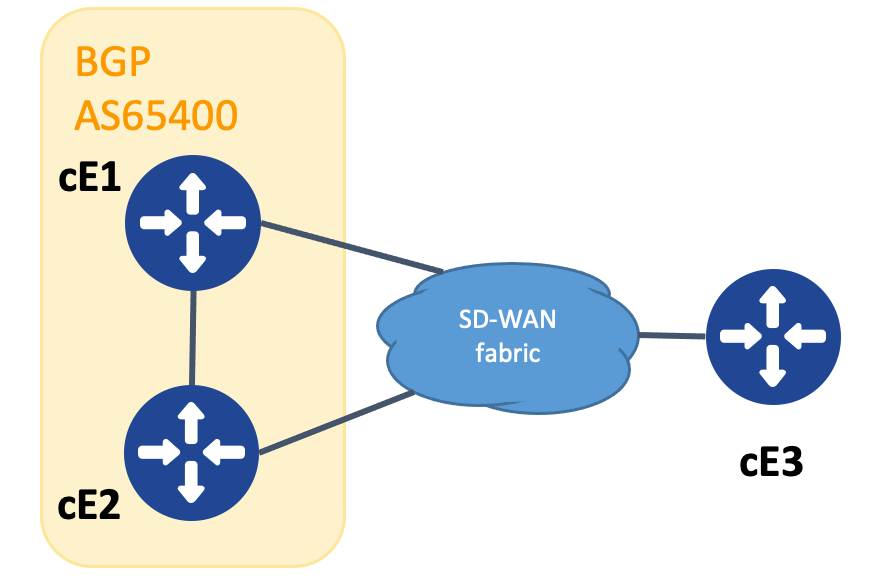 Topology for SoO demontration
Topology for SoO demontration
In order to accomplish loop-prevention, the BGP extended community SoO is used to show which site originated the prefix. This community is added to a prefix when it is redistributed from OMP into BGP.
The send-community <both|extended> command must be configured on the neighbor statement in both devices as shown, in order for this functionality to work correctly.
cEdge1#
show run | sec router bgp
router bgp 65400 bgp log-neighbor-changes ! address-family ipv4 vrf 1 redistribute omp neighbor 192.168.160.215 remote-as 65400 neighbor 192.168.160.215 activate neighbor 192.168.160.215 send-community both exit-address-family
cEdge2#
show run | sec router bgp
router bgp 65400 bgp log-neighbor-changes ! address-family ipv4 vrf 1 neighbor 192.168.160.214 remote-as 65400 neighbor 192.168.160.214 activate neighbor 192.168.160.214 send-community both exit-address-family
The extended community can be seen with the output of show bgp vpnv4 unicast vrf 1 <prefix> from either the advertising or receiving site.
Example
cEdge1#
show bgp vpnv4 unicast vrf 1 10.1.1.1
BGP routing table entry for 1:10:10.1.1.1/24, version 4 Paths: (1 available, best #1, table 1) Advertised to update-groups: 1 Refresh Epoch 1 Local 192.168.30.215 (via default) from 0.0.0.0 (192.168.109.215) Origin incomplete, metric 1000, localpref 50, valid, sourced, best Extended Community: SoO:0:214215 RT:1:1 rx pathid: 0, tx pathid: 0x0 Updated on Jul 5 2152 23:30:55 UTC
On the router which advertises the prefix from OMP into BGP (cEdge1 in this example), only the OMP route must be present in the RIB.
Example
cEdge1#
show ip route vrf 1 10.1.1.1
Routing Table: 1
Routing entry for 10.1.1.1/32
Known via "omp", distance 251, metric 0, type omp
Redistributing via bgp 65400
Advertised by bgp 65400
Last update from 192.168.30.215 on Sdwan-system-intf, 15:59:54 ago
Routing Descriptor Blocks:
* 192.168.30.215 (default), from 192.168.30.215, 15:59:54 ago, via Sdwan-system-intf
Route metric is 0, traffic share count is 1
However, it can happen that a race condition occur on the second router which receives the advertised prefix and causes the BGP route to get installed in the RIB prior to the OMP route getting learned.
On cEdge2, the output of sh bpg vpnv4 unicast vrf 1 <prefix> shows these:
- Not advertised to any peer.
- Extended Community includes the site-id 214215 which is the same site this router is at.
Example
cEdge2#
show bgp vpnv4 unicast vrf 1 10.1.1.1
BGP routing table entry for 1:1:10.1.1.1/24, version 32
Paths: (1 available, best #1, table 1)
Not advertised to any peer
Refresh Epoch 1
Local
192.168.160.214 (via vrf 1) from 192.168.160.214 (192.168.54.11)
Origin incomplete, metric 1000, localpref 50, valid, internal, best
Extended Community: SoO:0:214215 RT:65512:10
rx pathid: 0, tx pathid: 0x0
Updated on Jul 6 2152 17:26:19 UTC
On cEdge2, the output of sh ip route vrf <vrf_number> <prefix> shows these:
- The flag “SDWAN Down” is seen to show that this has been detected to have originated from the same site.
- The administrative distance of the route is 252 (higher than OMP and different than the expected iBGP AD 200).
Example
cEdge2#
show ip route vrf 1 10.1.1.1
Routing Table: 1
Routing entry for 10.1.1.0/24
Known via "bgp 65400",
distance 252
, metric 1000, type internal
Redistributing via omp
Last update from 192.168.160.214 00:15:13 ago
Routing Descriptor Blocks:
* 192.168.160.214, from 192.168.160.214, 00:15:13 ago
opaque_ptr 0x7F9DD0B86818
SDWAN Down
Route metric is 1000, traffic share count is 1
AS Hops 0
MPLS label: none
When a site router detects that a BGP learned route originates from the same site-id, the route is not advertised back into OMP.
Related Information
- vEdge Does Not Advertise Its Own AS When BGP Routes Are Advertised Into OMP
- Cisco SD-WAN Routing Configuration Guide, Cisco IOS XE Release 17.x - Configure OMP Using CLI
- IP Routing: BGP Configuration Guide
- Configuring Unicast Overlay Routing
- Cisco SD-WAN Command Reference - overlay-as
- Cisco Technical Support & Downloads
Revision History
| Revision | Publish Date | Comments |
|---|---|---|
5.0 |
17-May-2024 |
Recertification |
4.0 |
10-Nov-2022 |
Initial Release |
3.0 |
16-Aug-2022 |
"SoO Loop Prevention Explanation" section was added. |
2.0 |
04-Nov-2021 |
Updated Solution 2 in the Troubleshoot section. |
1.0 |
01-Sep-2020 |
Initial Release |
Contributed by
- Eugene KhabarovCisco SD-WAN Escalation Engineer
- Andy RookCisco Customer Delivery Engineering Technical Leader
Contact Cisco
- Open a Support Case

- (Requires a Cisco Service Contract)
 Feedback
Feedback