Introduction
This document describes how to troubleshoot control connection issues when Controller and WAN Edge devices lose connectivity to vManage.
Prerequisites
Requirements
Cisco recommends that you have knowledge of these topics:
- Cisco Software-Defined Wide Area Network (SD-WAN)
- Certificates
Components Used
The information in this document is based on these software and hardware versions:
- vManage Version 20.6.3
- vBond Version 20.6.3
- vSmart Version 20.6.3
- vEdge Cloud 20.6.3
The information in this document was created from the devices in a specific lab environment. All of the devices used in this document started with a cleared (default) configuration. If your network is live, ensure that you understand the potential impact of any command.
Problem
All WAN Edge Routers, vBond and vSmart are unable to establish control connections with vManage. All the devices appear unreachable in the vManage dashboard, as shown in the image.
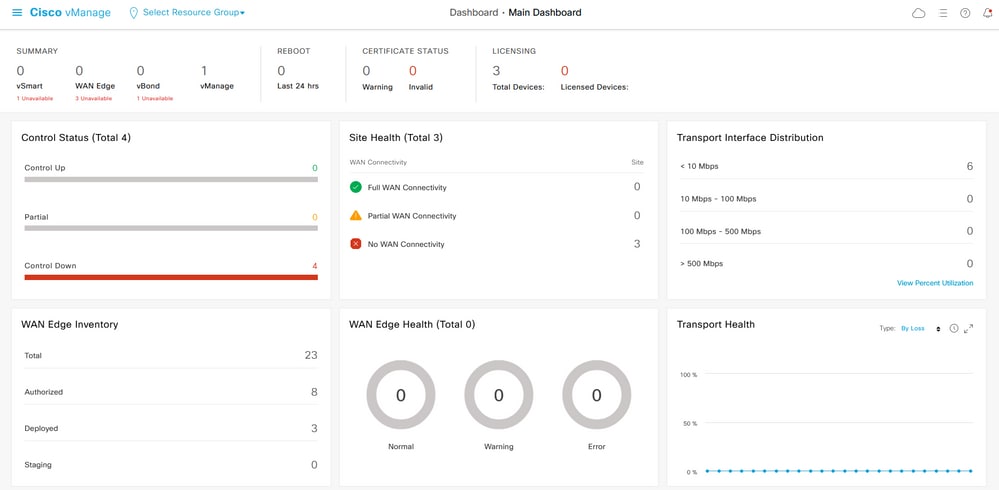
Solution
Scenario: vBond rejects vManage to form control connections due to CRTREJSER and SERNTPRES.
1. From vBond CLI utilize the listed command to troubleshoot control connections.
vbond# show orchestrator connections-history
PEER PEER PEER
PEER PEER PEER CONFIGURED SITE DOMAIN PEER PRIVATE PEER PUBLIC LOCAL REMOTE REPEAT
INSTANCE TYPE PROTOCOL SYSTEM IP SYSTEM IP ID ID PRIVATE IP PORT PUBLIC
IP PORT REMOTE COLOR STATE ERROR ERROR COUNT ORGANIZATION DOWNTIME
---------------------------------------------------------------------------------------------------------------------------------------------
0 vbond dtls 0.0.0.0 - 0 0 X.X.X.X 12346 X.X.X.X 12346 default tear_down
CRTREJSER NOERR 850 X.X.X.X 2022-08-17T10:26:30+0500
0 unknown dtls - 0 0 :: 0 X.X.X.X 12646 default tear_down
SERNTPRES/NOERR 759 X.X.X.X 2022-08-27T11:51:26+0800
These errors CRTREJSER - Challenge response rejected by peer and SERNTPRES - Serial Number not present appear when the serial number is not present in the controllers valid devices list.
2. You can verify the valid Controllers with these listed commands:
vManage and vSmart
show control {valid-vsmarts | valid-vedges | valid-vmanage-id}
vBond
show orchestrator {valid-vsmarts | valid-vedges | valid-vmanage-id}
3. In order to check the chassis number and certificate serial number on the devices verify with this command:
show control local-properties | include "chassis-num|serial-num"
4. To solve the issue navigate to Configuration > Certificates > WAN Edge List and select Send to Controllers button and check if this solves the issue. Verify with the commands listed in previous step.
Note: If the step 4 does not solve the issue, it is possible to add a controller serial number manually. Consider that the vManage is the source of truth on this list so if we add a controller manually that is not present from vManage, as soon as control connections come up, it can remove the device again from the valid-vsmart list.
5. Use the command listed to add the serial number on the controllers in case that after you synchronize with Send to Controllers the Serial Number does not appears in controllers.
request controller add org-name <org-name> serial-num <serial number>
Other Possible Scenarios
For scenarios in which the certificate has been revoked, invalidated, or expired see Troubleshoot SD-WAN Control Connections.
Related Information

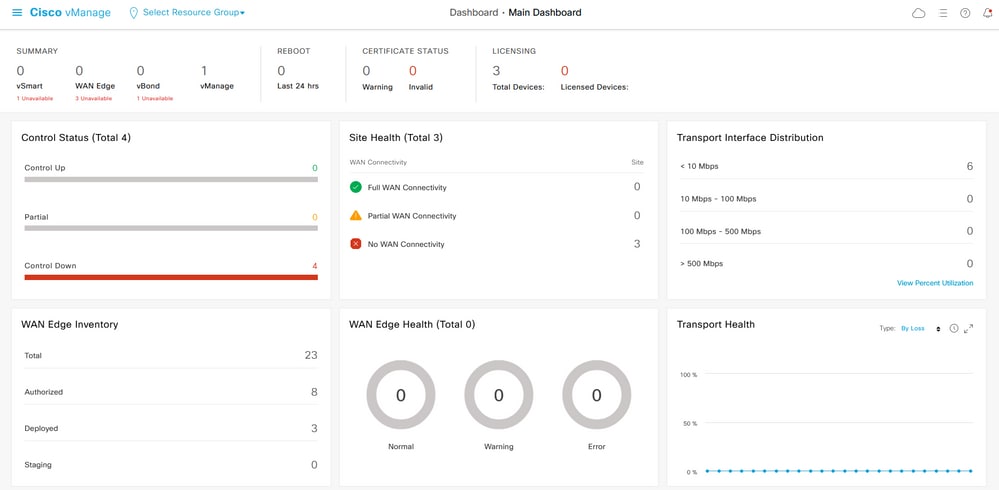
 Feedback
Feedback