Introduction
This document describes the configuration to enable IPsec and GRE encapsulation for the same tunnel interface on a Cisco IOS XE® SD-WAN Router.
Prerequisites
Requirements
Cisco recommends knowledge of these topics:
- Cisco SD-WAN
- Basic Cisco IOS-XE Command Line Interface (CLI)
Components Used
This document is based on these software and hardware versions:
The information in this document was created from the devices in a specific lab environment. All of the devices used in this document started with a cleared (default) configuration. If your network is live, ensure that you understand the potential impact of any command.
Background Information
Cisco IOS-XE SD-WAN Routers need at least one encapsulation; Internet Protocol Security (IPsec) or Generic Routing Encapsulation (GRE) for each tunnel interface.
There are use cases when both encapsulations are needed.
Use Cases
Scenario 1
In this scenario, there is a Hub with one transport and both encapsulations for the same tunnel interface.
This creates two TLOCs and permits to form tunnels with remote edge devices that only use IPSec and remote edge devices that only use GRE.
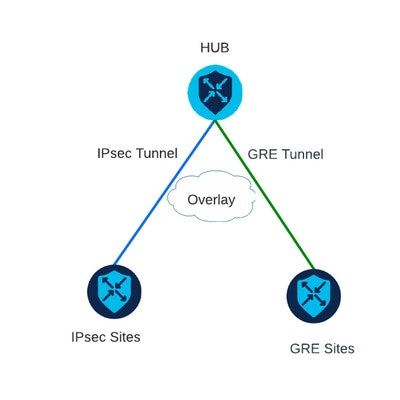
Scenario 2
In this scenario, there are two edge devices with one transport. This transport is configured with both encapsulation on both endpoints.
This is useful if there is traffic that needs to be sent via GRE and traffic to be sent via IPsec.
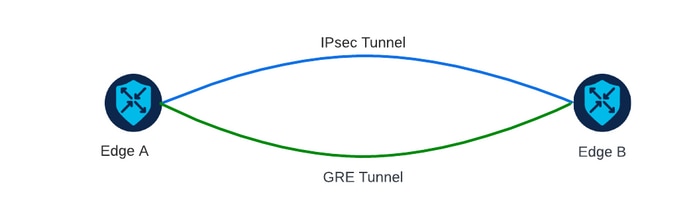
Configuration
This configuration can be performed through the router CLI or through a vManage feature template.
Via vManage Feature template
On the Cisco VPN Interface Ethernet feature template for VPN 0, navigate to Tunnel > Advanced Options > Encapsulation and turn On GRE and IPsec:
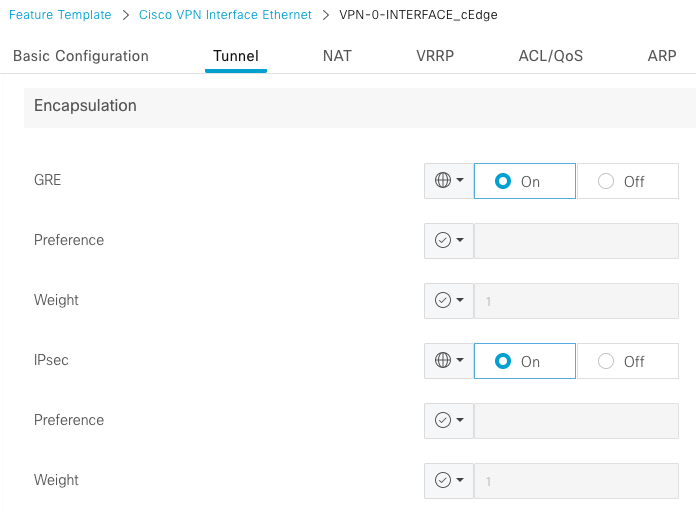
Via CLI
Configure the tunnel interface with both encapsulations on both cEdge devices:
sdwan
interface <WAN Interface>
tunnel-interface
encapsulation gre
encapsulation ipsec
Verification
Verify the state of the control connections with the verification commands.
show sdwan omp tlocs table | i <system-ip>
show sdwan bfd sessions
Example for Scenario 2:
Verify the TLOCs are redistributed into OMP:
Edge_A#show sdwan omp tlocs table | i 10.2.2.2
ipv4 10.2.2.2 mpls gre 0.0.0.0 C,Red,R 1 172.16.1.30 0 172.16.1.30 0 :: 0 :: 0 up
10.2.2.2 mpls ipsec 0.0.0.0 C,Red,R 1 172.16.1.30 12346 172.16.1.30 12346 :: 0 :: 0 up
Verify the BFD sessions to Edge_B on both TLOCs:
Edge_A#show sdwan bfd sessions
SOURCE TLOC REMOTE TLOC DST PUBLIC DST PUBLIC DETECT TX
SYSTEM IP SITE ID STATE COLOR COLOR SOURCE IP IP PORT ENCAP MULTIPLIER INTERVAL(msec UPTIME TRANSITIONS
------------------------------------------------------------------------------------------------------------------------------------------------------------------------------------------------------------------
10.4.4.4 4 up mpls mpls 172.16.1.30 172.16.1.32 0 gre 7 1000 11 11:11:36:55 1
10.4.4.4 4 up mpls mpls 172.16.1.30 172.16.1.32 12366 ipsec 7 1000 11 11:11:36:51 0
Verify the path toward both tunnels. Use the command show sdwan policy service path vpn <vpn-number> interface <interface> source-ip <source-ip> dest-ip <dest-ip> protocol <protocol> all.
Edge_A#show sdwan policy service-path vpn 10 interface Loopback 20 source-ip 10.40.40.40 dest-ip 10.50.50.50 protocol 1 all
Number of possible next hops: 2
Next Hop: GRE
Source: 172.16.1.30 Destination: 172.16.1.32 Local Color: mpls Remote Color: mpls Remote System IP: 10.4.4.4
Next Hop: IPsec
Source: 172.16.1.30 12346 Destination: 172.16.1.32 12366 Local Color: mpls Remote Color: mpls Remote System IP: 10.4.4.4
Related Information

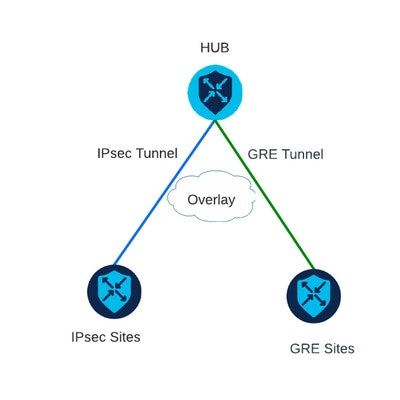
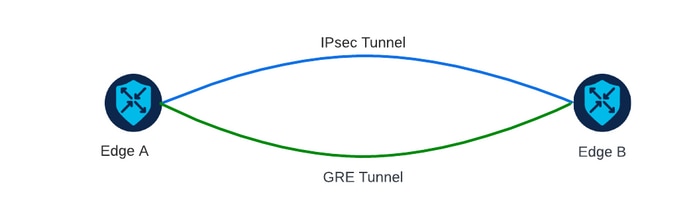
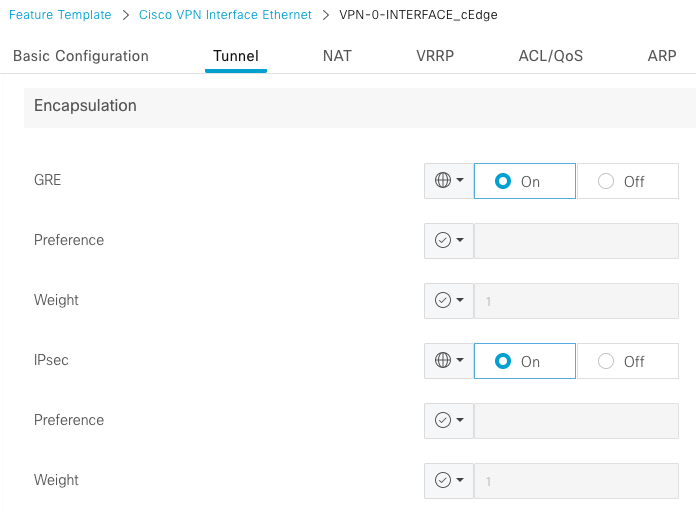
 Feedback
Feedback