Introduction
This article describes how to create a Catalyst SD-WAN Fabric in Cisco Modeling Labs (CML) in an automated fashion using the open-source Lab Deployment Tool.
Background Information
The SD-WAN Lab Deployment Tool automates SD-WAN fabric creation in CML and dramatically simplifies a lot of steps including adding SD-WAN Edge Routers to the Fabric, certificate installation and other onboarding tasks.
Before the SD-WAN Lab Tool users had to manually deploy SD-WAN controllers and edge routers in CML - see for details.
Now, the whole process is fully automated and takes minutes, not hours. See a short demo of the Lab Tool in this YouTube video.
Key Benefits of the Lab Deployment Tools
- Fully automated creation of SD-WAN Controllers
- Add multiple Branches with SD-WAN Edge routers in one automated task
- Two SD-WAN Transports: Internet and MPLS
- Ability to introduce latency as WAN Link Emulation
- Backup and Restore capabilities
- Open Source Repo on GitHub
- The Cisco-internal version of the SD-WAN Lab tool has been used over 900 times since its creation in different organizations including sales, CX (TAC and PS) and BU. See more details on the Cisco-internal version .
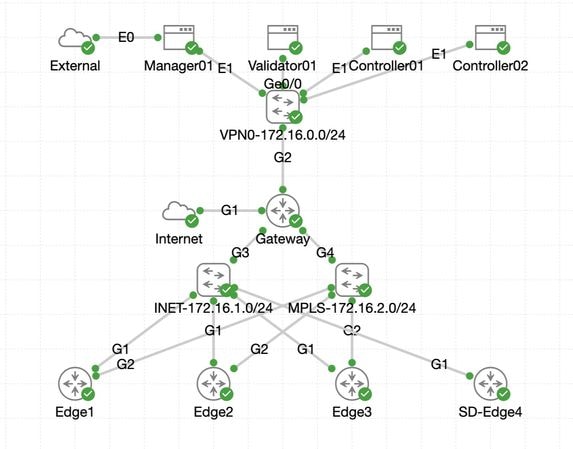
CML Requirements for SD-WAN Use Cases
- CML can be deployed in an on-prem server (bare-metal or as VM on ESXi) or on AWS.
- Supports clustering for increasing capacity.
- For Cisco internal users: license can be obtained .
- For external customers: different license tiers available here.
- Installation Guide (same for internal and external users) is here.
- The recommended option for SD-WAN Simulation: on-prem CML cluster with few servers.
SD-WAN Lab Deployment Tool Details
- The tool is currently supported on Linux/MacOS systems as a dependency package (pyats) is available only for those systems.
- To run the tool on Windows, you will need a Linux VM/container or Linux on Windows with WSL. You can find all the dependencies in the
pyproject.toml file: https://github.com/cisco-open/sdwan-lab-deployment-tool/blob/main/pyproject.toml
- See all installation steps, usage examples and source code on GitHub.
- Ensure that the network connection between the host running the Lab Tool and the CML server/cluster is fast enough. This helps during the SW image upload of the SD-WAN Controllers.
- Got questions about the SD-WAN Lab Deployment Tool? Send an email to cml-sdwan-lab-tool@external.cisco.com
Troubleshoot
Python Version Mismatch
As of the End of April 2024, the Lab Tools requires Python version 3.9. If you have a more recent Python version, the installation may fail. Please note, that python 3.12 support will come soon.
Example of a failed installation because of the wrong Python version:
(venv) [csdwan] $ pip install --upgrade catalyst-sdwan-lab
Collecting catalyst-sdwan-lab
Downloading catalyst_sdwan_lab-2.0.9-py3-none-any.whl.metadata (20 kB)
...
Downloading catalyst_sdwan_lab-2.0.6-py3-none-any.whl.metadata (20 kB)
ERROR: Cannot install catalyst-sdwan-lab==2.0.6, catalyst-sdwan-lab==2.0.7, catalyst-sdwan-lab==2.0.8 and catalyst-sdwan-lab==2.0.9 because these package versions have conflicting dependencies.
The conflict is caused by:
catalyst-sdwan-lab 2.0.9 depends on pyats<24.0 and >=23.1
catalyst-sdwan-lab 2.0.8 depends on pyats<24.0 and >=23.1
catalyst-sdwan-lab 2.0.7 depends on pyats<24.0 and >=23.1
catalyst-sdwan-lab 2.0.6 depends on pyats<24.0 and >=23.1
To fix this you could try to:
1. loosen the range of package versions you've specified
2. remove package versions to allow pip attempt to solve the dependency conflict
ERROR: ResolutionImpossible: for help visit https://pip.pypa.io/en/latest/topics/dependency-resolution/#dealing-with-dependency-conflicts
(venv) [csdwan] $
To fix the issue, you can put Python 3.9 in front of 3.12 in your environment variables, use pyenv to switch between different versions ("pyenv global 3.9") or downgrade from 3.12 to 3.9.

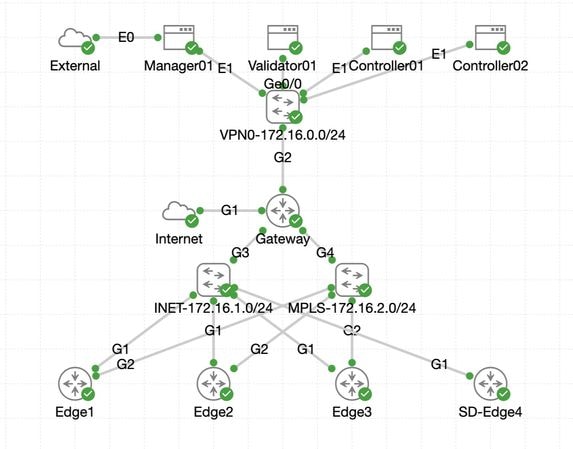
 Feedback
Feedback