Understand QoS Fundamentals and Class-Default Behavior in SD-WAN
Available Languages
Download Options
Bias-Free Language
The documentation set for this product strives to use bias-free language. For the purposes of this documentation set, bias-free is defined as language that does not imply discrimination based on age, disability, gender, racial identity, ethnic identity, sexual orientation, socioeconomic status, and intersectionality. Exceptions may be present in the documentation due to language that is hardcoded in the user interfaces of the product software, language used based on RFP documentation, or language that is used by a referenced third-party product. Learn more about how Cisco is using Inclusive Language.
Introduction
This document describes the Quality of Service (QoS) class-default behavior on the Cisco Catalyst SD-WAN Manager GUI.
Prerequisites
Cisco recommends that you have knowledge of these topics:
- Cisco Catalyst Software-Defined Wide Area Network (SD-WAN)
- Quality of Service (QoS)
Components Used
The information in this document is based on:
- Cisco IOS® XE Catalyst SD-WAN Edges version 17.9.5a.
- Cisco Catalyst SD-WAN Manager version 20.12.4.
The information in this document was created from the devices in a specific lab environment. All of the devices used in this document started with a cleared (default) configuration. If your network is live, ensure that you understand the potential impact of any command.
Background Information
QoS Fundamentals
QoS is the mechanism that provides preference to specific traffic flows over others when packets must be dropped due to congestion. Not all traffic flows are equal for the business.
Due to the fact that all traffic flows are not equally important for the business, QoS is necessary to prioritize the traffic.
QoS is a feature that accomplishes the Quality-Of-Service objective based on:
- Classification and Marking - Match and mark interested traffic. The matching process in QoS happens when a router classifies packets bases on packet headers or deep packet inspection via NBAR based on the criteria set in the policy sequence match. Then, the marking take place based on the policy sequence action. If a packet is already mark with a DSCP value, it can be re-marked.
Note: An SD-WAN router has a distinct service and transport VRF, the classification process happens on the service side and is destined to transport side.
- Forwarding Class (FC) - match egress interface queues in one-to-one relation. FC is a logic use by the router to map egress queues.
For example: Forwarding Class: CS6 maps to Queue 1, Forwarding Class: AF4X maps to Queue 3, and so on.
policy access-list QoS-Classification
sequence 11 match dscp 48 <--- Match the traffic with dscp 48 to CS6 action accept class CS6 <--- Classify this traffic to CS6
sequence 21 match dscp 26 <--- Match the traffic with dscp 26 action accept class AF31 <--- Classify this traffic to AF31
!---Output is supressed
class-map
class AF21 queue 5<--- Assign the Forwarding Class to Queue 5
class AF31 queue 4 <--- Assign the Forwarding Class to Queue 4
class AF41 queue 3 <--- Assign the Forwarding Class to Queue 3
class CS6 queue 1 <--- Assign the Forwarding Class to Queue 1
class AF43 queue 2 <--- Assign the Forwarding Class to Queue 2
class Queue0 queue 0
- Rate Limit: Refers to a configured maximum bandwidth allowed on a network interface, essentially controlling the rate at which traffic can flow by dropping packets that exceed the specified limit, preventing congestion and prioritizing certain types of traffic based on their allowed rate.
- Shaping and Policing: Refers to controlling the traffic rate entering or leaving the network. Shaping delays excess traffic, while policing drops or re-marks.
- Drops: Refers to the intentional discarding of packets as a method to manage congestion and ensure network performance.
- Congestion Management - Queue and Schedule Techniques. The router places packets into different egress queues, and the scheduler decides the packet order. This allows the scheduler to treat each traffic inside a queue differently.
Note: Without QoS enable, Cisco IOS® XE routers use Queue2 as the default queue and treat all traffic equally. On SD-WAN environment Queue0 is used for control traffic.
- Congestion Avoidance: Refers to manage network traffic to prevent congestion, ensuring efficient data transmission and maintaining optimal performance.
- Tail Drops: Is a method where incoming packets are automatically discarded when a queue in a network device, like a router or switch, reaches its maximum capacity. When the queue is full, any additional packets arriving are dropped starting from the "tail" end of the queue. This means the newest packets are the ones discarded.
- Random Early Discards (RED): Proactively drops packets before a queue becomes full, signaling to the sender to reduce transmission rate, thereby preventing congestion.

Note: RED (Random Early Detection) helps manage TCP throughput by dropping packets before a queue becomes completely full. This early packet dropping signals TCP senders to proactively reduce their congestion window size, effectively throttling back the traffic to better match the available bandwidth.
QoS class-default
The class class-default is automatically created and any traffic that does not match any of the class-map is automatically assign to class-default for best effort delivery. However, a different action can be assigned for it.
QoS Class-Default (not defined) Behavior on Cisco Catalyst SD-WAN Manager
Since class-default is automatically created when QoS is configured and the class is not defined explicitly on the QoS localized policy, Queue 2 is assigned automatically. Therefore, the statistics about forwarding class class-default which is not defined are not shown on Manager GUI.
A separate class needs to be created to mark and classify the traffic that does not match in any class-map previously defined, because Cisco Catalyst SD-WAN Manager does not collect statistics on the class class-default.
QoS Localized Policy example:
policy
access-list QoS-Classification
sequence 1
action accept
class Default <--- Classify the traffic to Forwarding Class Default (match any dscp that is not assigned to other class)
sequence 11
match
dscp 48
action accept
class CS6
sequence 21
match
dscp 26
action accept
class AF31
default-action accept
qos-scheduler QOS-MAP-V01_0
class Queue0
bandwidth-percent 42
buffer-percent 42
scheduling llq
drops tail-drop
burst 15000
qos-scheduler QOS-MAP-V01_1
class Queue1
bandwidth-percent 16
buffer-percent 16
scheduling wrr
drops tail-drop
qos-scheduler QOS-MAP-V01_3
class Queue3
bandwidth-percent 11
buffer-percent 11
scheduling wrr
drops red-drop
qos-scheduler QOS-MAP-V01_4
class Queue4
bandwidth-percent 9
buffer-percent 9
scheduling wrr
drops red-drop
qos-scheduler QOS-MAP-V01_5
class Queue5
bandwidth-percent 6
buffer-percent 6
scheduling wrr
drops red-drop
qos-scheduler QOS-MAP-V01_2
class Queue2
bandwidth-percent 16
buffer-percent 16
scheduling wrr
drops tail-drop
qos-map QOS-MAP-V01
qos-scheduler QOS-MAP-V01_0
qos-scheduler QOS-MAP-V01_1
qos-scheduler QOS-MAP-V01_3
qos-scheduler QOS-MAP-V01_4
qos-scheduler QOS-MAP-V01_5
qos-scheduler QOS-MAP-V01_2
class-map
class AF2x queue 5
class AF3x queue 4
class AF4x queue 3
class DEFAULT queue 2 <--- Assign the Forwarding Class Default to Queue 2
class CS6 queue 1
class Queue0 queue 0
class Queue1 queue 1
class Queue2 queue 2
class Queue3 queue 3
class Queue4 queue 4
class Queue5 queue 5
From Cisco Edge Router CLI:
In this example, the DSCP 8 is used and is not classified in any forwarding class:
Router#ping vrf 4001 10.19.253.1 dscp 8 repeat 4000
Type escape sequence to abort.
Sending 4000, 100-byte ICMP Echos to 172.19.253.1, timeout is 2 seconds:
!!!!!!!!!!!!!!!!!!!!!!!!!!!!!!!!!!!!!!!!!!!!!!!!!!!!!!!!!!!!!!!!!!!!!!
!!!!!!!!!!!!!!!!!!!!!!!!!!!!!!!!!!!!!!!!!!!!!!!!!!!!!!!!!!!!!!!!!!!!!!
!!!!!!!!!!!!!!!!!!!!!!!!!!!!!!!!!!!!!!!!!!!!!!!!!!!!!!!!!!!!!!!!!!!!!!
!!!!!!!!!!!!!!!!!!!!!!!!!!!!!!!!!!!!!!!!!!!!!!!!!!!!!!!!!!!!!!!!!!!!!!
!!!!!!!!!!!!!!!!!!!!!!!!!!!!!!!!!!!!!!!!!!!!!!!!!!!!!!!!!!!!!!!!!!!!!!
!!!!!!!!!!!!!!!!!!!!!!!!!!!!!!!!!!!!!!!!!!!!!!!!!!!!!!!!!!!!!!!!!!!!!!
!!!!!!!!!!!!!!!!!!!!!!!!!!!!!!!!!!!!!!!!!!!!!!!!!!!!!!!!!!!!!!!!!!!!!!
!!!!!!!!!!!!!!!!!!!!!!!!!!!!!!!!!!!!!!!!!!!!!!!!!!!!!!!!!!!!!!!!!!!!!!
!!!!!!!!!!!!!!!!!!!!!!!!!!!!!!!!!!!!!!!!!!!!!!!!!!!!!!!!!!!!!!!!!!!!!!
!!!!!!!!!!!!!!!!!!!!!!!!!!!!!!!!!!!!!!!!!!!!!!!!!!!!!!!!!!!!!!!!!!!!!!
!!!!!!!!!!!!!!!!!!!!!!!!!!!!!!!!!!!!!!!!!!!!!!!!!!!!!!!!!!!!!!!!!!!!!!
!!!!!!!!!!!!!!!!!!!!!!!!!!!!!!!!!!!!!!!!!!!!!!!!!!!!!!!!!!!!!!!!!!!!!!
!!!!!!!!!!!!!!!!!!!!!!!!!!!!!!!!!!!!!!!!!!!!!!!!!!!!!!!!!!!!!!!!!!!!!!
!!!!!!!!!!!!!!!!!!!!!!!!!!!!!!!!!!!!!!!!!!!!!!!!!!!!!!!!!!!!!!!!!!!!!!
!!!!!!!!!!!!!!!!!!!!!!!!!!!!!!!!!!!!!!!!!!!!!!!!!!!!!!!!!!!!!!!!!!!!!!
!!!!!!!!!!!!!!!!!!!!!!!!!!!!!!!!!!!!!!!!!!!!!!!!!!!!!!!!!!!!!!!!!!!!!!
!!!!!!!!!!!!!!!!!!!!!!!!!!!!!!!!!!!!!!!!!!!!!!!!!!!!!!!!!!!!!!!!!!!!!!
!!!!!!!!!!!!!!!!!!!!!!!!!!!!!!!!!!!!!!!!!!!!!!!!!!!!!!!!!!!!!!!!!!!!!!
!!!!!!!!!!!!!!!!!!!!!!!!!!!!!!!!!!!!!!!!!!!!!!!!!!!!!!!!!!!!!!!!!!!!!!
!!!!!!!!!!!!!!!!!!!!!!!!!!!!!!!!!!!!!!!!!!!!!!!!!!!!!!!!!!!!!!!!!!!!!!
!!!!!!!!!!!!!!!!!!!!!!!!!!!!!!!!!!!!!!!!!!!!!!!!!!!!!!!!!!!!!!!!!!!!!!
!!!!!!!!!!!!!!!!!!!!!!!!!!!!!!!!!!!!!!!!!!!!!!!!!!!!!!!!!!!!!!!!!!!!!!
!!!!!!!!!!!!!!!!!!!!!!!!!!!!!!!!!!!!!!!!!!!!!!!!!!!!!!!!!!!!!!!!!!!!!!
!!!!!!!!!!!!!!!!!!!!!!!!!!!!!!!!!!!!!!!!!!!!!!!!!!!!!!!!!!!!!!!!!!!!!!
!!!!!!!!!!!!!!!!!!!!!!!!!!!!!!!!!!!!!!!!!!!!!!!!!!!!!!!!!!!!!!!!!!!!!!
!!!!!!!!!!!!!!!!!!!!!!!!!!!!!!!!!!!!!!!!!!!!!!!!!!!!!!!!!!!!!!!!!!!!!!
!!!!!!!!!!!!!!!!!!!!!!!!!!!!!!!!!!!!!!!!!!!!!!!!!!!!!!!!!!!!!!!!!!!!!!
!!!!!!!!!!!!!!!!!!!!!!!!!!!!!!!!!!!!!!!!!!!!!!!!!!!!!!!!!!!!!!!!!!!!!!
!!!!!!!!!!!!!!!!!!!!!!!!!!!!!!!!!!!!!!!!!!!!!!!!!!!!!!!!!!!!!!!!!!!!!!
!!!!!!!!!!!!!!!!!!!!!!!!!!!!!!!!!!!!!!!!!!!!!!!!!!!!!!!!!!!!!!!!!!!!!!
!!!!!!!!!!!!!!!!!!!!!!!!!!!!!!!!!!!!!!!!!!!!!!!!!!!!!!!!!!!!!!!!!!!!!!
!!!!!!!!!!!!!!!!!!!!!!!!!!!!!!!!!!!!!!!!!!!!!!!!!!!!!!!!!!!!!!!!!!!!!!
!!!!!!!!!!!!!!!!!!!!!!!!!!!!!!!!!!!!!!!!!!!!!!!!!!!!!!!!!!!!!!!!!!!!!!
!!!!!!!!!!!!!!!!!!!!!!!!!!!!!!!!!!!!!!!!!!!!!!!!!!!!!!!!!!!!!!!!!!!!!!
!!!!!!!!!!!!!!!!!!!!!!!!!!!!!!!!!!!!!!!!!!!!!!!!!!!!!!!!!!!!!!!!!!!!!!
!!!!!!!!!!!!!!!!!!!!!!!!!!!!!!!!!!!!!!!!!!!!!!!!!!!!!!!!!!!!!!!!!!!!!!
!!!!!!!!!!!!!!!!!!!!!!!!!!!!!!!!!!!!!!!!!!!!!!!!!!!!!!!!!!!!!!!!!!!!!!
!!!!!!!!!!!!!!!!!!!!!!!!!!!!!!!!!!!!!!!!!!!!!!!!!!!!!!!!!!!!!!!!!!!!!!
!!!!!!!!!!!!!!!!!!!!!!!!!!!!!!!!!!!!!!!!!!!!!!!!!!!!!!!!!!!!!!!!!!!!!!
!!!!!!!!!!!!!!!!!!!!!!!!!!!!!!!!!!!!!!!!!!!!!!!!!!!!!!!!!!!!!!!!!!!!!!
!!!!!!!!!!!!!!!!!!!!!!!!!!!!!!!!!!!!!!!!!!!!!!!!!!!!!!!!!!!!!!!!!!!!!!
!!!!!!!!!!!!!!!!!!!!!!!!!!!!!!!!!!!!!!!!!!!!!!!!!!!!!!!!!!!!!!!!!!!!!!
!!!!!!!!!!!!!!!!!!!!!!!!!!!!!!!!!!!!!!!!!!!!!!!!!!!!!!!!!!!!!!!!!!!!!!
!!!!!!!!!!!!!!!!!!!!!!!!!!!!!!!!!!!!!!!!!!!!!!!!!!!!!!!!!!!!!!!!!!!!!!
!!!!!!!!!!!!!!!!!!!!!!!!!!!!!!!!!!!!!!!!!!!!!!!!!!!!!!!!!!!!!!!!!!!!!!
!!!!!!!!!!!!!!!!!!!!!!!!!!!!!!!!!!!!!!!!!!!!!!!!!!!!!!!!!!!!!!!!!!!!!!
!!!!!!!!!!!!!!!!!!!!!!!!!!!!!!!!!!!!!!!!!!!!!!!!!!!!!!!!!!!!!!!!!!!!!!
!!!!!!!!!!!!!!!!!!!!!!!!!!!!!!!!!!!!!!!!!!!!!!!!!!!!!!!!!!!!!!!!!!!!!!
!!!!!!!!!!!!!!!!!!!!!!!!!!!!!!!!!!!!!!!!!!!!!!!!!!!!!!!!!!!!!!!!!!!!!!
!!!!!!!!!!!!!!!!!!!!!!!!!!!!!!!!!!!!!!!!!!!!!!!!!!!!!!!!!!!!!!!!!!!!!!
!!!!!!!!!!!!!!!!!!!!!!!!!!!!!!!!!!!!!!!!!!!!!!!!!!!!!!!!!!!!!!!!!!!!!!
!!!!!!!!!!!!!!!!!!!!!!!!!!!!!!!!!!!!!!!!!!!!!!!!!!!!!!!!!!!!!!!!!!!!!!
!!!!!!!!!!!!!!!!!!!!!!!!!!!!!!!!!!!!!!!!!!!!!!!!!!!!!!!!!!!!!!!!!!!!!!
!!!!!!!!!!!!!!!!!!!!!!!!!!!!!!!!!!!!!!!!!!!!!!!!!!!!!!!!!!!!!!!!!!!!!!
!!!!!!!!!!!!!!!!!!!!!!!!!!!!!!!!!!!!!!!!!!!!!!!!!!!!!!!!!!!!!!!!!!!!!!
!!!!!!!!!!!!!!!!!!!!!!!!!!!!!!!!!!!!!!!!!!!!!!!!!!!!!!!!!!!!!!!!!!!!!!
!!!!!!!!!!!!!!!!!!!!!!!!!!!!!!!!!!!!!!!!!!!!!!!!!!!!!!!!!!!!!!!!!!!!!!
!!!!!!!!!!
Success rate is 100 percent (4000/4000), round-trip min/avg/max = 1/1/2 ms
Use the command show policy-map interface to validate that the Class Map configuration.
Router#show policy-map interface GigabitEthernet0/0/0
Service-policy output: QOS-MAP-V01
queue stats for all priority classes:
Queueing
priority level 1
queue limit 512 packets
(queue depth/total drops/no-buffer drops) 0/0/0
(pkts output/bytes output) 2355461/1168305717
Class-map: Queue0 (match-any)
2355461 packets, 1168305717 bytes
30 second offered rate 8000 bps, drop rate 0000 bps
Match: qos-group 0
police:
rate 42 %
rate 420000000 bps, burst 13125000 bytes
conformed 2355461 packets, 1168305717 bytes; actions:
transmit
exceeded 0 packets, 0 bytes; actions:
drop
conformed 8000 bps, exceeded 0000 bps
Priority: Strict, b/w exceed drops: 0
Priority Level: 1
Class-map: Queue1 (match-any)
0 packets, 0 bytes
30 second offered rate 0000 bps, drop rate 0000 bps
Match: qos-group 1
Queueing
queue limit 1250 packets
(queue depth/total drops/no-buffer drops) 0/0/0
(pkts output/bytes output) 0/0
bandwidth remaining ratio 16
Class-map: Queue3 (match-any)
0 packets, 0 bytes
30 second offered rate 0000 bps, drop rate 0000 bps
Match: qos-group 3
Queueing
queue limit 1250 packets
(queue depth/total drops/no-buffer drops) 0/0/0
(pkts output/bytes output) 0/0
bandwidth remaining ratio 11
Exp-weight-constant: 9 (1/512)
Mean queue depth: 0 packets
class Transmitted Random drop Tail drop Minimum Maximum Mark
pkts/bytes pkts/bytes pkts/bytes thresh thresh prob
0 0/0 0/0 0/0 312 625 1/10
1 0/0 0/0 0/0 351 625 1/10
2 0/0 0/0 0/0 390 625 1/10
3 0/0 0/0 0/0 429 625 1/10
4 0/0 0/0 0/0 468 625 1/10
5 0/0 0/0 0/0 507 625 1/10
6 0/0 0/0 0/0 546 625 1/10
7 0/0 0/0 0/0 585 625 1/10
Class-map: Queue4 (match-any)
0 packets, 0 bytes
30 second offered rate 0000 bps, drop rate 0000 bps
Match: qos-group 4
Queueing
queue limit 1250 packets
(queue depth/total drops/no-buffer drops) 0/0/0
(pkts output/bytes output) 0/0
bandwidth remaining ratio 9
Exp-weight-constant: 9 (1/512)
Mean queue depth: 0 packets
class Transmitted Random drop Tail drop Minimum Maximum Mark
pkts/bytes pkts/bytes pkts/bytes thresh thresh prob
0 0/0 0/0 0/0 312 625 1/10
1 0/0 0/0 0/0 351 625 1/10
2 0/0 0/0 0/0 390 625 1/10
3 0/0 0/0 0/0 429 625 1/10
4 0/0 0/0 0/0 468 625 1/10
5 0/0 0/0 0/0 507 625 1/10
6 0/0 0/0 0/0 546 625 1/10
7 0/0 0/0 0/0 585 625 1/10
Class-map: Queue5 (match-any)
0 packets, 0 bytes
30 second offered rate 0000 bps, drop rate 0000 bps
Match: qos-group 5
Queueing
queue limit 1250 packets
(queue depth/total drops/no-buffer drops) 0/0/0
(pkts output/bytes output) 0/0
bandwidth remaining ratio 6
Exp-weight-constant: 9 (1/512)
Mean queue depth: 0 packets
class Transmitted Random drop Tail drop Minimum Maximum Mark
pkts/bytes pkts/bytes pkts/bytes thresh thresh prob
0 0/0 0/0 0/0 312 625 1/10
1 0/0 0/0 0/0 351 625 1/10
2 0/0 0/0 0/0 390 625 1/10
3 0/0 0/0 0/0 429 625 1/10
4 0/0 0/0 0/0 468 625 1/10
5 0/0 0/0 0/0 507 625 1/10
6 0/0 0/0 0/0 546 625 1/10
7 0/0 0/0 0/0 585 625 1/10
Class-map: class-default (match-any) <<<< Created by default, not defined in the policy
131264 packets, 15640913 bytes
30 second offered rate 0000 bps, drop rate 0000 bps
Match: any
Queueing
queue limit 1250 packets
(queue depth/total drops/no-buffer drops) 0/0/0
(pkts output/bytes output) 120019/11394812
bandwidth remaining ratio 16
From Cisco Catalyst SD-WAN Manager GUI the traffic matched in the Queue2 is shown in the graphs but is not shown as class-default class:
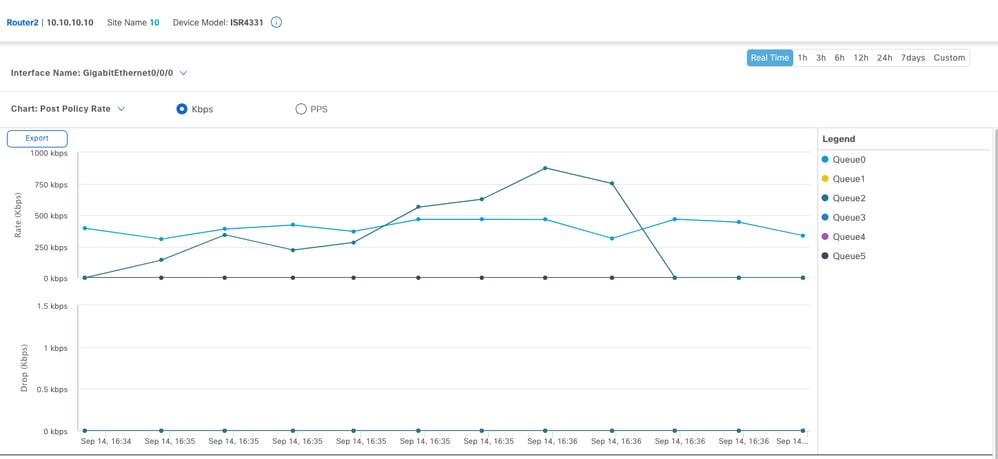 QoS Monitor Graphs From Cisco Catalyst SD-WAN Manager
QoS Monitor Graphs From Cisco Catalyst SD-WAN Manager
Verify
To identify the QoS Queue for the packets, it can validate through the FIA Trace.
Configure the FIA Trace condition on the LAN interface (GigabitEthernet0/0/0) where QoS Classification is enabled.
clear platform condition all
debug platform packet-trace packet 2048 fia-trace data-size 2048
debug platform condition interface GigabitEthernet0/0/0 both
Run the command debug platform condition start to start the FIA Trace.
Run the command debug platform condition stop to stop the FIA Trace.
Run the command show platform packet-trace summary to display the FIA Trace packets.
Router2#show platform packet-trace packet 0 decode
Packet: 0 CBUG ID: 5952
Summary
Input : INJ.2
Output : GigabitEthernet0/0/0
State : FWD
Timestamp
Start : 1032236067625063 ns (09/14/2024 21:33:39.652978 UTC)
Stop : 1032236067714747 ns (09/14/2024 21:33:39.653068 UTC)
Path Trace
Feature: IPV4(Input)
Input : internal0/0/rp:0
Output : <unknown>
Source : 192.168.1.2
Destination : 172.19.253.2
Protocol : 1 (ICMP)
Feature: SDWAN Internal Intf
VRF ID : 9
Encap Type : unknown
IP DSCP : 8
IP Version : 4
IP Protocol : 1
Dst Port : 0
Is Marked High Priority : NO
Is SDWAN Control Tunnel Traffic : NO
Set HIGH_QUEUE : NO (NOT marked high priority, NOT SD-WAN control tunnel traffic)
Skip SDWAN Policy : FALSE
Feature: SDWAN QoS Output
Fwd Class ID : 0
QoS Queue : 2 <<<<<<< Packet assigned to Queue2 (Output in Egress Transport interface)
DSCP Rewrite : No
CoS Rewrite : No
EXP Rewrite : No
Rewrite Rule : n/a
Feature: QOS
Direction : Egress
Action : FWD
Pak Priority : FALSE
Priority : FALSE
Queue ID : 127 (0x7f)
PAL Queue ID : 1073741826 (0x40000002)
Queue Limit : 1250
WRED enabled : FALSE
Inst Queue len : 0
Avg Queue len : n/a
Policy name : QOS-MAP-V01
Class name : class-default <<<< Created by default (not defined in the policy)
Related Information
Cisco Catalyst SD-WAN Forwarding and QoS Configuration Guide
Revision History
| Revision | Publish Date | Comments |
|---|---|---|
1.0 |
16-Jan-2025 |
Initial Release |
Contributed by Cisco Engineers
- Daniel Maldonado VillasisTechnical Consulting Engineer
Contact Cisco
- Open a Support Case

- (Requires a Cisco Service Contract)
 Feedback
Feedback