Upgrade an ASA HA Pair on Firepower Appliances
Available Languages
Bias-Free Language
The documentation set for this product strives to use bias-free language. For the purposes of this documentation set, bias-free is defined as language that does not imply discrimination based on age, disability, gender, racial identity, ethnic identity, sexual orientation, socioeconomic status, and intersectionality. Exceptions may be present in the documentation due to language that is hardcoded in the user interfaces of the product software, language used based on RFP documentation, or language that is used by a referenced third-party product. Learn more about how Cisco is using Inclusive Language.
Contents
Introduction
This document describes the upgrade procedure of an High Availability (HA) pair of Adaptive Security Appliances (ASAs) installed on firepower hardware appliances.
Prerequisites
Requirements
Cisco recommends that you have knowledge of these topics:
- ASA management
- ASA failover
Components Used
The information in this document is based on these software and hardware versions:
- 2 x FP4150 running code 2.0.1-86
- ASA 9.6.2.1 (upgraded to 9.6.2.3)
The information in this document was created from the devices in a specific lab environment. All of the devices used in this document started with a cleared (default) configuration. If your network is live, ensure that you understand the potential impact of any command.
Background Information
The upgrade procedure of an ASA module installed on Firepower appliances (FPR4100, FPR9300 etc) when HA is configured (Active/Standby or Active/Active) is described in the Firepower eXtensible Operating System (FXOS) Configuration Guide. Here is the relevant part:
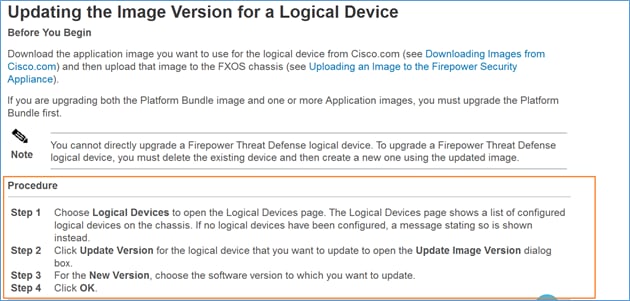
The goal of this document is to provide a bit more detailed overview of the upgrade process in an HA environment.
Note: The document assumes that the target ASA version is compatible with the FXOS version that exists, so FXOS bundle upgrade is not needed in this scenario. Always check the FXOS Compatibility Matrix to confirm if the target ASA version is compatible with the FXOS image. If not, then upgrade the FXOS images first as described in the FXOS Release Notes.
Configure
Network Diagram
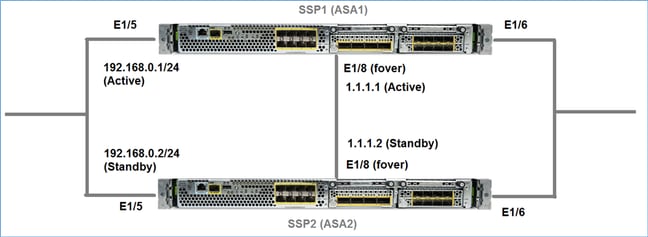
ASA1 as it is seen in Firepower Chassis Manager (FCM) UI:
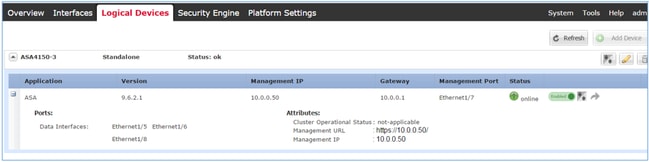
ASA2:
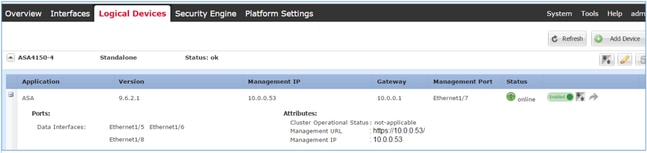
Task 1. Download the ASA Images from Cisco Software Download Pages
Navigate to Downloads Home > Products > Security > Firewalls > Next-Generation Firewalls (NGFW) and select the HW platform (e.g 4100, 9000 etc) as shown in the image.
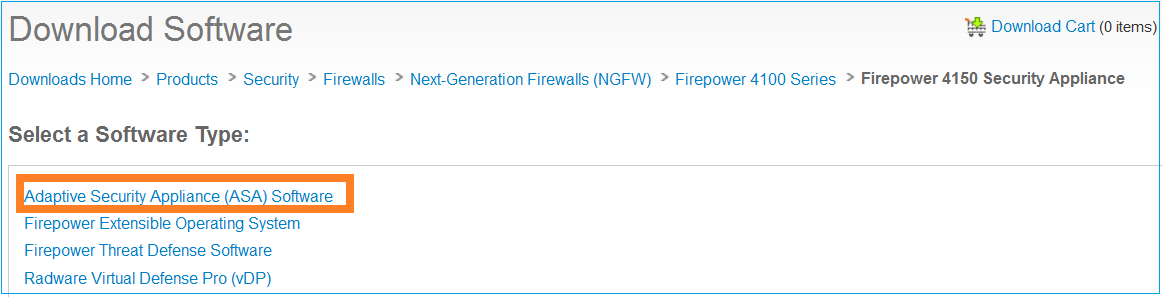
Task 2. Upload the ASA Images to the Firepower Chassis Manager
Upload the ASA images to Firepower chassis. This can be done from the Firepower Chassis Manager (FCM) UI or the FXOS Command Line Interface (CLI).
Method 1. Upload the ASA images from FCM UI.
Navigate to System > Updates. Select Upload Image, specify the file name and select Upload:
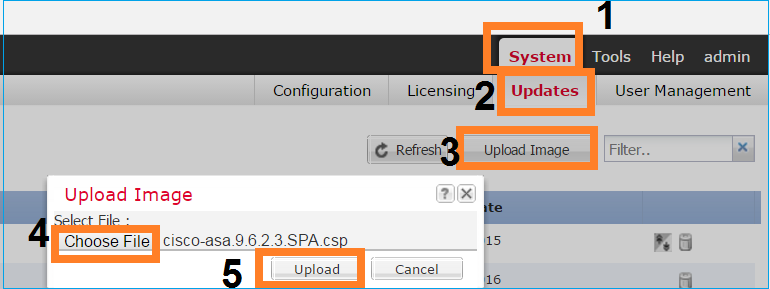
Method 2. Upload the ASA images from FXOS CLI.
You can upload the image from a FTP, SCP, SFTP or a TFTP server. In order to verify the connectivity between the chassis management interface and the remote server do as shown:
FPR4100# connect local-mgmt FPR4100(local-mgmt)# ping 10.48.40.70
PING 10.48.40.70 (10.48.40.70) from 10.62.148.88 eth0: 56(84) bytes of data.
64 bytes from 10.48.40.70: icmp_seq=1 ttl=61 time=34.4 ms
64 bytes from 10.48.40.70: icmp_seq=2 ttl=61 time=34.3 ms
64 bytes from 10.48.40.70: icmp_seq=3 ttl=61 time=34.3 ms
In order to transfer the ASA image navigate to this scope and run the download image command:
FPR4100# scope ssa FPR4100 /ssa # scope app-software FPR4100 /ssa/app-software # download image ftp://ftp_username@ 10.48.40.70/cisco-asa.9.6.2.3.SPA.csp
Password:
In order to monitor the image transfer progress run the show download-task detail command:
FPR4100 /ssa/app-software # show download-task detail
Downloads for Application Software:
File Name: cisco-asa.9.6.2.3.SPA.csp
Protocol: Ftp
Server: 10.48.40.70
Port: 0
Userid: anonymous
Path:
Downloaded Image Size (KB): 94214
Time stamp: 2016-12-08T10:21:56.775
State: Downloading
Transfer Rate (KB/s): 450.784698
Current Task: downloading image cisco-asa.9.6.2.3.SPA.csp from 10.48.40.70(FSM-STAGE:sam:dme:ApplicationDownloaderDownload:Local)
You can also use this command to verify the successful transfer:
FPR4100 /ssa/app-software # show download-task
Downloads for Application Software:
File Name Protocol Server Port Userid State
------------------------------ ---------- --------------- --------- ------------ -----
cisco-asa.9.6.2.2.SPA.csp Ftp 10.48.40.70 0 anonymous Downloaded
For additional details:
FPR4100 /ssa/app-software # show download-task fsm status expand
File Name: cisco-asa.9.6.2.3.SPA.csp
FSM Status:
Affected Object: sys/app-catalogue/dnld-cisco-asa.9.6.2.3.SPA.csp/fsm
Current FSM: Download
Status: Success
Completion Time: 2016-12-08T10:26:52.142
Progress (%): 100
FSM Stage:
Order Stage Name Status Try
------ ---------------------------------------- ------------ ---
1 DownloadLocal Success 1
2 DownloadUnpackLocal Success 1
The ASA image is shown in the chassis repository:
FPR4100 /ssa/app-software # exit
FPR4100 /ssa # show app
Application:
Name Version Description Author Deploy Type CSP Type Is Default App
---------- ---------- ----------- ---------- ----------- ----------- --------------
asa 9.6.2.1 N/A cisco Native Application No
asa 9.6.2.3 N/A cisco Native Application No
Task 3. Upgrade the First ASA Unit
Upgrade the Standby ASA unit first as shown in the image:
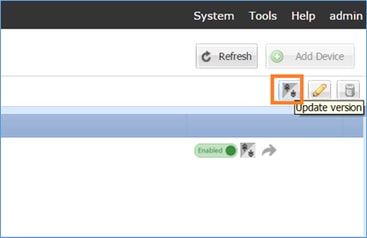
Specify the new image and select OK in orderto start the upgrade:
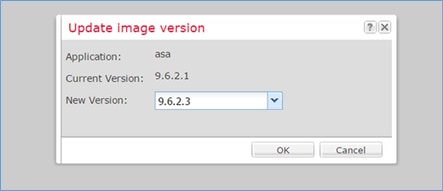
Verification
The ASA upgrade progress from FCM GUI:
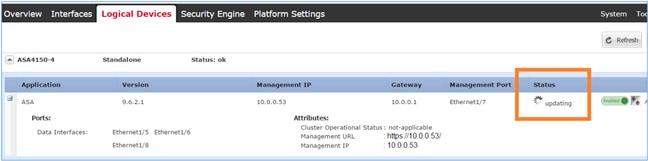
After 1-2 minutes the FCM UI shows:
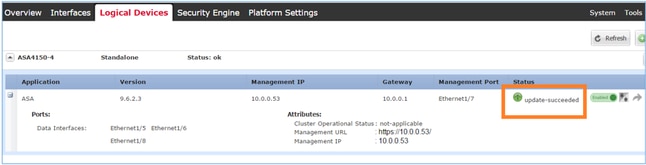
The ASA module reloads:
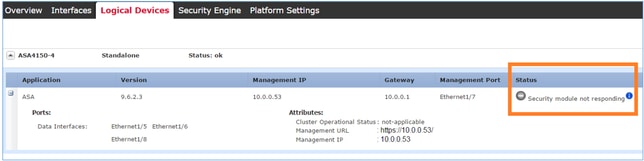
The ASA upgrade process from Firepower Chassis CLI.
The CLI shows that the logical device (ASA) restarts. The whole upgrade process from the module Boot CLI in this output:
asa/sec/stby(config)#
[screen is terminating]
Disconnected from asa console!
Firepower-module1>
INIT: SwitchingStopping OpenBSD Secure Shell server: sshdstopped /usr/sbin/sshd (pid 5738)
.
Stopping Advanced Configuration and Power Interface daemon: stopped /usr/sbin/acpid (pid 5742)
acpid: exiting
acpid.
Stopping system message bus: dbus.
Stopping ntpd: stopped process in pidfile '/var/run/ntp.pid' (pid 6186)
done
Stopping crond: OK
Deconfiguring network interfaces... done.
Sending all processes the TERM signal...
SIGKILL_ALL will be delayed for 1 + 5 secs
Sending all processes the KILL signal...
Deactivating swap...
Unmounting local filesystems...
Rebooting... [ 1679.605561] Restarting system.
Cisco Systems, Inc.
Configuring and testing memory..
Cisco Systems, Inc.
Configuring and testing memory..
Configuring platform hardware...
Bios Version : FXOSSM1.1.2.1.3.031420161207
Platform ID : FXOSSM1
Processor(s) Intel(R) Xeon(R) CPU E5-2699 v4 @ 2.20GHz
Total Memory = 256 GB Effective Memory = 256 GB
Memory Operating Speed 2400 Mh
Please wait, preparing to boot.. .........................................................................................................
UEFI Interactive Shell v2.0. UEFI v2.40 (American Megatrends, 0x0005000B). Revision 1.02
Mapping table
fs0: Alias(s):HD17a65535a1:;blk1:
PciRoot(0x0)/Pci(0x1F,0x2)/Sata(0x0,0xFFFF,0x0)/HD(1,MBR,0x000EC692,0x800,0xEE6800)
blk0: Alias(s):
PciRoot(0x0)/Pci(0x1F,0x2)/Sata(0x0,0xFFFF,0x0)
blk2: Alias(s):
PciRoot(0x0)/Pci(0x1F,0x2)/Sata(0x0,0xFFFF,0x0)/HD(2,MBR,0x000EC692,0xEE7000,0x3BA000)
blk3: Alias(s):
PciRoot(0x0)/Pci(0x1F,0x2)/Sata(0x0,0xFFFF,0x0)/HD(3,MBR,0x000EC692,0x12A1000,0x950000)
blk4: Alias(s):
PciRoot(0x0)/Pci(0x1F,0x2)/Sata(0x0,0xFFFF,0x0)/HD(4,MBR,0x000EC692,0x1BF1000,0x2CD20800)
blk5: Alias(s):
PciRoot(0x0)/Pci(0x1F,0x2)/Sata(0x0,0xFFFF,0x0)/HD(4,MBR,0x000EC692,0x1BF1000,0x2CD20800)/HD(1,MBR,0x00000000,0x1BF1800,0x5D22000)
blk6: Alias(s):
PciRoot(0x0)/Pci(0x1F,0x2)/Sata(0x0,0xFFFF,0x0)/HD(4,MBR,0x000EC692,0x1BF1000,0x2CD20800)/HD(2,MBR,0x00000000,0x7914000,0x26FFD800)
To launch ROMMON.
CpuFrequency = 2200002 KHz
Cisco FXOSSM1 Blade Rommon 1.2.1.3, Mar 14 2016 12:11:29
Platform: SSPXRU
INFO: enic_identify: Enabling Cruz driver...
INFO: enic_identify: Cruz driver enabled.
INFO: init_spi_interface: HSFS_BERASE_4K.
INFO: enic_init: bar[0].vaddr 0xc6e00000.
INFO: enic_init: bar[2].vaddr 0xc6e10000.
INFO: enic_init: eNic port MTU is 1500.
INFO: enic_init: eNic bsize 1500 ring size 512.
INFO: enic_init: Waiting for Cruz link...
INFO: enic_init: Cruz link detected.
INFO: nb_eth_app_init: MAC address for interface 0: 00 15 a5 01 01 00
INFO: nb_eth_app_init: IP address 127.128.1.254
Start communicating with MIO in blade slot 1...
INFO: Allocated 1000 bytes of memory for cmd at 0x78a7d018.
INFO: Allocated 1000 bytes of memory for status at 0x76d34918.
INFO: Allocated 196608 bytes of memory for key file at 0x76d03018.
INFO: Status code 1: 'rommon initialize is completed'.
INFO: tftp_open: '/rommon/status_1.txt'@127.128.254.1 via 127.128.254.1
!
INFO: nb_tftp_upload: 31 bytes sent.
tftpget 0x78a7d018 1000
INFO: tftp_open: '/rommon/command_1.txt'@127.128.254.1 via 127.128.254.1
Received 154 bytes
WARNING: retrieve_mio_cmd_info: Invalid checksum 0x0.
tftpget 0x76d03018 196608
INFO: tftp_open: 'rommon/key_1.bin'@127.128.254.1 via 127.128.254.1
!
Received 131072 bytes
INFO: Status code 8: 'rommon succeeds to retrieve key file'.
INFO: tftp_open: '/rommon/status_1.txt'@127.128.254.1 via 127.128.254.1
!
INFO: nb_tftp_upload: 31 bytes sent.
INFO: Primary keys in flash are up-to-date.
INFO: Backup keys in flash are up-to-date.
continue check local image
the image file path: installables/chassis/fxos-lfbff-k8.9.6.2.2.SPA
the image file name only: fxos-lfbff-k8.9.6.2.2.SPA
local_image_file: fs0:fxos-lfbff-k8.9.6.2.2.SPA
INFO: File 'fs0:fxos-lfbff-k8.9.6.2.2.SPA' has 104831328 bytes.
local_image_file_size 104831328
Found image fs0:fxos-lfbff-k8.9.6.2.2.SPA in local storage, boot local image.
set pboot_image fxos-lfbff-k8.9.6.2.2.SPA
INFO: File 'fs0:fxos-lfbff-k8.9.6.2.2.SPA' has 104831328 bytes.
INFO: 'fs0:fxos-lfbff-k8.9.6.2.2.SPA' has 104831328 bytes
INFO: Booting LFBFF image...
INFO: Status code 7: 'rommon about to verify image signature from local disk'.
INFO: tftp_open: '/rommon/status_1.txt'@127.128.254.1 via 127.128.254.1
!
INFO: nb_tftp_upload: 31 bytes sent.
INIT: version 2.88 booting
Starting udev
Configuring network interfaces... done.
Populating dev cache
rw console=ttyS0,38400 loglevel=2 auto kstack=128 reboot=force panic=1 ide_generic.probe_mask=0x1 ide1=noprobe pci=nocrs processor.max_cstate=1 iommu=pt platform=sspxru boot_img=disk0:/fxos-lfbff-k8.9.6.2.2.SPA ciscodmasz=786432 cisconrsvsz=2359296 hugepagesz=1g hugepages=24 ssp_mode=0
No Partitions for HDD2.. Creating partition..
mount: special device /dev/sdb1 does not exist
rw console=ttyS0,38400 loglevel=2 auto kstack=128 reboot=force panic=1 ide_generic.probe_mask=0x1 ide1=noprobe pci=nocrs processor.max_cstate=1 iommu=pt platform=sspxru boot_img=disk0:/fxos-lfbff-k8.9.6.2.2.SPA ciscodmasz=786432 cisconrsvsz=2359296 hugepagesz=1g hugepages=24 ssp_mode=0
Create libvirt group
Start libvirtd Service
* Starting virtualization library daemon: libvirtd
no /usr/bin/dnsmasq found; none killed
2016-12-07 12:47:24.090+0000: 4373: info : libvirt version: 1.1.2
2016-12-07 12:47:24.090+0000: 4373: warning : virGetHostname:625 : getadd[ ok ]failed for 'ciscoasa': Name or service not known
Disable the default virtual networks
Network default destroyed
Done with libvirt initialization
rw console=ttyS0,38400 loglevel=2 auto kstack=128 reboot=force panic=1 ide_generic.probe_mask=0x1 ide1=noprobe pci=nocrs processor.max_cstate=1 iommu=pt platform=sspxru boot_img=disk0:/fxos-lfbff-k8.9.6.2.2.SPA ciscodmasz=786432 cisconrsvsz=2359296 hugepagesz=1g hugepages=24 ssp_mode=0
+++++++++++++++ BOOT CLI FILES COPIED +++++++++++++++++++++++++++
rw console=ttyS0,38400 loglevel=2 auto kstack=128 reboot=force panic=1 ide_generic.probe_mask=0x1 ide1=noprobe pci=nocrs processor.max_cstate=1 iommu=pt platform=sspxru boot_img=disk0:/fxos-lfbff-k8.9.6.2.2.SPA ciscodmasz=786432 cisconrsvsz=2359296 hugepagesz=1g hugepages=24 ssp_mode=0
Turbo Boost is UNSUPPORTED on this platform.
Configuration Xml found is /opt/cisco/csp/applications/configs/cspCfg_cisco-asa.9.6.2.3__asa_001_JAD201200C64A93395.xml
INIT: Entering runlevel: 3
rw console=ttyS0,38400 loglevel=2 auto kstack=128 reboot=force panic=1 ide_generic.probe_mask=0x1 ide1=noprobe pci=nocrs processor.max_cstate=1 iommu=pt platform=sspxru boot_img=disk0:/fxos-lfbff-k8.9.6.2.2.SPA ciscodmasz=786432 cisconrsvsz=2359296 hugepagesz=1g hugepages=24 ssp_mode=0
Starting system message bus: dbus.
Starting OpenBSD Secure Shell server: sshd
generating ssh RSA key...
generating ssh ECDSA key...
generating ssh DSA key...
done.
Starting Advanced Configuration and Power Interface daemon: acpid.
acpid: starting up
acpid: 1 rule loaded
acpid: waiting for events: event logging is off
Starting ntpd: done
Starting crond: OK
Cisco Security Services Platform
Type ? for list of commands
Firepower-module1>
Firepower-module1>show services status
Services currently running:
Feature | Instance ID | State | Up Since
-----------------------------------------------------------
asa | 001_JAD201200C64A93395 | RUNNING | :00:00:20
Firepower-module1>
The whole procedure takes around 5 minutes.
You can also use the show app-instance command from the chassis CLI to verify that the ASA application has come Online:
FPR4100# scope ssa FPR4100 /ssa # show app-instance Application Name Slot ID Admin State Operational State Running Version Startup Version Cluster Oper State -------------------- ---------- --------------- ------------------ --------------- --------------- ------------------ asa 1 Enabled Online 9.6.2.3 9.6.2.3 Not Applicabl
The ASA modules discover each other:
asa/sec/actNoFailover>
************WARNING****WARNING****WARNING******************************** Mate version 9.6(2)1 is not identical with ours 9.6(2)3 ************WARNING****WARNING****WARNING********************************
.
Detected an Active mate
Beginning configuration replication from mate.
End configuration replication from mate.
asa/sec/stby>
Verification
FPR4100# connect module 1 console
Telnet escape character is '~'.
Trying 127.5.1.1...
Connected to 127.5.1.1.
Escape character is '~'.
CISCO Serial Over LAN:
Close Network Connection to Exit
Firepower-module1> connect asa
asa> enable
Password:
asa/sec/stby# show failover Failover On Failover unit Secondary Failover LAN Interface: fover Ethernet1/8 (up) Reconnect timeout 0:00:00 Unit Poll frequency 1 seconds, holdtime 15 seconds Interface Poll frequency 5 seconds, holdtime 25 seconds Interface Policy 1 Monitored Interfaces 2 of 1041 maximum MAC Address Move Notification Interval not set Version: Ours 9.6(2)3, Mate 9.6(2)1 Serial Number: Ours FLM2006EQFW, Mate FLM2006EN9U Last Failover at: 12:48:23 UTC Dec 7 2016 This host: Secondary - Standby Ready Active time: 0 (sec) slot 0: UCSB-B200-M3-U hw/sw rev (0.0/9.6(2)3) status (Up Sys) Interface INSIDE (192.168.0.2): Normal (Not-Monitored) Interface OUTSIDE (192.168.1.2): Normal (Monitored) Interface management (0.0.0.0): Normal (Waiting) Other host: Primary - Active Active time: 10320 (sec) slot 0: UCSB-B200-M3-U hw/sw rev (0.0/9.6(2)1) status (Up Sys) Interface INSIDE (192.168.0.1): Normal (Not-Monitored) Interface OUTSIDE (192.168.1.1): Normal (Monitored) Interface management (10.0.0.50): Normal (Waiting)
...
To confirm proper failover operation between the ASA units run these commands:
- show conn count
- show xlate count
- show crypto ipsec sa
Task 4. Upgrade the Second ASA Unit
Switch the failover peers and upgrade the Primary ASA:
asa/sec/stby# failover active
Switching to Active
asa/sec/act#
Specify the new image and start the upgrade:
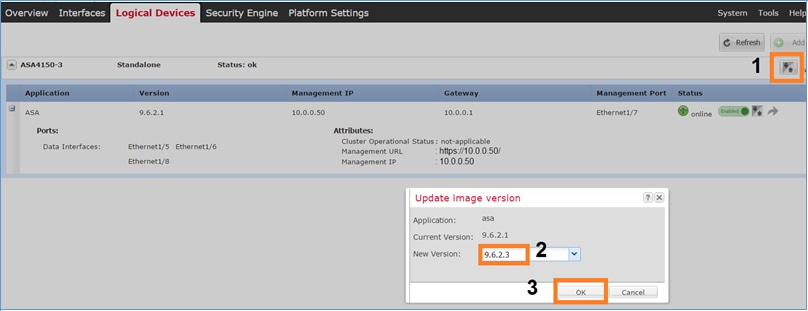
After 5 minutes, the upgrade finishes.
Verify
From the chassis CLI verify that the ASA application has come Online:
FPR4100# scope ssa FPR4100 /ssa # show app-instance Application Name Slot ID Admin State Operational State Running Version Startup Version Cluster Oper State -------------------- ---------- --------------- ------------------ --------------- --------------- ------------------ asa 1 Enabled Online 9.6.2.3 9.6.2.3 Not Applicable
From the ASA module verify the failover operation:
asa/pri/stby# show failover
Failover On
Failover unit Primary
Failover LAN Interface: fover Ethernet1/8 (up)
Reconnect timeout 0:00:00
Unit Poll frequency 1 seconds, holdtime 15 seconds
Interface Poll frequency 5 seconds, holdtime 25 seconds
Interface Policy 1
Monitored Interfaces 2 of 1041 maximum
MAC Address Move Notification Interval not set
Version: Ours 9.6(2)3, Mate 9.6(2)3
Serial Number: Ours FLM2006EN9U, Mate FLM2006EQFW
Last Failover at: 14:35:37 UTC Dec 7 2016
This host: Primary - Standby Ready
Active time: 0 (sec)
slot 0: UCSB-B200-M3-U hw/sw rev (0.0/9.6(2)3) status (Up Sys)
Interface INSIDE (192.168.0.2): Normal (Not-Monitored)
Interface OUTSIDE (192.168.1.2): Normal (Waiting)
Interface management (0.0.0.0): Normal (Waiting)
Other host: Secondary - Active
Active time: 656 (sec)
slot 0: UCSB-B200-M3-U hw/sw rev (0.0/9.6(2)3) status (Up Sys)
Interface INSIDE (192.168.0.1): Failed (Not-Monitored)
Interface OUTSIDE (192.168.1.1): Normal (Waiting)
Interface management (10.0.0.50): Normal (Waiting)
Stateful Failover Logical Update Statistics
Link : fover Ethernet1/8 (up)
Stateful Obj xmit xerr rcv rerr
General 7 0 8 0
...
Switch back the failover to have Primary/Active, Secondary/Standby:
asa/pri/stby# failover active
Switching to Active
asa/pri/act#
Troubleshoot
There is currently no specific troubleshooting information available for this configuration.
Related Information
Revision History
| Revision | Publish Date | Comments |
|---|---|---|
1.0 |
26-Oct-2017 |
Initial Release |
Contributed by Cisco Engineers
- Mikis ZafeiroudisCisco TAC Engineer
Contact Cisco
- Open a Support Case

- (Requires a Cisco Service Contract)
 Feedback
Feedback