Troubleshoot ASA Smart License on FXOS Firepower Appliances
Available Languages
Download Options
Bias-Free Language
The documentation set for this product strives to use bias-free language. For the purposes of this documentation set, bias-free is defined as language that does not imply discrimination based on age, disability, gender, racial identity, ethnic identity, sexual orientation, socioeconomic status, and intersectionality. Exceptions may be present in the documentation due to language that is hardcoded in the user interfaces of the product software, language used based on RFP documentation, or language that is used by a referenced third-party product. Learn more about how Cisco is using Inclusive Language.
Contents
Introduction
This document describes the Adaptive Security Appliance (ASA) Smart Licensing feature on Firepower eXtensible Operating System (FXOS).
Background Information
Smart Licensing on FXOS is used when there is an ASA installed on the chassis. For Firepower Threat Defense (FTD) and Firepower Management Center (FMC), Smart Licensing check FMC and FTD Smart License Registration and Troubleshooting.
This document covers mainly the scenarios where the FXOS chassis has direct Internet access. If your FXOS chassis cannot access the Internet, then you need to consider either a Satellite Server or a Permanent License Reservation (PLR). Check the FXOS configuration guide for more details on Offline Management.
Smart Licensing Architecture
A high-level overview of the chassis components:
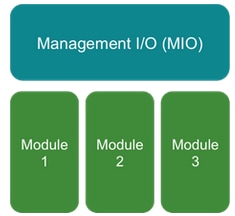
- Both Management Input/Output (MIO) and individual modules play roles in Smart Licensing.
- MIO itself does not require any licenses for its operation.
- SA Application(s) on each module needs to be licensed
The FXOS supervisor is the MIO. The MIO contains three main components:
- Smart Agent
- License Manager
- AppAG
Overall Architecture
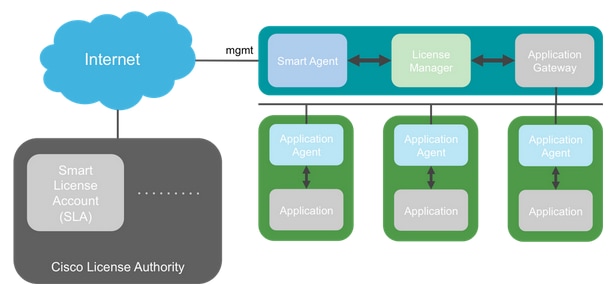
Nomenclature
|
Term |
Description |
|
Cisco License Authority |
The Cisco license backend for Smart Licensing. Maintains all the product licensing-related information. This includes entitlements and device information. |
|
Smart License Account |
An account that has all the entitlements for the appliance. |
|
Token ID |
An identifier is used to distinguish the Smart License Account when the appliance is registered. |
|
Entitlement |
Equivalent to a license. Corresponds to an individual feature or an entire feature tier. |
|
Product Activation Key (PAK) |
The older licensing mechanism. Tied to a single appliance. |
Smart Agent States
|
State |
Description |
|
Un-Configured |
Smart licensing is not enabled. |
|
Un-Identified |
Smart licensing has been enabled but the Smart Agent has not yet contacted Cisco to register. |
|
Registered |
The agent has contacted the Cisco licensing authority and registered. |
|
Authorized |
When an agent receives an in-compliance status in response to an entitlement authorization request. |
|
Out Of Compliance (OOC) |
When an agent receives an OOC status in response to an Entitlement Authorization request. |
|
Authorization Expired |
If the agent has not communicated with Cisco for 90 days. |
ASA Entitlements
These are the supported ASA entitlements:
- Standard tier
- Multi context
- Strong Encryption (3DES)
- Mobile/Service Provider (GTP)
Configuration
Use the instructions from these documents:
Before any feature tier configuration:
asa(config-smart-lic)# show license all
Smart licensing enabled: Yes
Compliance status: In compliance
Overall licensed status: Invalid (0)
No entitlements in use
Serial Number: FCH12345ABC
License mode: Smart Licensing
Licensed features for this platform:
Maximum Physical Interfaces : Unlimited
Maximum VLANs : 1024
Inside Hosts : Unlimited
Failover : Active/Active
Encryption-DES : Enabled
Encryption-3DES-AES : Enabled
Security Contexts : 10
Carrier : Disabled
AnyConnect Premium Peers : 20000
AnyConnect Essentials : Disabled
Other VPN Peers : 20000
Total VPN Peers : 20000
AnyConnect for Mobile : Enabled
AnyConnect for Cisco VPN Phone : Enabled
Advanced Endpoint Assessment : Enabled
Shared License : Disabled
Total TLS Proxy Sessions : 15000
Cluster : Enabled
***************************************************************************
* WARNING *
* *
* THIS DEVICE IS NOT LICENSED WITH A VALID FEATURE TIER ENTITLEMENT *
* *
***************************************************************************
Configure standard tier:
asa(config)# license smart
INFO: License(s) corresponding to an entitlement will be activated only after an entitlement request has been authorized.
asa(config-smart-lic)# feature tier standard
asa(config-smart-lic)# show license all
Smart licensing enabled: Yes
Compliance status: In compliance
Overall licensed status: Authorized (3)
Entitlement(s):
Feature tier:
Tag: regid.2015-10.com.cisco.FIREPOWER_4100_ASA_STANDARD,1.0_7d7f5ee2-1398-4b0e-aced-b3f7fb1cacfc
Version: 1.0
Enforcement mode: Authorized
Handle: 1
Requested time: Tue, 04 Aug 2020 07:58:13 UTC
Requested count: 1
Request status: Complete
Serial Number: FCH12345ABC
License mode: Smart Licensing
Licensed features for this platform:
Maximum Physical Interfaces : Unlimited
Maximum VLANs : 1024
Inside Hosts : Unlimited
Failover : Active/Active
Encryption-DES : Enabled
Encryption-3DES-AES : Enabled
Security Contexts : 10
Carrier : Disabled
AnyConnect Premium Peers : 20000
AnyConnect Essentials : Disabled
Other VPN Peers : 20000
Total VPN Peers : 20000
AnyConnect for Mobile : Enabled
AnyConnect for Cisco VPN Phone : Enabled
Advanced Endpoint Assessment : Enabled
Shared License : Disabled
Total TLS Proxy Sessions : 15000
Clustetext
Failover (High Availability)
As is documented in the ASA Configuration Guide, each Firepower unit must be registered with the License Authority or satellite server. Verification from the ASA CLI:
asa# show failover | include host
This host: Primary - Active
Other host: Secondary - Standby Ready
asa# show license all
Smart licensing enabled: Yes
Compliance status: In compliance
Overall licensed status: Authorized (3)
Entitlement(s):
Feature tier:
Tag: regid.2015-10.com.cisco.FIREPOWER_4100_ASA_STANDARD,1.0_7d7f5ee2-1398-4b0e-aced-b3f7fb1cacfc
Version: 1.0
Enforcement mode: Authorized
Handle: 1
Requested time: Tue, 04 Aug 2020 07:58:13 UTC
Requested count: 1
Request status: Complete
Serial Number: FCH12345ABC
License mode: Smart Licensing
Licensed features for this platform:
Maximum Physical Interfaces : Unlimited
Maximum VLANs : 1024
Inside Hosts : Unlimited
Failover : Active/Active
Encryption-DES : Enabled
Encryption-3DES-AES : Enabled
Security Contexts : 10
Carrier : Disabled
AnyConnect Premium Peers : 20000
AnyConnect Essentials : Disabled
Other VPN Peers : 20000
Total VPN Peers : 20000
AnyConnect for Mobile : Enabled
AnyConnect for Cisco VPN Phone : Enabled
Advanced Endpoint Assessment : Enabled
Shared License : Disabled
Total TLS Proxy Sessions : 15000
Cluster : Enabled
Failover cluster licensed features for this platform:
Maximum Physical Interfaces : Unlimited
Maximum VLANs : 1024
Inside Hosts : Unlimited
Failover : Active/Active
Encryption-DES : Enabled
Encryption-3DES-AES : Enabled
Security Contexts : 20
Carrier : Disabled
AnyConnect Premium Peers : 20000
AnyConnect Essentials : Disabled
Other VPN Peers : 20000
Total VPN Peers : 20000
AnyConnect for Mobile : Enabled
AnyConnect for Cisco VPN Phone : Enabled
Advanced Endpoint Assessment : Enabled
Shared License : Disabled
Total TLS Proxy Sessions : 15000
Cluster : Enabled
The standby unit:
asa# show failover | i host
This host: Secondary - Standby Ready
Other host: Primary - Active
asa# show license all
Smart licensing enabled: Yes
Compliance status: In compliance
Overall licensed status: Not applicable in standby state
No entitlements in use
Serial Number: FCH12455DEF
License mode: Smart Licensing
Licensed features for this platform:
Maximum Physical Interfaces : Unlimited
Maximum VLANs : 1024
Inside Hosts : Unlimited
Failover : Active/Active
Encryption-DES : Enabled
Encryption-3DES-AES : Disabled
Security Contexts : 10
Carrier : Disabled
AnyConnect Premium Peers : 20000
AnyConnect Essentials : Disabled
Other VPN Peers : 20000
Total VPN Peers : 20000
AnyConnect for Mobile : Enabled
AnyConnect for Cisco VPN Phone : Enabled
Advanced Endpoint Assessment : Enabled
Shared License : Disabled
Total TLS Proxy Sessions : 15000
Cluster : Enabled
Failover cluster licensed features for this platform:
Maximum Physical Interfaces : Unlimited
Maximum VLANs : 1024
Inside Hosts : Unlimited
Failover : Active/Active
Encryption-DES : Enabled
Encryption-3DES-AES : Enabled
Security Contexts : 20
Carrier : Disabled
AnyConnect Premium Peers : 20000
AnyConnect Essentials : Disabled
Other VPN Peers : 20000
Total VPN Peers : 20000
AnyConnect for Mobile : Enabled
AnyConnect for Cisco VPN Phone : Enabled
Advanced Endpoint Assessment : Enabled
Shared License : Disabled
Total TLS Proxy Sessions : 15000
Cluster : Enabled
Case Study: ASA HA License on FP2100
- On 2100, the ASA communicates with the Cisco Smart Licensing portal (cloud) through the ASA interfaces, not the FXOS management.
- You need to register both ASAs to the Cisco Smart Licensing portal (cloud).
In this case, HTTP local authentication is used on an outside interface:
ciscoasa(config)# show run http
http server enable
http 0.0.0.0 0.0.0.0 outside
ciscoasa(config)# show run aaa
aaa authentication http console LOCAL
ciscoasa(config)# show run username
username cisco password ***** pbkdf2
You can only connect to the ASA via ASDM, if there is a 3DES/AES license enabled. For an ASA that is not already registered, this is possible only on an interface that is management-only. Per the configuration guide: "Strong Encryption (3DES/AES) is available for management connections before you connect to the License Authority or Satellite server so you can launch ASDM. Note that ASDM access is only available on management-only interfaces with the default encryption. Through-the-box traffic is not allowed until you connect and obtain the Strong Encryption license." In a different case you get:
ciscoasa(config)# debug ssl 255
debug ssl enabled at level 255.
error:1408A0C1:SSL routines:ssl3_get_client_hello:no shared cipher
To overcome the ASA, management-only is configured on the Internet-facing interface, and thus ASDM connection is possible:
interface Ethernet1/2
management-only
nameif outside
security-level 100
ip address 192.168.123.111 255.255.255.0 standby 192.168.123.112
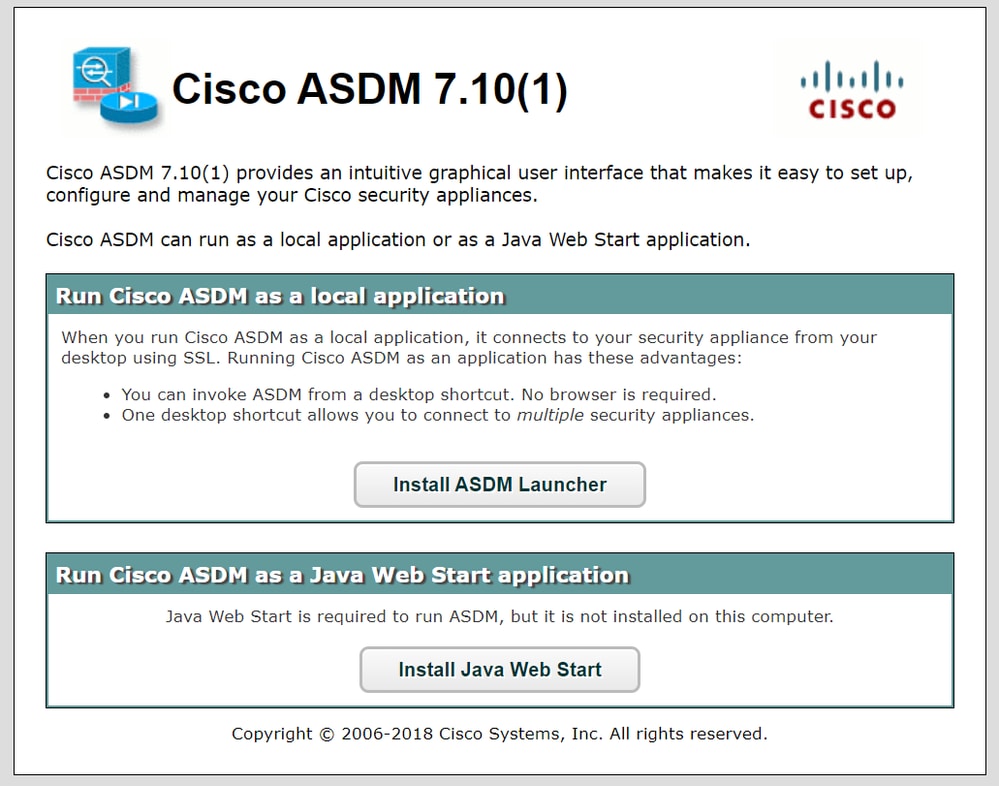
Configure the Smart Licensing on Primary ASA:
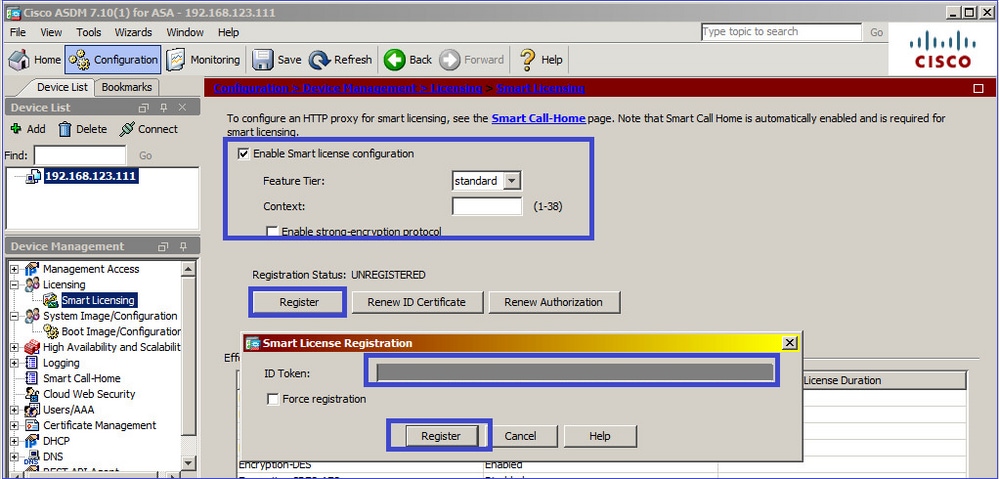
Navigate to Monitoring > Properties > Smart License to check the status of the registration:
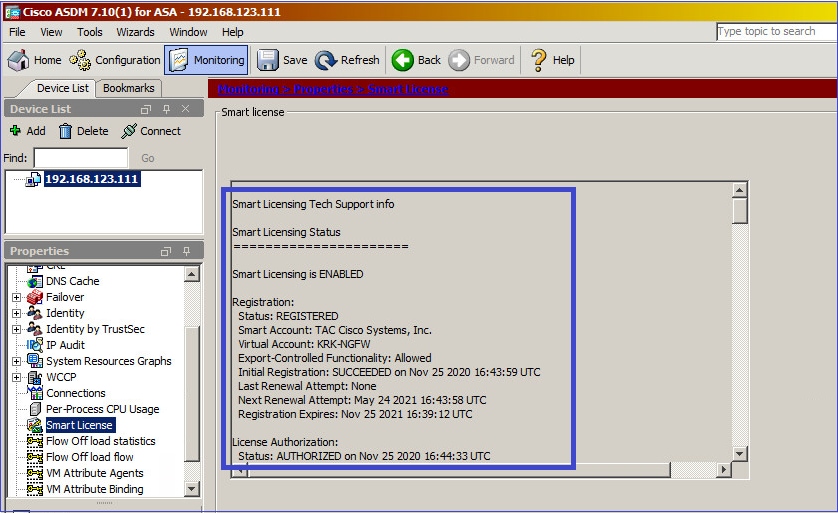
Primary ASA CLI verification:
ciscoasa/pri/act# show license all
Smart Licensing Status
======================
Smart Licensing is ENABLED
Registration:
Status: REGISTERED
Smart Account: Cisco Systems, Inc.
Virtual Account: NGFW
Export-Controlled Functionality: Allowed
Initial Registration: SUCCEEDED on Nov 25 2020 16:43:59 UTC
Last Renewal Attempt: None
Next Renewal Attempt: May 24 2021 16:43:58 UTC
Registration Expires: Nov 25 2021 16:39:12 UTC
License Authorization:
Status: AUTHORIZED on Nov 25 2020 16:47:42 UTC
Last Communication Attempt: SUCCEEDED on Nov 25 2020 16:47:42 UTC
Next Communication Attempt: Dec 25 2020 16:47:41 UTC
Communication Deadline: Feb 23 2021 16:42:46 UTC
Utility:
Status: DISABLED
Data Privacy:
Sending Hostname: yes
Callhome hostname privacy: DISABLED
Smart Licensing hostname privacy: DISABLED
Version privacy: DISABLED
Transport:
Type: Callhome
License Usage
==============
Firepower 2100 ASA Standard (FIREPOWER_2100_ASA_STANDARD):
Description: Firepower 2100 ASA Standard
Count: 1
Version: 1.0
Status: AUTHORIZED
Product Information
===================
UDI: PID:FPR-2140,SN:JAD12345ABC
Agent Version
=============
Smart Agent for Licensing: 4.3.6_rel/38
ciscoasa/pri/act# show run license
license smart
feature tier standard
ciscoasa/pri/act# show license features
Serial Number: JAD12345ABC
Export Compliant: YES
License mode: Smart Licensing
Licensed features for this platform:
Maximum Physical Interfaces : Unlimited
Maximum VLANs : 1024
Inside Hosts : Unlimited
Failover : Active/Active
Encryption-DES : Enabled
Encryption-3DES-AES : Enabled
Security Contexts : 2
Carrier : Disabled
AnyConnect Premium Peers : 10000
AnyConnect Essentials : Disabled
Other VPN Peers : 10000
Total VPN Peers : 10000
AnyConnect for Mobile : Enabled
AnyConnect for Cisco VPN Phone : Enabled
Advanced Endpoint Assessment : Enabled
Shared License : Disabled
Total TLS Proxy Sessions : 10000
Cluster : Disabled
Failover cluster licensed features for this platform:
Maximum Physical Interfaces : Unlimited
Maximum VLANs : 1024
Inside Hosts : Unlimited
Failover : Active/Active
Encryption-DES : Enabled
Encryption-3DES-AES : Enabled
Security Contexts : 4
Carrier : Disabled
AnyConnect Premium Peers : 10000
AnyConnect Essentials : Disabled
Other VPN Peers : 10000
Total VPN Peers : 10000
AnyConnect for Mobile : Enabled
AnyConnect for Cisco VPN Phone : Enabled
Advanced Endpoint Assessment : Enabled
Shared License : Disabled
Total TLS Proxy Sessions : 10000
Cluster : Disabled
Connect via ASDM to the standby ASA (this is only possible if the ASA has been configured with a standby IP). The standby ASA is shown as UNREGISTERED and this is expected since it has not been registered yet to the Smart Licensing portal:
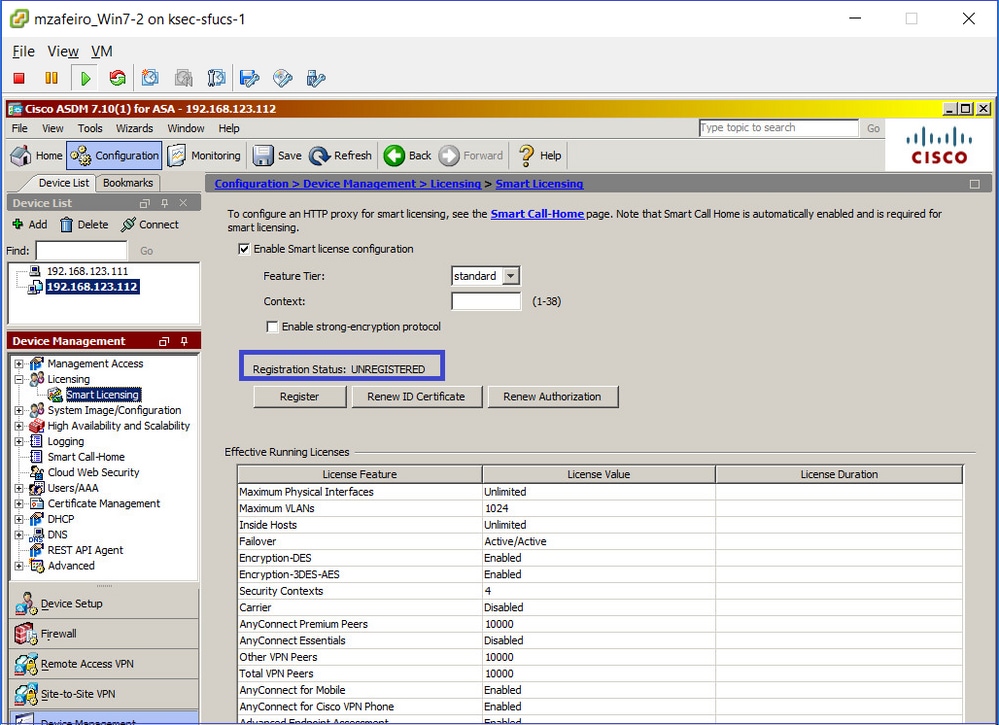
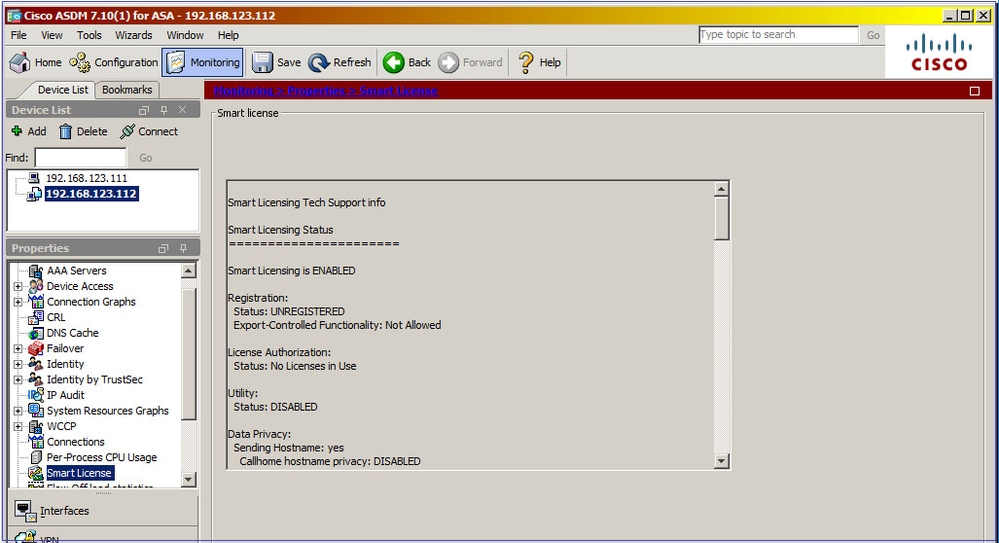
The standby ASA CLI shows:
ciscoasa/sec/stby# show license all
Smart Licensing Status
======================
Smart Licensing is ENABLED
Registration:
Status: UNREGISTERED
Export-Controlled Functionality: Not Allowed
License Authorization:
Status: No Licenses in Use
Utility:
Status: DISABLED
Data Privacy:
Sending Hostname: yes
Callhome hostname privacy: DISABLED
Smart Licensing hostname privacy: DISABLED
Version privacy: DISABLED
Transport:
Type: Callhome
License Usage
==============
No licenses in use
Product Information
===================
UDI: PID:FPR-2140,SN:JAD123456A
Agent Version
=============
Smart Agent for Licensing: 4.3.6_rel/38
ciscoasa/sec/stby# show run license
license smart
feature tier standard
The license features enabled on the standby ASA:
ciscoasa/sec/stby# show license features
Serial Number: JAD123456A
Export Compliant: NO
License mode: Smart Licensing
Licensed features for this platform:
Maximum Physical Interfaces : Unlimited
Maximum VLANs : 1024
Inside Hosts : Unlimited
Failover : Active/Active
Encryption-DES : Enabled
Encryption-3DES-AES : Disabled
Security Contexts : 2
Carrier : Disabled
AnyConnect Premium Peers : 10000
AnyConnect Essentials : Disabled
Other VPN Peers : 10000
Total VPN Peers : 10000
AnyConnect for Mobile : Enabled
AnyConnect for Cisco VPN Phone : Enabled
Advanced Endpoint Assessment : Enabled
Shared License : Disabled
Total TLS Proxy Sessions : 10000
Cluster : Disabled
Failover cluster licensed features for this platform:
Maximum Physical Interfaces : Unlimited
Maximum VLANs : 1024
Inside Hosts : Unlimited
Failover : Active/Active
Encryption-DES : Enabled
Encryption-3DES-AES : Enabled
Security Contexts : 4
Carrier : Disabled
AnyConnect Premium Peers : 10000
AnyConnect Essentials : Disabled
Other VPN Peers : 10000
Total VPN Peers : 10000
AnyConnect for Mobile : Enabled
AnyConnect for Cisco VPN Phone : Enabled
Advanced Endpoint Assessment : Enabled
Shared License : Disabled
Total TLS Proxy Sessions : 10000
Cluster : Disabled
Register the standby ASA:
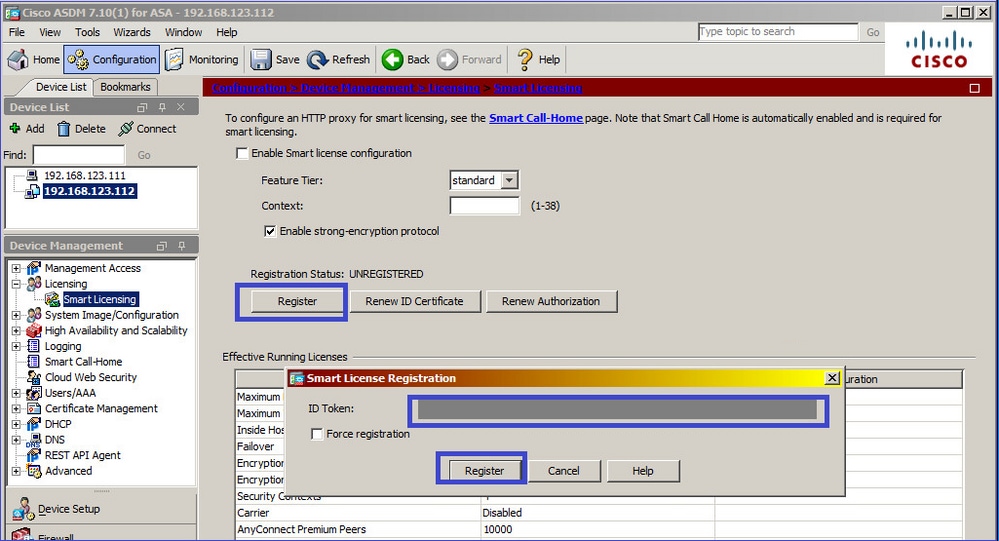
The result on standby ASA is that it is REGISTERED :
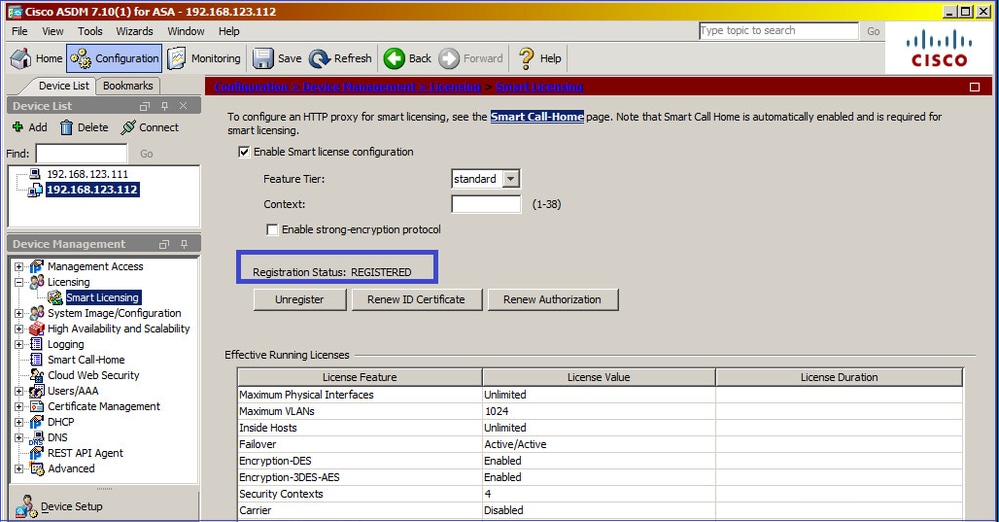
CLI verification on standby ASA:
ciscoasa/sec/stby# show license all
Smart Licensing Status
======================
Smart Licensing is ENABLED
Registration:
Status: REGISTERED
Smart Account: Cisco Systems, Inc.
Virtual Account: NGFW
Export-Controlled Functionality: Allowed
Initial Registration: SUCCEEDED on Nov 25 2020 17:06:51 UTC
Last Renewal Attempt: None
Next Renewal Attempt: May 24 2021 17:06:51 UTC
Registration Expires: Nov 25 2021 17:01:47 UTC
License Authorization:
Status: AUTHORIZED on Nov 25 2020 17:07:28 UTC
Last Communication Attempt: SUCCEEDED on Nov 25 2020 17:07:28 UTC
Next Communication Attempt: Dec 25 2020 17:07:28 UTC
Communication Deadline: Feb 23 2021 17:02:15 UTC
Utility:
Status: DISABLED
Data Privacy:
Sending Hostname: yes
Callhome hostname privacy: DISABLED
Smart Licensing hostname privacy: DISABLED
Version privacy: DISABLED
Transport:
Type: Callhome
License Usage
==============
No licenses in use
Product Information
===================
UDI: PID:FPR-2140,SN:JAD123456AX
Agent Version
=============
Smart Agent for Licensing: 4.3.6_rel/38
ciscoasa/sec/stby# show license feature
Serial Number: JAD123456A
Export Compliant: YES
License mode: Smart Licensing
Licensed features for this platform:
Maximum Physical Interfaces : Unlimited
Maximum VLANs : 1024
Inside Hosts : Unlimited
Failover : Active/Active
Encryption-DES : Enabled
Encryption-3DES-AES : Enabled
Security Contexts : 2
Carrier : Disabled
AnyConnect Premium Peers : 10000
AnyConnect Essentials : Disabled
Other VPN Peers : 10000
Total VPN Peers : 10000
AnyConnect for Mobile : Enabled
AnyConnect for Cisco VPN Phone : Enabled
Advanced Endpoint Assessment : Enabled
Shared License : Disabled
Total TLS Proxy Sessions : 10000
Cluster : Disabled
Failover cluster licensed features for this platform:
Maximum Physical Interfaces : Unlimited
Maximum VLANs : 1024
Inside Hosts : Unlimited
Failover : Active/Active
Encryption-DES : Enabled
Encryption-3DES-AES : Enabled
Security Contexts : 4
Carrier : Disabled
AnyConnect Premium Peers : 10000
AnyConnect Essentials : Disabled
Other VPN Peers : 10000
Total VPN Peers : 10000
AnyConnect for Mobile : Enabled
AnyConnect for Cisco VPN Phone : Enabled
Advanced Endpoint Assessment : Enabled
Shared License : Disabled
Total TLS Proxy Sessions : 10000
Cluster : Disabled
ASA Cluster
If the devices have a license mismatch, then the cluster is not formed:
Cluster unit unit-1-1 transitioned from DISABLED to CONTROL
New cluster member unit-2-1 rejected due to encryption license mismatch
A successful cluster setup:
asa(config)# cluster group GROUP1
asa(cfg-cluster)# enable
Removed all entitlements except per-unit entitlement configuration before joining cluster as data unit.
Detected Cluster Control Node.
Beginning configuration replication from Control Node.
.
Cryptochecksum (changed): ede485ad d7fb9644 2847deaf ba16830b
End configuration replication from Control Node.
Cluster Control Node:
asa# show cluster info | i state
This is "unit-1-1" in state CONTROL_NODE
Unit "unit-2-1" in state DATA_NODE
asa# show license all
Smart licensing enabled: Yes
Compliance status: In compliance
Overall licensed status: Authorized (3)
Entitlement(s):
Feature tier:
Tag: regid.2015-10.com.cisco.FIREPOWER_4100_ASA_STANDARD,1.0_7d7f5ee2-1398-4b0e-aced-b3f7fb1cacfc
Version: 1.0
Enforcement mode: Authorized
Handle: 2
Requested time: Mon, 10 Aug 2020 08:12:38 UTC
Requested count: 1
Request status: Complete
Serial Number: FCH12345ABC
License mode: Smart Licensing
Licensed features for this platform:
Maximum Physical Interfaces : Unlimited
Maximum VLANs : 1024
Inside Hosts : Unlimited
Failover : Active/Active
Encryption-DES : Enabled
Encryption-3DES-AES : Enabled
Security Contexts : 10
Carrier : Disabled
AnyConnect Premium Peers : 20000
AnyConnect Essentials : Disabled
Other VPN Peers : 20000
Total VPN Peers : 20000
AnyConnect for Mobile : Enabled
AnyConnect for Cisco VPN Phone : Enabled
Advanced Endpoint Assessment : Enabled
Shared License : Disabled
Total TLS Proxy Sessions : 15000
Cluster : Enabled
Failover cluster licensed features for this platform:
Maximum Physical Interfaces : Unlimited
Maximum VLANs : 1024
Inside Hosts : Unlimited
Failover : Active/Active
Encryption-DES : Enabled
Encryption-3DES-AES : Enabled
Security Contexts : 20
Carrier : Disabled
AnyConnect Premium Peers : 20000
AnyConnect Essentials : Disabled
Other VPN Peers : 20000
Total VPN Peers : 20000
AnyConnect for Mobile : Enabled
AnyConnect for Cisco VPN Phone : Enabled
Advanced Endpoint Assessment : Enabled
Shared License : Disabled
Total TLS Proxy Sessions : 15000
Cluster : Enabled
Cluster data unit:
asa# show cluster info | i state
This is "unit-2-1" in state DATA_NODE
Unit "unit-1-1" in state CONTROL_NODE
asa# show license all
Smart licensing enabled: Yes
Compliance status: In compliance
Overall licensed status: Authorized (3)
Entitlement(s):
Strong encryption:
Tag: regid.2015-10.com.cisco.FIREPOWER_4100_ASA_ENCRYPTION,1.0_052986db-c5ad-40da-97b1-ee0438d3b2c9
Version: 1.0
Enforcement mode: Authorized
Handle: 3
Requested time: Mon, 10 Aug 2020 07:29:45 UTC
Requested count: 1
Request status: Complete
Serial Number: FCH12345A6B
License mode: Smart Licensing
Licensed features for this platform:
Maximum Physical Interfaces : Unlimited
Maximum VLANs : 1024
Inside Hosts : Unlimited
Failover : Active/Active
Encryption-DES : Enabled
Encryption-3DES-AES : Enabled
Security Contexts : 10
Carrier : Disabled
AnyConnect Premium Peers : 20000
AnyConnect Essentials : Disabled
Other VPN Peers : 20000
Total VPN Peers : 20000
AnyConnect for Mobile : Enabled
AnyConnect for Cisco VPN Phone : Enabled
Advanced Endpoint Assessment : Enabled
Shared License : Disabled
Total TLS Proxy Sessions : 15000
Cluster : Enabled
Failover cluster licensed features for this platform:
Maximum Physical Interfaces : Unlimited
Maximum VLANs : 1024
Inside Hosts : Unlimited
Failover : Active/Active
Encryption-DES : Enabled
Encryption-3DES-AES : Enabled
Security Contexts : 20
Carrier : Disabled
AnyConnect Premium Peers : 20000
AnyConnect Essentials : Disabled
Other VPN Peers : 20000
Total VPN Peers : 20000
AnyConnect for Mobile : Enabled
AnyConnect for Cisco VPN Phone : Enabled
Advanced Endpoint Assessment : Enabled
Shared License : Disabled
Total TLS Proxy Sessions : 15000
Cluster : Enabled
Verification and Debugging
Chassis (MIO) Summary of Verification Commands:
FPR4125# show license all
FPR4125# show license techsupport
FPR4125# scope monitoring
FPR4125 /monitoring # scope callhome
FPR4125 /monitoring/callhome # show expand
FPR4125# scope system
FPR4125 /system # scope services
FPR4125 /system/services # show dns
FPR4125 /system/services # show ntp-server
FPR4125# scope security
FPR4125 /security # show trustpoint
FPR4125# show clock
FPR4125# show timezone
FPR4125# show license usage
Configuration Verification:
FPR4125-1# scope system
FPR4125-1 /system # scope services
FPR4125-1 /system/services # show configuration
ASA Summary of Verification Commands:
asa# show run license
asa# show license all
asa# show license entitlement
asa# show license features
asa# show tech-support license
asa# debug license 255
Chassis (MIO) Sample Outputs of Verification Commands
FPR4125-1# show license all
Smart Licensing Status
======================
Smart Licensing is ENABLED
Registration:
Status: REGISTERED
Smart Account: TAC Cisco Systems, Inc.
Virtual Account: EU TAC
Export-Controlled Functionality: ALLOWED
Initial Registration: SUCCEEDED on Dec 10 2018 23:30:02 UTC
Last Renewal Attempt: SUCCEEDED on Mar 12 2020 23:16:11 UTC
Next Renewal Attempt: Sep 08 2020 23:16:10 UTC
Registration Expires: Mar 12 2021 23:11:09 UTC
License Authorization:
Status: AUTHORIZED on Aug 04 2020 07:58:46 UTC
Last Communication Attempt: SUCCEEDED on Aug 04 2020 07:58:46 UTC
Next Communication Attempt: Sep 03 2020 07:58:45 UTC
Communication Deadline: Nov 02 2020 07:53:44 UTC
License Conversion:
Automatic Conversion Enabled: True
Status: Not started
Export Authorization Key:
Features Authorized:
<none>
Utility:
Status: DISABLED
Data Privacy:
Sending Hostname: yes
Callhome hostname privacy: DISABLED
Smart Licensing hostname privacy: DISABLED
Version privacy: DISABLED
Transport:
Type: Callhome
License Usage
==============
Firepower 4100 ASA Standard (FIREPOWER_4100_ASA_STANDARD):
Description: Firepower 4100 ASA Standard
Count: 1
Version: 1.0
Status: AUTHORIZED
Export status: NOT RESTRICTED
Product Information
===================
UDI: PID:FPR-4125-SUP,SN:JAD12345678
Agent Version
=============
Smart Agent for Licensing: 4.6.9_rel/104
Reservation Info
================
License reservation: DISABLED
FPR4125-1# scope monitoring
FPR4125-1 /monitoring # scope callhome
FPR4125-1 /monitoring/callhome # show expand
Callhome:
Admin State: Off
Throttling State: On
Contact Information:
Customer Contact Email:
From Email:
Reply To Email:
Phone Contact e.g., +1-011-408-555-1212:
Street Address:
Contract Id:
Customer Id:
Site Id:
Switch Priority: Debugging
Enable/Disable HTTP/HTTPS Proxy: Off
HTTP/HTTPS Proxy Server Address:
HTTP/HTTPS Proxy Server Port: 80
SMTP Server Address:
SMTP Server Port: 25
Anonymous Reporting:
Admin State
-----------
Off
Callhome periodic system inventory:
Send periodically: Off
Interval days: 30
Hour of day to send: 0
Minute of hour: 0
Time last sent: Never
Next scheduled: Never
Destination Profile:
Name: full_txt
Level: Warning
Alert Groups: All,Cisco Tac,Diagnostic,Environmental
Max Size: 5000000
Format: Full Txt
Reporting: Smart Call Home Data
Name: short_txt
Level: Warning
Alert Groups: All,Cisco Tac,Diagnostic,Environmental
Max Size: 5000000
Format: Short Txt
Reporting: Smart Call Home Data
Name: SLProfile
Level: Normal
Alert Groups: Smart License
Max Size: 5000000
Format: Xml
Reporting: Smart License Data
Destination:
Name Transport Protocol Email or HTTP/HTTPS URL Address
---------- ------------------ -------------------------------
SLDest Https https://tools.cisco.com/its/service/oddce/services/DDCEService
FPR4125-1# scope system
FPR4125-1 /system # scope services
FPR4125-1 /system/services # show dns
Domain Name Servers:
IP Address: 172.16.200.100
FPR4125-1 /system/services # show ntp-server
NTP server hostname:
Name Time Sync Status
---------------------------------------------------------------- ----------------
10.62.148.75 Unreachable Or Invalid Ntp Server
172.18.108.14 Time Synchronized
172.18.108.15 Candidate
FPR4125-1# scope security
FPR4125-1 /security # show trustpoint
Trustpoint Name: CHdefault
Trustpoint certificate chain: -----BEGIN CERTIFICATE-----
MIIFtzCCA5+gAwIBAgICBQkwDQYJKoZIhvcNAQEFBQAwRTELMAkGA1UEBhMCQk0x
…
8eOx79+Rj1QqCyXBJhnEUhAFZdWCEOrCMc0u
-----END CERTIFICATE-----
Cert Status: Valid
Trustpoint Name: CiscoLicRoot
Trustpoint certificate chain: -----BEGIN CERTIFICATE-----
MIIDITCCAgmgAwIBAgIBATANBgkqhkiG9w0BAQsFADAyMQ4wDAYDVQQKEwVDaXNj
…
QYYWqUCT4ElNEKt1J+hvc5MuNbWIYv2uAnUVb3GbsvDWl99/KA==
-----END CERTIFICATE-----
Cert Status: Valid
Trustpoint Name: CSCO2099SUDI
Trustpoint certificate chain: -----BEGIN CERTIFICATE-----
MIIDITCCAgmgAwIBAgIJAZozWHjOFsHBMA0GCSqGSIb3DQEBCwUAMC0xDjAMBgNV
…
PKkmBlNQ9hQcNM3CSzVvEAK0CCEo/NJ/xzZ6WX1/f8Df1eXbFg==
-----END CERTIFICATE-----
Cert Status: Valid
Trustpoint Name: CSCOBA2099SUDI
Trustpoint certificate chain: -----BEGIN CERTIFICATE-----
MIIDQTCCAimgAwIBAgIJAaZa8V7plOvhMA0GCSqGSIb3DQEBCwUAMD0xDjAMBgNV
…
b/JPEAZkbji0RQTWLyfR82LWFLo0
-----END CERTIFICATE-----
Cert Status: Valid
FPR4125-1# show clock
Tue Aug 4 09:55:50 UTC 2020
FPR4125-1# show timezone
Timezone:
FPR4125-1# scope system
FPR4125-1 /system # scope services
FPR4125-1 /system/services # show configuration
scope services
create ssh-server host-key rsa
delete ssh-server host-key ecdsa
disable ntp-authentication
disable telnet-server
enable https
enable ssh-server
enter dns 192.0.2.100
enter ip-block 0.0.0.0 0 https
exit
enter ip-block 0.0.0.0 0 ssh
exit
enter ntp-server 10.62.148.75
set ntp-sha1-key-id 0
! set ntp-sha1-key-string
exit
enter ntp-server 172.18.108.14
set ntp-sha1-key-id 0
! set ntp-sha1-key-string
exit
enter ntp-server 172.18.108.15
set ntp-sha1-key-id 0
! set ntp-sha1-key-string
exit
scope shell-session-limits
set per-user 32
set total 32
exit
scope telemetry
disable
exit
scope web-session-limits
set per-user 32
set total 256
exit
set domain-name ""
set https auth-type cred-auth
set https cipher-suite "ALL:!DHE-PSK-AES256-CBC-SHA:!EDH-RSA-DES-CBC3-SHA:!
EDH-DSS-DES-CBC3-SHA:!DES-CBC3-SHA:!ADH:!3DES:!EXPORT40:!EXPORT56:!LOW:!MEDIUM:!NULL:!RC4:!MD5:!IDEA:+HIGH:+EXP"
set https cipher-suite-mode high-strength
set https crl-mode strict
set https keyring default
set https port 443
set ssh-server host-key ecdsa secp256r1
set ssh-server host-key rsa 2048
set ssh-server kex-algorithm diffie-hellman-group14-sha1
set ssh-server mac-algorithm hmac-sha1 hmac-sha2-256 hmac-sha2-512
set ssh-server encrypt-algorithm aes128-cbc aes128-ctr aes192-cbc aes192-ctr aes256-cbc aes256-ctr chacha20-poly1305_openssh_com
set ssh-server rekey-limit volume none time none
set ssh-client kex-algorithm diffie-hellman-group14-sha1
set ssh-client mac-algorithm hmac-sha1 hmac-sha2-256 hmac-sha2-512
set ssh-client encrypt-algorithm aes128-ctr aes192-ctr aes256-ctr
set ssh-client rekey-limit volume none time none
set ssh-client stricthostkeycheck disable
set timezone ""
exit
FPR4125-1# show license usage
License Authorization:
Status: AUTHORIZED on Aug 04 2020 07:58:46 UTC
Firepower 4100 ASA Standard (FIREPOWER_4100_ASA_STANDARD):
Description: Firepower 4100 ASA Standard
Count: 1
Version: 1.0
Status: AUTHORIZED
Export status: NOT RESTRICTED
ASA Sample Outputs of Verification Commands
asa# show run license
license smart
feature tier standard
asa# show license all
Smart licensing enabled: Yes
Compliance status: In compliance
Overall licensed status: Authorized (3)
Entitlement(s):
Feature tier:
Tag: regid.2015-10.com.cisco.FIREPOWER_4100_ASA_STANDARD,1.0_7d7f5ee2-1398-4b0e-aced-b3f7fb1cacfc
Version: 1.0
Enforcement mode: Authorized
Handle: 1
Requested time: Tue, 04 Aug 2020 07:58:13 UTC
Requested count: 1
Request status: Complete
Serial Number: FCH12345ABC
License mode: Smart Licensing
Licensed features for this platform:
Maximum Physical Interfaces : Unlimited
Maximum VLANs : 1024
Inside Hosts : Unlimited
Failover : Active/Active
Encryption-DES : Enabled
Encryption-3DES-AES : Enabled
Security Contexts : 10
Carrier : Disabled
AnyConnect Premium Peers : 20000
AnyConnect Essentials : Disabled
Other VPN Peers : 20000
Total VPN Peers : 20000
AnyConnect for Mobile : Enabled
AnyConnect for Cisco VPN Phone : Enabled
Advanced Endpoint Assessment : Enabled
Shared License : Disabled
Total TLS Proxy Sessions : 15000
Cluster : Enabled
asa# show license entitlement
Entitlement(s):
Feature tier:
Tag: regid.2015-10.com.cisco.FIREPOWER_4100_ASA_STANDARD,1.0_7d7f5ee2-1398-4b0e-aced-b3f7fb1cacfc
Version: 1.0
Enforcement mode: Authorized
Handle: 1
Requested time: Tue, 04 Aug 2020 07:58:13 UTC
Requested count: 1
Request status: Complete
asa# show license features
Serial Number: FCH12345ABC
License mode: Smart Licensing
Licensed features for this platform:
Maximum Physical Interfaces : Unlimited
Maximum VLANs : 1024
Inside Hosts : Unlimited
Failover : Active/Active
Encryption-DES : Enabled
Encryption-3DES-AES : Enabled
Security Contexts : 10
Carrier : Disabled
AnyConnect Premium Peers : 20000
AnyConnect Essentials : Disabled
Other VPN Peers : 20000
Total VPN Peers : 20000
AnyConnect for Mobile : Enabled
AnyConnect for Cisco VPN Phone : Enabled
Advanced Endpoint Assessment : Enabled
Shared License : Disabled
Total TLS Proxy Sessions : 15000
Cluster : Enabled
asa# show tech-support license
Smart licensing enabled: Yes
Compliance status: In compliance
Overall licensed status: Authorized (3)
Entitlement(s):
Feature tier:
Tag: regid.2015-10.com.cisco.FIREPOWER_4100_ASA_STANDARD,1.0_7d7f5ee2-1398-4b0e-aced-b3f7fb1cacfc
Version: 1.0
Enforcement mode: Authorized
Handle: 1
Requested time: Tue, 04 Aug 2020 07:58:13 UTC
Requested count: 1
Request status: Complete
Successful Registration
The output is from the chassis manager User Interface (UI):
Smart Licensing is ENABLED
Utility:
Status: DISABLED
Data Privacy:
Sending Hostname: yes
Callhome hostname privacy: DISABLED
Smart Licensing hostname privacy: DISABLED
Version privacy: DISABLED
Transport:
Type: Callhome
Registration:
Status: REGISTERED
Smart Account: TAC Cisco Systems, Inc.
Virtual Account: EU TAC
Export-Controlled Functionality: ALLOWED
Initial Registration: SUCCEEDED on Dec 10 2018 23:30:02 UTC
Last Renewal Attempt: SUCCEEDED on Mar 12 2020 23:16:11 UTC
Next Renewal Attempt: Sep 08 2020 23:16:10 UTC
Registration Expires: Mar 12 2021 23:11:09 UTC
License Authorization:
Status: AUTHORIZED on Jul 05 2020 17:49:15 UTC
Last Communication Attempt: SUCCEEDED on Jul 05 2020 17:49:15 UTC
Next Communication Attempt: Aug 04 2020 17:49:14 UTC
Communication Deadline: Oct 03 2020 17:44:13 UTC
License Conversion:
Automatic Conversion Enabled: True
Status: Not started
Export Authorization Key:
Features Authorized:
<none>
Cisco Success Network: DISABLED
Expired Authorization
The output is from the chassis manager UI:
Smart Licensing is ENABLED
Utility:
Status: DISABLED
Data Privacy:
Sending Hostname: yes
Callhome hostname privacy: DISABLED
Smart Licensing hostname privacy: DISABLED
Version privacy: DISABLED
Transport:
Type: Callhome
Registration:
Status: REGISTERED
Smart Account: Cisco SVS temp - request access through licensing@cisco.com
Virtual Account: Sample Account
Export-Controlled Functionality: ALLOWED
Initial Registration: SUCCEEDED on Nov 22 2019 08:17:30 UTC
Last Renewal Attempt: FAILED on Aug 04 2020 07:32:08 UTC
Failure reason: Agent received a failure status in a response message. Please check the Agent log file for the detailed message.
Next Renewal Attempt: Aug 04 2020 08:33:48 UTC
Registration Expires: Nov 21 2020 08:12:20 UTC
License Authorization:
Status: AUTH EXPIRED on Aug 04 2020 07:10:16 UTC
Last Communication Attempt: FAILED on Aug 04 2020 07:10:16 UTC
Failure reason: Data and signature do not match
Next Communication Attempt: Aug 04 2020 08:10:14 UTC
Communication Deadline: DEADLINE EXCEEDED
License Conversion:
Automatic Conversion Enabled: True
Status: Not started
Export Authorization Key:
Features Authorized:
<none>
Last Configuration Error
=========================
Command : register idtoken ZDA2MjFlODktYjllMS00NjQwLTk0MmUtYmVkYWU2NzIyZjYwLTE1ODIxODY2%0AMzEwODV8K2RWVTNURGFIK0tDYUhOSjg3bjFsdytwbU1SUi81N20rQTVPN2lT%0AdEtvYz0%3D%0A
Error : Smart Agent already registered
Cisco Success Network: DISABLED
Sample Outputs from Chassis CLI
Unregistered
firepower# show license all
Smart Licensing Status
======================
Smart Licensing is ENABLED
Registration:
Status: UNREGISTERED
License Authorization:
Status: No Licenses in Use
License Usage
==============
No licenses in use
Product Information
===================
UDI: PID:F9K-C9300-SUP-K9,SN:JAD12345678
Agent Version
=============
Smart Agent for Licensing: 1.2.2_throttle/6
Registration in Progress
firepower# scope license
firepower /license # register idtoken <id-token>
firepower /license # show license all
Smart Licensing Status
======================
Smart Licensing is ENABLED
Registration:
Status: UNREGISTERED - REGISTRATION PENDING
Initial Registration: First Attempt Pending
License Authorization:
Status: No Licenses in Use
License Usage
==============
No licenses in use
Product Information
===================
UDI: PID:F9K-C9300-SUP-K9,SN:JAD12345678
Agent Version
=============
Smart Agent for Licensing: 1.2.2_throttle/6
Registration Error
firepower /license # show license all
Smart Licensing Status
======================
Smart Licensing is ENABLED
Registration:
Status: UNREGISTERED - REGISTRATION FAILED
Initial Registration: FAILED on Aug 04 04:46:47 2020 UTC
Failure reason: HTTP transport failed
License Authorization:
Status: No Licenses in Use
License Usage
==============
No licenses in use
Product Information
===================
UDI: PID:F9K-C9300-SUP-K9,SN:JAD12345678
Agent Version
=============
Smart Agent for Licensing: 1.2.2_throttle/6
Evaluation Period
firepower# show license all
Smart Licensing Status
======================
Smart Licensing is ENABLED
Registration:
Status: REGISTERING - REGISTRATION IN PROGRESS
Initial Registration: FAILED on Aug 04 04:46:47 2020 UTC
Next Registration Attempt: Aug 04 05:06:16 2020 UTC
License Authorization:
Status: EVALUATION MODE
Evaluation Period Remaining: 89 days, 14 hours, 26 minutes, 20 seconds
License Usage
==============
(ASA-SSP-STD):
Description:
Count: 1
Version: 1.0
Status: EVALUATION MODE
Product Information
===================
UDI: PID:F9K-C9300-SUP-K9,SN:JAD12345678
Agent Version
=============
Smart Agent for Licensing: 1.2.2_throttle/6
Common License Problems on FXOS Chassis (MIO)
Registration Error: Invalid Token
FPR4125-1# show license all
Smart Licensing Status
======================
Smart Licensing is ENABLED
Registration:
Status: UNREGISTERED - REGISTRATION FAILED
Export-Controlled Functionality: NOT ALLOWED
Initial Registration: FAILED on Aug 07 2020 06:39:24 UTC
Failure reason: {"token":["The token 'ODNmNTExMTAtY2YzOS00Mzc1LWEzNWMtYmNiMm
UyNzM4ZmFjLTE1OTkxMTkz%0ANDk0NjR8NkJJdWZpQzRDbmtPR0xBWlVpUzZqMjlySnl5QUczT2M0YVI
vcmxm%0ATGczND0%3D%0B' is not valid."]}
Recommended Steps
- Check if the call-home URL points to CSSM.
- Log in to the CSSM and check if the token is generated from there, or if the token has expired.
Registration Error: Product Already Registered
FPR4125-1# show license all
Smart Licensing Status
======================
Smart Licensing is ENABLED
Registration:
Status: UNREGISTERED - REGISTRATION FAILED
Export-Controlled Functionality: Not Allowed
Initial Registration: FAILED on Aug 07 01:30:00 2020 UTC
Failure reason: {"sudi":["The product 'firepower.com.cisco.
FPR9300,1.0_ed6dadbe-c965-4aeb-ab58-62e34033b453' and sudi {\"suvi\"=>nil,
\"uuid\"=>nil, \"host_identifier\"=>nil, \"udi_pid\"=>\"FPR9K-SUP\",
\"udi_serial_number\"=>\"JAD1234567S\", \"udi_vid\"=>nil, \"mac_address\"=>nil}
have already been registered."]}
Recommended Steps
- Log in to the CSSM.
- Check the
Product Instancestab in ALL virtual accounts. - Locate the old registration instance by SN and remove it.
- This issue could be caused by these two:
- Failure to automatically renew when time/date is not set up correctly, for example, no NTP server is configured.
- Wrong order of operations when you switch between a Satellite and a Production server, for example, change the URL first and then issue deregister.
Registration Error: Date Offset Beyond the Limit
FPR4125-1# show license all
Smart Licensing Status
======================
Smart Licensing is ENABLED
Registration:
Status: UNREGISTERED - REGISTRATION FAILED
Export-Controlled Functionality: Not Allowed
Initial Registration: FAILED on Aug 07 01:30:00 2020 UTC
Failure reason: {"timestamp":["The device date '1453329321505' is offset beyond the allowed tolerance limit."]}
Recommended Step
Check the time/date configuration to ensure that an NTP server is configured.
Registration Error: Failed to Resolve Host
FPR4125-1# show license all
Smart Licensing Status
======================
Smart Licensing is ENABLED
Registration:
Status: REGISTERING - REGISTRATION IN PROGRESS
Export-Controlled Functionality: NOT ALLOWED
Initial Registration: FAILED on Aug 07 2020 06:58:46 UTC
Failure reason: Failed to resolve host
Next Registration Attempt: Aug 07 2020 07:16:42 UTC
Registration Error: Failed to resolve host
Recommended Steps
- Check if the callhome SLDest URL is correct (
scope monitoring > scope callhome > show expand) - Check if the MIO DNS server configuration is correct, for example, from CLI:
FPR4125-1# scope system
FPR4125-1 /system # scope services
FPR4125-1 /system/services # show dns
Domain Name Servers:
IP Address: 172.31.200.100
3. Try to ping from the chassis CLI the tools.cisco.com and see if it resolves:
FPR4125-1# connect local-mgmt
FPR4125-1(local-mgmt)# ping tools.cisco.com
4. Try to ping from the chassis CLI the DNS server:
FPR4125-1# connect local-mgmt
FPR4125-1(local-mgmt)# ping 172.31.200.100
PING 172.31.200.100 (172.31.200.100) from 10.62.148.225 eth0: 56(84) bytes of data.
^C
--- 172.31.200.100 ping statistics ---
4 packets transmitted, 0 received, 100% packet loss, time 3001ms
5. Enable capture on chassis (MIO) mgmt interface (this is only applicable on FP41xx/FP93xx) and check the DNS communication as you run a ping test to the tools.cisco.com:
FPR4125-1# connect fxos
FPR4125-1(fxos)# ethanalyzer local interface mgmt capture-filter "udp port 53" limit-captured-frames 0 limit-frame-size 10000
Capturing on 'eth0'
1 2020-08-07 08:10:45.252955552 10.62.148.225 → 172.31.200.100 DNS 75 Standard query 0x26b4 A tools.cisco.com
2 2020-08-07 08:10:47.255015331 10.62.148.225 → 172.31.200.100 DNS 75 Standard query 0x26b4 A tools.cisco.com
3 2020-08-07 08:10:49.257160749 10.62.148.225 → 172.31.200.100 DNS 75 Standard query 0x5019 A tools.cisco.com
4 2020-08-07 08:10:51.259222753 10.62.148.225 → 172.31.200.100 DNS 75 Standard query 0x5019 A tools.cisco.com
Registration Error: Failed to Authenticate Server
FPR4125-1# show license all
Smart Licensing Status
======================
Smart Licensing is ENABLED
Registration:
Status: UNREGISTERED - REGISTRATION FAILED
Export-Controlled Functionality: Not Allowed
Initial Registration: FAILED on Aug 07 2020 06:58:46 UTC
Failure reason: Failed to authenticate server
Recommended Steps
1. Check if the MIO trustpoint CHdefault has the correct certificate, for example:
FPR4125-1# scope security
FPR4125-1 /security # show trustpoint
Trustpoint Name: CHdefault
Trustpoint certificate chain: -----BEGIN CERTIFICATE-----
MIIFtzCCA5+gAwIBAgICBQkwDQYJKoZIhvcNAQEFBQAwRTELMAkGA1UEBhMCQk0x
...
8eOx79+Rj1QqCyXBJhnEUhAFZdWCEOrCMc0u
-----END CERTIFICATE-----
Cert Status: Valid
2. Check if the NTP server and timezone are set correctly. Certificate verification needs the same time between server and client. To accomplish this, use NTP to synchronize the time. For example, FXOS UI verification:
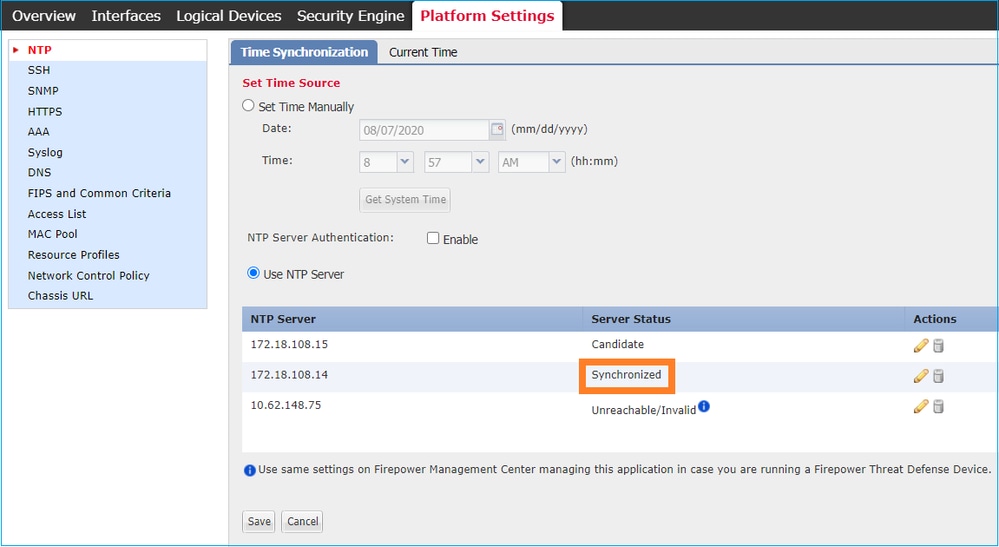
CLI Verification
FPR4125-1# scope system
FPR4125-1 /system # scope services
FPR4125-1 /system/services # show ntp-server
NTP server hostname:
Name Time Sync Status
------------------------------------------------------ ----------------
10.62.148.75 Unreachable Or Invalid Ntp Server
172.18.108.14 Time Synchronized
172.18.108.15 Candidate
Enable a capture and check the TCP communication (HTTPS) between the MIO and the tools.cisco.com. Here you have a few options:
- You can close your HTTPS session to the FXOS UI and then set a capture filter on CLI for HTTPS, for example:
FPR4100(fxos)# ethanalyzer local interface mgmt capture-filter "tcp port 443" limit-captured-frames 50
Capturing on eth0
2017-01-12 13:09:44.296256 10.62.148.37 -> 72.163.4.38 TCP 43278 > https [SYN] Seq=0 Len=0 MSS=1460 TSV=206433871 TSER=0 WS=9
2017-01-12 13:09:44.452405 72.163.4.38 -> 10.62.148.37 TCP https > 43278 [SYN,ACK] Seq=0 Ack=1 Win=32768 Len=0 MSS=1380 TSV=2933962056 TSER=206433871
2017-01-12 13:09:44.452451 10.62.148.37 -> 72.163.4.38 TCP 43278 > https [ACK] Seq=1 Ack=1 Win=5840 Len=0 TSV=206433887 TSER=2933962056
2017-01-12 13:09:44.453219 10.62.148.37 -> 72.163.4.38 SSL Client Hello
2017-01-12 13:09:44.609171 72.163.4.38 -> 10.62.148.37 TCP https > 43278 [ACK] Seq=1 Ack=518 Win=32251 Len=0 TSV=2933962263 TSER=206433887
2017-01-12 13:09:44.609573 72.163.4.38 -> 10.62.148.37 SSL Continuation Data
2017-01-12 13:09:44.609595 10.62.148.37 -> 72.163.4.38 TCP 43278 > https [ACK] Seq=518 Ack=1369 Win=8208 Len=0 TSV=206433902 TSER=2933962264
2017-01-12 13:09:44.609599 72.163.4.38 -> 10.62.148.37 SSL Continuation Data
2017-01-12 13:09:44.609610 10.62.148.37 -> 72.163.4.38 TCP 43278 > https [ACK] Seq=518 Ack=2737 Win=10944 Len=0 TSV=206433902 TSER=2933962264
- Additionally, if you want to keep the FXOS UI open you can specify in the capture the destination IPs (72.163.4.38 and 173.37.145.8 are the
tools.cisco.comservers at the time of this writing). It is also highly recommended to save the capture in pcap format and check it in Wireshark. This is an example of a successful registration:
FPR4125-1(fxos)# ethanalyzer local interface mgmt capture-filter "tcp port 443 and (host 72.163.4.38 or host 173.37.145.8)" limit-captured-frames 0 limit-frame-size 10000 write workspace:///SSL.pcap
Capturing on 'eth0'
1 2020-08-07 08:39:02.515693672 10.62.148.225 → 173.37.145.8 TCP 74 59818 → 443 [SYN] Seq=0 Win=29200 Len=0 MSS=1460 SACK_PERM=1 TSval=800212367 TSecr=0 WS=512
2 2020-08-07 08:39:02.684723361 173.37.145.8 → 10.62.148.225 TCP 60 443 → 59818 [SYN, ACK] Seq=0 Ack=1 Win=8190 Len=0 MSS=1330
3 2020-08-07 08:39:02.684825625 10.62.148.225 → 173.37.145.8 TCP 54 59818 → 443 [ACK] Seq=1 Ack=1 Win=29200 Len=0
4 2020-08-07 08:39:02.685182942 10.62.148.225 → 173.37.145.8 TLSv1 571 Client Hello
…
11 2020-08-07 08:39:02.854525349 10.62.148.225 → 173.37.145.8 TCP 54 59818 → 443 [ACK] Seq=518 Ack=3991 Win=37240 Len=0
- To export the pcap file to a remote FTP server:
FPR4125-1# connect local-mgmt
FPR4125-1(local-mgmt)# dir
1 56936 Aug 07 08:39:35 2020 SSL.pcap
1 29 May 06 17:48:02 2020 blade_debug_plugin
1 19 May 06 17:48:02 2020 bladelog
1 16 Dec 07 17:24:43 2018 cores
2 4096 Dec 07 17:28:46 2018 debug_plugin/
1 31 Dec 07 17:24:43 2018 diagnostics
2 4096 Dec 07 17:22:28 2018 lost+found/
1 25 Dec 07 17:24:31 2018 packet-capture
2 4096 Sep 24 07:05:40 2019 techsupport/
Usage for workspace://
3999125504 bytes total
284364800 bytes used
3509907456 bytes free
FPR4125-1(local-mgmt)# copy workspace:///SSL.pcap ftp://ftp_user@10.62.148.41/SSL.pcap
Password:
FPR4125-1(local-mgmt)#
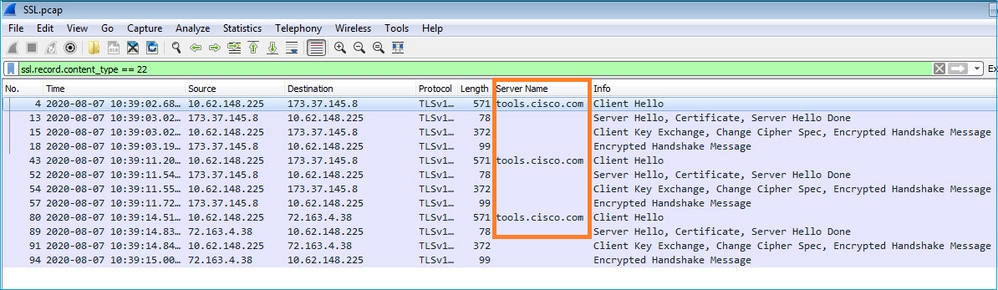
Registration Error: HTTP Transport Failed
FPR4125-1# show license all
Smart Licensing Status
======================
Smart Licensing is ENABLED
Registration:
Status: UNREGISTERED - REGISTRATION FAILED
Export-Controlled Functionality: Not Allowed
Initial Registration: FAILED on Aug 07 2020 06:58:46 UTC
Failure reason: HTTP transport failed
Recommended Steps
- Check if the call-home URL is correct. You can check this from the FXOS UI or the CLI (
scope monitoring > show callhome detail expand). - Enable a capture and check the TCP communication (HTTPS) between the MIO and the
tools.cisco.comas it is demonstrated in the Failed to Authenticate Server section of this document.
Registration Error: Could Not Connect to Host
FPR4125-1# show license all
Smart Licensing Status
======================
Smart Licensing is ENABLED
Registration:
Status: UNREGISTERED - REGISTRATION FAILED
Export-Controlled Functionality: Not Allowed
Initial Registration: FAILED on Aug 07 2020 06:58:46 UTC
Failure reason: Could Not connect to host
Recommended Steps
- If a proxy configuration is enabled, check the proxy URL and port are configured correctly.
- Enable a capture and check the TCP communication (HTTPS) between the MIO and the
tools.cisco.comas it is demonstrated in the Failed to Authenticate Server section of this document.
Registration Error: HTTP Server Returns Error Code >= 400
FPR4125-1# show license all
Smart Licensing Status
======================
Smart Licensing is ENABLED
Registration:
Status: UNREGISTERED - REGISTRATION FAILED
Export-Controlled Functionality: Not Allowed
Initial Registration: FAILED on Aug 07 2020 06:58:46 UTC
Failure reason: HTTP server returns error code >= 400. Contact proxy server admin if proxy configuration is enabled
Recommended Steps
- If a proxy configuration is enabled, contact the proxy server admin about proxy settings.
- Enable a capture and check the TCP communication (HTTPS) between the MIO and the
tools.cisco.comas it is demonstrated in the Failed to Authenticate Server section of this document. Try to register again (force option) from the FXOS CLI:
FPR4125-1 /license # register idtoken ODNmNTExMTAtY2YzOS00Mzc1LWEzNWMtYmNiMmUyNzM4ZmFjLTE1OTkxMTkz%0ANDk0NjR8NkJJdWZpQzRDbmtPR0xBWlVpUzZqMjlySnl5QUczT2M0YVIvcmxm%0ATGczND0%3D%0A force
Registration Error: Parse Backend Response Message Failed
FPR4125-1# show license all
Smart Licensing Status
======================
Smart Licensing is ENABLED
Registration:
Status: UNREGISTERED - REGISTRATION FAILED
Export-Controlled Functionality: Not Allowed
Initial Registration: FAILED on Aug 07 2020 06:58:46 UTC
Failure reason: Parsing backend response message failed
Recommended Steps
1. Auto-retry attempts later. Use renew to retry immediately.
FPR4125-1# scope license
FPR4125-1 /license # scope licdebug
FPR4125-1 /license/licdebug # renew
2. Check if the call-home URL is correct.
License Issues on ASA - 1xxx/21xx Series
Registration Error: Communication Message Send Error
ciscoasa# show license all
Smart Licensing Status
======================
Smart Licensing is ENABLED
Registration:
Status: REGISTERING - REGISTRATION IN PROGRESS
Export-Controlled Functionality: NOT ALLOWED
Initial Registration: FAILED on Aug 07 2020 11:29:42 UTC
Failure reason: Communication message send error
Next Registration Attempt: Aug 07 2020 11:46:13 UTC
Recommended Steps
1. Check the DNS settings.
ciscoasa# show run dns
2. Try to ping tools.cisco.com. In this case, the management interface is used:
ciscoasa# ping management tools.cisco.com
^
ERROR: % Invalid Hostname
3. Check the routing table:
ciscoasa# show route management-only
Ensure that you have a license enabled, for example:
ciscoasa# show run license
license smart
feature tier standard
feature strong-encryption
4. Enable capture on the interface that routes towards the tools.cisco.com (if you take the capture without any IP filters, ensure that you do not have ASDM open when you take the capture to avoid unnecessary capture noise).
ciscoasa# capture CAP interface management match tcp any any eq 443
Warning: Packet capture can have an adverse impact on performance.
5. Temporarily enable Syslog level 7 (debug) and check the ASA Syslog messages during the registration process:
ciscoasa(config)# logging buffer-size 10000000
ciscoasa(config)# logging buffered 7
ciscoasa(config)# logging enable
ciscoasa# show logging
%ASA-7-717025: Validating certificate chain containing 3 certificate(s).
%ASA-7-717029: Identified client certificate within certificate chain. serial number: 3000683B0F7504F7B244B3EA7FC00927E960D735, subject name: CN=tools.cisco.com,O=Cisco Systems\, Inc.,L=San Jose,ST=CA,C=US.
%ASA-7-717030: Found a suitable trustpoint _SmartCallHome_ServerCA to validate certificate.
%ASA-6-717028: Certificate chain was successfully validated with warning, revocation status was not checked.
%ASA-6-717022: Certificate was successfully validated. serial number: 3000683B0F7504F7B244B3EA7FC00927E960D735, subject name: CN=tools.cisco.com,O=Cisco Systems\, Inc.,L=San Jose,ST=CA,C=US.
%ASA-6-725002: Device completed SSL handshake with server management:10.62.148.184/22258 to 173.37.145.8/443 for TLSv1.2 session
Try to register again:
ciscoasa # license smart register idtoken <idtoken> force
Special Requirements for Add-on Entitlements
- A valid feature tier entitlement needs to be acquired before you configure any add-on entitlements.
- All the add-on entitlements need to be released before you release the feature tier entitlement.
Entitlement State During Reboot Operation
- Entitlement states are saved in the flash.
- During boot time, this information is read from the flash, and the licenses are set based on the enforcement mode saved.
- The startup configuration is applied based on this cached entitlement information.
- Entitlements are requested again after each reboot.
Engage Cisco TAC Support
FP41xx/FP9300
If all of the items mentioned in this document fail, then collect these outputs from the chassis CLI and contact Cisco TAC:
Output 1:
FPR4125-1# show license techsupport
Output 2:
FPR4125-1# scope monitoring
FPR4125-1 /monitoring # scope callhome
FPR4125-1 /monitoring/callhome # show detail expand
Output 3:
FXOS chassis support bundle
FPR4125-1# connect local-mgmt
FPR4125-1(local-mgmt)# show tech-support chassis 1 detail
Output 4 (highly recommended):
Ethanalyzer capture from the chassis CLI
FP1xxx/FP21xx
Output 1:
ciscoasa# show tech-support license
Output 2:
ciscoasa# connect fxos admin
firepower-2140# connect local-mgmt
firepower-2140(local-mgmt)# show tech-support fprm detail
Frequently Asked Questions (FAQs)
On FP21xx, where is the Licensing tab on the chassis (FCM) GUI?
As of 9.13.x, FP21xx supports 2 ASA modes:
- Appliance
- Platform
In Appliance mode, there is no chassis UI. In Platform mode, there is a chassis UI, but the license is configured from the ASA CLI or ASDM.
On the other hand, on FPR4100/9300 platforms, the license must be configured in FCM via GUI or FXOS CLI and ASA entitlements must be requested from ASA CLI or ASDM.
References:
- License Management for the ASA
- Logical Devices for the Firepower 4100/9300
- Licenses: Smart Software Licensing (ASAv, ASA on Firepower)
- ASA Platform Mode Deployment with ASDM and Firepower Chassis Manager
How can you enable a Strong Encryption License?
This functionality is enabled automatically if the token used in the FCM registration had the option to Allow export-controlled functionality on the products registered with this token enabled.
How can you enable a Strong Encryption License if the Export-Controlled Features on the FCM level and the related Encryption-3DES-AES on the ASA level are disabled?
If the token does not have this option enabled, deregister the FCM and register it again with a token that has this option enabled.
What can you do if the option to Allow export-controlled functionality on the products registered with this token is not available when you generate the token?
Contact your Cisco Account team.
Is it mandatory to configure the feature Strong Encryption on the ASA level?
The feature strong-encryption option is mandatory only if FCM is integrated with a pre-2.3.0 Satellite server. This is only one scenario when you must configure this feature.
Which IPs must be allowed in the path between the FCM and the Smart Licensing Cloud?
The FXOS uses the address https://tools.cisco.com/ (port 443) to communicate with the licensing cloud. The address https://tools.cisco.com/ is resolved to these IP addresses:
- 72.163.4.38
- 173.37.145.8
Why do you get an Out of Compliance error?
The device can become out of compliance in these situations:
- Over-utilization (the device uses unavailable licenses).
- License expiration - A time-based license expired.
- Lack of communication - The device cannot reach the Licensing Authority for re-authorization.
To verify whether your account is in, or approaches an Out-of-Compliance state, you must compare the entitlements currently in use by your Firepower chassis against those in your Smart Account.
In an out-of-compliance state, you can make configuration changes to features that require special licenses, but the operation is otherwise unaffected. For example, over the Standard license limit contexts that already exist continue to run, and you can modify their configuration, but you are not able to add a new context.
Why do you still get an Out of Compliance error after the addition of licenses?
By default, the device communicates with the License Authority every 30 days to check entitlements. If you would like to trigger it manually, you must use these steps:
For FPR1000/2100 platforms it must be done via ASDM or via CLI:
ASA# license smart renew auth
For FPR4100/9300 platforms it must be done via FXOS CLI:
FP4100# scope system
FP4100 /system # scope license
FP4100 /license # scope licdebug
FP4100 /license/licdebug # renew
Why there is no License In Use on the ASA level?
Ensure that ASA entitlement was configured on the ASA level, for example:
ASA(config)# license smart
ASA(config-smart-lic)# feature tier standard
Why licenses are still not in use even after the configuration of an ASA entitlement?
This status is expected if you deployed an ASA Active/Standby failover pair and you check the license usage on the Standby device.
As per the Configuration Guide, the configuration is replicated to the standby unit, but the standby unit does not use the configuration; it remains in a cached state. Only the active unit requests the licenses from the server. The licenses are aggregated into a single failover license that is shared by the failover pair, and this aggregated license is also cached on the standby unit to be used if it becomes the active unit in the future. For reference: Failover or ASA Cluster Licenses.
What can you do if FCM does not have access to the Internet?
As an alternative, you can deploy Cisco Smart Software Manager On-Prem (formerly known as Cisco Smart Software Manager Satellite). This is a component of Cisco Smart Licensing that works in conjunction with the Cisco Smart Software Manager. It offers near real-time visibility and reports capabilities of the Cisco licenses you purchase and consume. It also gives security-sensitive organizations a way to access a subset of Cisco SSM functionality without the usage of a direct internet connection to manage their install base.
Where can you find more information about Cisco Smart Software Manager On-Prem?
You can find this information in the FXOS Configuration Guide:
- Configure a Smart License Satellite Server for the Firepower 4100/9300 chassis
- Configure Firepower Chassis Manager Registration to a Smart Software Manager On-Prem
Related Information
Revision History
| Revision | Publish Date | Comments |
|---|---|---|
3.0 |
20-Nov-2023 |
Updated Introduction, SEO, Machine Translation, Grammar and Formatting. |
2.0 |
31-Oct-2022 |
Shortened the title. |
1.0 |
13-Sep-2021 |
Initial Release |
Contributed by Cisco Engineers
- Mikis ZafeiroudisCisco TAC Engineer
- Tomasz KmiecCisco TAC Engineer
Contact Cisco
- Open a Support Case

- (Requires a Cisco Service Contract)
 Feedback
Feedback