Introduction
AMP for Endpoints Private Cloud 3.1.1 requires 1.1 TB free disk space and 128 GB RAM. You will see a warning if you attempt to update the Private Cloud software with insufficient disk capacity or memory on your virtual machine. To proceed with the update, you must use vSphere to add a disk or more memory.
Adding Disk Space
To add disk space, you must add a new disk to the virtual machine then enlarge the /data partition.
- Add a new 1.1 TB disk. Refer to your vSphere documentation for instructions to add a hard disk to a virtual machine in the vSphere client.
- Reboot the appliance.
- After adding the hard disk, go to the Update Device page. When prompted to resize the disk, click the Resize Disk Now button.
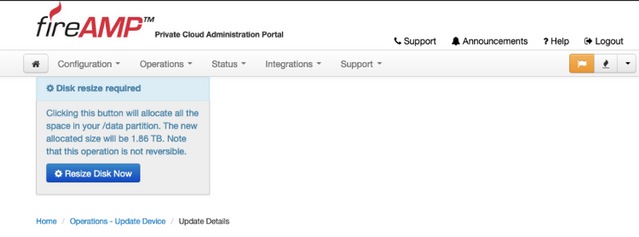
Adding Memory
- Add 128 GB RAM. Refer to your vSphere documentation for instructions to change the memory configuration in the vSphere client.
- Reboot the appliance.
RAM Upgrade or Add Disk Failure
You will see this screen if you try to upgrade the Private Cloud software following a failed attempt at upgrading RAM or adding a disk. Try repeating the RAM upgrade and add disk procedures again.

NOTE: This failure occurs after all of the rpms are downloaded, but before the upgrade process begins. This prevents upgrading to 3.1.1 without meeting the minimum requirements.
