Re-Image the Secure Endpoint Private Cloud PC3000 or PC4000 and Restore the Backup
Available Languages
Revision History
| Revision | Publish Date | Comments |
|---|---|---|
4.0 |
22-Nov-2024 |
Adding support for PC4000 |
3.0 |
12-Oct-2021 |
Changing the title |
2.0 |
12-Oct-2021 |
Initial Release |
1.0 |
12-Oct-2021 |
Initial Release |
Contact Cisco
- Open a Support Case

- (Requires a Cisco Service Contract)
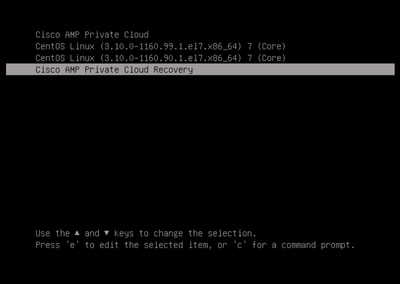
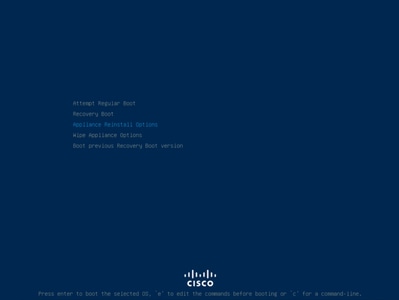
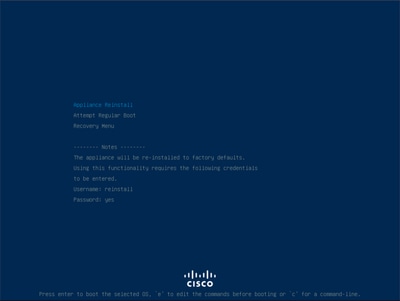
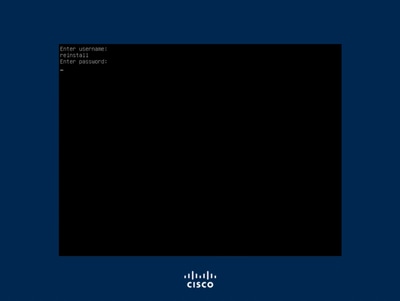

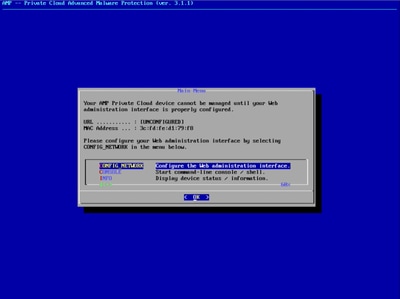
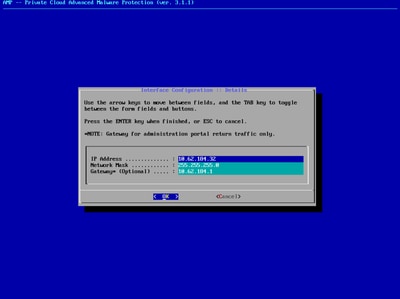
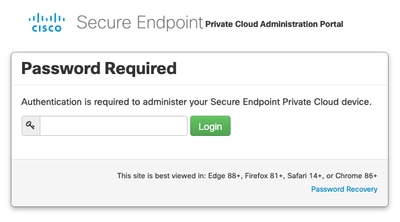
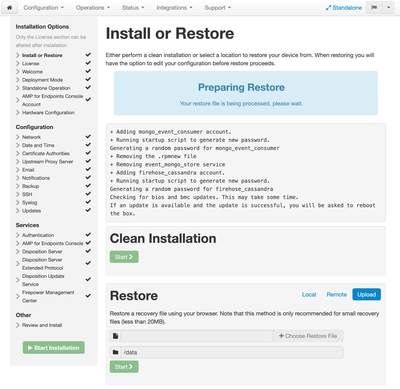
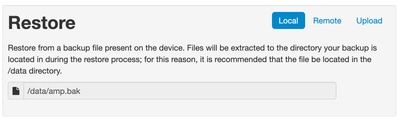
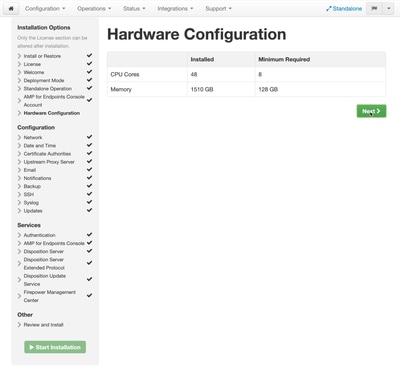
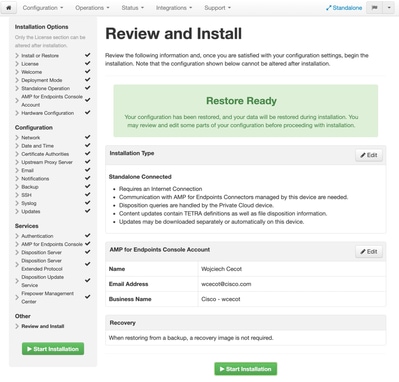
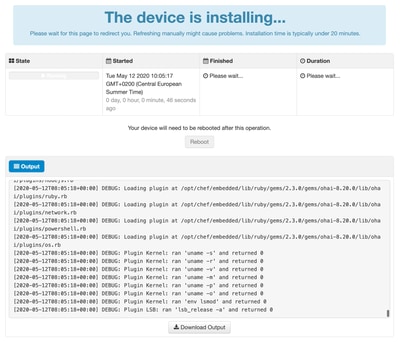
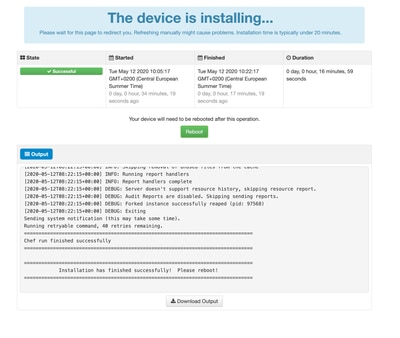
 Feedback
Feedback