ASA/PIX: IPsec VPN Client Addressing Using DHCP Server with ASDM Configuration Example
Available Languages
Contents
Introduction
This document describes how to configure the Cisco 5500 Series Adaptive Security Appliance (ASA) to make the DHCP server provide the client IP address to all the VPN clients using the Adaptive Security Device Manager (ASDM) or CLI. The ASDM delivers world-class security management and monitoring through an intuitive, easy-to-use Web-based management interface. Once the Cisco ASA configuration is complete, it can be verified using the Cisco VPN Client.
Refer to PIX/ASA 7.x and Cisco VPN Client 4.x with Windows 2003 IAS RADIUS (Against Active Directory) Authentication Configuration Example in order to set up the remote access VPN connection between a Cisco VPN Client (4.x for Windows) and the PIX 500 Series Security Appliance 7.x. The remote VPN Client user authenticates against the Active Directory using a Microsoft Windows 2003 Internet Authentication Service (IAS) RADIUS server.
Refer to PIX/ASA 7.x and Cisco VPN Client 4.x for Cisco Secure ACS Authentication Configuration Example in order to set up a remote access VPN connection between a Cisco VPN Client (4.x for Windows) and the PIX 500 Series Security Appliance 7.x using a Cisco Secure Access Control Server (ACS version 3.2) for extended authentication (Xauth).
Prerequisites
Requirements
This document assumes that the ASA is fully operational and configured to allow the Cisco ASDM or CLI to make configuration changes.
Note: Refer to Allowing HTTPS Access for ASDM or PIX/ASA 7.x: SSH on the Inside and Outside Interface Configuration Example to allow the device to be remotely configured by the ASDM or Secure Shell (SSH).
Components Used
The information in this document is based on these software and hardware versions:
-
Cisco Adaptive Security Appliance Software Version 7.x and later
-
Adaptive Security Device Manager Version 5.x and later
-
Cisco VPN Client Version 4.x and later
The information in this document was created from the devices in a specific lab environment. All of the devices used in this document started with a cleared (default) configuration. If your network is live, make sure that you understand the potential impact of any command.
Related Products
This configuration can also be used with Cisco PIX Security Appliance Version 7.x and later.
Conventions
Refer to Cisco Technical Tips Conventions for more information on document conventions.
Background Information
Remote access VPNs address the requirement of the mobile workforce to securely connect to the organization's network. Mobile users are able to set up a secure connection using the VPN Client software installed on their PCs. The VPN Client initiates a connection to a central site device configured to accept these requests. In this example, the central site device is an ASA 5500 Series Adaptive Security Appliance that uses dynamic crypto maps.
In security appliance address management we have to configure IP addresses that connect a client with a resource on the private network, through the tunnel, and let the client function as if it were directly connected to the private network. Furthermore, we are dealing only with the private IP addresses that get assigned to clients. The IP addresses assigned to other resources on your private network are part of your network administration responsibilities, not part of VPN management. Therefore, when IP addresses are discussed here, we mean those IP addresses available in your private network addressing scheme that let the client function as a tunnel endpoint.
Configure
In this section, you are presented with the information to configure the features described in this document.
Note: Use the Command Lookup Tool (registered customers only) in order to obtain more information on the commands used in this section.
Network Diagram
This document uses this network setup:
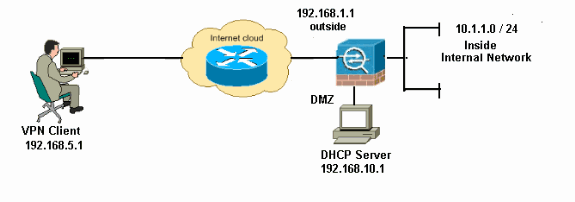
Note: The IP addressing schemes used in this configuration are not legally routable on the Internet. They are RFC 1918 addresses which were used in a lab environment.
Configure Remote Access VPN (IPSec)
ASDM Procedure
Complete these steps in order to configure the remote access VPN:
-
Choose Configuration > Remote Access VPN > Network (Client) Access > Advanced > IPSec > IKE Policies > Add in order to create a ISAKMP policy 2, as shown.
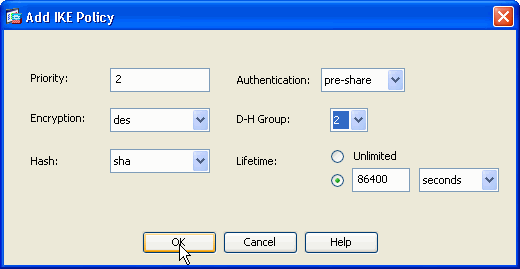
Click OK and Apply.
-
Choose Configuration > Remote Access VPN > Network (Client) Access > Advanced > IPSec > IPSec Transform Sets > Add in order to create the ESP-DES-SHA transform set, as shown.
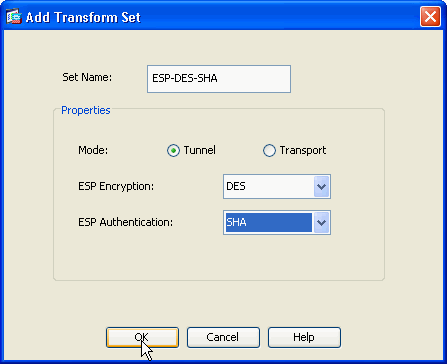
Click OK and Apply.
-
Choose Configuration > Remote Access VPN > Network (Client) Access > Advanced > IPSec > Crypto Maps > Add in order to create a crypto map with dynamic policy of priority 1, as shown.
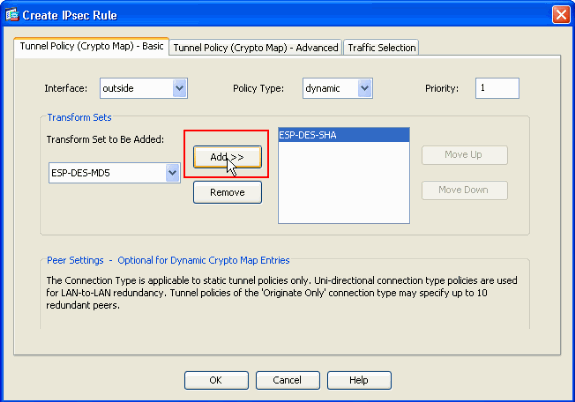
Click OK and Apply.
-
Choose Configuration > Remote Access VPN > Network (Client) Access > Advanced > Group Policies > Add>Internal Group Policies in order to create a group policy (For example GroupPloicy1), as shown.
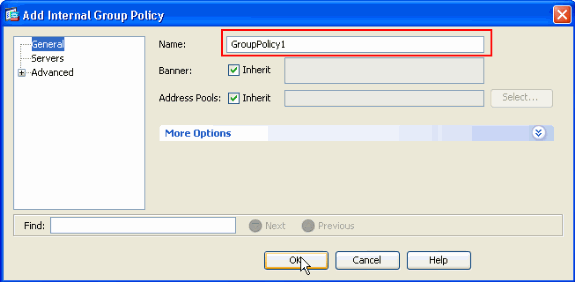
Click OK and Apply.
-
Choose Configuration > Remote Access VPN > Network (Client) Access > Advanced > Group Policies > Add>Internal Group Policies>Servers>> in order to configure the DHCP Scope for the VPN client users to be assigned dynamically.
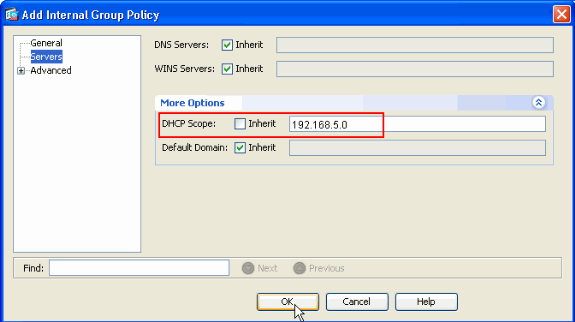
Click OK and Apply.
Note: DHCP Scope configuration is optional. Refer to Configuring DHCP Addressing for more information.
-
Choose Configuration > Remote Access VPN > AAA Setup > Local Users > Add in order to create the user account (for example, username - cisco123 and Password - cisco123) for VPN client access.
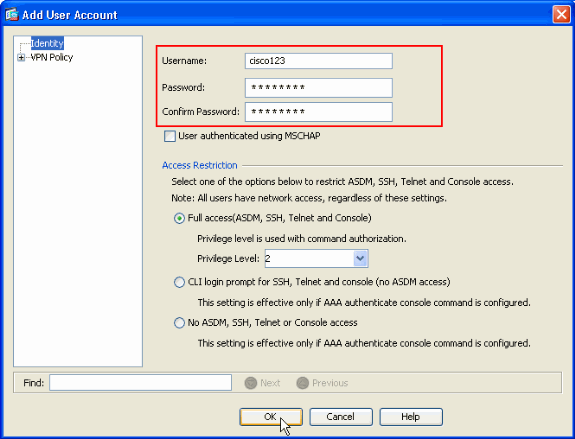
-
Choose Configuration > Remote Access VPN > Network (Client) Access > IPSec Connection Profiles > Add> in order to add a tunnel group (for example, TunnelGroup1 and the Preshared key as cisco123), as shown.
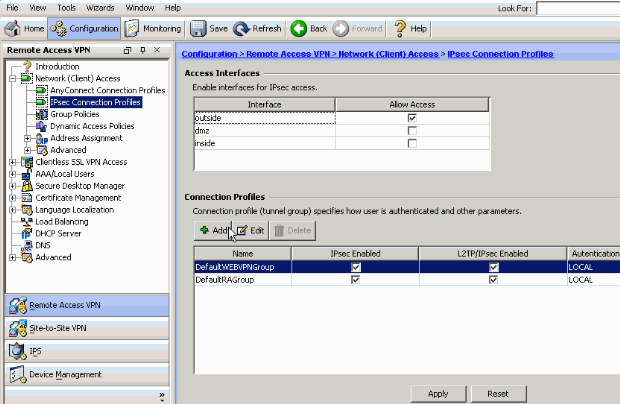
-
Under the Basic tab choose the server group as LOCAL for the User Authentication field.
-
Choose Grouppolicy1 as the Group Policy for the Default Group Policy field.
-
Provide the DHCP server IP address in the space provided for DHCP Servers.
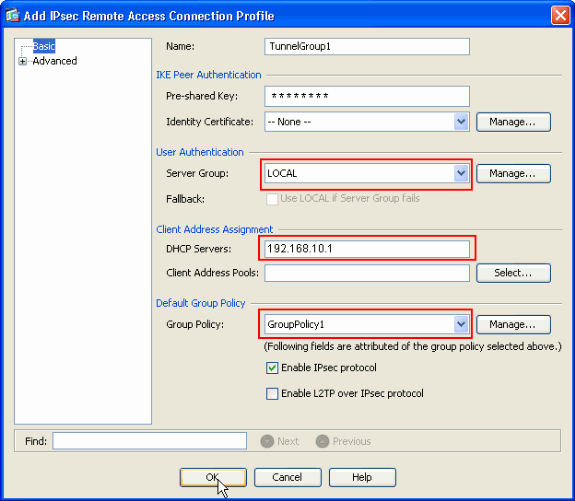
Click OK.
-
-
Choose Advanced > Client Addressing > and check the Use DHCP checkbox for the DHCP server to assign IP Address to the VPN clients.
Note: Make sure to uncheck the check boxes for Use authentication server and Use address pool.
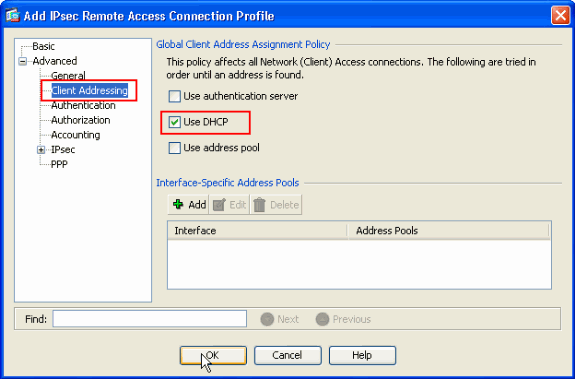
Configuration for ASDM 6.x
The same ASDM configuration works fine with the ASDM version 6.x, except for some minor modifications in terms of the ASDM paths. The ASDM paths to certain fields had a variance from ASDM version 6.2 and later. The modifications along with the existing paths are listed below. Here the graphic images are not attached in the cases where they remain the same for all major ASDM versions.
-
Configuration > Remote Access VPN > Network (Client) Access > Advanced > IPSec > IKE Policies > Add
-
Configuration > Remote Access VPN > Network (Client) Access > Advanced > IPSec > IPSec Transform Sets > Add
-
Configuration > Remote Access VPN > Network (Client) Access > Advanced > IPSec > Crypto Maps > Add
-
Choose Configuration > Remote Access VPN > Network (Client) Access > Group Policies > Add > Internal Group Policies
-
Choose Configuration > Remote Access VPN > Network (Client) Access > Group Policies > Add >Internal Group Policies > Servers
-
Choose Configuration > Remote Access VPN > AAA Setup/Local Users > Local Users > Add
-
Configuration > Remote Access VPN > Network (Client) Access > IPSec Connection Profiles > Add
-
Choose Configuration > Remote Access VPN > Network (Client) Access > Address Assignment > Assignment Policy
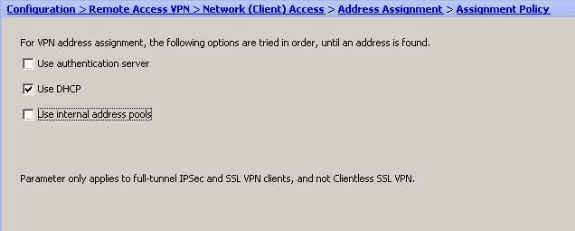
All these three options are enabled by default. Cisco ASA follows the same order to assign addresses to the VPN clients. When you uncheck the other two options, Cisco ASA does not verify the aaa server and local pool options. The default enabled options can be verified by the show run all | in vpn-add command. This is a sample output for your reference:
vpn-addr-assign aaa vpn-addr-assign dhcp vpn-addr-assign local reuse-delay 0
For more information about this command, refer to vpn-addr-assign .
Configure the ASA/PIX using CLI
Complete these steps in order to configure the DHCP server to provide IP address to the VPN clients from the command line. Refer to Configuring Remote Access VPNs or Cisco ASA 5500 Series Adaptive Security Appliances-Command References for more information on each command that is used.
| Running Config on the ASA Device |
|---|
ASA# sh run ASA Version 8.0(2) ! !--- Specify the hostname for the Security Appliance. hostname ASA enable password 8Ry2YjIyt7RRXU24 encrypted names ! !--- Configure the outside and inside interfaces. interface Ethernet0/0 nameif inside security-level 100 ip address 10.1.1.1 255.255.255.0 ! interface Ethernet0/1 nameif outside security-level 0 ip address 192.168.1.1 255.255.255.0 ! interface Ethernet0/2 nameif DMZ security-level 50 ip address 192.168.10.2 255.255.255.0 !--- Output is suppressed. passwd 2KFQnbNIdI.2KYOU encrypted boot system disk0:/asa802-k8.bin ftp mode passive access-list 101 extended permit ip 10.1.1.0 255.255.255.0 192.168.5.0 255.255.255.0 pager lines 24 logging enable logging asdm informational mtu inside 1500 mtu outside 1500 mtu dmz 1500 no failover icmp unreachable rate-limit 1 burst-size 1 !--- Specify the location of the ASDM image for ASA to fetch the image for ASDM access. asdm image disk0:/asdm-613.bin no asdm history enable arp timeout 14400 global (outside) 1 192.168.1.5 nat (inside) 0 access-list 101 nat (inside) 1 0.0.0.0 0.0.0.0 route outside 0.0.0.0 0.0.0.0 192.168.1.2 1 timeout xlate 3:00:00 timeout conn 1:00:00 half-closed 0:10:00 udp 0:02:00 icmp 0:00:02 timeout sunrpc 0:10:00 h323 0:05:00 h225 1:00:00 mgcp 0:05:00 mgcp-pat 0:05:00 timeout sip 0:30:00 sip_media 0:02:00 sip-invite 0:03:00 sip-disconnect 0:02:00 timeout uauth 0:05:00 absolute dynamic-access-policy-record DfltAccessPolicy http server enable http 0.0.0.0 0.0.0.0 inside no snmp-server location no snmp-server contact snmp-server enable traps snmp authentication linkup linkdown coldstart crypto ipsec transform-set ESP-DES-SHA esp-des esp-sha-hmac crypto dynamic-map outside_dyn_map 1 set transform-set ESP-DES-SHA crypto map outside_map 1 ipsec-isakmp dynamic outside_dyn_map !--- Specifies the interface to be used with !--- the settings defined in this configuration. crypto map outside_map interface outside !--- PHASE 1 CONFIGURATION ---! !--- This configuration uses ISAKMP policy 2. !--- The configuration commands here define the Phase !--- 1 policy parameters that are used. crypto isakmp enable outside crypto isakmp policy 2 authentication pre-share encryption des hash sha group 2 lifetime 86400 no crypto isakmp nat-traversal !--- Specifies that the IP address to the vpn clients are assigned by the DHCP Server and now by AAA or the Local pool.The CLI vpn-addr-assign dhcp for VPN address assignment through DHCP Server is hidden in the CLI provided by show run command. no vpn-addr-assign aaa no vpn-addr-assign local telnet timeout 5 ssh timeout 5 console timeout 0 threat-detection basic-threat threat-detection statistics access-list ! class-map inspection_default match default-inspection-traffic ! ! policy-map type inspect dns preset_dns_map parameters message-length maximum 512 policy-map global_policy class inspection_default inspect dns preset_dns_map inspect ftp inspect h323 h225 inspect h323 ras inspect netbios inspect rsh inspect rtsp inspect skinny inspect esmtp inspect sqlnet inspect sunrpc inspect tftp inspect sip inspect xdmcp ! service-policy global_policy global ! group-policy GroupPolicy1 internal group-policy GroupPolicy1 attributes !--- define the DHCP network scope in the group policy.This configuration is Optional dhcp-network-scope 192.168.5.0 !--- In order to identify remote access users to the Security Appliance, !--- you can also configure usernames and passwords on the device. username cisco123 password ffIRPGpDSOJh9YLq encrypted !--- Create a new tunnel group and set the connection !--- type to remote-access. tunnel-group TunnelGroup1 type remote-access !--- Define the DHCP server address to the tunnel group. tunnel-group TunnelGroup1 general-attributes default-group-policy GroupPolicy1 dhcp-server 192.168.10.1 !--- Enter the pre-shared-key to configure the authentication method. tunnel-group TunnelGroup1 ipsec-attributes pre-shared-key * prompt hostname context Cryptochecksum:e0725ca9ccc28af488ded9ee36b7822d : end ASA# |
Cisco VPN Client Configuration
Attempt to connect to the Cisco ASA using the Cisco VPN Client in order to verify that the ASA is successfully configured.
-
Select Start > Programs > Cisco Systems VPN Client > VPN Client.
-
Click New to launch the Create New VPN Connection Entry window.
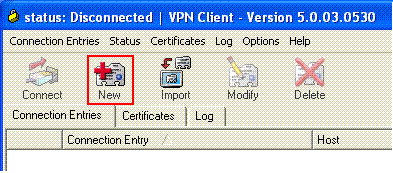
-
Fill in the details of your new connection.
Enter the name of the Connection Entry along with a description. Enter the outside IP address of the ASA in the Host box. Then enter the VPN Tunnel Group name(TunnelGroup1) and password (Pre-shared Key - cisco123) as configured in ASA. Click Save.
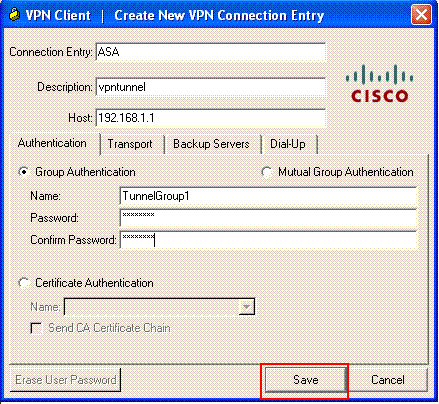
-
Click on the connection you want to use and click Connect from the VPN Client main window.
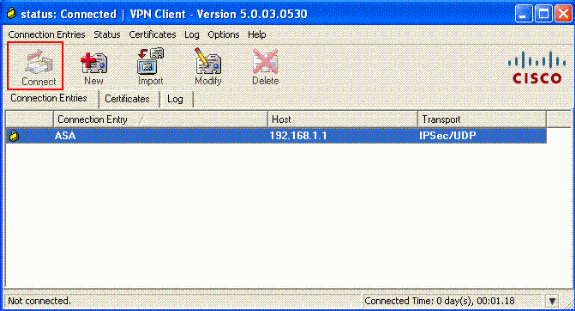
-
When prompted, enter the Username : cisco123 and Password : cisco123 as configured in the ASA above for xauth, and click OK to connect to the remote network.
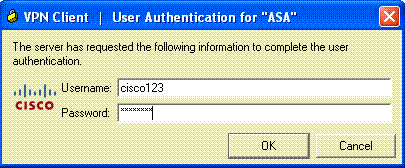
-
The VPN Client is connected with the ASA at the central site.
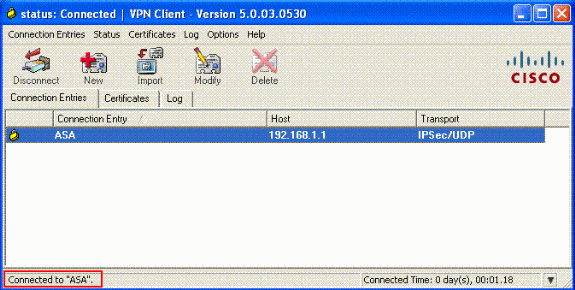
-
Once the connection is successfully established, select Statistics from the Status menu to verify the details of the tunnel.
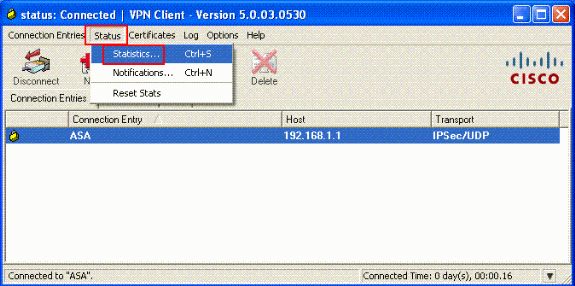
Verify
show Commands
Use this section to confirm your configuration works properly.
The Output Interpreter Tool (registered customers only) (OIT) supports certain show commands. Use the OIT to view an analysis of show command output.
-
show crypto isakmp sa—Shows all current IKE Security Associations (SAs) at a peer.
-
show crypto ipsec sa—Shows the settings used by current SAs.
ASA #show crypto ipsec sa
interface: outside
Crypto map tag: dynmap, seq num: 10, local addr: 192.168.1.1
local ident (addr/mask/prot/port): (0.0.0.0/0.0.0.0/0/0)
remote ident (addr/mask/prot/port): (192.168.5.1/255.255.255.255/0/0)
current_peer: 192.168.1.2, username: cisco123
dynamic allocated peer ip: 192.168.5.1
#pkts encaps: 55, #pkts encrypt: 55, #pkts digest: 55
#pkts decaps: 55, #pkts decrypt: 55, #pkts verify: 55
#pkts compressed: 0, #pkts decompressed: 0
#pkts not compressed: 0, #pkts comp failed: 0, #pkts decomp failed: 0
#pre-frag successes: 0, #pre-frag failures: 0, #fragments created: 0
#PMTUs sent: 0, #PMTUs rcvd: 0, #decapsulated frgs needing reassembly: 0
#send errors: 0, #recv errors: 0
local crypto endpt.: 192.168.1.1, remote crypto endpt.: 192.168.1.2
path mtu 1500, ipsec overhead 58, media mtu 1500
current outbound spi: C2C25E2B
inbound esp sas:
spi: 0x69F8C639 (1777911353)
transform: esp-des esp-md5-hmac none
in use settings ={RA, Tunnel, }
slot: 0, conn_id: 40960, crypto-map: dynmap
sa timing: remaining key lifetime (sec): 28337
IV size: 8 bytes
replay detection support: Y
outbound esp sas:
spi: 0xC2C25E2B (3267517995)
transform: esp-des esp-md5-hmac none
in use settings ={RA, Tunnel, }
slot: 0, conn_id: 40960, crypto-map: dynmap
sa timing: remaining key lifetime (sec): 28337
IV size: 8 bytes
replay detection support: Y
ASA #show crypto isakmp sa
Active SA: 1
Rekey SA: 0 (A tunnel will report 1 Active and 1 Rekey SA during rekey)
Total IKE SA: 1
1 IKE Peer: 192.168.1.2
Type : user Role : responder
Rekey : no State : AM_ACTIVE
Troubleshoot
This section provides information you can use to troubleshoot your configuration. Sample debug output is also shown.
Note: For more information on troubleshooting Remote Access IPsec VPN refer Most Common L2L and Remote Access IPSec VPN Troubleshooting Solutions
Clear Security Associations
When you troubleshoot, make sure to clear existing Security Associations after you make a change. In the privileged mode of the PIX, use these commands:
-
clear [crypto] ipsec sa—Deletes the active IPsec SAs. The keyword crypto is optional.
-
clear [crypto] isakmp sa—Deletes the active IKE SAs. The keyword crypto is optional.
Troubleshooting Commands
The Output Interpreter Tool (registered customers only) (OIT) supports certain show commands. Use the OIT to view an analysis of show command output.
Note: Refer to Important Information on Debug Commands before you use debug commands.
-
debug crypto ipsec 7—Displays the IPsec negotiations of Phase 2.
-
debug crypto isakmp 7—Displays the ISAKMP negotiations of Phase 1.
Sample debug Output
ASA 8.0
ASA#debug crypto isakmp 7
Jan 22 22:21:24 [IKEv1]: IP = 192.168.1.2, IKE_DECODE RECEIVED Message
(msgid=0) with payloads : HDR + SA (1) + KE (4) + NONCE (10) + ID (5) + VENDOR
(13) + VENDOR (13) + VENDOR (13) + VENDOR (13) + VENDOR (13) + NONE (0) total le
ngth : 856
Jan 22 22:21:24 [IKEv1 DEBUG]: IP = 192.168.1.2, processing SA payload
Jan 22 22:21:24 [IKEv1 DEBUG]: IP = 192.168.1.2, processing ke payload
Jan 22 22:21:24 [IKEv1 DEBUG]: IP = 192.168.1.2, processing ISA_KE payload
Jan 22 22:21:24 [IKEv1 DEBUG]: IP = 192.168.1.2, processing nonce payload
Jan 22 22:21:24 [IKEv1 DEBUG]: IP = 192.168.1.2, processing ID payload
Jan 22 22:21:24 [IKEv1 DEBUG]: IP = 192.168.1.2, processing VID payload
Jan 22 22:21:24 [IKEv1 DEBUG]: IP = 192.168.1.2, Received xauth V6 VID
Jan 22 22:21:24 [IKEv1 DEBUG]: IP = 192.168.1.2, processing VID payload
Jan 22 22:21:24 [IKEv1 DEBUG]: IP = 192.168.1.2, Received DPD VID
Jan 22 22:21:24 [IKEv1 DEBUG]: IP = 192.168.1.2, processing VID payload
Jan 22 22:21:24 [IKEv1 DEBUG]: IP = 192.168.1.2, Received Fragmentation VID
Jan 22 22:21:24 [IKEv1 DEBUG]: IP = 192.168.1.2, IKE Peer included IKE fragmenta
tion capability flags: Main Mode: True Aggressive Mode: False
Jan 22 22:21:24 [IKEv1 DEBUG]: IP = 192.168.1.2, processing VID payload
Jan 22 22:21:24 [IKEv1 DEBUG]: IP = 192.168.1.2, Received NAT-Traversal ver 02 V
ID
Jan 22 22:21:24 [IKEv1 DEBUG]: IP = 192.168.1.2, processing VID payload
Jan 22 22:21:24 [IKEv1 DEBUG]: IP = 192.168.1.2, Received Cisco Unity client VID
Jan 22 22:21:24 [IKEv1]: IP = 192.168.1.2, Connection landed on tunnel_group Tun
nelGroup1
Jan 22 22:21:24 [IKEv1 DEBUG]: Group = TunnelGroup1, IP = 192.168.1.2, processin
g IKE SA payload
Jan 22 22:21:24 [IKEv1 DEBUG]: Group = TunnelGroup1, IP = 192.168.1.2, IKE SA Pr
oposal # 1, Transform # 13 acceptable Matches global IKE entry # 2
Jan 22 22:21:24 [IKEv1 DEBUG]: Group = TunnelGroup1, IP = 192.168.1.2, construct
ing ISAKMP SA payload
Jan 22 22:21:24 [IKEv1 DEBUG]: Group = TunnelGroup1, IP = 192.168.1.2, construct
ing ke payload
Jan 22 22:21:24 [IKEv1 DEBUG]: Group = TunnelGroup1, IP = 192.168.1.2, construct
ing nonce payload
Jan 22 22:21:24 [IKEv1 DEBUG]: Group = TunnelGroup1, IP = 192.168.1.2, Generatin
g keys for Responder...
Jan 22 22:21:24 [IKEv1 DEBUG]: Group = TunnelGroup1, IP = 192.168.1.2, construct
ing ID payload
Jan 22 22:21:24 [IKEv1 DEBUG]: Group = TunnelGroup1, IP = 192.168.1.2, construct
ing hash payload
Jan 22 22:21:24 [IKEv1 DEBUG]: Group = TunnelGroup1, IP = 192.168.1.2, Computing
hash for ISAKMP
Jan 22 22:21:24 [IKEv1 DEBUG]: Group = TunnelGroup1, IP = 192.168.1.2, construct
ing Cisco Unity VID payload
Jan 22 22:21:24 [IKEv1 DEBUG]: Group = TunnelGroup1, IP = 192.168.1.2, construct
ing xauth V6 VID payload
Jan 22 22:21:24 [IKEv1 DEBUG]: Group = TunnelGroup1, IP = 192.168.1.2, construct
ing dpd vid payload
Jan 22 22:21:24 [IKEv1 DEBUG]: Group = TunnelGroup1, IP = 192.168.1.2, construct
ing Fragmentation VID + extended capabilities payload
Jan 22 22:21:24 [IKEv1 DEBUG]: Group = TunnelGroup1, IP = 192.168.1.2, construct
ing VID payload
Jan 22 22:21:24 [IKEv1 DEBUG]: Group = TunnelGroup1, IP = 192.168.1.2, Send Alti
ga/Cisco VPN3000/Cisco ASA GW VID
Jan 22 22:21:24 [IKEv1]: IP = 192.168.1.2, IKE_DECODE SENDING Message (msgid=0)
with payloads : HDR + SA (1) + KE (4) + NONCE (10) + ID (5) + HASH (8) + VENDOR
(13) + VENDOR (13) + VENDOR (13) + VENDOR (13) + VENDOR (13) + NONE (0) total le
ngth : 368
Jan 22 22:21:24 [IKEv1]: IP = 192.168.1.2, IKE_DECODE RECEIVED Message (msgid=0)
with payloads : HDR + HASH (8) + NOTIFY (11) + VENDOR (13) + VENDOR (13) + NONE
(0) total length : 116
Jan 22 22:21:24 [IKEv1 DEBUG]: Group = TunnelGroup1, IP = 192.168.1.2, processin
g hash payload
Jan 22 22:21:24 [IKEv1 DEBUG]: Group = TunnelGroup1, IP = 192.168.1.2, Computing
hash for ISAKMP
Jan 22 22:21:24 [IKEv1 DEBUG]: Group = TunnelGroup1, IP = 192.168.1.2, processin
g notify payload
Jan 22 22:21:24 [IKEv1 DEBUG]: Group = TunnelGroup1, IP = 192.168.1.2, processin
g VID payload
Jan 22 22:21:24 [IKEv1 DEBUG]: Group = TunnelGroup1, IP = 192.168.1.2, Processin
g IOS/PIX Vendor ID payload (version: 1.0.0, capabilities: 00000408)
Jan 22 22:21:24 [IKEv1 DEBUG]: Group = TunnelGroup1, IP = 192.168.1.2, processin
g VID payload
Jan 22 22:21:24 [IKEv1 DEBUG]: Group = TunnelGroup1, IP = 192.168.1.2, Received
Cisco Unity client VID
Jan 22 22:21:24 [IKEv1 DEBUG]: Group = TunnelGroup1, IP = 192.168.1.2, construct
ing blank hash payload
Jan 22 22:21:24 [IKEv1 DEBUG]: Group = TunnelGroup1, IP = 192.168.1.2, construct
ing qm hash payload
Jan 22 22:21:24 [IKEv1]: IP = 192.168.1.2, IKE_DECODE SENDING Message (msgid=e8a
1816d) with payloads : HDR + HASH (8) + ATTR (14) + NONE (0) total length : 68
Jan 22 22:21:31 [IKEv1]: IP = 192.168.1.2, IKE_DECODE RECEIVED Message (msgid=e8
a1816d) with payloads : HDR + HASH (8) + ATTR (14) + NONE (0) total length : 84
Jan 22 22:21:31 [IKEv1 DEBUG]: Group = TunnelGroup1, IP = 192.168.1.2, process_a
ttr(): Enter!
Jan 22 22:21:31 [IKEv1 DEBUG]: Group = TunnelGroup1, IP = 192.168.1.2, Processin
g MODE_CFG Reply attributes.
Jan 22 22:21:31 [IKEv1 DEBUG]: Group = TunnelGroup1, Username = cisco123, IP = 1
92.168.1.2, IKEGetUserAttributes: primary DNS = cleared
Jan 22 22:21:31 [IKEv1 DEBUG]: Group = TunnelGroup1, Username = cisco123, IP = 1
92.168.1.2, IKEGetUserAttributes: secondary DNS = cleared
Jan 22 22:21:31 [IKEv1 DEBUG]: Group = TunnelGroup1, Username = cisco123, IP = 1
92.168.1.2, IKEGetUserAttributes: primary WINS = cleared
Jan 22 22:21:31 [IKEv1 DEBUG]: Group = TunnelGroup1, Username = cisco123, IP = 1
92.168.1.2, IKEGetUserAttributes: secondary WINS = cleared
Jan 22 22:21:31 [IKEv1 DEBUG]: Group = TunnelGroup1, Username = cisco123, IP = 1
92.168.1.2, IKEGetUserAttributes: IP Compression = disabled
Jan 22 22:21:31 [IKEv1 DEBUG]: Group = TunnelGroup1, Username = cisco123, IP = 1
92.168.1.2, IKEGetUserAttributes: Split Tunneling Policy = Disabled
Jan 22 22:21:31 [IKEv1 DEBUG]: Group = TunnelGroup1, Username = cisco123, IP = 1
92.168.1.2, IKEGetUserAttributes: Browser Proxy Setting = no-modify
Jan 22 22:21:31 [IKEv1 DEBUG]: Group = TunnelGroup1, Username = cisco123, IP = 1
92.168.1.2, IKEGetUserAttributes: Browser Proxy Bypass Local = disable
Jan 22 22:21:31 [IKEv1]: Group = TunnelGroup1, Username = cisco123, IP = 192.168
.1.2, User (cisco123) authenticated.
Jan 22 22:21:31 [IKEv1 DEBUG]: Group = TunnelGroup1, Username = cisco123, IP = 1
92.168.1.2, constructing blank hash payload
Jan 22 22:21:31 [IKEv1 DEBUG]: Group = TunnelGroup1, Username = cisco123, IP = 1
92.168.1.2, constructing qm hash payload
Jan 22 22:21:31 [IKEv1]: IP = 192.168.1.2, IKE_DECODE SENDING Message (msgid=143
60de6) with payloads : HDR + HASH (8) + ATTR (14) + NONE (0) total length : 60
Jan 22 22:21:31 [IKEv1]: IP = 192.168.1.2, IKE_DECODE RECEIVED Message (msgid=14
360de6) with payloads : HDR + HASH (8) + ATTR (14) + NONE (0) total length : 56
Jan 22 22:21:31 [IKEv1 DEBUG]: Group = TunnelGroup1, Username = cisco123, IP = 1
92.168.1.2, process_attr(): Enter!
Jan 22 22:21:31 [IKEv1 DEBUG]: Group = TunnelGroup1, Username = cisco123, IP = 1
92.168.1.2, Processing cfg ACK attributes
Jan 22 22:21:31 [IKEv1]: IP = 192.168.1.2, IKE_DECODE RECEIVED Message (msgid=26
63a1dd) with payloads : HDR + HASH (8) + ATTR (14) + NONE (0) total length : 193
Jan 22 22:21:31 [IKEv1 DEBUG]: Group = TunnelGroup1, Username = cisco123, IP = 1
92.168.1.2, process_attr(): Enter!
Jan 22 22:21:31 [IKEv1 DEBUG]: Group = TunnelGroup1, Username = cisco123, IP = 1
92.168.1.2, Processing cfg Request attributes
Jan 22 22:21:31 [IKEv1 DEBUG]: Group = TunnelGroup1, Username = cisco123, IP = 1
92.168.1.2, MODE_CFG: Received request for IPV4 address!
Jan 22 22:21:31 [IKEv1 DEBUG]: Group = TunnelGroup1, Username = cisco123, IP = 1
92.168.1.2, MODE_CFG: Received request for IPV4 net mask!
Jan 22 22:21:31 [IKEv1 DEBUG]: Group = TunnelGroup1, Username = cisco123, IP = 1
92.168.1.2, MODE_CFG: Received request for DNS server address!
Jan 22 22:21:31 [IKEv1 DEBUG]: Group = TunnelGroup1, Username = cisco123, IP = 1
92.168.1.2, MODE_CFG: Received request for WINS server address!
Jan 22 22:21:31 [IKEv1]: Group = TunnelGroup1, Username = cisco123, IP = 192.168
.1.2, Received unsupported transaction mode attribute: 5
Jan 22 22:21:31 [IKEv1 DEBUG]: Group = TunnelGroup1, Username = cisco123, IP = 1
92.168.1.2, MODE_CFG: Received request for Banner!
Jan 22 22:21:31 [IKEv1 DEBUG]: Group = TunnelGroup1, Username = cisco123, IP = 1
92.168.1.2, MODE_CFG: Received request for Save PW setting!
Jan 22 22:21:31 [IKEv1 DEBUG]: Group = TunnelGroup1, Username = cisco123, IP = 1
92.168.1.2, MODE_CFG: Received request for Default Domain Name!
Jan 22 22:21:31 [IKEv1 DEBUG]: Group = TunnelGroup1, Username = cisco123, IP = 1
92.168.1.2, MODE_CFG: Received request for Split Tunnel List!
Jan 22 22:21:31 [IKEv1 DEBUG]: Group = TunnelGroup1, Username = cisco123, IP = 1
92.168.1.2, MODE_CFG: Received request for Split DNS!
Jan 22 22:21:31 [IKEv1 DEBUG]: Group = TunnelGroup1, Username = cisco123, IP = 1
92.168.1.2, MODE_CFG: Received request for PFS setting!
Jan 22 22:21:31 [IKEv1 DEBUG]: Group = TunnelGroup1, Username = cisco123, IP = 1
92.168.1.2, MODE_CFG: Received request for Client Browser Proxy Setting!
Jan 22 22:21:31 [IKEv1 DEBUG]: Group = TunnelGroup1, Username = cisco123, IP = 1
92.168.1.2, MODE_CFG: Received request for backup ip-sec peer list!
Jan 22 22:21:31 [IKEv1]: Group = TunnelGroup1, Username = cisco123, IP = 192.168
.1.2, Received unknown transaction mode attribute: 28684
Jan 22 22:21:31 [IKEv1 DEBUG]: Group = TunnelGroup1, Username = cisco123, IP = 1
92.168.1.2, MODE_CFG: Received request for Application Version!
Jan 22 22:21:31 [IKEv1]: Group = TunnelGroup1, Username = cisco123, IP = 192.168
.1.2, Client Type: WinNT Client Application Version: 5.0.03.0530
Jan 22 22:21:31 [IKEv1 DEBUG]: Group = TunnelGroup1, Username = cisco123, IP = 1
92.168.1.2, MODE_CFG: Received request for FWTYPE!
Jan 22 22:21:31 [IKEv1 DEBUG]: Group = TunnelGroup1, Username = cisco123, IP = 1
92.168.1.2, MODE_CFG: Received request for DHCP hostname for DDNS is: Wireless12
3!
Jan 22 22:21:31 [IKEv1 DEBUG]: Group = TunnelGroup1, Username = cisco123, IP = 1
92.168.1.2, MODE_CFG: Received request for UDP Port!
Jan 22 22:21:31 [IKEv1 DEBUG]: Group = TunnelGroup1, Username = cisco123, IP = 1
92.168.1.2, Obtained IP addr (192.168.5.1) prior to initiating Mode Cfg (XAuth e
nabled)
Jan 22 22:21:31 [IKEv1]: Group = TunnelGroup1, Username = cisco123, IP = 192.168
.1.2, Assigned private IP address 192.168.5.1 to remote user
Jan 22 22:21:31 [IKEv1 DEBUG]: Group = TunnelGroup1, Username = cisco123, IP = 1
92.168.1.2, constructing blank hash payload
Jan 22 22:21:31 [IKEv1 DEBUG]: Group = TunnelGroup1, Username = cisco123, IP = 1
92.168.1.2, Send Client Browser Proxy Attributes!
Jan 22 22:21:31 [IKEv1 DEBUG]: Group = TunnelGroup1, Username = cisco123, IP = 1
92.168.1.2, Browser Proxy set to No-Modify. Browser Proxy data will NOT be inclu
ded in the mode-cfg reply
Jan 22 22:21:31 [IKEv1 DEBUG]: Group = TunnelGroup1, Username = cisco123, IP = 1
92.168.1.2, constructing qm hash payload
Jan 22 22:21:31 [IKEv1]: IP = 192.168.1.2, IKE_DECODE SENDING Message (msgid=266
3a1dd) with payloads : HDR + HASH (8) + ATTR (14) + NONE (0) total length : 158
Jan 22 22:21:31 [IKEv1 DEBUG]: Group = TunnelGroup1, Username = cisco123, IP = 1
92.168.1.2, Delay Quick Mode processing, Cert/Trans Exch/RM DSID in progress
Jan 22 22:21:31 [IKEv1 DEBUG]: Group = TunnelGroup1, Username = cisco123, IP = 1
92.168.1.2, Resume Quick Mode processing, Cert/Trans Exch/RM DSID completed
Jan 22 22:21:31 [IKEv1]: Group = TunnelGroup1, Username = cisco123, IP = 192.168
.1.2, PHASE 1 COMPLETED
Jan 22 22:21:31 [IKEv1]: IP = 192.168.1.2, Keep-alive type for this connection:
DPD
Jan 22 22:21:31 [IKEv1 DEBUG]: Group = TunnelGroup1, Username = cisco123, IP = 1
92.168.1.2, Starting P1 rekey timer: 950 seconds.
Jan 22 22:21:31 [IKEv1 DEBUG]: Group = TunnelGroup1, Username = cisco123, IP = 1
92.168.1.2, sending notify message
Jan 22 22:21:31 [IKEv1 DEBUG]: Group = TunnelGroup1, Username = cisco123, IP = 1
92.168.1.2, constructing blank hash payload
Jan 22 22:21:31 [IKEv1 DEBUG]: Group = TunnelGroup1, Username = cisco123, IP = 1
92.168.1.2, constructing qm hash payload
Jan 22 22:21:31 [IKEv1]: IP = 192.168.1.2, IKE_DECODE SENDING Message (msgid=f44
35669) with payloads : HDR + HASH (8) + NOTIFY (11) + NONE (0) total length : 84
Jan 22 22:21:31 [IKEv1]: IP = 192.168.1.2, IKE_DECODE RECEIVED Message (msgid=54
1f8e43) with payloads : HDR + HASH (8) + SA (1) + NONCE (10) + ID (5) + ID (5) +
NONE (0) total length : 1022
Jan 22 22:21:31 [IKEv1 DEBUG]: Group = TunnelGroup1, Username = cisco123, IP = 1
92.168.1.2, processing hash payload
Jan 22 22:21:31 [IKEv1 DEBUG]: Group = TunnelGroup1, Username = cisco123, IP = 1
92.168.1.2, processing SA payload
Jan 22 22:21:31 [IKEv1 DEBUG]: Group = TunnelGroup1, Username = cisco123, IP = 1
92.168.1.2, processing nonce payload
Jan 22 22:21:31 [IKEv1 DEBUG]: Group = TunnelGroup1, Username = cisco123, IP = 1
92.168.1.2, processing ID payload
Jan 22 22:21:31 [IKEv1]: Group = TunnelGroup1, Username = cisco123, IP = 192.168
.1.2, Received remote Proxy Host data in ID Payload: Address 192.168.5.1, Proto
col 0, Port 0
Jan 22 22:21:31 [IKEv1 DEBUG]: Group = TunnelGroup1, Username = cisco123, IP = 1
92.168.1.2, processing ID payload
Jan 22 22:21:31 [IKEv1]: Group = TunnelGroup1, Username = cisco123, IP = 192.168
.1.2, Received local IP Proxy Subnet data in ID Payload: Address 0.0.0.0, Mask
0.0.0.0, Protocol 0, Port 0
Jan 22 22:21:31 [IKEv1]: Group = TunnelGroup1, Username = cisco123, IP = 192.168
.1.2, QM IsRekeyed old sa not found by addr
Jan 22 22:21:31 [IKEv1]: Group = TunnelGroup1, Username = cisco123, IP = 192.168
.1.2, IKE Remote Peer configured for crypto map: dynmap
Jan 22 22:21:31 [IKEv1 DEBUG]: Group = TunnelGroup1, Username = cisco123, IP = 1
92.168.1.2, processing IPSec SA payload
Jan 22 22:21:31 [IKEv1 DEBUG]: Group = TunnelGroup1, Username = cisco123, IP = 1
92.168.1.2, IPSec SA Proposal # 14, Transform # 1 acceptable Matches global IPS
ec SA entry # 10
Jan 22 22:21:31 [IKEv1]: Group = TunnelGroup1, Username = cisco123, IP = 192.168
.1.2, IKE: requesting SPI!
Jan 22 22:21:31 [IKEv1 DEBUG]: Group = TunnelGroup1, Username = cisco123, IP = 1
92.168.1.2, IKE got SPI from key engine: SPI = 0x31de01d8
Jan 22 22:21:31 [IKEv1 DEBUG]: Group = TunnelGroup1, Username = cisco123, IP = 1
92.168.1.2, oakley constucting quick mode
Jan 22 22:21:31 [IKEv1 DEBUG]: Group = TunnelGroup1, Username = cisco123, IP = 1
92.168.1.2, constructing blank hash payload
Jan 22 22:21:31 [IKEv1 DEBUG]: Group = TunnelGroup1, Username = cisco123, IP = 1
92.168.1.2, constructing IPSec SA payload
Jan 22 22:21:31 [IKEv1]: Group = TunnelGroup1, Username = cisco123, IP = 192.168
.1.2, Overriding Initiator's IPSec rekeying duration from 2147483 to 28800 secon
ds
Jan 22 22:21:31 [IKEv1 DEBUG]: Group = TunnelGroup1, Username = cisco123, IP = 1
92.168.1.2, constructing IPSec nonce payload
Jan 22 22:21:31 [IKEv1 DEBUG]: Group = TunnelGroup1, Username = cisco123, IP = 1
92.168.1.2, constructing proxy ID
Jan 22 22:21:31 [IKEv1 DEBUG]: Group = TunnelGroup1, Username = cisco123, IP = 1
92.168.1.2, Transmitting Proxy Id:
Remote host: 192.168.5.1 Protocol 0 Port 0
Local subnet: 0.0.0.0 mask 0.0.0.0 Protocol 0 Port 0
Jan 22 22:21:31 [IKEv1 DEBUG]: Group = TunnelGroup1, Username = cisco123, IP = 1
92.168.1.2, Sending RESPONDER LIFETIME notification to Initiator
Jan 22 22:21:31 [IKEv1 DEBUG]: Group = TunnelGroup1, Username = cisco123, IP = 1
92.168.1.2, constructing qm hash payload
Jan 22 22:21:31 [IKEv1]: IP = 192.168.1.2, IKE_DECODE SENDING Message (msgid=541
f8e43) with payloads : HDR + HASH (8) + SA (1) + NONCE (10) + ID (5) + ID (5) +
NOTIFY (11) + NONE (0) total length : 176
Jan 22 22:21:31 [IKEv1]: IP = 192.168.1.2, IKE_DECODE RECEIVED Message (msgid=54
1f8e43) with payloads : HDR + HASH (8) + NONE (0) total length : 48
Jan 22 22:21:31 [IKEv1 DEBUG]: Group = TunnelGroup1, Username = cisco123, IP = 1
92.168.1.2, processing hash payload
Jan 22 22:21:31 [IKEv1 DEBUG]: Group = TunnelGroup1, Username = cisco123, IP = 1
92.168.1.2, loading all IPSEC SAs
Jan 22 22:21:31 [IKEv1 DEBUG]: Group = TunnelGroup1, Username = cisco123, IP = 1
92.168.1.2, Generating Quick Mode Key!
Jan 22 22:21:31 [IKEv1 DEBUG]: Group = TunnelGroup1, Username = cisco123, IP = 1
92.168.1.2, Generating Quick Mode Key!
Jan 22 22:21:31 [IKEv1]: Group = TunnelGroup1, Username = cisco123, IP = 192.168
.1.2, Security negotiation complete for User (cisco123) Responder, Inbound SPI
= 0x31de01d8, Outbound SPI = 0x8b7597a9
Jan 22 22:21:31 [IKEv1 DEBUG]: Group = TunnelGroup1, Username = cisco123, IP = 1
92.168.1.2, IKE got a KEY_ADD msg for SA: SPI = 0x8b7597a9
Jan 22 22:21:31 [IKEv1 DEBUG]: Group = TunnelGroup1, Username = cisco123, IP = 1
92.168.1.2, Pitcher: received KEY_UPDATE, spi 0x31de01d8
Jan 22 22:21:31 [IKEv1 DEBUG]: Group = TunnelGroup1, Username = cisco123, IP = 1
92.168.1.2, Starting P2 rekey timer: 27360 seconds.
Jan 22 22:21:31 [IKEv1]: Group = TunnelGroup1, Username = cisco123, IP = 192.168
.1.2, Adding static route for client address: 192.168.5.1
Jan 22 22:21:31 [IKEv1]: Group = TunnelGroup1, Username = cisco123, IP = 192.168
.1.2, PHASE 2 COMPLETED (msgid=541f8e43)
Jan 22 22:21:41 [IKEv1]: IP = 192.168.1.2, IKE_DECODE RECEIVED Message (msgid=78
f7d3ae) with payloads : HDR + HASH (8) + NOTIFY (11) + NONE (0) total length : 8
0
ASA#debug crypto ipsec 7
!--- Deletes the old SAs.
ASA# IPSEC: Deleted inbound decrypt rule, SPI 0x7F3C985A
Rule ID: 0xD5567DB0
IPSEC: Deleted inbound permit rule, SPI 0x7F3C985A
Rule ID: 0xD4EF1DF0
IPSEC: Deleted inbound tunnel flow rule, SPI 0x7F3C985A
Rule ID: 0xD556AF60
IPSEC: Deleted inbound VPN context, SPI 0x7F3C985A
VPN handle: 0x0004678C
IPSEC: Deleted outbound encrypt rule, SPI 0xC921E280
Rule ID: 0xD517EE30
IPSEC: Deleted outbound permit rule, SPI 0xC921E280
Rule ID: 0xD5123250
IPSEC: Deleted outbound VPN context, SPI 0xC921E280
VPN handle: 0x00040AB4
!--- Creates new SAs.
ASA# IPSEC: New embryonic SA created @ 0xD4EF2390,
SCB: 0xD4EF22C0,
Direction: inbound
SPI : 0x7F3C985A
Session ID: 0x0000F000
VPIF num : 0x00000002
Tunnel type: ra
Protocol : esp
Lifetime : 240 seconds
IPSEC: New embryonic SA created @ 0xD556B118,
SCB: 0xD556B048,
Direction: outbound
SPI : 0xC921E280
Session ID: 0x0000F000
VPIF num : 0x00000002
Tunnel type: ra
Protocol : esp
Lifetime : 240 seconds
IPSEC: Completed host OBSA update, SPI 0xC921E280
IPSEC: Creating outbound VPN context, SPI 0xC921E280
Flags: 0x00000005
SA : 0xD556B118
SPI : 0xC921E280
MTU : 1500 bytes
VCID : 0x00000000
Peer : 0x00000000
SCB : 0x0133B741
Channel: 0xD4160FA8
IPSEC: Completed outbound VPN context, SPI 0xC921E280
VPN handle: 0x00040AB4
IPSEC: New outbound encrypt rule, SPI 0xC921E280
Src addr: 0.0.0.0
Src mask: 0.0.0.0
Dst addr: 192.168.5.1
Dst mask: 255.255.255.255
Src ports
Upper: 0
Lower: 0
Op : ignore
Dst ports
Upper: 0
Lower: 0
Op : ignore
Protocol: 0
Use protocol: false
SPI: 0x00000000
Use SPI: false
IPSEC: Completed outbound encrypt rule, SPI 0xC921E280
Rule ID: 0xD517EE30
IPSEC: New outbound permit rule, SPI 0xC921E280
Src addr: 192.168.1.1
Src mask: 255.255.255.255
Dst addr: 192.168.1.2
Dst mask: 255.255.255.255
Src ports
Upper: 0
Lower: 0
Op : ignore
Dst ports
Upper: 0
Lower: 0
Op : ignore
Protocol: 50
Use protocol: true
SPI: 0xC921E280
Use SPI: true
IPSEC: Completed outbound permit rule, SPI 0xC921E280
Rule ID: 0xD5123250
IPSEC: Completed host IBSA update, SPI 0x7F3C985A
IPSEC: Creating inbound VPN context, SPI 0x7F3C985A
Flags: 0x00000006
SA : 0xD4EF2390
SPI : 0x7F3C985A
MTU : 0 bytes
VCID : 0x00000000
Peer : 0x00040AB4
SCB : 0x0132B2C3
Channel: 0xD4160FA8
IPSEC: Completed inbound VPN context, SPI 0x7F3C985A
VPN handle: 0x0004678C
IPSEC: Updating outbound VPN context 0x00040AB4, SPI 0xC921E280
Flags: 0x00000005
SA : 0xD556B118
SPI : 0xC921E280
MTU : 1500 bytes
VCID : 0x00000000
Peer : 0x0004678C
SCB : 0x0133B741
Channel: 0xD4160FA8
IPSEC: Completed outbound VPN context, SPI 0xC921E280
VPN handle: 0x00040AB4
IPSEC: Completed outbound inner rule, SPI 0xC921E280
Rule ID: 0xD517EE30
IPSEC: Completed outbound outer SPD rule, SPI 0xC921E280
Rule ID: 0xD5123250
IPSEC: New inbound tunnel flow rule, SPI 0x7F3C985A
Src addr: 192.168.5.1
Src mask: 255.255.255.255
Dst addr: 0.0.0.0
Dst mask: 0.0.0.0
Src ports
Upper: 0
Lower: 0
Op : ignore
Dst ports
Upper: 0
Lower: 0
Op : ignore
Protocol: 0
Use protocol: false
SPI: 0x00000000
Use SPI: false
IPSEC: Completed inbound tunnel flow rule, SPI 0x7F3C985A
Rule ID: 0xD556AF60
IPSEC: New inbound decrypt rule, SPI 0x7F3C985A
Src addr: 192.168.1.2
Src mask: 255.255.255.255
Dst addr: 192.168.1.1
Dst mask: 255.255.255.255
Src ports
Upper: 0
Lower: 0
Op : ignore
Dst ports
Upper: 0
Lower: 0
Op : ignore
Protocol: 50
Use protocol: true
SPI: 0x7F3C985A
Use SPI: true
IPSEC: Completed inbound decrypt rule, SPI 0x7F3C985A
Rule ID: 0xD5567DB0
IPSEC: New inbound permit rule, SPI 0x7F3C985A
Src addr: 192.168.1.2
Src mask: 255.255.255.255
Dst addr: 192.168.1.1
Dst mask: 255.255.255.255
Src ports
Upper: 0
Lower: 0
Op : ignore
Dst ports
Upper: 0
Lower: 0
Op : ignore
Protocol: 50
Use protocol: true
SPI: 0x7F3C985A
Use SPI: true
IPSEC: Completed inbound permit rule, SPI 0x7F3C985A
Rule ID: 0xD4EF1DF0
VPN Client 5.0 for Windows
Select Log > Log settings to enable the log levels in the VPN Client.
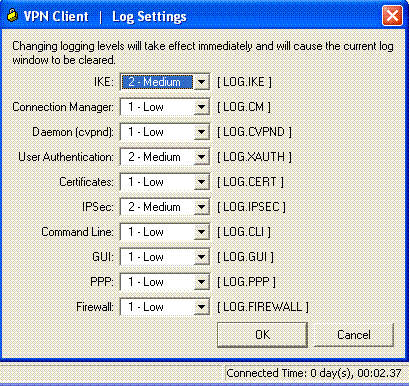
Select Log > Log Window to view the log entries in the VPN Client.
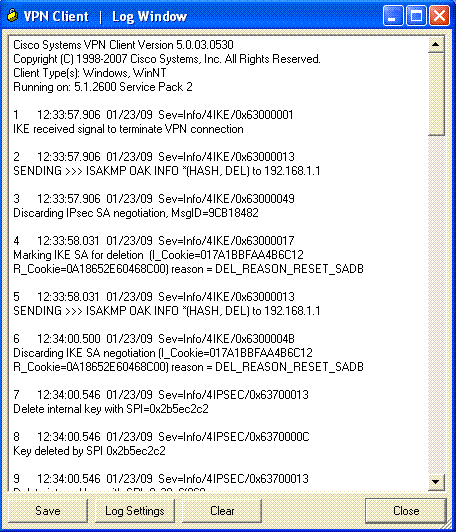
Related Information
- Cisco ASA 5500 Series Adaptive Security Appliances Support Page
- Cisco ASA 5500 Series Adaptive Security Appliances Command References
- Cisco PIX 500 Series Security Appliances Support Page
- Cisco PIX 500 Series Security Appliances Command Reference
- Cisco Adaptive Security Device Manager
- IPsec Negotiation/IKE Protocols Support Page
Revision History
| Revision | Publish Date | Comments |
|---|---|---|
1.0 |
23-Jan-2009 |
Initial Release |
Contact Cisco
- Open a Support Case

- (Requires a Cisco Service Contract)
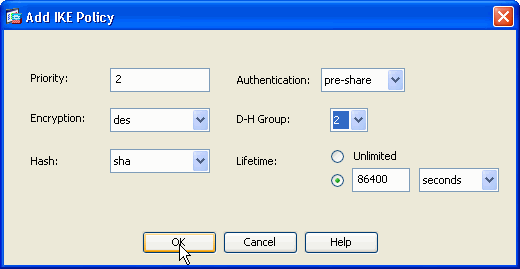
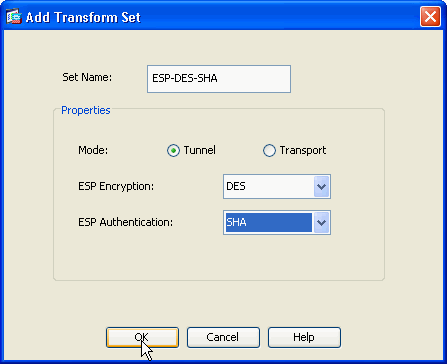
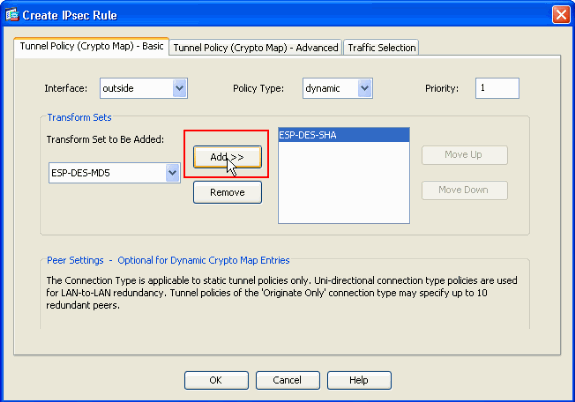
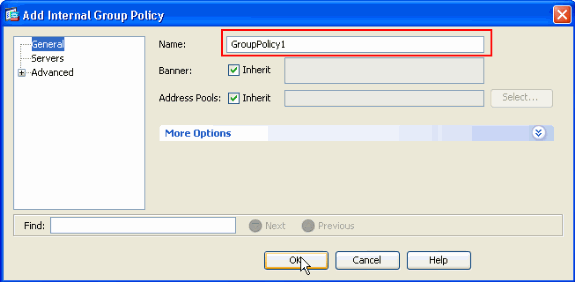
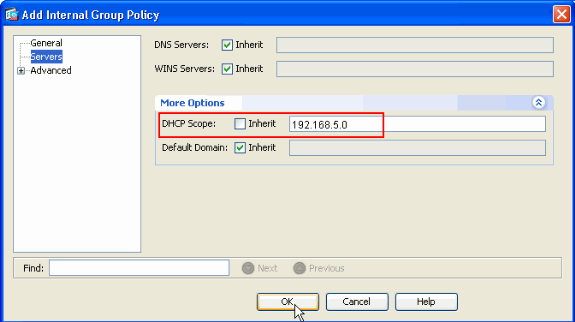
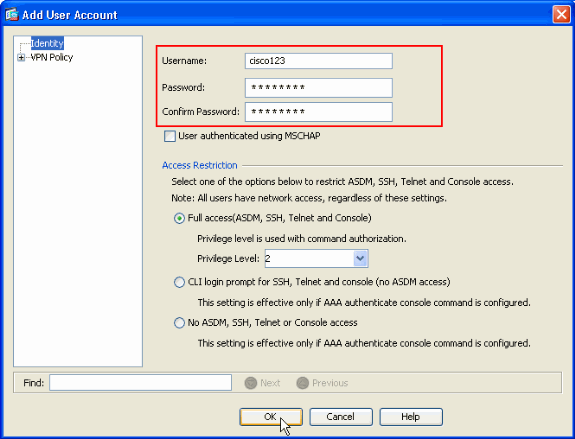
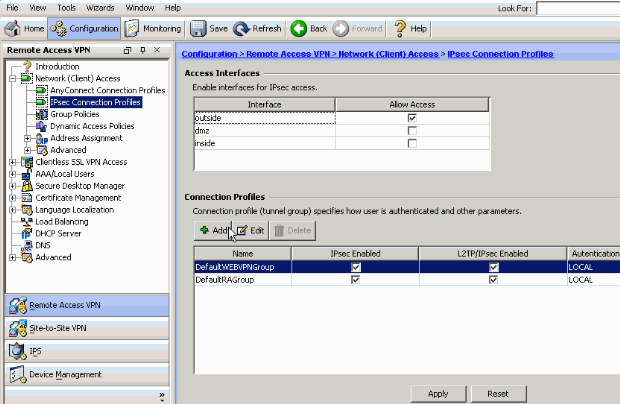
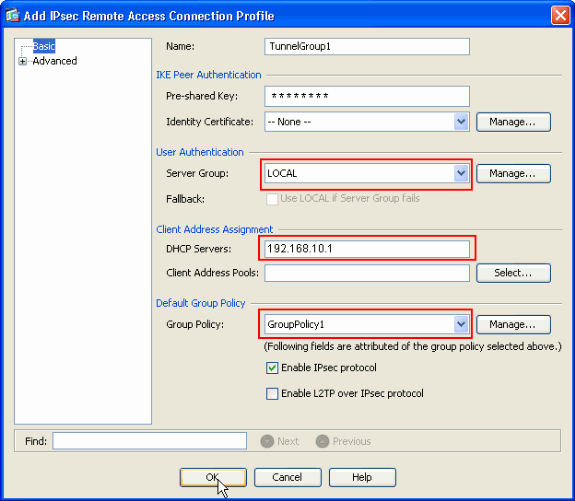
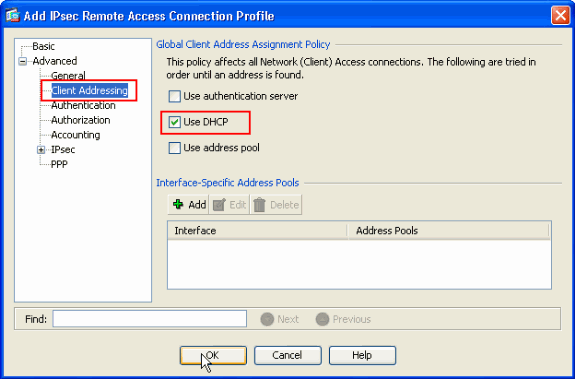
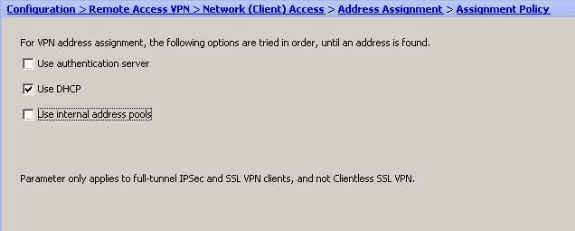
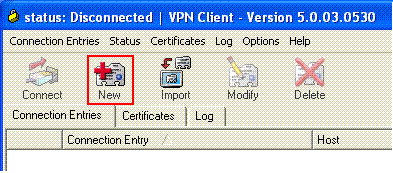
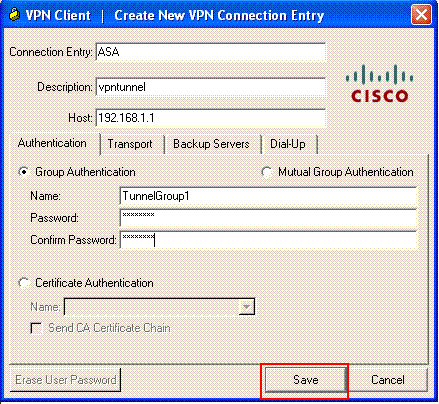
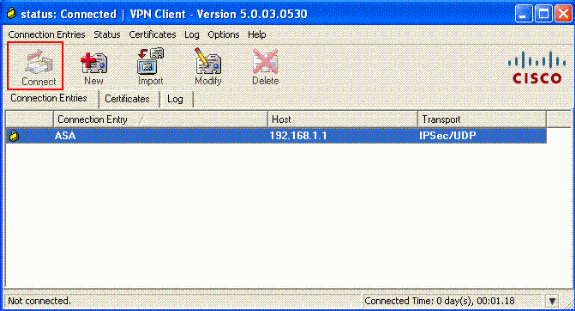
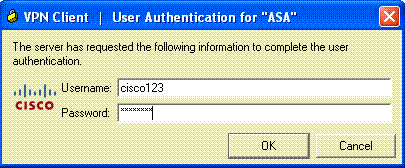
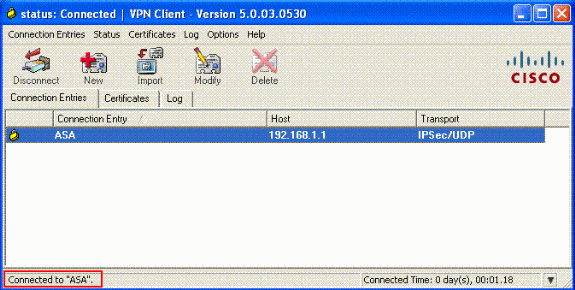
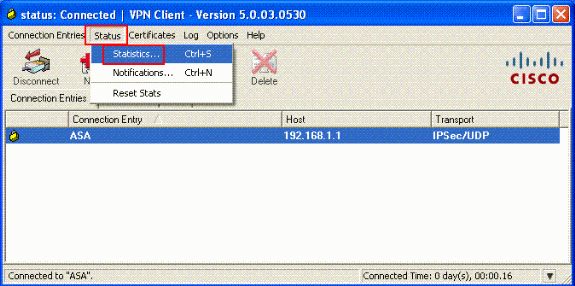
 Feedback
Feedback