Introduction
This document describes the procedure to de-register the CyberVision Center from the Cisco Smart Software Manager when the reservation return code is lost.
Procedure
During the center de-register process (reference: Steps to De-register), the user is expected to copy/save the generated reservation return code and proceed with the steps to restore license tokens in Cisco Smart Software Manager (CSSM) using the earlier generated code (refer to Step 2. in Steps to De-register).
If the user has missed copying/saving the generated reservation return code, use this procedure in order to retrieve the code again.
Step 1. In Cisco Cyber Vision, click the REGISTER button.
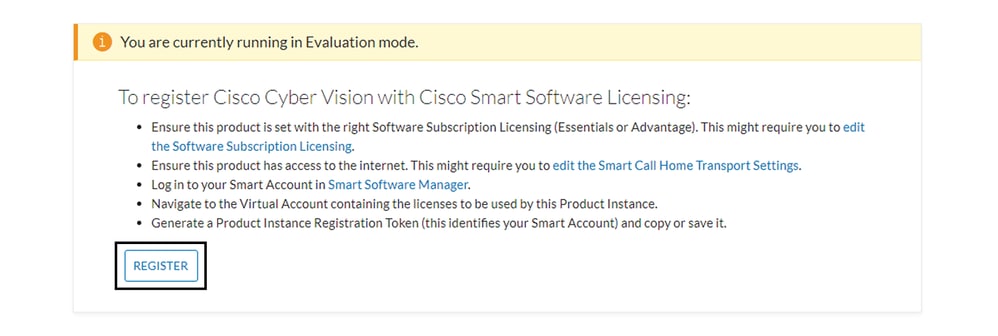
The Smart Software Licensing Product Registration window opens.
Step 2. Click the start here link.
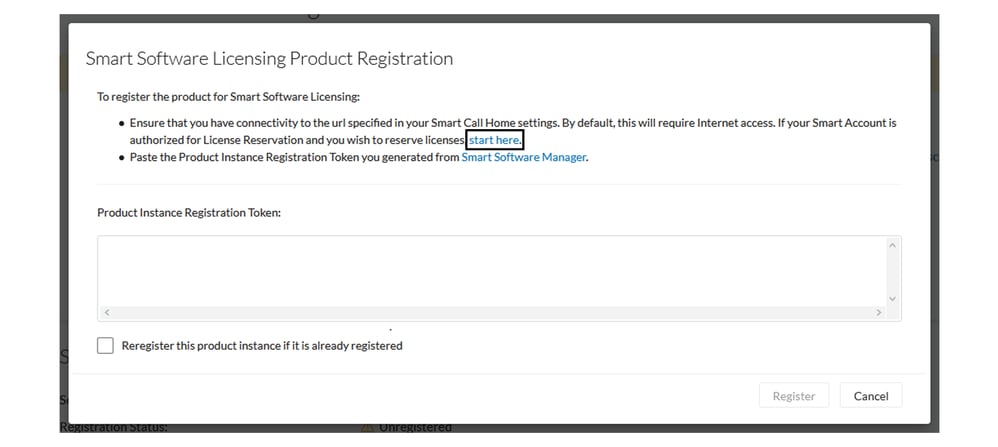
Step 3. Click Yes, My Smart Account is License Reservation Enabled.
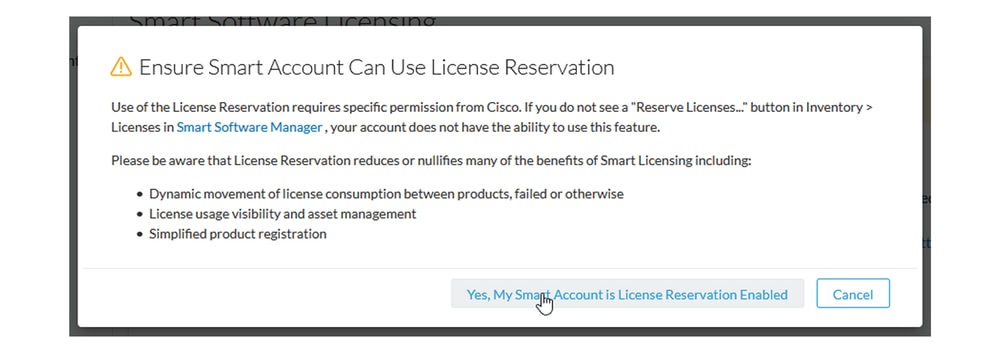
Step 4. Click Generate Reservation Request Code.
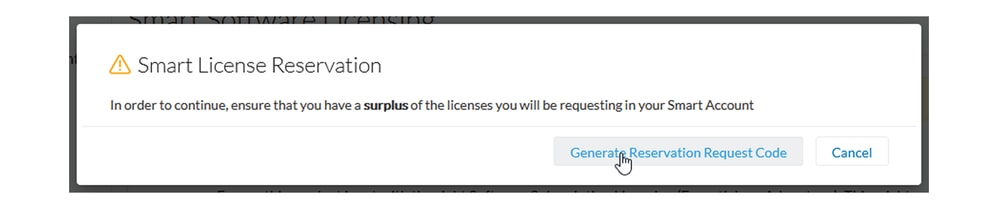
At this step, your Reservation Request code is shown. Ignore the code and choose the close option.
Step 5. In Cisco Software Central, navigate to Inventory > Product Instances and click product instance. Download the Reservation Authorization Code.
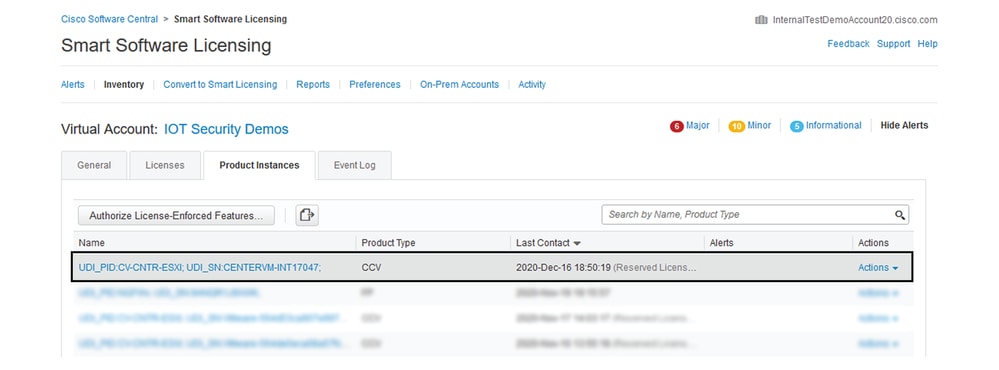
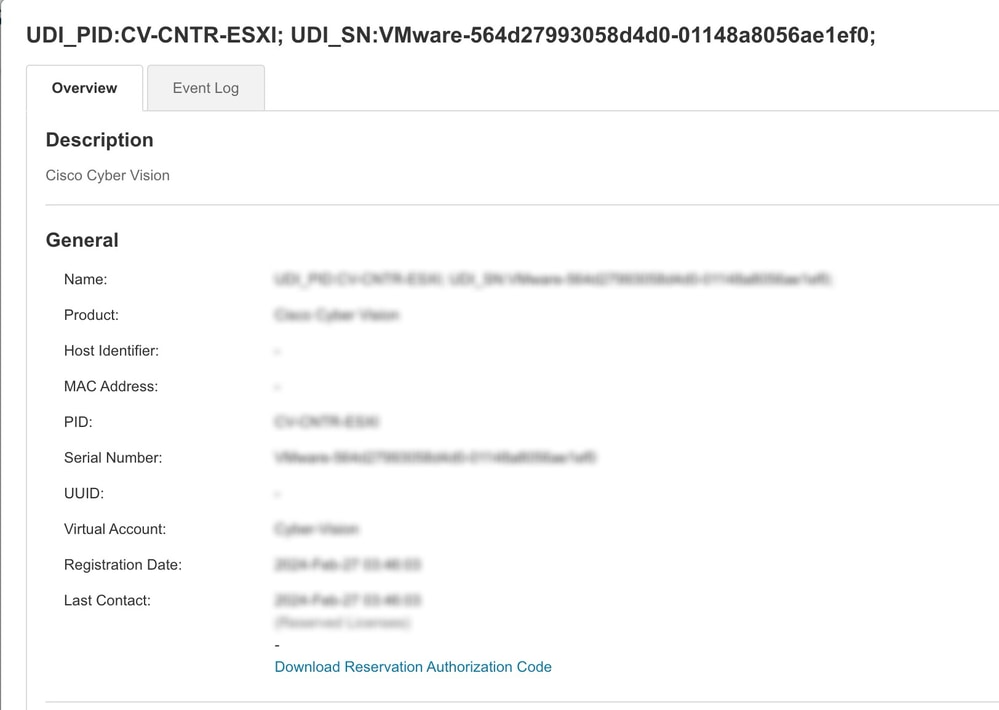
Step 6. On the CyberVision Center GUI, click the Return Reservation Authorization Code button.
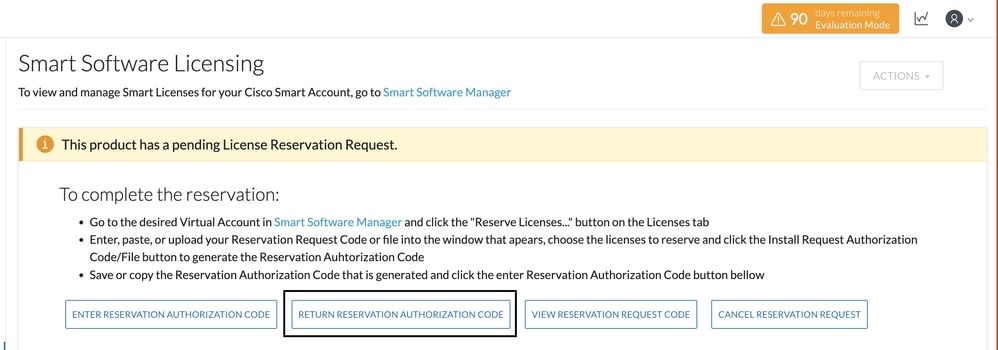
Step 7. Paste the Reservation Authorization Code copied in the earlier step.
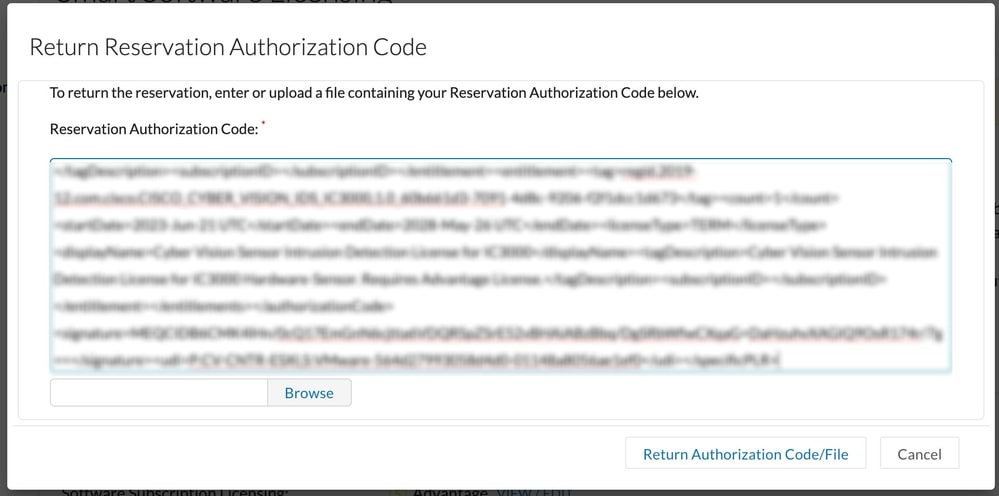
Step 8. Click Return Authorization Code/File and wait for the Return Reservation Code to be displayed. Once displayed, copy the code.
Step 9. Navigate to Inventory > Product Instances, click the actions option, and choose Remove....
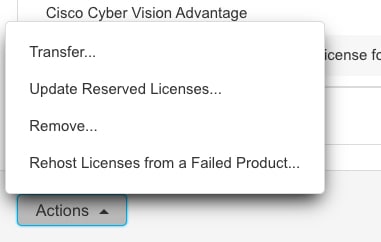
Step 10. Paste the Return Authorization Code copied in the earlier step and click the Remove Reservation option.
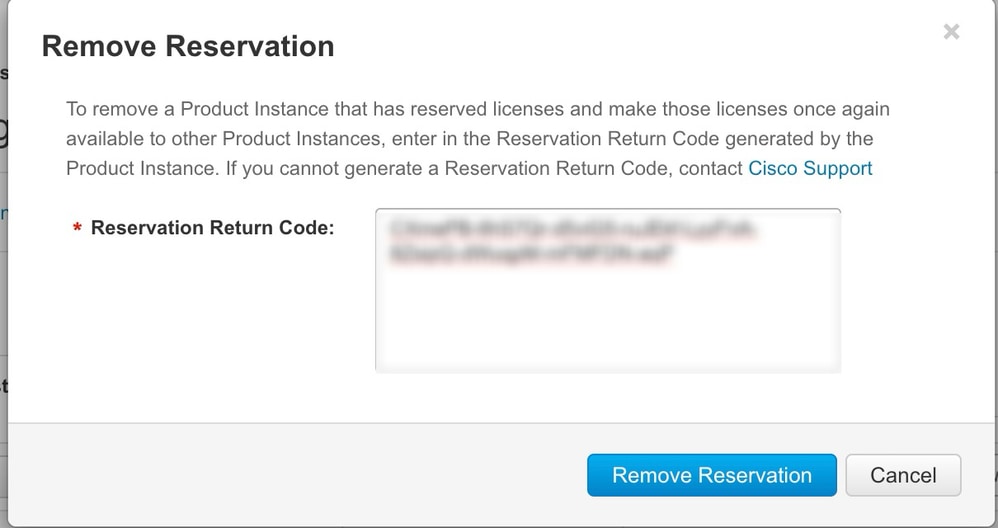
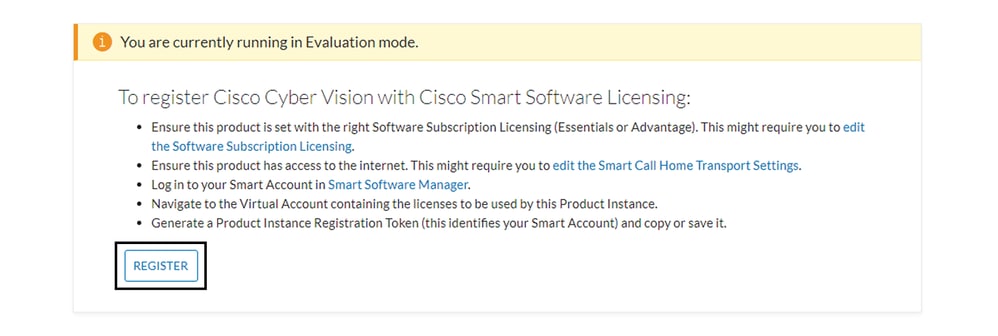
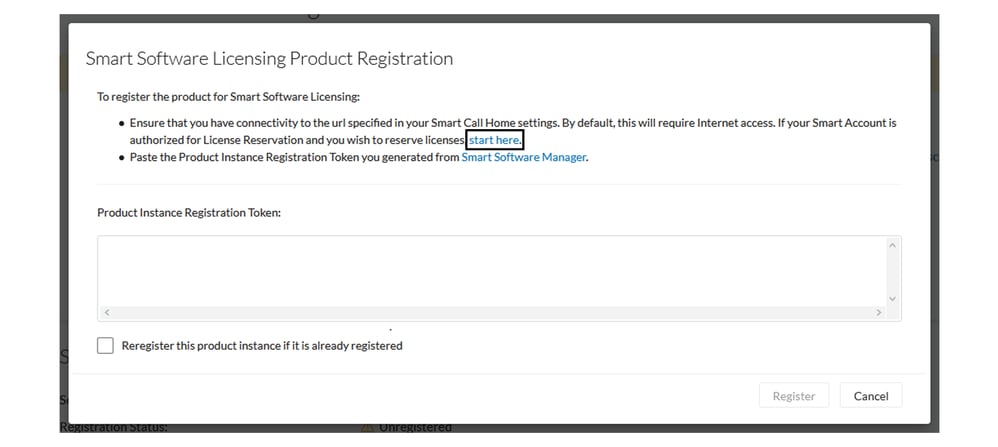
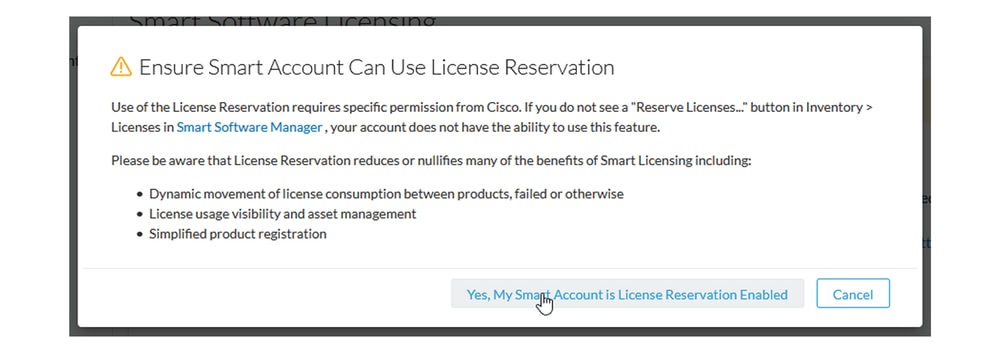
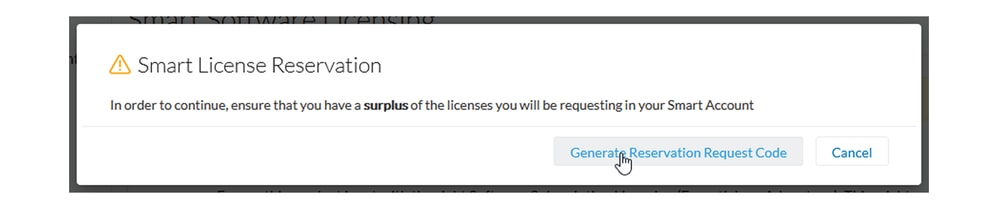
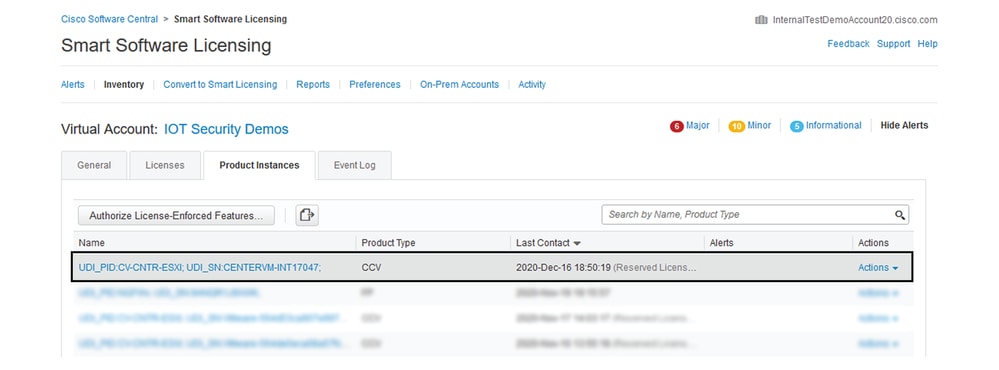
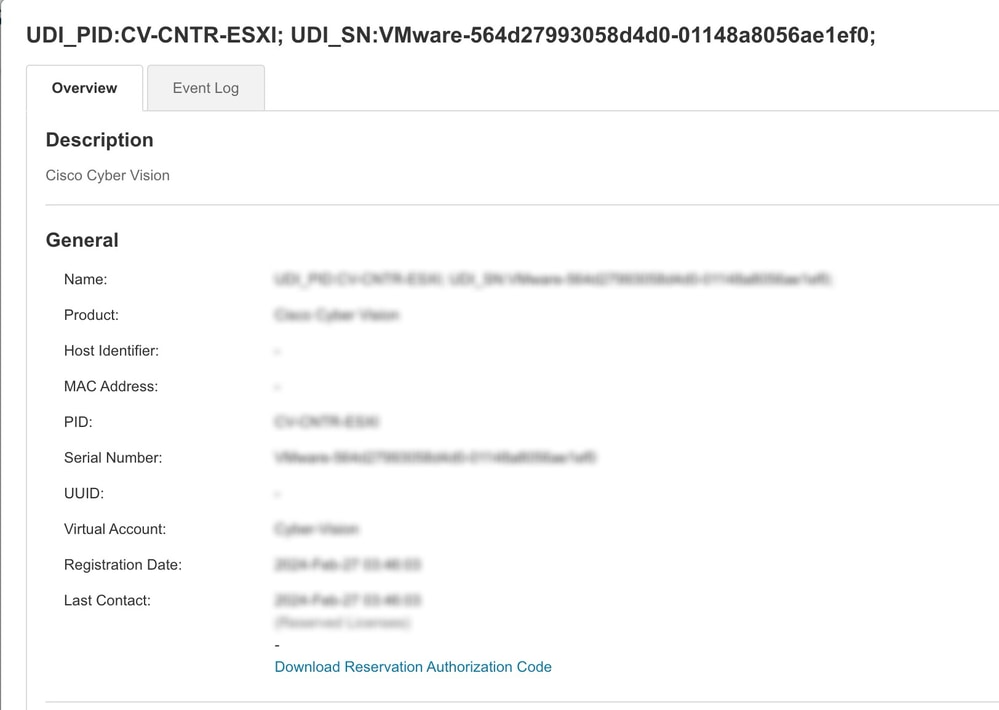
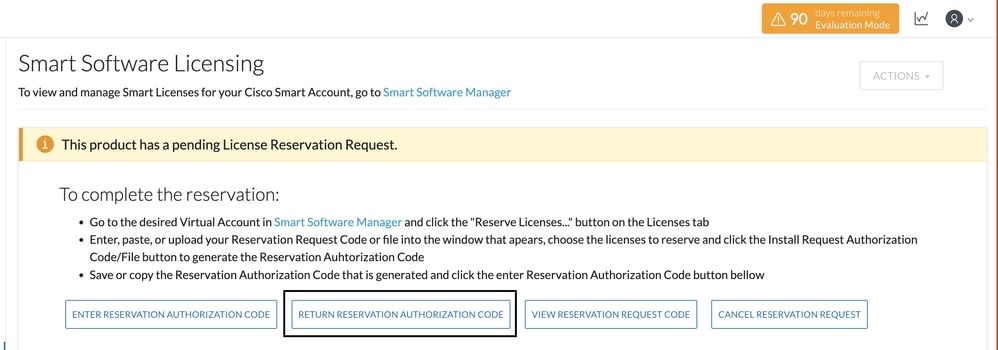
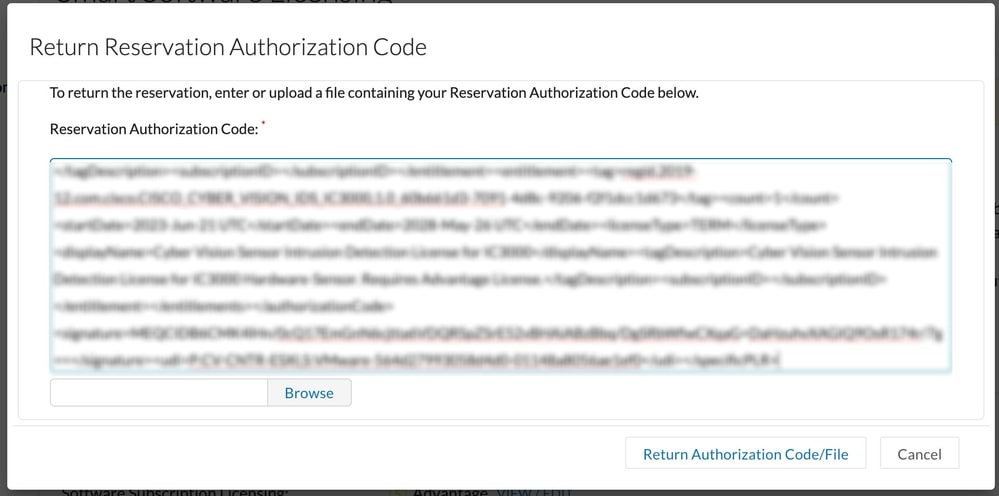
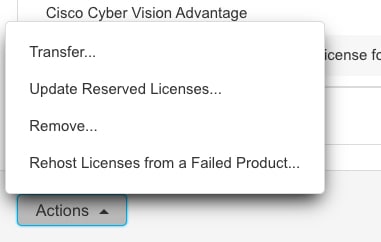
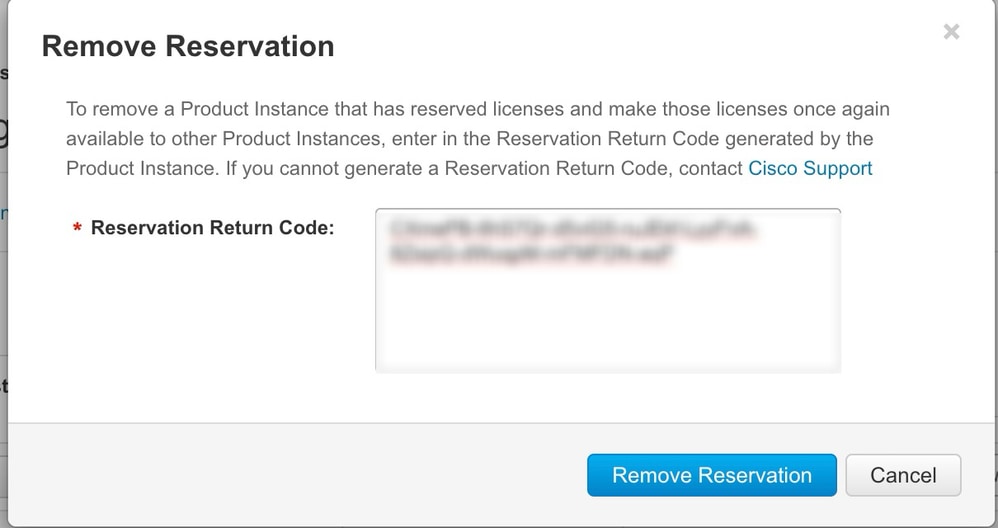
 Feedback
Feedback