Introduction
This document describes destination control settings for the Email Security Appliance (ESA).
Symptoms: 421 or 451 Error Codes in Mail Logs
If a large amount of email was sent to a particular email domain in a short time, the receiving servers may temporarily defer the email traffic with messages like:
Google / Gmail
450, "4.2.1" The user you are trying to contact is receiving mail too quickly.
Please resend your message at a later time. If the user is able to receive mail at
that time, your message will be delivered. For more information, review this article.
Yahoo
"421 Message from x.x.x.x temporarily deferred" or "451 Message temporarily deferred".
Other MTA
"451 4.4.0 Primary target IP address responded with: ""421 4.2.1 Unable to connect."
"421 Too many concurrent SMTP connections; please try again later"
SMTP can be thought of as a conversation between 2 servers. They are self managing in that the recepient can rate limit your sending ESA. With Destination Controls and block you from sending more emails until a specified time threshold has been reached. Proactively rate limit yourself for communication to specific domains with Destination Controls on the ESA.
What Are Destination Controls?
Destination controls can be used on the Cisco Email Security Appliance (ESA) so that the ESA does not open a large amount of connections. The amount of messages per connection can also be decreased to a lower value.
Gmail / Google Apps Destination Controls
Follow Google's guide on Receiving Limits
Yahoo Destination Controls
Follow Yahoo's guide on Receiving Limits
implement Destination control specific to the domain.
Example Destination controls for Yahoo domain.
Note: Cisco cannot guarantee these limits will be the ideal limits for your scenario as terms of service may change by the recipient company at any time.
- 20 concurrent connections
- 5 messages per connection
- 20 recipients per 1 minute
On the ESA, navigate to GUI > Mail Policies > Destination Controls.
Click Add Destination.
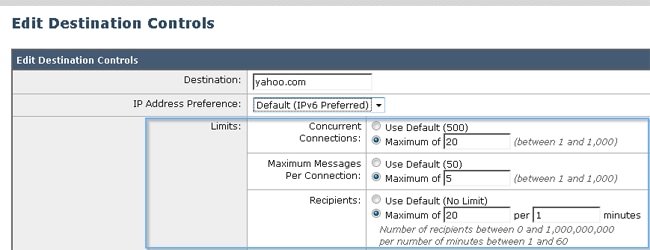
Submit and Commit Changes.
Validate.
Monitor the mail logs for similar 421 errors and make modifications to your custom Destination Control as appropriate.

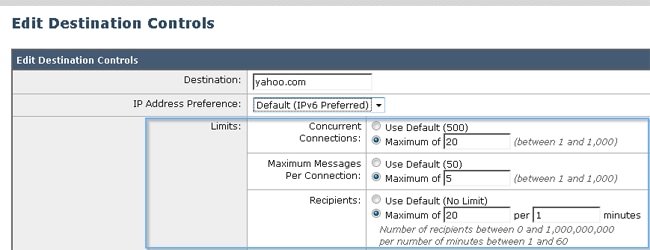
 Feedback
Feedback