Configure URL Filtering for Secure Email Gateway and Cloud Gateway
Available Languages
Download Options
Bias-Free Language
The documentation set for this product strives to use bias-free language. For the purposes of this documentation set, bias-free is defined as language that does not imply discrimination based on age, disability, gender, racial identity, ethnic identity, sexual orientation, socioeconomic status, and intersectionality. Exceptions may be present in the documentation due to language that is hardcoded in the user interfaces of the product software, language used based on RFP documentation, or language that is used by a referenced third-party product. Learn more about how Cisco is using Inclusive Language.
Contents
Introduction
This document describes how to configure URL Filtering on Cisco Secure Email Gateway and Cloud Gateway and best practices for URL Filtering use.
Background Information
URL Filtering was first introduced with AsyncOS 11.1 for Email Security. This release allowed the configuration of Cisco Secure Email to scan for URLs in message attachments and perform configured actions on such messages. Message and content filters use the URL Reputation and URL Category to check for URLs in messages and attachments. For more details, see the "Using Message Filters to Enforce Email Policies," "Content Filters," and "Protecting Against Untrusted or Undesirable URLs" chapters in the User Guide or online help.
Control and protection against untrusted or undesirable links are incorporated into the work queue for anti-spam, outbreak, content, and message filtering processes. These controls:
- Increase the effectiveness of protection from untrusted URLs in messages and attachments.
- In addition, URL Filtering is incorporated into Outbreak Filters. This strengthened protection is applicable even if your organization already has a Cisco Web Security Appliance or similar protection from web-based threats because it blocks threats at the point of entry.
- You can also use content or message filters to take action based on the Web-Based Reputation Score (WBRS) of URLs in messages. For example, you can rewrite URLs with a neutral or unknown reputation to redirect them to the Cisco Web Security Proxy for click-time evaluation of their safety.
- Better identify spam
- The appliance uses the reputation and category of links in messages and other spam-identification algorithms to help identify spam. For example, if a link in a message belongs to a marketing website, the message is more likely to be a marketing message.
- Support enforcement of corporate acceptable use policies
- The category of URLs (Adult Content or Illegal Activities, for example) can be used with content and message filters to enforce acceptable corporate use policies.
- Allow you to identify users in your organization who most frequently clicked a URL in a message that has been rewritten for protection and links that have most commonly been clicked.
Note: In the AsyncOS 11.1 for Email Security release, URL Filtering introduced support for shortened URLs. With the CLI command' websecurityadvancedconfig,' the shortener services could be seen and configured. This configuration option was updated in AsyncOS 13.5 for Email Security. After you upgrade to this release, all shortened URLs are expanded. There is no option to disable the expansion of shortened URLs. For this reason, Cisco recommends AsyncOS 13.5 for Email Security or newer to provide the latest protections for URL defense. Please see the "Protecting Against Malicious or Undesirable URLs" chapter in the user guide or online help and the CLI Reference Guide for AsyncOS for Cisco Email Security Appliance.
Note: For this document, AsyncOS 14.2 for Email Security is used for the examples and screenshots provided.
Note: Cisco Secure Email also provides an in-depth URL Defense Guide at docs.ces.cisco.com.
Prerequisites
When you configure URL Filtering on the Cisco Secure Email Gateway or Cloud Gateway, you must also configure other features dependent upon your desired functionality. Here are some typical features that are enabled alongside URL Filtering:
- For enhanced protection against spam, the Anti-Spam Scanning feature must be enabled globally per the applicable mail policy. Anti-Spam is considered either the Cisco IronPort Anti-Spam (IPAS) or the Cisco Intelligent Multi-Scan (IMS) feature.
- For enhanced protection against malware, the Outbreak Filters or Virus Outbreak Filters (VOF) feature must be enabled globally per the applicable mail policy.
- For actions based on URL Reputation or to enforce acceptable use policies with the use of message and content filters, VOF must be enabled globally.
Enable URL Filtering
You must first enable the feature to implement URL Filtering on the Cisco Secure Email Gateway or Cloud Gateway. URL Filtering can be enabled from GUI or CLI by the administrator.
To enable URL Filtering, from GUI, navigate to Security Services > URL Filtering and click Enable:

Next, click Enable URL Category and Reputation Filters. This example includes best practices values for URL Lookup Timeout, Maximum Number of URLs scanned, and enables the option to log URL(s):
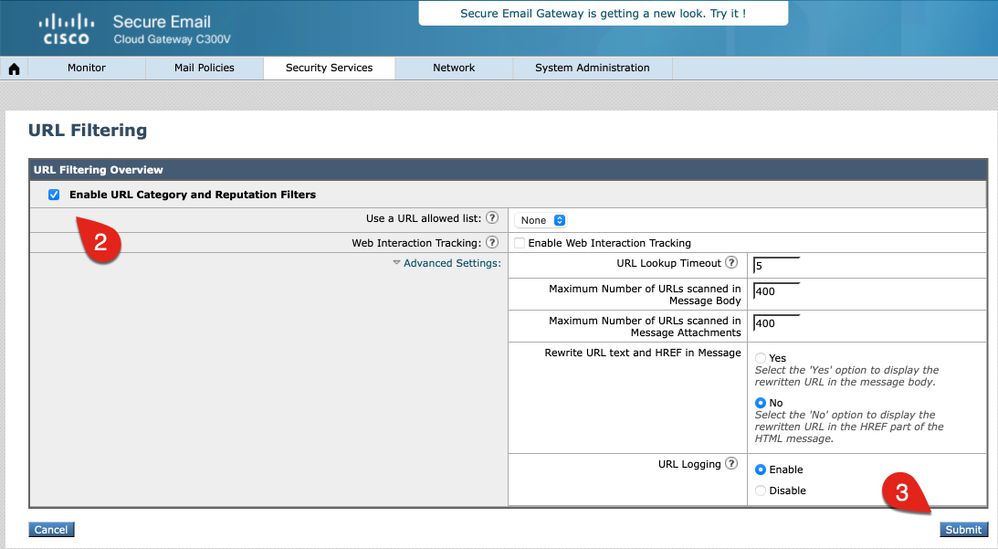
Note: Ensure that you commit your changes to the configuration at this time.
Create URL Filtering Actions
When you enable URL Filtering alone, it does not take action against URLs within messages or messages with attachments.
The URL(s) included in messages and attachments for incoming and outgoing mail policies are evaluated. Any valid string for a URL is evaluated to include strings with these components:
- HTTP, HTTPS, or WWW
- Domain or IP addresses
- Port numbers preceded by a colon (:)
- Uppercase or lowercase letters
Note: URL log entry is visible from mail_logs for most URLs. If the URL is not logged in the mail_logs, please review Message Tracking for the Message ID (MID). Message Tracking does include a tab for "URL Details."
When the system evaluates URLs to determine whether a message is a spam, if necessary for load management, it prioritizes and screens inbound messages over outbound messages.
You can perform actions on messages based on the URL reputation or the URL category in the message body or messages with attachments.
For example, if you want to apply the Drop (Final Action) action to all messages that include URLs in the Adult category, add a condition of type URL Category with the Adult category selected.
If you do not specify a category, the action you choose is applied to all messages.
The URL reputation score range for Trusted, Favorable, Neutral, Questionable, and Untrusted are predefined and not editable. You can specify a Custom Range. Use "Unknown" for URLs for which a reputation score has yet to be determined.
To quickly scan URLs and take action, you can create a content filter so that if the message has a valid URL, then the action is applied. From the GUI, navigate Mail Policies > Incoming Content Filters > Add Filter.
Actions associated with URLs are as follows:
- Defang URL
- The URL is modified to make it unclickable, but the message recipient can still read the intended URL. (Extra characters are inserted into the original URL.)
- Redirect to Cisco Security Proxy
- The URL is rewritten when clicked to pass through the Cisco Security Proxy for additional verification. Based on the Cisco Security Proxy verdict, the site could be inaccessible to the user.
- Replace URL with a text message
- With this option, an administrator can rewrite the URL within the message and send it externally for Remote Browser Isolation.
Untrusted URL(s)
Untrusted: URL behavior that is exceptionally bad, malicious, or undesirable. This is the safest recommended blocklist threshold; however, there can be messages that are not blocked because the URLs therein have a lower threat level. Prioritizes delivery over security.
Recommended action: Block. (An administrator can quarantine or drop the message entirely.)
This example provides context for a content filter for URL Filtering to detect Untrusted URLs:

With this content filter in place, Cisco Secure Email scans for a URL with an Untrusted reputation (-10.00 to -6.00) and places the message into a quarantine, URL_UNTRUSTED. Here is an example from the mail_logs:
Tue Jul 5 15:01:25 2022 Info: ICID 5 ACCEPT SG MY_TRUSTED_HOSTS match 127.0.0.1 SBRS None country United States
Tue Jul 5 15:01:25 2022 Info: ICID 5 TLS success protocol TLSv1.2 cipher ECDHE-RSA-AES256-GCM-SHA384
Tue Jul 5 15:01:25 2022 Info: Start MID 3 ICID 5
Tue Jul 5 15:01:25 2022 Info: MID 3 ICID 5 From: <test@test.com>
Tue Jul 5 15:01:25 2022 Info: MID 3 SDR: Domains for which SDR is requested: reverse DNS host: example.com, helo: ip-127-0-0-1.internal, env-from: test.com, header-from: Not Present, reply-to: Not Present
Tue Jul 5 15:01:25 2022 Info: MID 3 SDR: Consolidated Sender Threat Level: Neutral, Threat Category: N/A, Suspected Domain(s) : N/A (other reasons for verdict). Sender Maturity: 30 days (or greater) for domain: test.com
Tue Jul 5 15:01:25 2022 Info: MID 3 ICID 5 RID 0 To: <end_user>
Tue Jul 5 15:01:25 2022 Info: MID 3 Message-ID '<20220705145935.1835303@ip-127-0-0-1.internal>'
Tue Jul 5 15:01:25 2022 Info: MID 3 Subject "test is sent you a URL => 15504c0618"
Tue Jul 5 15:01:25 2022 Info: MID 3 SDR: Domains for which SDR is requested: reverse DNS host:ip-127-0-0-1.internal, helo:ip-127-0-0-1.internal, env-from: test.com, header-from: test.com, reply-to: Not Present
Tue Jul 5 15:01:25 2022 Info: MID 3 SDR: Consolidated Sender Threat Level: Neutral, Threat Category: N/A, Suspected Domain(s) : N/A (other reasons for verdict). Sender Maturity: 30 days (or greater) for domain: test.com
Tue Jul 5 15:01:25 2022 Info: MID 3 SDR: Tracker Header : 62c45245_jTikQ2lV2NYfmrGzMwQMBd68fxqFFueNmElwb5kQOt89QH1tn2s+wyqFO0Bg6qJenrPTndlyp+zb0xjKxrK3Cw==
Tue Jul 5 15:01:25 2022 Info: MID 3 ready 3123 bytes from <test@test.com>
Tue Jul 5 15:01:25 2022 Info: MID 3 matched all recipients for per-recipient policy DEFAULT in the inbound table
Tue Jul 5 15:01:25 2022 Info: ICID 5 close
Tue Jul 5 15:01:25 2022 Info: MID 3 URL https://www.ihaveabadreputation.com/ has reputation -9.5 matched Condition: URL Reputation Rule
Tue Jul 5 15:01:25 2022 Info: MID 3 quarantined to "Policy" (content filter:URL_QUARANTINE_UNTRUSTED)
Tue Jul 5 15:01:25 2022 Info: Message finished MID 3 done
The URL ihaveabadreputation.com is considered UNTRUSTED and scored at a -9.5. URL Filtering detected the Untrusted URL and quarantined it to URL_UNTRUSTED.
The previous example from mail_logs provides an example if ONLY the content filter for URL Filtering is enabled for the incoming mail policy. If the same mail policy has additional services enabled, such as Anti-Spam, the other services indicate if the URL has been detected from THOSE services and their rules. In the same URL example, Cisco Anti-Spam Engine (CASE) is enabled for the incoming mail policy, and the message body is scanned and determined to be spam positive. This is indicated first in the mail_logs since Anti-Spam is the first service in the mail processing pipeline. Content Filters come later in the mail processing pipeline:
Tue Jul 5 15:19:48 2022 Info: ICID 6 ACCEPT SG MY_TRUSTED_HOSTS match 127.0.0.1 SBRS None country United States
Tue Jul 5 15:19:48 2022 Info: ICID 6 TLS success protocol TLSv1.2 cipher ECDHE-RSA-AES256-GCM-SHA384
Tue Jul 5 15:19:48 2022 Info: Start MID 4 ICID 6
Tue Jul 5 15:19:48 2022 Info: MID 4 ICID 6 From: <test@test.com>
Tue Jul 5 15:19:48 2022 Info: MID 4 SDR: Domains for which SDR is requested: reverse DNS host:ip-127-0-0-1.internal, helo:ip-127-0-0-1.internal, env-from: test.com, header-from: Not Present, reply-to: Not Present
Tue Jul 5 15:19:49 2022 Info: MID 4 SDR: Consolidated Sender Threat Level: Neutral, Threat Category: N/A, Suspected Domain(s) : N/A (other reasons for verdict). Sender Maturity: 30 days (or greater) for domain: test.com
Tue Jul 5 15:19:49 2022 Info: MID 4 ICID 6 RID 0 To: <end_user>
Tue Jul 5 15:19:49 2022 Info: MID 4 Message-ID '<20220705151759.1841272@ip-127-0-0-1.internal>'
Tue Jul 5 15:19:49 2022 Info: MID 4 Subject "test is sent you a URL => 646aca13b8"
Tue Jul 5 15:19:49 2022 Info: MID 4 SDR: Domains for which SDR is requested: reverse DNS host:ip-127-0-0-1.internal, helo:ip-127-0-0-1.internal, env-from: test.com, header-from: test.com, reply-to: Not Present
Tue Jul 5 15:19:49 2022 Info: MID 4 SDR: Consolidated Sender Threat Level: Neutral, Threat Category: N/A, Suspected Domain(s) : N/A (other reasons for verdict). Sender Maturity: 30 days (or greater) for domain: test.com
Tue Jul 5 15:19:49 2022 Info: MID 4 SDR: Tracker Header : 62c45695_mqwplhpxGDqtgUp/XTLGFKD60hwNKKsghUKAMFOYVv9l32gncZX7879qf3FGzWfP1mc6ZH3iLMpcKwCBJXhmIg==
Tue Jul 5 15:19:49 2022 Info: MID 4 ready 3157 bytes from <test@test.com>
Tue Jul 5 15:19:49 2022 Info: MID 4 matched all recipients for per-recipient policy DEFAULT in the inbound table
Tue Jul 5 15:19:49 2022 Info: ICID 6 close
Tue Jul 5 15:19:49 2022 Info: MID 4 interim verdict using engine: CASE spam positive
Tue Jul 5 15:19:49 2022 Info: MID 4 using engine: CASE spam positive
Tue Jul 5 15:19:49 2022 Info: ISQ: Tagging MID 4 for quarantine
Tue Jul 5 15:19:49 2022 Info: MID 4 URL https://www.ihaveabadreputation.com/ has reputation -9.5 matched Condition: URL Reputation Rule
Tue Jul 5 15:19:49 2022 Info: MID 4 quarantined to "URL_UNTRUSTED" (content filter:URL_QUARANTINE_UNTRUSTED)
Tue Jul 5 15:19:49 2022 Info: Message finished MID 4 done
There are times when CASE and IPAS rules contain rules, reputation, or scores that match against a specific sender, domain, or message contents to detect URL threats alone. In this example, ihaveabadreputation.com was seen, tagged for the Spam Quarantine (ISQ), and the URL_UNTRUSTED quarantine by the URL_QUARANTINE_UNTRUSTED content filter. The message goes into the URL_UNTRUSTED quarantine first. When the message is released from that quarantine by an administrator or the time limit/configuration criteria of the URL_UNTRUSTED quarantine have been met, the message is next moved into the ISQ.
Based on administrator preferences, additional conditions and actions can be configured for the content filter.
Unknown URL(s)
Unknown: Not previously evaluated or does not display features to assert a threat-level verdict. The URL Reputation Service does not have enough data to establish a reputation. This verdict is not suitable for actions in a URL Reputation policy directly.
Recommended action: Scan with subsequent engines to check for other potentially malicious content.
Unknown URL(s) or "no reputation" can be URLs that contain new domains or URL(s) that have seen little to no traffic and cannot have an evaluated reputation and threat level verdict. These can turn in Untrusted as more information is obtained for their domain and origination. For such URL(s), Cisco recommends a content filter to log or one that includes the detection of the Unknown URL. As of with AsyncOS 14.2, Unknown URL(s) are sent to the Talos Intelligence Cloud Service for deep URL analysis triggered on various threat indicators. In addition, a mail log entry of the Unknown URL(s) provides the administrator an indication of the URL(s) included in a MID and possible remediation with URL Protection. (See How to configure Cisco Secure Email Account Settings for Microsoft Azure (Microsoft 365) API - Cisco for more information.)
This example provides context for a content filter for URL Filtering to detect Unknown URLs:

With this content filter in place, Cisco Secure Email scans for a URL with an Unknown reputation and writes a log line into the mail_logs. Here is an example from the mail_logs:
Tue Jul 5 16:51:53 2022 Info: ICID 20 ACCEPT SG MY_TRUSTED_HOSTS match 127.0.0.1 SBRS None country United States
Tue Jul 5 16:51:53 2022 Info: ICID 20 TLS success protocol TLSv1.2 cipher ECDHE-RSA-AES256-GCM-SHA384
Tue Jul 5 16:51:53 2022 Info: Start MID 16 ICID 20
Tue Jul 5 16:51:53 2022 Info: MID 16 ICID 20 From: <test@test.com>
Tue Jul 5 16:51:53 2022 Info: MID 16 SDR: Domains for which SDR is requested: reverse DNS host:ip-127-0-0-1.internal, helo:ip-127-0-0-1.internal, env-from: test.com, header-from: Not Present, reply-to: Not Present
Tue Jul 5 16:51:53 2022 Info: MID 16 SDR: Consolidated Sender Threat Level: Neutral, Threat Category: N/A, Suspected Domain(s) : N/A (other reasons for verdict). Sender Maturity: 30 days (or greater) for domain: test.com
Tue Jul 5 16:51:53 2022 Info: MID 16 ICID 20 RID 0 To: <end_user>
Tue Jul 5 16:51:53 2022 Info: MID 16 Message-ID '<20220705165003.1870404@ip-127-0-0-1.internal>'
Tue Jul 5 16:51:53 2022 Info: MID 16 Subject "test is sent you a URL => e835eadd28"
Tue Jul 5 16:51:53 2022 Info: MID 16 SDR: Domains for which SDR is requested: reverse DNS host:ip-127-0-0-1.internal, helo:ip-127-0-0-1.internal, env-from: test.com, header-from: test.com, reply-to: Not Present
Tue Jul 5 16:51:53 2022 Info: MID 16 SDR: Consolidated Sender Threat Level: Neutral, Threat Category: N/A, Suspected Domain(s) : N/A (other reasons for verdict). Sender Maturity: 30 days (or greater) for domain: test.com
Tue Jul 5 16:51:53 2022 Info: MID 16 SDR: Tracker Header : 62c46c29_vrAqZZys2Hqk+BFINVrzdNLLn81kuIf/K6o71YZLVE5c2s8v9M9pKpQZSgtz7a531Dw39F6An2x6tMSucDegqA==
Tue Jul 5 16:51:53 2022 Info: MID 16 ready 3208 bytes from <test@test.com>
Tue Jul 5 16:51:53 2022 Info: MID 16 matched all recipients for per-recipient policy DEFAULT in the inbound table
Tue Jul 5 16:51:53 2022 Info: ICID 20 close
Tue Jul 5 16:51:54 2022 Info: MID 16 interim verdict using engine: CASE spam negative
Tue Jul 5 16:51:54 2022 Info: MID 16 using engine: CASE spam negative
Tue Jul 5 16:51:54 2022 Info: MID 16 URL http://mytest.example.com/test_url_2022070503 has reputation noscore matched Condition: URL Reputation Rule
Tue Jul 5 16:51:54 2022 Info: MID 16 Custom Log Entry: <<<=== LOGGING UNKNOWN URL FOR MAIL_LOGS ===>>>
Tue Jul 5 16:51:54 2022 Info: MID 16 queued for delivery
Tue Jul 5 16:51:54 2022 Info: Delivery start DCID 13 MID 16 to RID [0]
Tue Jul 5 16:51:56 2022 Info: Message done DCID 13 MID 16 to RID [0]
Tue Jul 5 16:51:56 2022 Info: MID 16 RID [0] Response '2.6.0 <20220705165003.1870404@ip-127-0-0-1.internal> [InternalId=1198295889556, Hostname=<my>.prod.outlook.com] 15585 bytes in 0.193, 78.747 KB/sec Queued mail for delivery'
Tue Jul 5 16:51:56 2022 Info: Message finished MID 16 done
Tue Jul 5 16:52:01 2022 Info: DCID 13 close
The URL mytest.example.com/test_url_2022070503 has no reputation and is seen with "noscore." The URL_UNKNOWN content filter wrote the logline as configured to the mail_logs.
After a polling cycle from the Cisco Secure Email Gateway to the Talos Intelligence Cloud Service, the URL is scanned and determined to be Untrusted. This can be seen in the ECS logs at the "Trace" level:

And then subsequently, in the mail_logs, when the remediation itself is called and completed:
Tue Jul 5 16:55:42 2022 Info: Message 16 containing URL 'http://mytest.example.com/test_url_2022070503' was initiated for remediation.
Tue Jul 5 16:55:55 2022 Info: Message 16 was processed due to URL retrospection by Mailbox Remediation with 'Delete' remedial action for recipient <end_user>. Profile used to remediate: MSFT_365 Remediation status: Remediated.
Administrators must consider action for Unknown URL(s) at their discretion. If there is a seen increase in Phish-related emails and attachments, please review the mail_logs and Content Filters report. Additionally, administrators can configure to have Unknown URL(s) redirected to the Cisco Security proxy service for click-time evaluation. In this example, navigate to Add Action > URL Reputation within our URL_UNKNOWN content filter:

The URL is rewritten when clicked to pass through the Cisco Security Proxy for additional verification. Based on the Cisco Security Proxy verdict, the site could be inaccessible to the user.
Note: When you enable the option to Check URLs within All (Message, Body, Subject and Attachments), the Action performed for URL in Attachment(s) is automatically enabled with the only option to Strip Attachment. The option to strip attachments for some administrators is not preferable. Please review the action and consider only the option to configure Message Body and Subject.
The updated content filter now looks like this example, with the addition of the Redirect to Cisco Secure Proxy action:
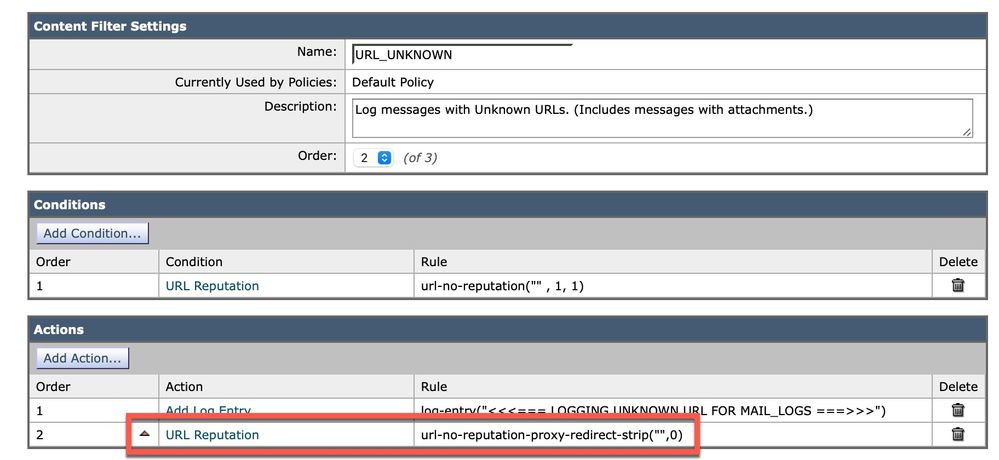
Questionable URL(s)
Questionable: URL behavior that can indicate risk or could be undesirable. While not safe for all organizations, this verdict has a low and relatively safe false-positive (FP) rate. A verdict not blocked prioritizes delivery over security, which can result in messages that contain risky URLs.
Recommended action: Scan with subsequent engines and block after review.
As we have configured in Unknown URL(s), administrators can find it beneficial to send Questionable URL(s) to the Cisco Security Proxy or utilize the action to defang the URL(s) entirely.
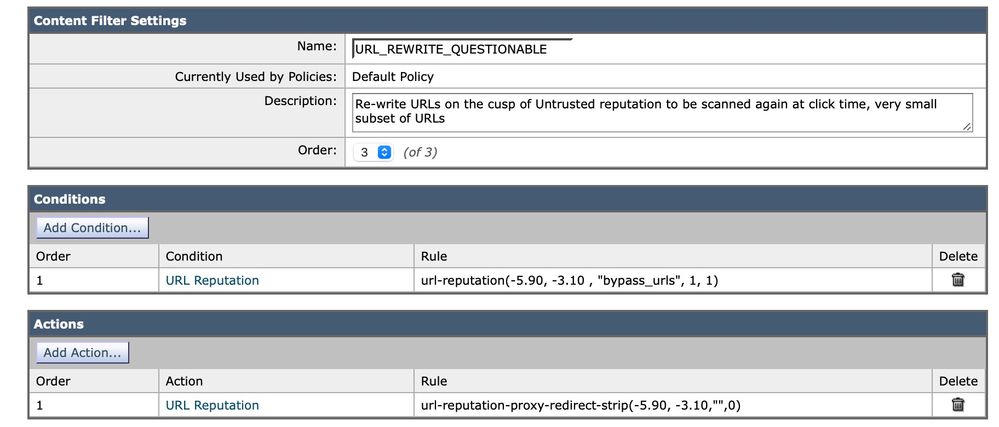
Neutral URL(s)
Neutral: URL with neither positive nor negative behavior. However, it has been evaluated. Namely, the URL has no currently known risk. Therefore, this is the bulk of the reputation verdicts.
Recommended action: Scan with subsequent engines to check for other potentially malicious content.
Administrators can see a Neutral URL with a negative score as a threat. Evaluate the number of messages and occurrences of Neutral URL(s) at your discretion. Similar to how we updated Unknown URL(s) and Questionable URL(s) to utilize the action to send the URL(s) to the Cisco Security Proxy, Neutral URL(s) or a Custom Range that includes a subset of the negative side of Neutral can be considered. This example shows a scan for neutral URLs with the implementation of this inbound content filter:
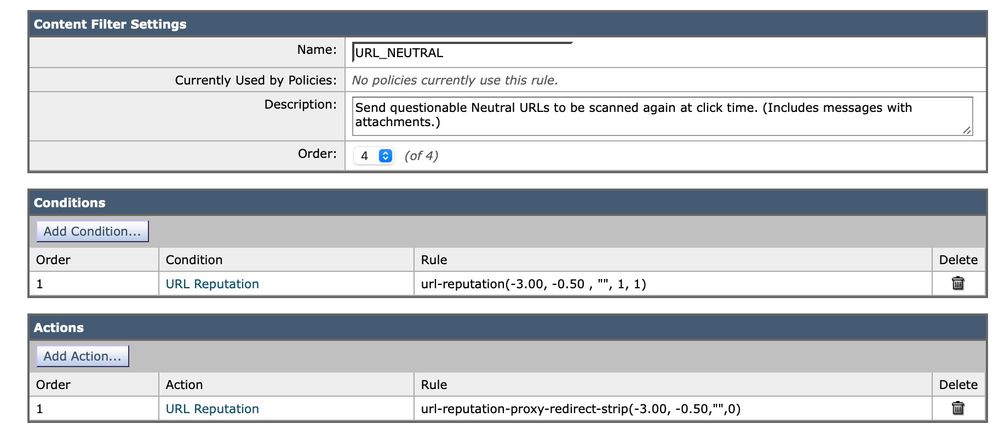
Message Tracking
Review the Message Tracking options for associated URL(s) with MIDs. Sometimes, URLs do not log to the mail_logs, and you can locate them in the Message Tracking details. For example:
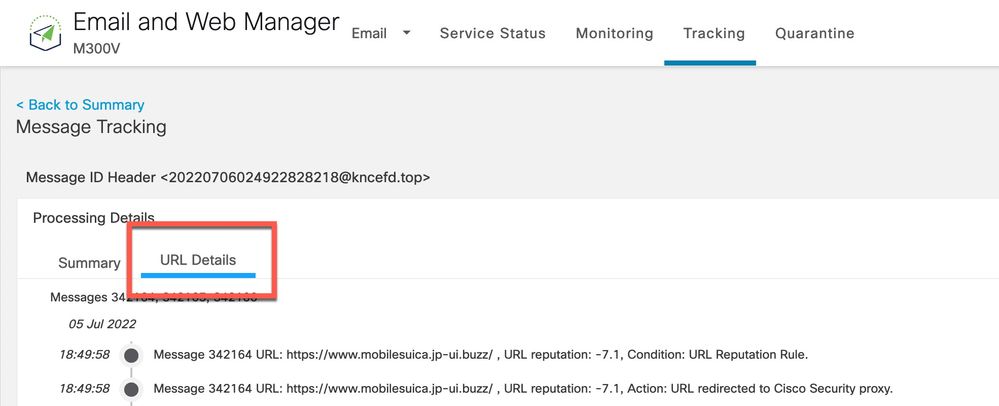
Message Tracking also provides Advanced Search options for messages with URL defense and interaction:
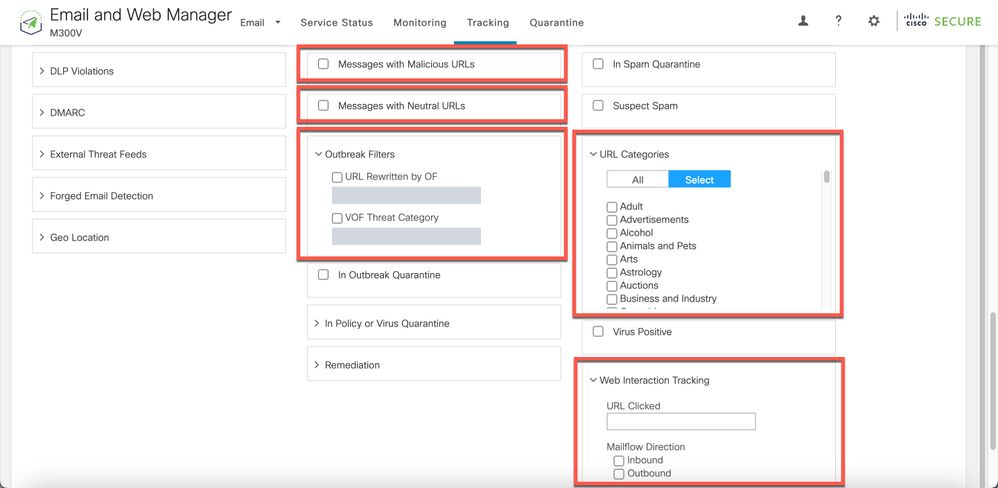
Reporting Uncategorized and Misclassified URL(s)
A URL can sometimes report as without a reputation or classification. There are also URL(s) that are miscategorized. To report these URL(s) sightings, visit the Cisco Talos' Web Categorization Requests at Talos' Reputation Center Support page.
After you report a URL, you can view the status on your My Tickets page.
Malicious URLs and Marketing Messages Are Not Caught by Anti-Spam or Outbreak Filters
This can occur because the site reputation and category are only two criteria among many that anti-spam and outbreak filters use to determine their verdicts. To increase the sensitivity of these filters, lower the required thresholds to take action, such as rewrite or replace URLs with text, quarantine, or drop messages.
Alternatively, you can create content or message filters based on the URL reputation score.
Appendix
Enable URL Filtering Support for Shortened URLs
Note: This section only applies to AsyncOS 11.1 through 13.0 for Email Security.
URL Filtering support for shortened URLs can be done by CLI only, with the websecurityadvancedconfig command:
myesa.local> websecurityadvancedconfig
...
Do you want to enable URL filtering for shortened URLs? [N]> Y
For shortened URL support to work, please ensure that ESA is able to connect to following domains:
bit.ly, tinyurl.com, ow.ly, tumblr.com, ff.im, youtu.be, tl.gd, plurk.com, url4.eu, j.mp, goo.gl, yfrog.com, fb.me, alturl.com, wp.me, chatter.com, tiny.cc, ur.ly
Cisco recommends this to be enabled for URL Filtering configuration best practices. Once enabled, the mail logs reflect anytime a shortened URL is used within the message:
Mon Aug 27 14:56:49 2018 Info: MID 1810 having URL: http://bit.ly/2tztQUi has been expanded to https://www.wired.com/?p=2270330&drafts-for-friends=js-1036023628&post_type=non-editorial
Once URL Filtering is enabled as described in this article, from the mail_logs example, we can see the bit.ly link is recorded, AND the original link it expands out to is also recorded.
-
Additional Information
Cisco Secure Email Gateway Documentation
- Release Notes
- User Guide
- CLI Reference Guide
- API Programming Guides for Cisco Secure Email Gateway
- Open Source Used in Cisco Secure Email Gateway
- Cisco Content Security Virtual Appliance Installation Guide(includes vESA)
Secure Email Cloud Gateway Documentation
Cisco Secure Email and Web Manager Documentation
- Release Notes and Compatibility Matrix
- User Guide
- API Programming Guides for Cisco Secure Email and Web Manager
- Cisco Content Security Virtual Appliance Installation Guide(includes vSMA)
Cisco Secure Product Documentation
Revision History
| Revision | Publish Date | Comments |
|---|---|---|
3.0 |
19-Jul-2022 |
Updated alt text and PII flag |
2.0 |
05-Jul-2022 |
Update of processes and versions for URL Filtering included in the document. Change of the example URL was also included. |
1.0 |
23-Feb-2015 |
Initial Release |
Contributed by Cisco Engineers
- Robert SherwinCisco Email Security
Contact Cisco
- Open a Support Case

- (Requires a Cisco Service Contract)
 Feedback
Feedback