Introduction
This article describes how to match the Sender Group "ALL" with a message filter and verifying that it's filtering on the Email Security Appliance (ESA).
Background Information
The requirement to take action for messages matching into the "ALL" Sender Group as indicated in the table below and when the message filter condition of "(sendergroup =="ALL")" does not return a positive match. This behaviour is due to the fact that the connection did not match any of the defined Sender Groups. Hence, it is considered as "none". In order to detect messages matching into "ALL" Sender Group, a message filter can be configured.
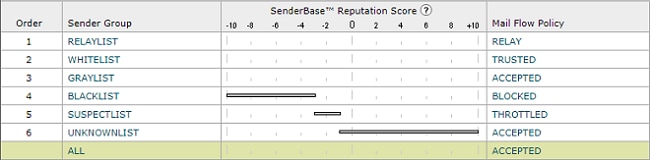
How do I match the Sender Group "ALL" with a message filter and verify the filter action?
Note: The Sender Group condition can only be configured with message filters in the CLI of the ESA.
Creating the message filter
The message filter syntax to take action on messages matching "ALL" Sender Group:
DEFAULT_Sendergroup:
if (sendergroup == "none")
{
log-entry("Default Sender Group ALL matched");
}
.
or
DEFAULT_Sendergroup:
if (sendergroup == "")
{
log-entry("Default Sender Group ALL matched");
}
.
Verifying the filter action
Emails matched against this message filter will be indicated in the mail_logs or Message Tracking.
An excerpt of a mail_log example:
Thu Nov 23 22:37:44 2017 Info: New SMTP ICID 109 interface Management (10.10.10.1) address 10.10.10.12 reverse dns host unknown verified no
Thu Nov 23 22:37:44 2017 Info: ICID 109 ACCEPT SG None match ALL SBRS rfc1918 country not applicable
Thu Nov 23 22:37:51 2017 Info: Start MID 329 ICID 109
Thu Nov 23 22:37:51 2017 Info: MID 329 ICID 109 From: <user@example.com>
Thu Nov 23 22:37:56 2017 Info: MID 329 ICID 109 RID 0 To: <testrecipient@cisco.com>
Thu Nov 23 22:38:04 2017 Info: SenderBase upload: 1 hosts totaling 3542 bytes
Thu Nov 23 22:38:25 2017 Info: MID 329 Message-ID '<68aa4b$a9@adesa3.cisco.com>'
Thu Nov 23 22:38:25 2017 Info: MID 329 Subject 'SenderGroup Test - None'
Thu Nov 23 22:38:25 2017 Info: MID 329 ready 140 bytes from <user@example.com>
Thu Nov 23 22:38:25 2017 Info: MID 329 Custom Log Entry: Default Sender Group ALL matched
Thu Nov 23 22:38:25 2017 Info: MID 329 matched all recipients for per-recipient policy DEFAULT in the inbound table
Thu Nov 23 22:38:25 2017 Info: Delivery start DCID 0 MID 329 to RID [0]
Thu Nov 23 22:38:25 2017 Info: Message finished MID 329 done
Thu Nov 23 22:38:28 2017 Info: ICID 109 close
For additional information about message filters, see the Advanced Configuration Guide.
Related Information

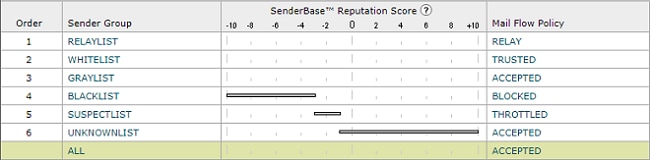
 Feedback
Feedback