Configure FTD Interfaces in Inline-Pair Mode
Available Languages
Download Options
Bias-Free Language
The documentation set for this product strives to use bias-free language. For the purposes of this documentation set, bias-free is defined as language that does not imply discrimination based on age, disability, gender, racial identity, ethnic identity, sexual orientation, socioeconomic status, and intersectionality. Exceptions may be present in the documentation due to language that is hardcoded in the user interfaces of the product software, language used based on RFP documentation, or language that is used by a referenced third-party product. Learn more about how Cisco is using Inclusive Language.
Contents
Introduction
This document describes the configuration, verification, and operation of an Inline Pair Interface on a Firepower Threat Defense (FTD) appliance.
Prerequisites
Requirements
There are no specific requirements for this document.
Components Used
The information in this document is based on these software and hardware versions:
- Firepower 4112 FTD (code 7.x)
- Firepower Management Center (FMC) (code 7.x)
The information in this document was created from the devices in a specific lab environment. All of the devices used in this document started with a cleared (default) configuration. If your network is live, ensure that you understand the potential impact of any command.
Related Products
This document can also be used with these hardware and software versions:
- FPR1000, FPR2100, FPR4100, FPR9300
- Secure Firewall 3100 and 4200 series
- vFTD
- FTD software code 6.2.x and later
Background Information
FTD is a unified software image that consists of 2 main engines:
- LINA engine
- Snort engine
This figure shows how the 2 engines interact:
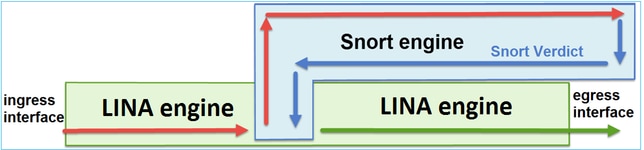
- A packet enters the ingress interface and it is handled by the LINA engine.
- If it is required by the FTD policy, the packet is inspected by the Snort engine.
- The Snort engine returns a verdict for the packet.
- The LINA engine drops or forwards the packet based on Snort’s verdict.
FTD provides two Deployment modes and six Interface modes as shown in the image:
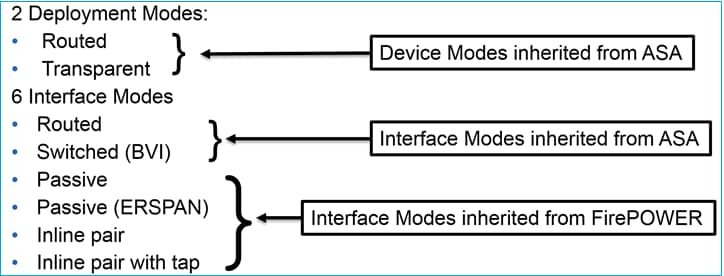
Note: You can mix interface modes on a single FTD appliance.
Here is a high level overview of the various FTD deployment and interface modes:
|
FTD Interface Mode |
FTD Deployment Mode |
Description |
Traffic can be Dropped |
|
Routed |
Routed |
Full LINA-engine and Snort-engine checks. |
Yes |
|
Switched |
Transparent |
Full LINA-engine and Snort-engine checks. |
Yes |
|
Inline Pair |
Routed or Transparent |
Partial LINA-engine and full Snort-engine checks. |
Yes |
|
Inline Pair with Tap |
Routed or Transparent |
Partial LINA-engine and full Snort-engine checks. |
No |
|
Passive |
Routed or Transparent |
Partial LINA-engine and full Snort-engine checks. |
No |
|
Passive (ERSPAN) |
Routed |
Partial LINA-engine and full Snort-engine checks. |
No |
Configure Inline Pair Interface on FTD
Network Diagram

Requirement
Configure physical interfaces e1/3 and e1/4 in Inline Pair Mode as per these requirements:
| Interface | e1/3 | e1/4 |
| Name | INSIDE | OUTSIDE |
| Security Zone | INSIDE_ZONE | OUTSIDE_ZONE |
| Inline Set name | Inline-Pair-1 | |
| Inline Set MTU | 1500 | |
| Propagate Link State | Enabled |
Solution
Step 1. In order to configure to the individual interfaces, navigate to Devices > Device Management, select the appropriate device and select Edit:
Next, specify Name and tick Enabled for the interface as shown in the image.
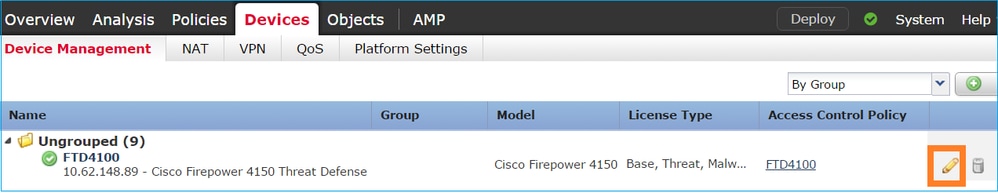
Note: The Name is the the name of the interface.
Similarly, for interface Ethernet1/4. The final result is shown:
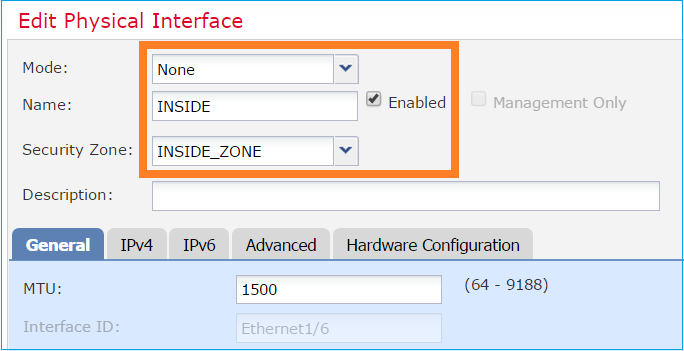
Step 2. Configure the Inline Pair.
Navigate to Inline Sets > Add Inline Set as shown in the image.
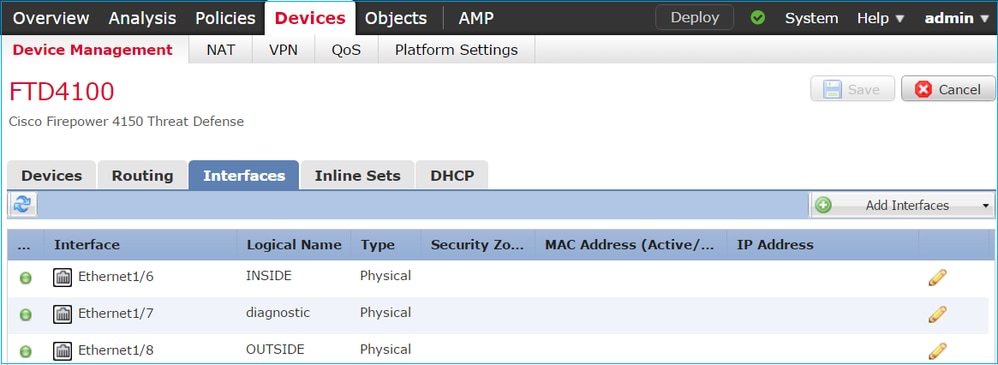
Step 3. Configure the General settings as per the requirements as shown in the image.
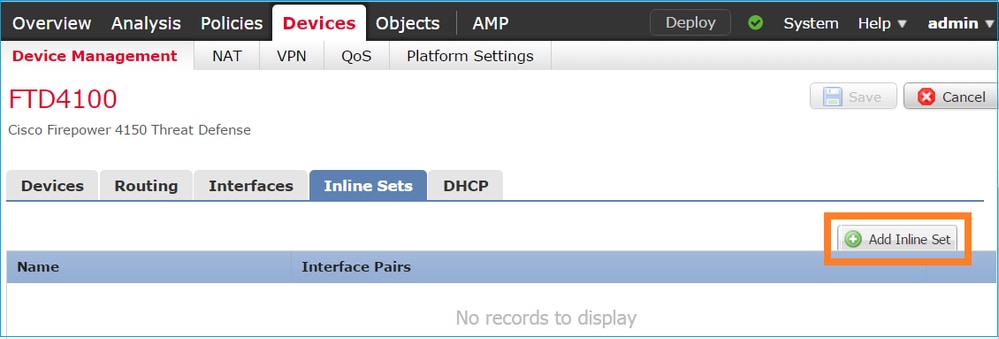
Step 4. Enable Propagate Link State option in the Advanced Settings as shown in the image.
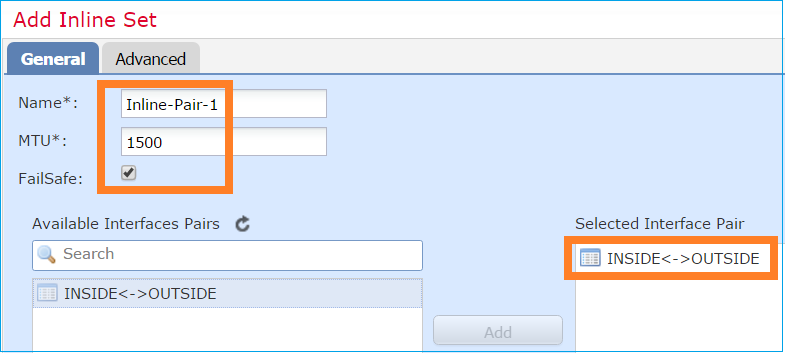
Link state propagation automatically brings down the second interface in the inline interface pair when one of the interfaces in the inline set goes down.
Step 5. Save the changes and Deploy.
Verify
Use this section in order to confirm that your configuration works properly.
Verify the Inline Pair configuration from the FTD CLI.
Solution
Log in to FTD CLI and verify the Inline Pair configuration:
firepower# show inline-set
Inline-set Inline-Pair-1
Mtu is 1500 bytes
Fail-open for snort down is on
Fail-open for snort busy is off
Tap mode is off
Propagate-link-state option is on
hardware-bypass mode is disabled
Interface-Pair[1]:
Interface: Ethernet1/4 "OUTSIDE"
Current-Status: UP
Interface: Ethernet1/3 "INSIDE"
Current-Status: UP
Bridge Group ID: 507
Note: The Bridge Group ID is a value different than 0. If Tap Mode is on, then it is 0.
Interface and name information:
firepower# show nameif
Interface Name Security
Ethernet1/1 management 0
Ethernet1/3 INSIDE 0
Ethernet1/4 OUTSIDE 0
Verify the interface status:
firepower# show interface ip brief
Interface IP-Address OK? Method Status Protocol
Internal-Control0/0 unassigned YES unset up up
Internal-Data0/0 unassigned YES unset up up
Internal-Data0/1 unassigned YES unset up up
Internal-Data0/2 169.254.1.1 YES unset up up
Internal-Data0/3 unassigned YES unset up up
Internal-Data0/4 unassigned YES unset down up
Ethernet1/1 203.0.113.130 YES unset up up
Ethernet1/3 unassigned YES unset up up
Ethernet1/4 unassigned YES unset up up
Verify physical interface information:
firepower# show interface e1/3
Interface Ethernet1/3 "INSIDE", is up, line protocol is up
Hardware is EtherSVI, BW 1000 Mbps, DLY 10 usec
MAC address ac4a.670e.641e, MTU 1500
IPS Interface-Mode: inline, Inline-Set: Inline-Pair-1
IP address unassigned
Traffic Statistics for "INSIDE":
170 packets input, 12241 bytes
41 packets output, 7881 bytes
9 packets dropped
1 minute input rate 0 pkts/sec, 37 bytes/sec
1 minute output rate 0 pkts/sec, 19 bytes/sec
1 minute drop rate, 0 pkts/sec
5 minute input rate 0 pkts/sec, 34 bytes/sec
5 minute output rate 0 pkts/sec, 23 bytes/sec
5 minute drop rate, 0 pkts/sec
Verify FTD Inline Pair Interface Operation
This section covers these verification checks in order to verify the Inline Pair operation:
- Verification 1. With the use of packet-tracer.
- Verification 2. Enable capture with trace and send a TCP synchronize/acknowledge (SYN/ACK) packet through the Inline Pair.
- Verification 3. Monitor FTD traffic with the use of firewall engine debug
- Verification 4. Verify the Link-State Propagation functionality.
- Verification 5. Configure Static Network Address Translation (NAT).
Solution
Architectural Overview
When 2 FTD interfaces operate in Inline-pair mode, a packet is handled, as shown in the image.
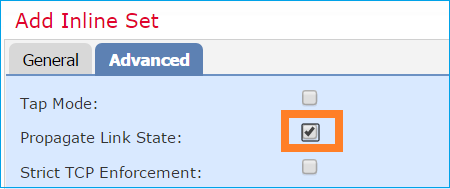
Note: Only physical interfaces can be members of an Inline pair set.
Basic Theory
- When you configure an Inline Pair 2 Physical, interfaces are internally bridged.
- Very similar to classic inline Intrusion Prevention System (IPS).
- Available in Routed or Transparent Deployment modes.
- Most of the LINA engine features (NAT, Routing, and so on) are not available for flows which go through an Inline Pair.
- Transit traffic can be dropped.
- A few LINA engine checks are applied along with full Snort engine checks.
The last point can be visualized as shown in the image:
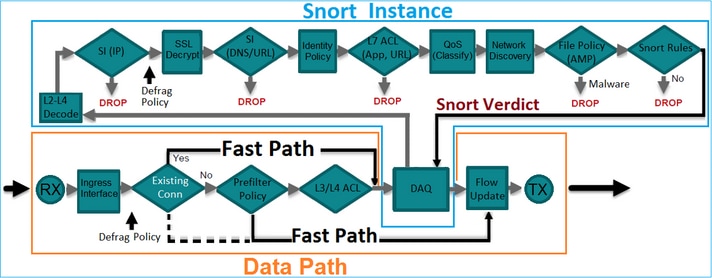
Verification 1. With the Use of Packet-Tracer
The packet-tracer output which emulates a packet that traverses the inline pair with the important points highlighted:
firepower# packet-tracer input INSIDE tcp 192.168.201.50 1111 192.168.202.50 80
Phase: 1
Type: NGIPS-MODE
Subtype: ngips-mode
Result: ALLOW
Elapsed time: 11834 ns
Config:
Additional Information:
The flow ingressed an interface configured for NGIPS mode and NGIPS services will be applied
Phase: 2
Type: ACCESS-LIST
Subtype:
Result: ALLOW
Elapsed time: 11834 ns
Config:
access-group CSM_FW_ACL_ global
access-list CSM_FW_ACL_ advanced permit ip host 192.168.201.50 host 192.168.202.50 rule-id 268451044
access-list CSM_FW_ACL_ remark rule-id 268451044: ACCESS POLICY: mzafeiro_2m - Mandatory
access-list CSM_FW_ACL_ remark rule-id 268451044: L7 RULE: New-Rule-#1303-ALLOW
Additional Information:
This packet will be sent to snort for additional processing where a verdict will be reached
Phase: 3
Type: NGIPS-EGRESS-INTERFACE-LOOKUP
Subtype: Resolve Egress Interface
Result: ALLOW
Elapsed time: 2440 ns
Config:
Additional Information:
Ingress interface INSIDE is in NGIPS inline mode.
Egress interface OUTSIDE is determined by inline-set configuration
Phase: 4
Type: FLOW-CREATION
Subtype:
Result: ALLOW
Elapsed time: 68320 ns
Config:
Additional Information:
New flow created with id 1801, packet dispatched to next module
Phase: 5
Type: EXTERNAL-INSPECT
Subtype:
Result: ALLOW
Elapsed time: 18056 ns
Config:
Additional Information:
Application: 'SNORT Inspect'
Phase: 6
Type: SNORT
Subtype: identity
Result: ALLOW
Elapsed time: 13668 ns
Config:
Additional Information:
user id: no auth, realm id: 0, device type: 0, auth type: invalid, auth proto: basic, username: none, AD domain: none,
src sgt: 0, src sgt type: unknown, dst sgt: 0, dst sgt type: unknown, abp src: none, abp dst: none, location: none
Phase: 7
Type: SNORT
Subtype: firewall
Result: ALLOW
Elapsed time: 67770 ns
Config:
Network 0, Inspection 0, Detection 0, Rule ID 268451044
Additional Information:
Starting rule matching, zone -1 -> -1, geo 0 -> 0, vlan 0, src sgt: 0, src sgt type: unknown, dst sgt: 0, dst sgt type: unknown, user 9999997, no url or host, no xff
Matched rule ids 268451044 - Allow
Phase: 8
Type: SNORT
Subtype: appid
Result: ALLOW
Elapsed time: 11002 ns
Config:
Additional Information:
service: (0), client: (0), payload: (0), misc: (0)
Result:
input-interface: INSIDE(vrfid:0)
input-status: up
input-line-status: up
output-interface: OUTSIDE(vrfid:0)
output-status: up
output-line-status: up
Action: allow
Time Taken: 204924 ns
Verification 2. Send TCP SYN/ACK Packets Through Inline Pair
You can generate TCP SYN/ACK packets with the use of a packet that crafts utility like Scapy. This syntax generates 3 packets with SYN/ACK flags enabled:
root@KALI:~# scapy INFO: Can't import python gnuplot wrapper . Won't be able to plot. WARNING: No route found for IPv6 destination :: (no default route?) Welcome to Scapy (2.2.0) >>> conf.iface='eth0' >>> packet = IP(dst="192.168.201.60")/TCP(flags="SA",dport=80) >>> syn_ack=[] >>> for i in range(0,3): # Send 3 packets ... syn_ack.extend(packet) ... >>> send(syn_ack)
Enable this capture on FTD CLI and send a few TCP SYN/ACK packets:
firepower# capture CAPI interface INSIDE trace match ip host 192.168.201.60 any
firepower# capture CAPO interface OUTSIDE match ip host 192.168.201.60 any
The captures shows that the 3 SYN/ACK packets traverse the FTD:
firepower# show capture CAPI
3 packets captured
1: 09:20:18.206440 192.168.201.50.20 > 192.168.201.60.80: S 0:0(0) ack 0 win 8192
2: 09:20:18.208180 192.168.201.50.20 > 192.168.201.60.80: S 0:0(0) ack 0 win 8192
3: 09:20:18.210026 192.168.201.50.20 > 192.168.201.60.80: S 0:0(0) ack 0 win 8192
3 packets shown
firepower# show capture CAPO
3 packets captured
1: 09:20:18.206684 192.168.201.50.20 > 192.168.201.60.80: S 0:0(0) ack 0 win 8192
2: 09:20:18.208210 192.168.201.50.20 > 192.168.201.60.80: S 0:0(0) ack 0 win 8192
3: 09:20:18.210056 192.168.201.50.20 > 192.168.201.60.80: S 0:0(0) ack 0 win 8192
3 packets shown
The Trace of the first capture packet reveals some additional information like the Snort engine verdict:
firepower# show capture CAPI packet-number 1 trace
3 packets captured
1: 09:20:18.206440 192.168.201.50.20 > 192.168.201.60.80: S 0:0(0) ack 0 win 8192
Phase: 1
Type: NGIPS-MODE
Subtype: ngips-mode
Result: ALLOW
Elapsed time: 5978 ns
Config:
Additional Information:
The flow ingressed an interface configured for NGIPS mode and NGIPS services will be applied
Phase: 2
Type: ACCESS-LIST
Subtype:
Result: ALLOW
Elapsed time: 5978 ns
Config:
access-group CSM_FW_ACL_ global
access-list CSM_FW_ACL_ advanced permit ip host 192.168.201.50 object-group FMC_INLINE_dst_rule_268451044 rule-id 268451044
access-list CSM_FW_ACL_ remark rule-id 268451044: ACCESS POLICY: mzafeiro_2m - Mandatory
access-list CSM_FW_ACL_ remark rule-id 268451044: L7 RULE: New-Rule-#1303-ALLOW
object-group network FMC_INLINE_dst_rule_268451044
network-object 192.168.202.50 255.255.255.255
network-object 192.168.201.60 255.255.255.255
Additional Information:
This packet will be sent to snort for additional processing where a verdict will be reached
Phase: 3
Type: NGIPS-EGRESS-INTERFACE-LOOKUP
Subtype: Resolve Egress Interface
Result: ALLOW
Elapsed time: 1952 ns
Config:
Additional Information:
Ingress interface INSIDE is in NGIPS inline mode.
Egress interface OUTSIDE is determined by inline-set configuration
Phase: 4
Type: FLOW-CREATION
Subtype:
Result: ALLOW
Elapsed time: 45872 ns
Config:
Additional Information:
New flow created with id 1953, packet dispatched to next module
Phase: 5
Type: EXTERNAL-INSPECT
Subtype:
Result: ALLOW
Elapsed time: 18544 ns
Config:
Additional Information:
Application: 'SNORT Inspect'
Phase: 6
Type: SNORT
Subtype: identity
Result: ALLOW
Elapsed time: 25182 ns
Config:
Additional Information:
user id: no auth, realm id: 0, device type: 0, auth type: invalid, auth proto: basic, username: none, AD domain: none,
src sgt: 0, src sgt type: unknown, dst sgt: 0, dst sgt type: unknown, abp src: none, abp dst: none, location: none
Phase: 7
Type: SNORT
Subtype: firewall
Result: ALLOW
Elapsed time: 50924 ns
Config:
Network 0, Inspection 0, Detection 0, Rule ID 268451044
Additional Information:
Starting rule matching, zone -1 -> -1, geo 0 -> 0, vlan 0, src sgt: 0, src sgt type: unknown, dst sgt: 0, dst sgt type: unknown, user 9999997, no url or host, no xff
Matched rule ids 268451044 - Allow
Phase: 8
Type: SNORT
Subtype: appid
Result: ALLOW
Elapsed time: 17722 ns
Config:
Additional Information:
service: (0), client: (0), payload: (0), misc: (0)
Result:
input-interface: INSIDE(vrfid:0)
input-status: up
input-line-status: up
output-interface: OUTSIDE(vrfid:0)
output-status: up
output-line-status: up
Action: allow
Time Taken: 172152 ns
1 packet shown
The trace of the second captured packet shows that the packet matches a current connection so it bypasses the ACL check, but still is inspected by the Snort engine:
firepower# show capture CAPI packet-number 2 trace
3 packets captured
2: 09:20:18.208180 192.168.201.50.20 > 192.168.201.60.80: S 0:0(0) ack 0 win 8192
Phase: 1
Type: FLOW-LOOKUP
Subtype:
Result: ALLOW
Elapsed time: 1952 ns
Config:
Additional Information:
Found flow with id 1953, using existing flow
Phase: 2
Type: EXTERNAL-INSPECT
Subtype:
Result: ALLOW
Elapsed time: 7320 ns
Config:
Additional Information:
Application: 'SNORT Inspect'
Phase: 3
Type: SNORT
Subtype: appid
Result: ALLOW
Elapsed time: 1860 ns
Config:
Additional Information:
service: (0), client: (0), payload: (0), misc: (0)
Result:
input-interface: INSIDE(vrfid:0)
input-status: up
input-line-status: up
Action: allow
Time Taken: 11132 ns
1 packet shown
Verification 3. Firewall Engine Debug For Allowed Traffic
Firewall engine debug runs against specific components of the FTD Snort Engine like the Access Control Policy, as shown in the image:
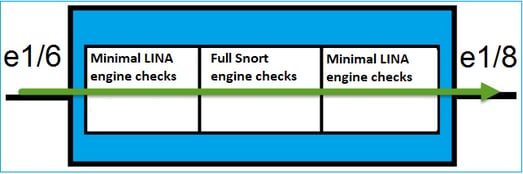
When you send the TCP SYN/ACK packets through Inline Pair, you can see in the debug output:
> system support firewall-engine-debug
Please specify an IP protocol: tcp
Please specify a client IP address:
Please specify a client port:
Please specify a server IP address: 192.168.201.60
Please specify a server port: 80
Monitoring firewall engine debug messages
192.168.201.60-80 > 192.168.201.50-20 6 AS 4 I 12 New session
192.168.201.60-80 > 192.168.201.50-20 6 AS 4 I 12 using HW or preset rule order 3, id 268438528 action Allow and prefilter rule 0
192.168.201.60-80 > 192.168.201.50-20 6 AS 4 I 12 allow action
192.168.201.60-80 > 192.168.201.50-20 6 AS 4 I 12 Deleting session
Verification 4. Verify Link-State Propagation
Enable buffer log on FTD and shutdown the switchport connected to e1/4 interface. On FTD CLI, you must see that both interfaces went down:
firepower# show interface ip brief
Interface IP-Address OK? Method Status Protocol
Internal-Control0/0 unassigned YES unset up up
Internal-Data0/0 unassigned YES unset up up
Internal-Data0/1 unassigned YES unset up up
Internal-Data0/2 169.254.1.1 YES unset up up
Internal-Data0/3 unassigned YES unset up up
Internal-Data0/4 unassigned YES unset down up
Ethernet1/1 203.0.113.130 YES unset up up
Ethernet1/3 unassigned YES unset admin down down
Ethernet1/4 unassigned YES unset down down
The FTD logs show:
firepower# show log
...
May 28 2024 07:35:10: %FTD-4-411002: Line protocol on Interface Ethernet1/4, changed state to down
May 28 2024 07:35:10: %FTD-4-411004: Interface INSIDE, changed state to administratively down
May 28 2024 07:35:10: %FTD-4-411004: Interface Ethernet1/3, changed state to administratively down
May 28 2024 07:35:10: %FTD-4-812005: Link-State-Propagation activated on inline-pair due to failure of interface Ethernet1/4(OUTSIDE) bringing down pair interface Ethernet1/3(INSIDE)
May 28 2024 07:35:10: %FTD-4-411002: Line protocol on Interface Ethernet1/3, changed state to down
The inline-set status shows the state of the 2 interface members:
firepower# show inline-set
Inline-set Inline-Pair-1
Mtu is 1500 bytes
Fail-open for snort down is on
Fail-open for snort busy is off
Tap mode is off
Propagate-link-state option is on
hardware-bypass mode is disabled
Interface-Pair[1]:
Interface: Ethernet1/4 "OUTSIDE"
Current-Status: Down(Propagate-Link-State-Activated)
Interface: Ethernet1/3 "INSIDE"
Current-Status: Down(Administrative-Down-By-Propagate-Link-State)
Bridge Group ID: 507
Notice the difference in the status of the 2 interfaces:
firepower# show interface e1/3
Interface Ethernet1/3 "INSIDE", is admin down, line protocol is down
Hardware is EtherSVI, BW 1000 Mbps, DLY 10 usec
MAC address ac4a.670e.641e, MTU 1500
IPS Interface-Mode: inline, Inline-Set: Inline-Pair-1
Administrative-Down-By-Propagate-Link-State
IP address unassigned
Traffic Statistics for "INSIDE":
2400 packets input, 165873 bytes
1822 packets output, 178850 bytes
17 packets dropped
1 minute input rate 0 pkts/sec, 0 bytes/sec
1 minute output rate 0 pkts/sec, 0 bytes/sec
1 minute drop rate, 0 pkts/sec
5 minute input rate 0 pkts/sec, 32 bytes/sec
5 minute output rate 0 pkts/sec, 57 bytes/sec
5 minute drop rate, 0 pkts/sec
firepower# show interface e1/4
Interface Ethernet1/4 "OUTSIDE", is down, line protocol is down
Hardware is EtherSVI, BW 1000 Mbps, DLY 10 usec
MAC address ac4a.670e.640e, MTU 1500
IPS Interface-Mode: inline, Inline-Set: Inline-Pair-1
Propagate-Link-State-Activated
IP address unassigned
Traffic Statistics for "OUTSIDE":
1893 packets input, 158046 bytes
2386 packets output, 213997 bytes
67 packets dropped
1 minute input rate 0 pkts/sec, 0 bytes/sec
1 minute output rate 0 pkts/sec, 0 bytes/sec
1 minute drop rate, 0 pkts/sec
5 minute input rate 0 pkts/sec, 51 bytes/sec
5 minute output rate 0 pkts/sec, 39 bytes/sec
5 minute drop rate, 0 pkts/sec
After you re-enable the switchport, the FTD logs show:
May 28 2024 07:38:04: %FTD-4-411001: Line protocol on Interface Ethernet1/4, changed state to up
May 28 2024 07:38:04: %FTD-4-411003: Interface Ethernet1/3, changed state to administratively up
May 28 2024 07:38:04: %FTD-4-411003: Interface INSIDE, changed state to administratively up
May 28 2024 07:38:04: %FTD-4-812006: Link-State-Propagation de-activated on inline-pair due to recovery of interface Ethernet1/4(OUTSIDE) bringing up pair interface Ethernet1/3(INSIDE)
May 28 2024 07:38:05: %FTD-4-411002: Line protocol on Interface Ethernet1/4, changed state to down
Verification 5. Configure Static NAT
Solution
NAT is not supported for interfaces that operate in inline, inline tap, or passive modes:
Firepower Management Center Configuration Guide, Version 6.0.1
Block Packet on Inline Pair Interface Mode
Create a Block rule, send traffic through the FTD Inline Pair, and observe the behavior, as shown in the image.
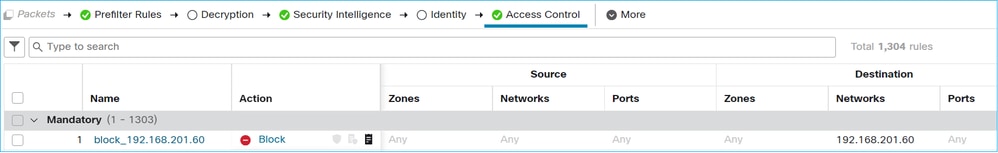
Solution
Enable capture with trace and send the SYN/ACK packets through the FTD Inline Pair. The traffic is blocked:
firepower# show capture
capture CAPI type raw-data trace interface INSIDE [Capturing - 270 bytes]
match ip host 192.168.201.60 any
capture CAPO type raw-data interface OUTSIDE [Capturing - 0 bytes]
match ip host 192.168.201.60 any
In the trace, it can be seen that the packet was dropped by the FTD LINA engine and was not forwarded to the FTD Snort engine.
firepower# show capture CAPI packet-number 1 trace
4 packets captured
1: 09:41:54.562547 192.168.201.50.59144 > 192.168.201.60.80: S 3817586151:3817586151(0) win 64240 <mss 1460,sackOK,timestamp 2568467664 0,nop,wscale 7>
Phase: 1
Type: NGIPS-MODE
Subtype: ngips-mode
Result: ALLOW
Elapsed time: 10126 ns
Config:
Additional Information:
The flow ingressed an interface configured for NGIPS mode and NGIPS services will be applied
Phase: 2
Type: ACCESS-LIST
Subtype:
Result: DROP
Elapsed time: 10126 ns
Config:
access-group CSM_FW_ACL_ global
access-list CSM_FW_ACL_ advanced deny ip any host 192.168.201.60 rule-id 268451045 event-log flow-start
access-list CSM_FW_ACL_ remark rule-id 268451045: ACCESS POLICY: mzafeiro_2m - Mandatory
access-list CSM_FW_ACL_ remark rule-id 268451045: L4 RULE: block_192.168.201.60
Additional Information:
Result:
input-interface: INSIDE(vrfid:0)
input-status: up
input-line-status: up
Action: drop
Time Taken: 20252 ns
1 packet shown
Configure Inline Pair Mode With Tap
Enable Tap mode on the Inline Pair.
Solution
Navigate to Devices > Device Management > Inline Sets > Edit Inline Set > Advanced and enable Tap Mode, as shown in the image.
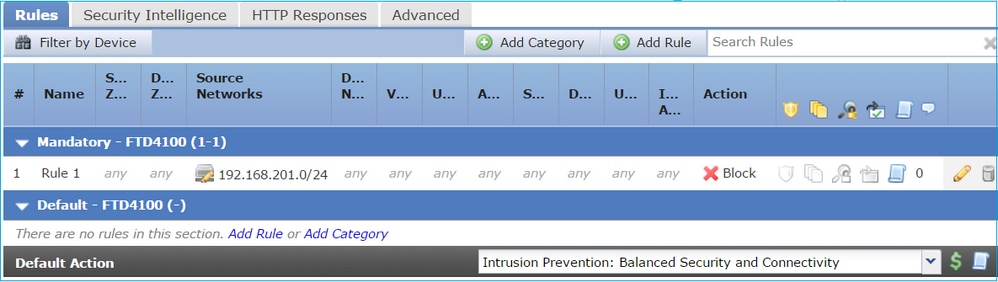
Verification
firepower# show inline-set
Inline-set Inline-Pair-1
Mtu is 1500 bytes
Fail-open for snort down is off
Fail-open for snort busy is off
Tap mode is on
Propagate-link-state option is on
hardware-bypass mode is disabled
Interface-Pair[1]:
Interface: Ethernet1/4 "OUTSIDE"
Current-Status: UP
Interface: Ethernet1/3 "INSIDE"
Current-Status: UP
Bridge Group ID: 0
Verify FTD Inline Pair With Tap Interface Operation
Basic Theory
- When you configure an Inline Pair with Tap, physical interfaces are internally bridged.
- It is available in Routed or Transparent Deployment modes.
- Most of LINA engine features (NAT, Routing, and so on) are not available for flows which go through the Inline Pair.
- Actual traffic cannot be dropped.
- A few LINA engine checks are applied along with full Snort engine checks to a copy of the actual traffic.
Inline Pair with Tap Mode does not drop the transit traffic. With the trace of a packet it confirms this:
> show capture CAPI packet-number 2 trace 3 packets captured 2: 13:34:30.685084 192.168.201.50.20 > 192.168.201.60.80: S 0:0(0) win 8192 Phase: 1 Type: CAPTURE Subtype: Result: ALLOW Config: Additional Information: MAC Access list Phase: 2 Type: ACCESS-LIST Subtype: Result: ALLOW Config: Implicit Rule Additional Information: MAC Access list Phase: 3 Type: NGIPS-MODE Subtype: ngips-mode Result: ALLOW Config: Additional Information: The flow ingressed an interface configured for NGIPS mode and NGIPS services is applied Phase: 4 Type: ACCESS-LIST Subtype: log Result: WOULD HAVE DROPPED Config: access-group CSM_FW_ACL_ global access-list CSM_FW_ACL_ advanced deny ip 192.168.201.0 255.255.255.0 any rule-id 268441600 event-log flow-start access-list CSM_FW_ACL_ remark rule-id 268441600: ACCESS POLICY: FTD4100 - Mandatory/1 access-list CSM_FW_ACL_ remark rule-id 268441600: L4 RULE: Rule 1 Additional Information: Result: input-interface: INSIDE input-status: up input-line-status: up Action: Access-list would have dropped, but packet forwarded due to inline-tap 1 packet shown
>
Inline Pair and Etherchannel
You can configure inline pair with etherchannel in 2 ways:
- Etherchannel terminated on FTD.
- Etherchannel goes through the FTD (requires FXOS code 2.3.1.3 and later).
Etherchannel Terminated on FTD
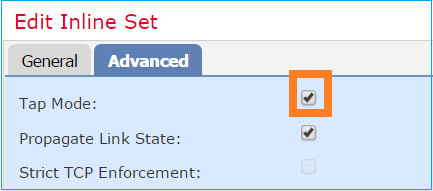
Etherchannels on SW-A:
SW-A# show etherchannel summary | i Po33|Po55 33 Po33(SU) LACP Gi3/11(P) 35 Po35(SU) LACP Gi2/33(P)
Etherchannels on SW-B:
SW-B# show etherchannel summary | i Po33|Po55 33 Po33(SU) LACP Gi1/0/3(P) 55 Po55(SU) LACP Gi1/0/4(P)
The traffic is forwarded through the Active FTD based on MAC address learning:
SW-B# show mac address-table address 0017.dfd6.ec00
Mac Address Table
-------------------------------------------
Vlan Mac Address Type Ports
---- ----------- -------- -----
201 0017.dfd6.ec00 DYNAMIC Po33
Total Mac Addresses for this criterion: 1
The inline-set on FTD:
FTD# show inline-set
Inline-set SET1
Mtu is 1500 bytes
Fail-open for snort down is on
Fail-open for snort busy is off
Tap mode is off
Propagate-link-state option is off
hardware-bypass mode is disabled
Interface-Pair[1]:
Interface: Port-channel3 "INSIDE"
Current-Status: UP
Interface: Port-channel5 "OUTSIDE"
Current-Status: UP
Bridge Group ID: 775
Note: In case of an FTD failover event, the traffic outage depends mainly on the time it takes the switches to learn the MAC address of the remote peer.
Etherchannel through the FTD
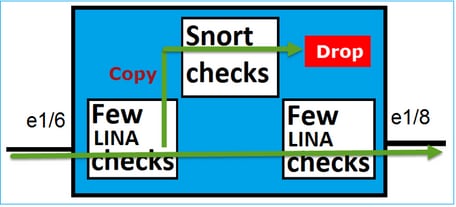
Etherchannels on SW-A:
SW-A# show etherchannel summary | i Po33|Po55
33 Po33(SU) LACP Gi3/11(P)
55 Po55(SD) LACP Gi3/7(I)
The LACP packets through the Standby FTD are blocked:
FTD# capture ASP type asp-drop fo-standby FTD# show capture ASP | i 0180.c200.0002 29: 15:28:32.658123 a0f8.4991.ba03 0180.c200.0002 0x8809 Length: 124 70: 15:28:47.248262 f0f7.556a.11e2 0180.c200.0002 0x8809 Length: 124
Etherchannels on SW-B:
SW-B# show etherchannel summary | i Po33|Po55
33 Po33(SU) LACP Gi1/0/3(P)
55 Po55(SD) LACP Gi1/0/4(s)
The traffic is forwarded through the Active FTD based on MAC address learning:
SW-B# show mac address-table address 0017.dfd6.ec00
Mac Address Table
-------------------------------------------
Vlan Mac Address Type Ports
---- ----------- -------- -----
201 0017.dfd6.ec00 DYNAMIC Po33
Total Mac Addresses for this criterion: 1
The inline-set on FTD:
FTD# show inline-set
Inline-set SET1
Mtu is 1500 bytes
Fail-open for snort down is on
Fail-open for snort busy is off
Tap mode is off
Propagate-link-state option is off
hardware-bypass mode is disabled
Interface-Pair[1]:
Interface: Ethernet1/3 "INSIDE"
Current-Status: UP
Interface: Ethernet1/5 "OUTSIDE"
Current-Status: UP
Bridge Group ID: 519
Caution: In this scenario, in case of an FTD failover event, the convergence time mainly depends on the Etherchannel LACP negotiation, and on the time it takes the outage, which can be quite longer. In case the Etherchannel mode is ON (no LACP), then the convergence time depends on MAC address learning.
Troubleshoot
There is currently no specific information available for this configuration.
Comparison: Inline Pair vs Inline Pair with Tap
|
Inline Pair |
Inline Pair with Tap |
|
|
show inline-set |
> show inline-set |
> show inline-set > |
|
show interface |
> show interface e1/6 |
> show interface e1/6 |
|
To Handle Packet with Block rule |
> show capture CAPI packet-number 1 trace |
> show capture CAPI packet-number 1 trace |
Summary
- When you use Inline Pair mode, the packet goes mainly through the FTD Snort engine.
- TCP connections are handled in a TCP state-bypass mode.
- From an FTD LINA engine point of view, an ACL policy is applied.
- When Inline Pair Mode is in use, packets can be blocked since they are processed inline.
- When Tap Mode is enabled, a copy of the packet is inspected and dropped internally while the actual traffic goes through FTD unmodified.
Related Information
Revision History
| Revision | Publish Date | Comments |
|---|---|---|
3.0 |
18-Nov-2024 |
Removed Cisco Internal Information Box because link could not be found.
Updated Introduction, Alt Text, and Formatting. |
2.0 |
28-Apr-2023 |
Recertification |
1.0 |
18-Oct-2017 |
Initial Release |
Contributed by Cisco Engineers
- Mikis ZafeiroudisTechnical Consulting Engineer
- Dinkar SharmaTechnical Consulting Engineer
Contact Cisco
- Open a Support Case

- (Requires a Cisco Service Contract)
 Feedback
Feedback