Configure, Verify, and Troubleshoot Firepower Device Registration
Available Languages
Download Options
Bias-Free Language
The documentation set for this product strives to use bias-free language. For the purposes of this documentation set, bias-free is defined as language that does not imply discrimination based on age, disability, gender, racial identity, ethnic identity, sexual orientation, socioeconomic status, and intersectionality. Exceptions may be present in the documentation due to language that is hardcoded in the user interfaces of the product software, language used based on RFP documentation, or language that is used by a referenced third-party product. Learn more about how Cisco is using Inclusive Language.
Contents
Introduction
This document describes the troubleshoot procedures of the connection between Firepower Threat Defense (FTD) and Firepower Management Center (FMC).
Prerequisites
Requirements
There are no specific requirements for this document.
Components Used
The information in this document is based on these software and hardware versions:
- FTD software 6.6.x and 6.5.x
- FMC software 6.6.x
The information in this document was created from the devices in a specific lab environment. All of the devices used in this document started with a cleared (default) configuration. If your network is live, ensure that you understand the potential impact of any command.
Background Information
This document describes the operation, verification, and troubleshoot procedures of the connection (sftunnel) between a managed FTD and the managed FMC.
The information and the examples are based on FTD, but most of the concepts are also fully applicable to NGIPS (7000/8000 series appliances) or a FirePOWER module on ASA55xx.
An FTD supports 2 main management modes:
- Off-box via FMC - also known as remote management
- On-box via Firepower Device Manager (FDM) and/or Cisco Defense Orchestrator (CDO) – also known as local management
In the case of remote management the FTD needs first to register to the FMC that uses a process known as device registration.
When the registration is done, the FTD and the FMC establish a secure tunnel called sftunnel (the name derives from the Sourcefire tunnel).
Design Options
From a design point of view, the FTD – FMC can be in the same L3 subnet:
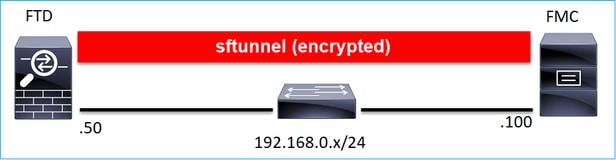
or be separated by different networks:
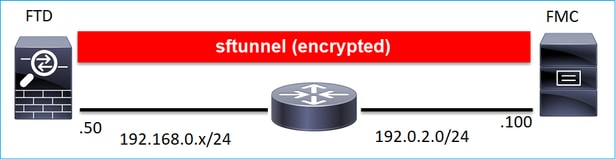
192.0.2.0
Note: The sftunnel can also go through the FTD itself. This design is not recommended. The reason is an FTD data-plane issue can disrupt the communication between FTD and FMC.
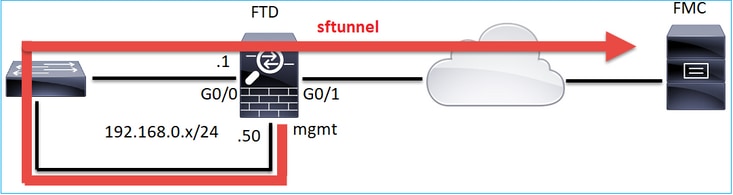
What Information is Exchanged Through the sftunnel?
This list contains most of the information that is carried through the sftunnel:
- Appliance Heartbeat (keepalives)
- Time Synchronization (NTP)
- Events (Connection, Intrusion/IPS, File, SSL and so on)
- Malware Lookups
- Health Events/Alerts
- User and Group info (for Identity Policies)
- FTD HA state info
- FTD Cluster state info
- Security Intelligent (SI) info/events
- Threat Intelligence Director (TID) info/events
- Captured files
- Network Discovery Events
- Policy bundle (policy deployment)
- Software upgrade bundles
- Software patch bundles
- VDBs
- SRUs
What Protocol/Port is Used by the sftunnel?
The sftunnel uses TCP port 8305. In the backend it is a TLS tunnel:
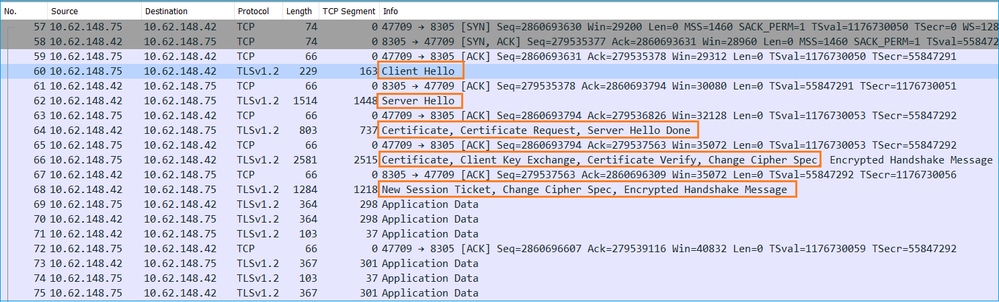
How to Change the Sftunnel TCP Port on FTD?
> configure network management-port 8306 Management port changed to 8306.
Note: In this case you must also change the port on FMC (Configuration > Management Interfaces > Shared Settings). This affects all other devices that are already registered to the same FMC. Cisco strongly recommends that you keep the default settings for the remote management port, but if the management port conflicts with other communications on your network, you can choose a different port. If you change the management port, you must change it for all devices in your deployment that need to communicate together.
How Many Connections are Established by the sftunnel?
The sftunnel establishes 2 connections (channels):
- Control channel
- Event channel
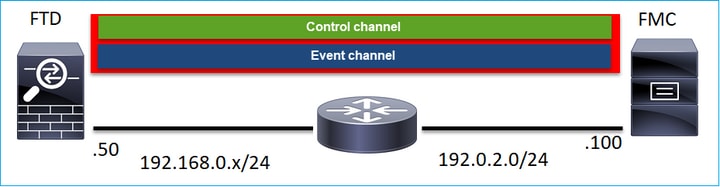
Which Device Initiates Each Channel?
It depends on the scenario. Check the scenarios describes in the rest of the document.
Configure
Registration Basics
FTD CLI
On FTD the basic syntax for the device registration is:
> configure manager add <FMC Host> <Registration Key> <NAT ID>
| Value |
Description |
| FMC Host |
This can be either:
|
| Registration Key |
This is a shared secret alphanumeric string (between 2 and 36 chars) used for the device registration. Only alphanumerics, hyphen (-), underscore (_) and period (.) are allowed. |
| NAT ID | An alphanumeric string used during the registration process between the FMC and the device when one side does not specify an IP address. Specify the same NAT ID on the FMC. |
For additional details check the Cisco Firepower Threat Defense Command Reference
FMC UI
On FMC navigate to Devices > Device Management. Select Add > Device

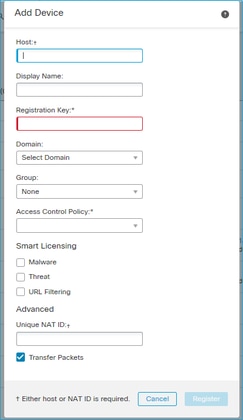
- In the Host specify the FTD IP address.
- In the Display Name specify whatever you want.
- The Registration Key must match the one specified in the FTD CLI.
- In case you use multiple Domains specify the Domain under which you want to add the FTD.
- In the Group, specify the Device Group under which you want to add the FTD.
- In the Access Control Policy specify the security policy you want to deploy on FTD.
- Smart Licensing: Specify the necessary licenses needed by the configured features.
- NAT ID: Needed in specific scenarios described later in this document.
For additional details check the Firepower Management Center Configuration Guide, Add Devices to the Firepower Management Center
Scenario 1. FMC and FTD Static IP Address
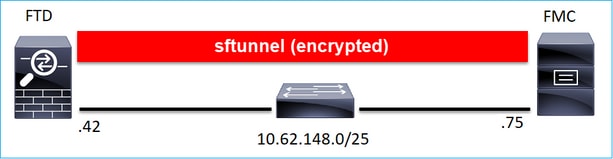
FTD CLI
> configure manager add <FMC Static IP> <Registration Key>
For example:
> configure manager add 10.62.148.75 Cisco-123 Manager successfully configured. Please make note of reg_key as this will be required while adding Device in FMC.
Background Info
As soon as you enter the FTD command the FTD tries to connect to the FMC every 20 seconds, but since the FMC is not yet configured it replies with TCP RST:
> capture-traffic Please choose domain to capture traffic from: 0 - eth0 1 - Global Selection? 0 Please specify tcpdump options desired. (or enter '?' for a list of supported options) Options: -n host 10.62.148.75 HS_PACKET_BUFFER_SIZE is set to 4. tcpdump: verbose output suppressed, use -v or -vv for full protocol decode listening on eth0, link-type EN10MB (Ethernet), capture size 262144 bytes 18:53:33.365513 IP 10.62.148.42.46946 > 10.62.148.75.8305: Flags [S], seq 2274592861, win 29200, options [mss 1460,sackOK,TS val 55808298 ecr 0,nop,wscale 7], length 0 18:53:33.365698 IP 10.62.148.75.8305 > 10.62.148.42.46946: Flags [R.], seq 0, ack 2274592862, win 0, length 0 18:53:53.365973 IP 10.62.148.42.57607 > 10.62.148.75.8305: Flags [S], seq 1267517632, win 29200, options [mss 1460,sackOK,TS val 55810298 ecr 0,nop,wscale 7], length 0 18:53:53.366193 IP 10.62.148.75.8305 > 10.62.148.42.57607: Flags [R.], seq 0, ack 1267517633, win 0, length 0 18:54:13.366383 IP 10.62.148.42.55484 > 10.62.148.75.8305: Flags [S], seq 4285875151, win 29200, options [mss 1460,sackOK,TS val 55812298 ecr 0,nop,wscale 7], length 0 18:54:13.368805 IP 10.62.148.75.8305 > 10.62.148.42.55484: Flags [R.], seq 0, ack 4285875152, win 0, length 0
The device registration status:
> show managers Host : 10.62.148.75 Registration Key : **** Registration : pending RPC Status : Type : Manager Host : 10.62.148.75 Registration : Pending
The FTD listens on port TCP 8305:
admin@vFTD66:~$ netstat -na | grep 8305 tcp 0 0 10.62.148.42:8305 0.0.0.0:* LISTEN
FMC UI
In this case, specify the:
- Host (IP address of the FTD)
- Display Name
- Registration Key (this must match the one configured on FTD)
- Access Control Policy
- Domain
- Smart Licensing info
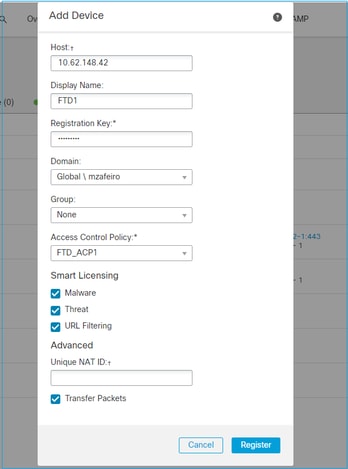
Select Register
The registration process starts:
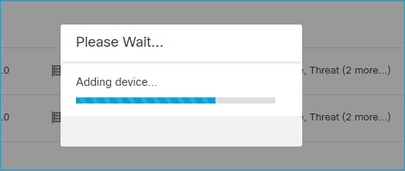
The FMC starts to listen on port TCP 8305:
admin@FMC2000-2:~$ netstat -na | grep 8305 tcp 0 0 10.62.148.75:8305 0.0.0.0:* LISTEN
In the background the FMC initiates a TCP connection:
20:15:55.437434 IP 10.62.148.42.49396 > 10.62.148.75.8305: Flags [S], seq 655146775, win 29200, options [mss 1460,sackOK,TS val 56302505 ecr 0,nop,wscale 7], length 0 20:15:55.437685 IP 10.62.148.75.8305 > 10.62.148.42.49396: Flags [R.], seq 0, ack 655146776, win 0, length 0 20:16:00.463637 ARP, Request who-has 10.62.148.42 tell 10.62.148.75, length 46 20:16:00.463655 ARP, Reply 10.62.148.42 is-at 00:50:56:85:7b:1f, length 28 20:16:08.342057 IP 10.62.148.75.50693 > 10.62.148.42.8305: Flags [S], seq 2704366385, win 29200, options [mss 1460,sackOK,TS val 1181294721 ecr 0,nop,wscale 7], length 0 20:16:08.342144 IP 10.62.148.42.8305 > 10.62.148.75.50693: Flags [S.], seq 1829769842, ack 2704366386, win 28960, options [mss 1460,sackOK,TS val 56303795 ecr 1181294721,nop,wscale 7], length 0 20:16:08.342322 IP 10.62.148.75.50693 > 10.62.148.42.8305: Flags [.], ack 1, win 229, options [nop,nop,TS val 1181294722 ecr 56303795], length 0 20:16:08.342919 IP 10.62.148.75.50693 > 10.62.148.42.8305: Flags [P.], seq 1:164, ack 1, win 229, options [nop,nop,TS val 1181294722 ecr 56303795], length 163 20:16:08.342953 IP 10.62.148.42.8305 > 10.62.148.75.50693: Flags [.], ack 164, win 235, options [nop,nop,TS val 56303795 ecr 1181294722], length 0
The sftunnel Control channel is established:
admin@FMC2000-2:~$ netstat -na | grep 8305 tcp 0 0 10.62.148.75:8305 0.0.0.0:* LISTEN tcp 0 0 10.62.148.75:50693 10.62.148.42:8305 ESTABLISHED
> sftunnel-status
SFTUNNEL Start Time: Sat Apr 18 20:14:20 2020
Both IPv4 and IPv6 connectivity is supported
Broadcast count = 4
Reserved SSL connections: 0
Management Interfaces: 1
eth0 (control events) 10.62.148.42,
***********************
**RUN STATUS****ksec-fs2k-2-mgmt.cisco.com*************
Cipher used = AES256-GCM-SHA384 (strength:256 bits)
ChannelA Connected: Yes, Interface eth0
ChannelB Connected: No
Registration: Completed.
IPv4 Connection to peer '10.62.148.75' Start Time: Sat Apr 18 20:16:08 2020
PEER INFO:
sw_version 6.6.0
sw_build 90
Management Interfaces: 1
eth0 (control events) 10.62.148.75,
Peer channel Channel-A is valid type (CONTROL), using 'eth0', connected to '10.62.148.75' via '10.62.148.42'
Peer channel Channel-B is not valid
After a few minutes the Event channel is established. The initiator of the Event channel can be either side. In this example, it was the FMC:
20:21:15.347587 IP 10.62.148.75.43957 > 10.62.148.42.8305: Flags [S], seq 3414498581, win 29200, options [mss 1460,sackOK,TS val 1181601702 ecr 0,nop,wscale 7], length 0 20:21:15.347660 IP 10.62.148.42.8305 > 10.62.148.75.43957: Flags [S.], seq 2735864611, ack 3414498582, win 28960, options [mss 1460,sackOK,TS val 56334496 ecr 1181601702,nop,wscale 7], length 0 20:21:15.347825 IP 10.62.148.75.43957 > 10.62.148.42.8305: Flags [.], ack 1, win 229, options [nop,nop,TS val 1181601703 ecr 56334496], length 0 20:21:15.348415 IP 10.62.148.75.43957 > 10.62.148.42.8305: Flags [P.], seq 1:164, ack 1, win 229, options [nop,nop,TS val 1181601703 ecr 56334496], length 163
The random source port denotes the connection initiator:
admin@FMC2000-2:~$ netstat -na | grep 10.62.148.42 tcp 0 0 10.62.148.75:50693 10.62.148.42:8305 ESTABLISHED tcp 0 0 10.62.148.75:43957 10.62.148.42:8305 ESTABLISHED
In case the Event channel was initiated by the FTD the output is:
admin@FMC2000-2:~$ netstat -na | grep 10.62.148.42 tcp 0 0 10.62.148.75:58409 10.62.148.42:8305 ESTABLISHED tcp 0 0 10.62.148.75:8305 10.62.148.42:46167 ESTABLISHED
From the FTD side:
> sftunnel-status
SFTUNNEL Start Time: Sat Apr 18 20:14:20 2020
Both IPv4 and IPv6 connectivity is supported
Broadcast count = 6
Reserved SSL connections: 0
Management Interfaces: 1
eth0 (control events) 10.62.148.42,
***********************
**RUN STATUS****ksec-fs2k-2-mgmt.cisco.com*************
Cipher used = AES256-GCM-SHA384 (strength:256 bits)
ChannelA Connected: Yes, Interface eth0
Cipher used = AES256-GCM-SHA384 (strength:256 bits)
ChannelB Connected: Yes, Interface eth0
Registration: Completed.
IPv4 Connection to peer '10.62.148.75' Start Time: Sat Apr 18 20:16:08 2020
PEER INFO:
sw_version 6.6.0
sw_build 90
Management Interfaces: 1
eth0 (control events) 10.62.148.75,
Peer channel Channel-A is valid type (CONTROL), using 'eth0', connected to '10.62.148.75' via '10.62.148.42'
Peer channel Channel-B is valid type (EVENT), using 'eth0', connected to '10.62.148.75' via '10.62.148.42'
> show managers Type : Manager Host : 10.62.148.75 Registration : Completed >
Scenario 2. FTD DHCP IP Address - FMC Static IP Address
In this scenario, the FTD management interface got his IP address from a DHCP server:
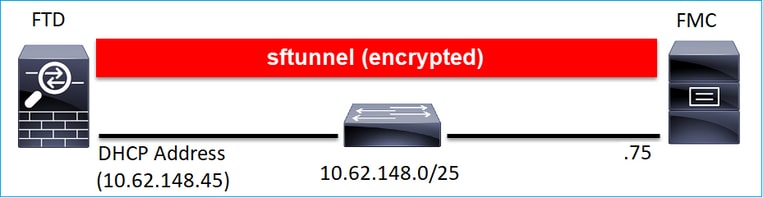
FTD CLI
You must specify the NAT ID:
> configure manager add <FMC Static IP> <Registration Key> <NAT ID>
For example:
> configure manager add 10.62.148.75 Cisco-123 nat123 Manager successfully configured. Please make note of reg_key as this will be required while adding Device in FMC. >
The FTD registration status:
> show managers Host : 10.62.148.75 Registration Key : **** Registration : pending RPC Status : Type : Manager Host : 10.62.148.75 Registration : Pending
FMC UI
In this case, specify the:
- Display Name
- Registration Key (this must match the one configured on FTD)
- Access Control Policy
- Domain
- Smart Licensing info
- NAT ID (this is required when Host is not specified. It must match the one configured on FTD)
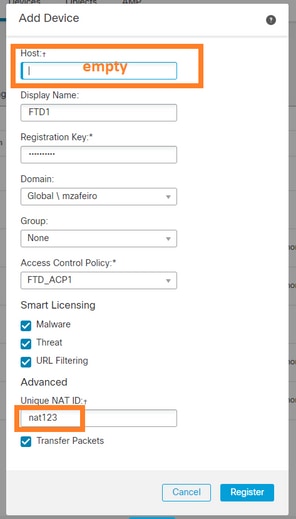
Who initiates the sftunnel in this case?
The FTD initiates both channel connections:
ftd1:/home/admin# netstat -an | grep 148.75 tcp 0 0 10.62.148.45:40273 10.62.148.75:8305 ESTABLISHED tcp 0 0 10.62.148.45:39673 10.62.148.75:8305 ESTABLISHED
Scenario 3. FTD Static IP Address - FMC DHCP IP Address
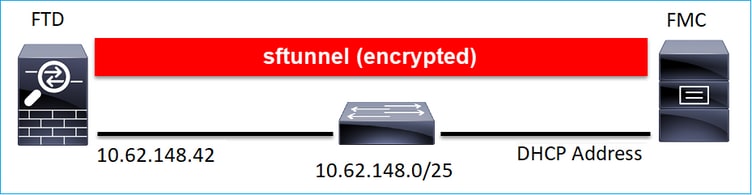
> configure manager add DONTRESOLVE Cisco-123 nat123 Manager successfully configured. Please make note of reg_key as this will be required while adding Device in FMC. >
Note: With DONTRESOLVE the NAT ID is required.
FMC UI
In this case specify the:
- FTD IP address
- Display Name
- Registration Key (this must match the one configured on FTD)
- Access Control Policy
- Domain
- Smart Licensing info
- NAT ID (It must match the one configured on FTD)
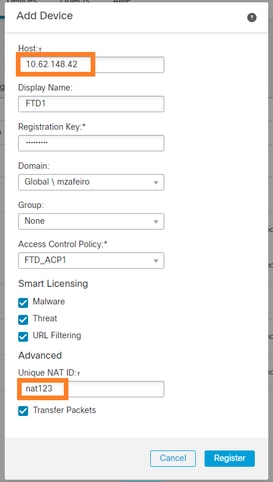
The FTD after the registration is done:
> show managers Type : Manager Host : 5a8454ea-8273-11ea-a7d3-d07d71db8f19DONTRESOLVE Registration : Completed
Who initiates the sftunnel in this case?
- The FMC initiates the Control channel.
- The Event channel can be initiated by either side.
root@FMC2000-2:/Volume/home/admin# netstat -an | grep 148.42 tcp 0 0 10.62.148.75:50465 10.62.148.42:8305 ESTABLISHED tcp 0 0 10.62.148.75:48445 10.62.148.42:8305 ESTABLISHED
Scenario 4. FTD Registration to FMC HA
On FTD configure only the Active FMC:
> configure manager add 10.62.184.22 cisco123 Manager successfully configured. Please make note of reg_key as this will be required while adding Device in FMC.
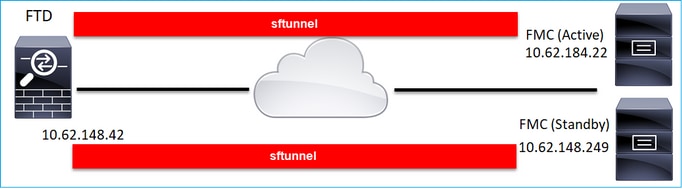
Note: Ensure that TCP port 8305 traffic is allowed from the FTD to both FMCs.
First, the sftunnel to the Active FMC is established:
> show managers Type : Manager Host : 10.62.184.22 Registration : Completed
After a few minutes the FTD starts the registration to the Standby FMC:
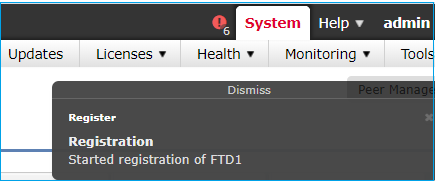
> show managers Type : Manager Host : 10.62.184.22 Registration : Completed Type : Manager Host : 10.62.148.249 Registration : Completed
In the FTD backend, 2 Control channels (one to each FMC) and 2 Event channels (one to each FMC) are established:
ftd1:/home/admin# netstat -an | grep 8305 tcp 0 0 10.62.148.42:8305 10.62.184.22:36975 ESTABLISHED tcp 0 0 10.62.148.42:42197 10.62.184.22:8305 ESTABLISHED tcp 0 0 10.62.148.42:8305 10.62.148.249:45373 ESTABLISHED tcp 0 0 10.62.148.42:8305 10.62.148.249:51893 ESTABLISHED
Scenario 5. FTD HA
In the case of FTD HA each unit has a separate tunnel to the FMC:
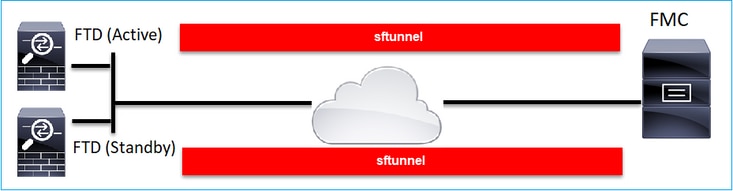
You register both FTDs independently and then from FMC you form the FTD HA. For more details check:
- Configure FTD High Availability on Firepower Appliances
- High Availability for Firepower Threat Defense
Scenario 6. FTD Cluster
In the case of FTD Cluster each unit has a separate tunnel to the FMC. As from 6.3 FMC release you need to only register the FTD Control unit to FMC. Then the FMC takes care of the rest of the units and auto-discovers + registers them.
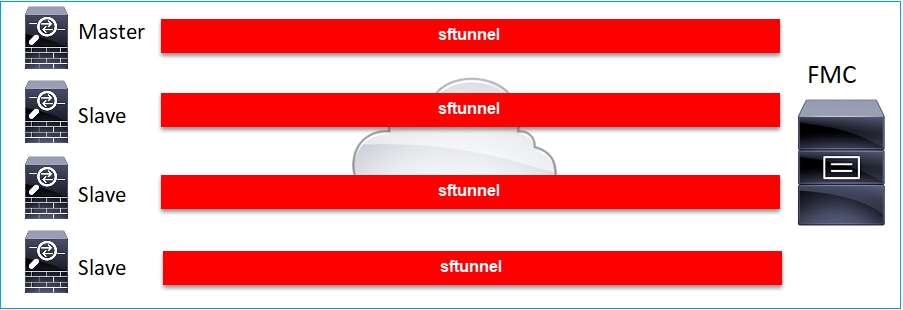
Note: We recommend to add the Control unit for the best performance, but you can add any unit of the cluster. For additional details check: Create a Firepower Threat Defense Cluster
Troubleshoot Common Issues
1. Invalid Syntax on FTD CLI
In case of invalid syntax on FTD and a failed registration attempt the FMC UI shows a quite generic Error message:
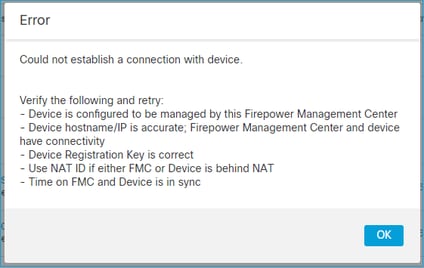
In this command the keyword key is the registration key while the cisco123 is the NAT ID. It is quite common to add the keyword key while technically there is no such keyword:
> configure manager add 10.62.148.75 key cisco123 Manager successfully configured. Please make note of reg_key as this will be required while adding Device in FMC.
Recommended Action
Use proper syntax and do not use keywords that do not exist.
> configure manager add 10.62.148.75 cisco123 Manager successfully configured. Please make note of reg_key as this will be required while adding Device in FMC.
2. Registration Key Mismatch Between FTD - FMC
The FMC UI shows:
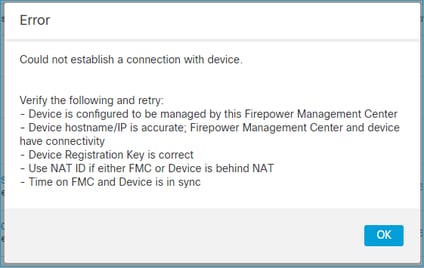
Recommended Action
On FTD check the /ngfw/var/log/messages file for authentication issues.
Way 1 – Check the past logs
> system support view-files Type a sub-dir name to list its contents: s Type the name of the file to view ([b] to go back, [Ctrl+C] to exit) > messages Apr 19 04:02:05 vFTD66 syslog-ng[1440]: Configuration reload request received, reloading configuration; Apr 19 04:02:07 vFTD66 SF-IMS[3116]: [3116] pm:control [INFO] ControlHandler auditing message->type 0x9017, from '', cmd '/ngf w/usr/bin/perl /ngfw/usr/local/sf/bin/run_hm.pl --persistent', pid 19455 (uid 0, gid 0) /authenticate Apr 19 20:17:14 vFTD66 SF-IMS[18974]: [19131] sftunneld:sf_ssl [WARN] Accept: Failed to authenticate peer '10.62.148.75' <- The problem
Way 2 – Check the live logs
> expert ftd1:~$ sudo su Password: ftd1::/home/admin# tail -f /ngfw/var/log/messages
On FTD check the contents of the /etc/sf/sftunnel.conf file to ensure that the registration key is correct:
ftd1:~$ cat /etc/sf/sftunnel.conf | grep reg_key
reg_key cisco-123;
3. Connectivity Issues Between FTD - FMC
The FMC UI shows:
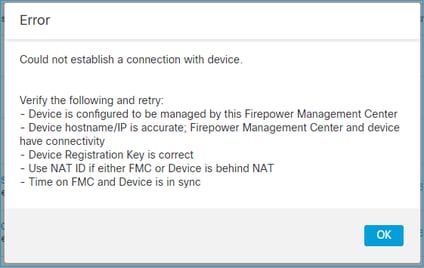
Recommended Actions
- Ensure there is no device in the path (for example, a firewall) that blocks the traffic (TCP 8305). In the case of FMC HA, ensure that traffic to TCP port 8305 is allowed towards both FMCs.
- Take captures to verify bidirectional communication. On FTD use the capture-traffic command. Ensure that there is a TCP 3-way handshake and no TCP FIN or RST packets.
> capture-traffic Please choose domain to capture traffic from: 0 - eth0 1 - Global Selection? 0 Please specify tcpdump options desired. (or enter '?' for a list of supported options) Options: -n host 10.62.148.75 HS_PACKET_BUFFER_SIZE is set to 4. tcpdump: verbose output suppressed, use -v or -vv for full protocol decode listening on eth0, link-type EN10MB (Ethernet), capture size 262144 bytes 20:56:09.393655 IP 10.62.148.42.53198 > 10.62.148.75.8305: Flags [S], seq 3349394953, win 29200, options [mss 1460,sackOK,TS val 1033596 ecr 0,nop,wscale 7], length 0 20:56:09.393877 IP 10.62.148.75.8305 > 10.62.148.42.53198: Flags [R.], seq 0, ack 3349394954, win 0, length 0 20:56:14.397412 ARP, Request who-has 10.62.148.75 tell 10.62.148.42, length 28 20:56:14.397602 ARP, Reply 10.62.148.75 is-at a4:6c:2a:9e:ea:10, length 46
Similarly, take a capture on FMC to ensure bidirectional communication:
root@FMC2000-2:/var/common# tcpdump -i eth0 host 10.62.148.42 -n -w sftunnel.pcap
It is also recommended to export the capture in pcap format and check the packet contents:
ftd1:/home/admin# tcpdump -i eth0 host 10.62.148.75 -n -w tunnel.pcap HS_PACKET_BUFFER_SIZE is set to 4. tcpdump: listening on eth0, link-type EN10MB (Ethernet), capture size 262144 bytes
Possible Causes:
- The FMC does not have the FTD device added.
- A device in the path (for example, firewall) blocks or modifies the traffic.
- The packets are not routed properly in the path.
- The sftunnel process on FTD or FMC is down (check scenario 6)
- There is an MTU issue in the path (check scenario).
For capture analysis check this document:
Analyze Firepower Firewall Captures to Effectively Troubleshoot Network Issues
4. Incompatible SW Between FTD – FMC
The FMC UI shows:
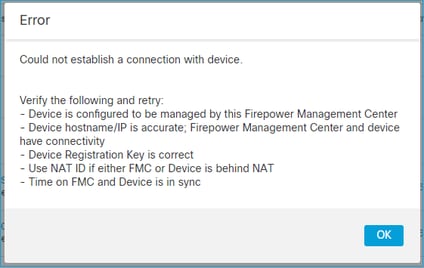
Recommended Action
Check the FTD /ngfw/var/log/messages file:
Apr 19 22:08:09 mzafeiro_vFTD66 SF-IMS[12730]: [12830] sftunneld:sf_connections [INFO] Need to send SW version and Published Services to 10.62.148.247 Apr 19 22:08:09 mzafeiro_vFTD66 SF-IMS[12730]: [12830] sftunneld:sf_channel [INFO] >> ChannelState do_dataio_for_heartbeat peer 10.62.148.247 / channelA / CONTROL [ msgSock & ssl_context ] << Apr 19 22:08:09 mzafeiro_vFTD66 SF-IMS[12730]: [12830] sftunneld:sf_heartbeat [INFO] Saved SW VERSION from peer 10.62.148.247 (10.10.0.4) Apr 19 22:08:09 mzafeiro_vFTD66 SF-IMS[12730]: [12830] sftunneld:ssl_mac [WARN] FMC(manager) 10.62.148.247 send unsupported version 10.10.0.4 Apr 19 22:08:09 mzafeiro_vFTD66 SF-IMS[12730]: [12830] sftunneld:sf_connections [INFO] <<<<<<<<<<<<<<<<<<<<<< ShutDownPeer 10.62.148.247 >>>>>>>>>>>>>>>>>>>>>>>> Apr 19 22:08:09 mzafeiro_vFTD66 SF-IMS[12730]: [12830] sftunneld:stream_file [INFO] Stream CTX destroyed for 10.62.148.247 Apr 19 22:08:09 mzafeiro_vFTD66 SF-IMS[12730]: [12830] sftunneld:sf_channel [INFO] >> ChannelState ShutDownPeer peer 10.62.148.247 / channelA / CONTROL [ msgSock & ssl_context ] <<
Check the Firepower Compatibility matrix:
Cisco Firepower Compatibility Guide
5. Time Difference Between FTD and FMC
The FTD-FMC communication is sensitive to time differences between the 2 devices. It is a design requirement to have FTD and FMC synchronized by the same NTP server.
Specifically, when the FTD is installed on a platform like 41xx or 93xx it takes its time settings from the parent chassis (FXOS).
Recommended Action
Ensure that the chassis manager (FCM) and the FMC use the same time source (NTP server)
6. sftunnel Process Down or Disabled
On FTD the sftunnel process handles the registration process. This is the status of the process before the manager configuration:
> pmtool status … sftunnel (system) - Waiting Command: /ngfw/usr/local/sf/bin/sftunnel -d -f /etc/sf/sftunnel.conf PID File: /ngfw/var/sf/run/sftunnel.pid Enable File: /ngfw/etc/sf/sftunnel.conf CPU Affinity: Priority: 0 Next start: Mon Apr 20 06:12:06 2020 Required by: sfmgr,sfmbservice,sfipproxy CGroups: memory=System/ProcessHigh
The registration status:
> show managers No managers configured.
Configure the manager:
> configure manager add 10.62.148.75 cisco123 Manager successfully configured. Please make note of reg_key as this will be required while adding Device in FMC.
Now the process is UP:
> pmtool status … sftunnel (system) - Running 24386 Command: /ngfw/usr/local/sf/bin/sftunnel -d -f /etc/sf/sftunnel.conf PID File: /ngfw/var/sf/run/sftunnel.pid Enable File: /ngfw/etc/sf/sftunnel.conf CPU Affinity: Priority: 0 Next start: Mon Apr 20 07:12:35 2020 Required by: sfmgr,sfmbservice,sfipproxy CGroups: memory=System/ProcessHigh(enrolled)
In some rare cases the process can be down or disabled:
> pmtool status … sftunnel (system) - User Disabled Command: /ngfw/usr/local/sf/bin/sftunnel -d -f /etc/sf/sftunnel.conf PID File: /ngfw/var/sf/run/sftunnel.pid Enable File: /ngfw/etc/sf/sftunnel.conf CPU Affinity: Priority: 0 Next start: Mon Apr 20 07:09:46 2020 Required by: sfmgr,sfmbservice,sfipproxy CGroups: memory=System/ProcessHigh
The manager status looks normal:
> show managers Host : 10.62.148.75 Registration Key : **** Registration : pending RPC Status :
On the other hand, the device registration fails:
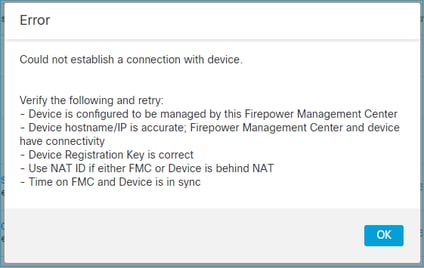
On FTD there are no related messages seen in /ngfw/var/log/messages
Recommended Action
Collect the FTD Troubleshoot File and contact Cisco TAC
7. FTD Pending registration on Secondary FMC
There are scenarios where after the initial FTD registration to an FMC HA setup the FTD device is not added to the Secondary FMC.
Recommended Action
Use the procedure described in this document:
Use CLI to Resolve Device Registration in Firepower Management Center High Availability
Warning: This procedure is intrusive since it contains a device unregistration. This affects the FTD device configuration (it is deleted). It is recommended to use this procedure only during the initial FTD registration and setup. In different case collect FTD and FMC Troubleshoot Files and contact Cisco TAC.
8. Registration Fails due to Path MTU
There are scenarios seen in Cisco TAC where the sftunnel traffic has to traverse a link that has small MTU. The sftunnel packets have the Don’t fragment bit Set thus fragmentation is not allowed:
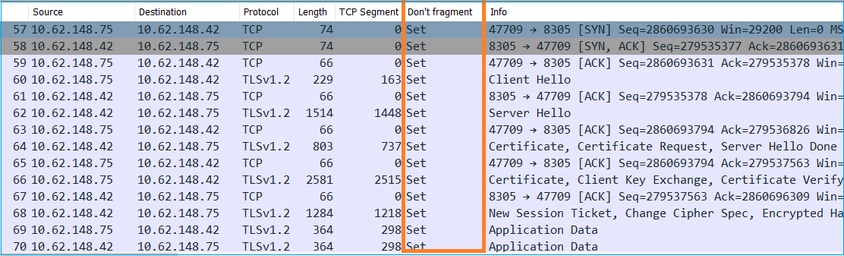
Additionally, in the /ngfw/var/log/messages files you can see a message like this:
MSGS: 10-09 14:41:11 ftd1 SF-IMS[7428]: [6612] sftunneld:sf_ssl [ERROR] Connect:SSL handshake failed
Recommended Action
To verify if there is packet loss due to fragmentation take captures on FTD, FMC, and ideally on devices in the path. Check if you see packets that arrive on both ends.
On FTD lower the MTU on the FTD management interface. The default value is 1500 Bytes. MAX is 1500 for the Management Interface and 9000 for the Eventing Interface. The command was added in FTD 6.6 release.
Cisco Firepower Threat Defense Command Reference
Example
> configure network mtu 1300 MTU set successfully to 1300 from 1500 for eth0 Refreshing Network Config... Interface eth0 speed is set to '10000baseT/Full'
Verification
> show network ===============[ System Information ]=============== Hostname : ksec-sfvm-kali-3.cisco.com DNS Servers : 192.168.200.100 Management port : 8305 IPv4 Default route Gateway : 10.62.148.1 Netmask : 0.0.0.0 ======================[ eth0 ]====================== State : Enabled Link : Up Channels : Management & Events Mode : Non-Autonegotiation MDI/MDIX : Auto/MDIX MTU : 1300 MAC Address : 00:50:56:85:7B:1F ----------------------[ IPv4 ]---------------------- Configuration : Manual Address : 10.62.148.42 Netmask : 255.255.255.128 Gateway : 10.62.148.1 ----------------------[ IPv6 ]----------------------
To verify the path MTU from the FTD you can use this command:
root@firepower:/home/admin# ping -M do -s 1472 10.62.148.75
The do option sets the don’t fragment bit in the ICMP packets. Additionally, when you specify 1472, the device sends 1500 Bytes: (IP header = 20 Bytes) + (ICMP header = 8 Bytes) + (1472 Bytes ICMP data)
On FMC lower the MTU value on the FMC management interface as described in this document:
Configure Firepower Management Center Management Interfaces
9. FTD Gets Unregistered After a Bootstrap Change From the Chassis Manager UI
This is applicable to FP41xx and FP93xx platforms and documented in Cisco bug ID CSCvn45138  .
.
In general, you must not do bootstrap changes from the chassis manager (FCM) unless you do a disaster recovery.
Recommended Action
In case you did a bootstrap change and you matched the condition (the FTD-FMC communication is broken while the FTD comes UP after the bootstrap change) you must delete and register again the FTD to FMC.
10. FTD Loses Access to FMC due to ICMP Redirect Messages
This issue can affect the registration process or break FTD-FMC communication after the registration.
The problem in this case is a network device that sends ICMP Redirect messages to the FTD management interface and black-holes FTD-FMC communication.
How to identify this problem
In this case, the 10.100.1.1 is the FMC IP address. On FTD there is a cached route due to ICMP redirect message that was received by the FTD on the management interface:
ftd1:/ngfw/var/common# ip route get 10.100.1.1
10.100.1.1 via 10.10.1.1 dev br1 src 10.10.1.23
cache <redirected>
Recommended Action
Step 1
Disable the ICMP redirect on the device that sends it (for example, upstream L3 switch, router, and so on).
Step 2
Clear the FTD route cache from the FTD CLI:
ftd1:/ngfw/var/common# ip route flush 10.100.1.1
When it is not redirected it looks like this:
ftd1:/ngfw/var/common# ip route get 10.100.1.1
10.100.1.1 via 10.62.148.1 dev eth0 src 10.10.1.23
cache mtu 1500 advmss 1460 hoplimit 64
References
- Understand ICMP Redirect Messages
- Cisco bug ID CSCvm53282 FTD: Routing tables added by ICMP redirects gets stuck in routing table cache forever
Related Information
Revision History
| Revision | Publish Date | Comments |
|---|---|---|
3.0 |
14-Aug-2023 |
Updated Contributor List. |
2.0 |
19-Jul-2022 |
Article updated for formatting, machine translation, gerunds, SEO, style requirements, etc. to meet current Cisco guidelines. |
1.0 |
20-May-2020 |
Initial Release |
Contributed by Cisco Engineers
- Mikis ZafeiroudisCisco TAC Engineer
- Ilkin GasimovCisco TAC Engineer
Contact Cisco
- Open a Support Case

- (Requires a Cisco Service Contract)
 Feedback
Feedback