FlexVPN VRF-Aware Remote Access Configuration Example
Available Languages
Contents
Introduction
This document provides a sample configuration for a VPN routing and forwarding (VRF)-aware FlexVPN in a remote access scenario. The configuration uses a Cisco IOS® router as the tunnel aggregation device with remote access AnyConnect clients.
Prerequisites
Requirements
In this example configuration, the VPN connections are terminated on a Multiprotocol Label Switching (MPLS) Provider Edge (PE) device where the tunnel termination point is in an MPLS VPN (the front VRF [FVRF]). After the encrypted traffic is decrypted, the clear text traffic is forwarded into another MPLS VPN (the internal VRF [IVRF]).
Components Used
The information in this document is based on these software and hardware versions:
-
Cisco ASR 1000 Series Aggregation Services Router with IOS-XE3.7.1 (15.2(4)S1) as the FlexVPN server
-
Cisco AnyConnect Secure Mobility Client and Cisco AnyConnect VPN Client Version 3.1
-
Microsoft Network Policy Server (NPS) RADIUS server
The information in this document was created from the devices in a specific lab environment. All of the devices used in this document started with a cleared (default) configuration. If your network is live, make sure that you understand the potential impact of any command.
Conventions
Refer to the Cisco Technical Tips Conventions for more information on document conventions.
Configure
In this section, you are presented with the information to configure the features described in this document.
Note: Use the Command Lookup Tool (registered customers only) to obtain more information on the commands used in this section.
Network Topology
This document uses this network setup:
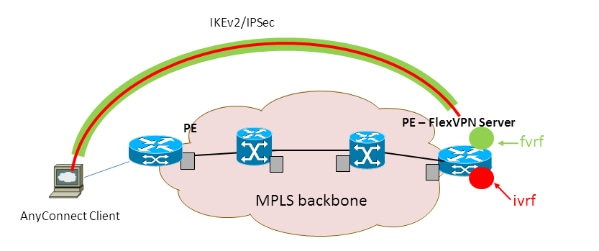
FlexVPN Server Configuration
This is an example of FlexVPN server configuration:
hostname ASR1K ! aaa new-model ! ! aaa group server radius lab-AD server-private 172.18.124.30 key Cisco123 ! aaa authentication login default local aaa authentication login AC group lab-AD aaa authorization network AC local ! aaa session-id common ! ip vrf fvrf rd 2:2 route-target export 2:2 route-target import 2:2 ! ip vrf ivrf rd 1:1 route-target export 1:1 route-target import 1:1 ! ! crypto pki trustpoint AC enrollment mode ra enrollment url http://lab-ca:80/certsrv/mscep/mscep.dll fqdn asr1k.labdomain.cisco.com subject-name cn=asr1k.labdomain.cisco.com revocation-check crl rsakeypair AC ! ! crypto pki certificate chain AC certificate 433D7311000100000259 certificate ca 52DD978E9680C1A24812470E79B8FB02 ! ! crypto ikev2 authorization policy default pool flexvpn-pool def-domain cisco.com route set interface ! crypto ikev2 authorization policy AC pool AC dns 10.7.7.129 netmask 255.255.255.0 banner ^CCC Welcome ^C def-domain example.com ! crypto ikev2 proposal AC encryption aes-cbc-256 integrity sha1 group 5 ! crypto ikev2 policy AC match fvrf fvrf proposal AC ! ! crypto ikev2 profile AC match fvrf fvrf match identity remote key-id cisco.com identity local dn authentication remote eap query-identity authentication local rsa-sig pki trustpoint AC dpd 60 2 on-demand aaa authentication eap AC aaa authorization group eap list AC AC virtual-template 40 ! ! crypto ipsec transform-set AC esp-aes 256 esp-sha-hmac mode tunnel ! crypto ipsec profile AC set transform-set AC set ikev2-profile AC ! ! interface Loopback0 description BGP source interface ip address 10.5.5.5 255.255.255.255 ! interface Loopback99 description VPN termination point in the FVRF ip vrf forwarding fvrf ip address 7.7.7.7 255.255.255.255 ! interface Loopback100 description loopback interface in the IVRF ip vrf forwarding ivrf ip address 6.6.6.6 255.255.255.255 ! interface GigabitEthernet0/0/1 description MPLS IP interface facing the MPLS core ip address 20.11.11.2 255.255.255.0 negotiation auto mpls ip cdp enable ! ! ! interface Virtual-Template40 type tunnel no ip address tunnel mode ipsec ipv4 tunnel vrf fvrf tunnel protection ipsec profile AC ! router bgp 2 bgp log-neighbor-changes redistribute connected redistribute static neighbor 10.2.2.2 remote-as 2 neighbor 10.2.2.2 update-source Loopback0 ! address-family vpnv4 neighbor 10.2.2.2 activate neighbor 10.2.2.2 send-community extended exit-address-family ! address-family ipv4 vrf fvrf redistribute connected redistribute static exit-address-family ! address-family ipv4 vrf ivrf redistribute connected redistribute static exit-address-family ! ip local pool AC 192.168.1.100 192.168.1.150
Radius User Profile Configuration
The key configuration used for the RADIUS profile is the two Cisco vendor-specific attributes (VSA) attribute-value (AV) pairs that put the dynamically created virtual access interface in the IVRF and enable IP on the dynamically created virtual access interface:
ip:interface-config=ip unnumbered loopback100 ip:interface-config=ip vrf forwarding ivrf
In Microsoft NPS, the configuration is in the Network Policy settings as shown in this example:
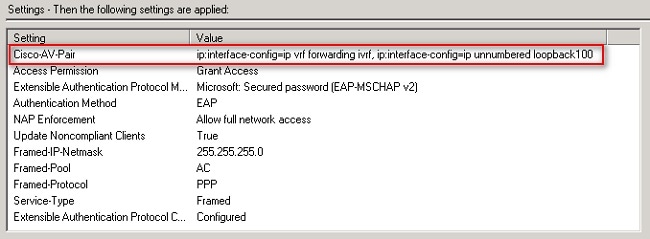
 Caution: The ip vrf forwarding command must come before the ip unnumbered command. If the virtual access interface is cloned from the virtual template, and the ip vrf forwarding command is then applied, any IP configuration is removed from the virtual access interface. Although the tunnel is established, the CEF adjacency for the point-to-point (P2P) interface is incomplete. This is an example of the show adjacency command with an incomplete result:
Caution: The ip vrf forwarding command must come before the ip unnumbered command. If the virtual access interface is cloned from the virtual template, and the ip vrf forwarding command is then applied, any IP configuration is removed from the virtual access interface. Although the tunnel is established, the CEF adjacency for the point-to-point (P2P) interface is incomplete. This is an example of the show adjacency command with an incomplete result:
ASR1k#show adjacency virtual-access 1 Protocol Interface Address IP Virtual-Access1 point2point(6) (incomplete)
If the CEF adjacency is incomplete, all outbound VPN traffic is dropped.
Verify
Use this section to confirm that your configuration works properly. Verify the derived virtual access interface, then verify the IVRF and FVRF settings.
Derived Virtual Access Interface
Verify that the virtual access interface created is cloned correctly from the virtual template interface and has applied all the per-user attributes downloaded from the RADIUS server:
ASR1K#sh derived-config interface virtual-access 1 Building configuration...Derived configuration : 250 bytes ! interface Virtual-Access1 ip vrf forwarding ivrf ip unnumbered Loopback100 tunnel source 7.7.7.7 tunnel mode ipsec ipv4 tunnel destination 8.8.8.10 tunnel vrf fvrf tunnel protection ipsec profile AC no tunnel protection ipsec initiate end
Crypto Sessions
Verify the IVRF and FVRF settings with these control plane outputs.
This is an example of the output from the show crypto sessiond detail command:
ASR1K#show crypto session detail
Crypto session current status
Code: C - IKE Configuration mode, D - Dead Peer Detection
K - Keepalives, N - NAT-traversal, T - cTCP encapsulation
X - IKE Extended Authentication, F - IKE Fragmentation
Interface: Virtual-Access1
Uptime: 00:23:19
Session status: UP-ACTIVE
Peer: 8.8.8.10 port 57966 fvrf: fvrf ivrf: ivrf
Phase1_id: cisco.com
Desc: (none)
IKEv2 SA: local 7.7.7.7/4500 remote 8.8.8.10/57966 Active
Capabilities:(none) connid:1 lifetime:23:36:41
IPSEC FLOW: permit ip 0.0.0.0/0.0.0.0 host 192.168.1.103
Active SAs: 2, origin: crypto map
Inbound: #pkts dec'ed 95 drop 0 life (KB/Sec) 4607990/2200
Outbound: #pkts enc'ed 44 drop 0 life (KB/Sec) 4607997/2200
This is an example of the output from the show crypto IKEv2 session detail command:
ASR1K#show crypto ikev2 sess detail
IPv4 Crypto IKEv2 Session
Session-id:4, Status:UP-ACTIVE, IKE count:1, CHILD count:1
Tunnel-id Local Remote fvrf/ivrf Status
1 7.7.7.7/4500 8.8.8.10/57966 fvrf/ivrf READY
Encr: AES-CBC, keysize: 256, Hash: SHA96, DH Grp:5, Auth sign: RSA, Auth verify: EAP
Life/Active Time: 86400/1298 sec
CE id: 1004, Session-id: 4
Status Description: Negotiation done
Local spi: EE87373C2C2643CA Remote spi: F80C8A4CB4143091
Local id: cn=asr1k.labdomain.cisco.com,hostname=asr1k.labdomain.cisco.com
Remote id: cisco.com
Remote EAP id: user1
Local req msg id: 1 Remote req msg id: 43
Local next msg id: 1 Remote next msg id: 43
Local req queued: 1 Remote req queued: 43
Local window: 5 Remote window: 1
DPD configured for 60 seconds, retry 2
NAT-T is detected outside
Cisco Trust Security SGT is disabled
Assigned host addr: 192.168.1.103
Initiator of SA : No
Child sa: local selector 0.0.0.0/0 - 255.255.255.255/65535
remote selector 192.168.1.103/0 - 192.168.1.103/65535
ESP spi in/out: 0x88F2A69E/0x19FD0823
AH spi in/out: 0x0/0x0
CPI in/out: 0x0/0x0
Encr: AES-CBC, keysize: 256, esp_hmac: SHA96
ah_hmac: None, comp: IPCOMP_NONE, mode tunnel
IPv6 Crypto IKEv2 Session
ASR1K#
Troubleshoot
There is currently no specific troubleshooting information available for this configuration.
Related Information
Revision History
| Revision | Publish Date | Comments |
|---|---|---|
1.0 |
27-Mar-2013 |
Initial Release |
Contact Cisco
- Open a Support Case

- (Requires a Cisco Service Contract)
 Feedback
Feedback