Introduction
This document describes a configuration example for the use of the Lightweight Directory Access Protocol (LDAP) as an external identity store for administrative access to the Cisco Identity Services Engine (ISE) management GUI.
Prerequisites
Cisco recommends that you have knowledge of these topics:
- Configuration of Cisco ISE Versions 3.0
- LDAP
Requirements
The information in this document is based on these software and hardware versions:
- Cisco ISE Version 3.0
- Windows Server 2016
The information in this document was created from the devices in a specific lab environment. All of the devices used in this document started with a cleared (default) configuration. If your network is live, make sure that you understand the potential impact of any command.
Configurations
Use the section to configure an LDAP-based user to get administrative/custom-based access to the ISE GUI. The below configuration uses the LDAP protocol queries in order to fetch the user from the Active directory to perform the authentication.
Join ISE to LDAP
- Navigate to Administration > Identity Management > External Identity Sources > Active Directory > LDAP.
- Under the General tab, enter the name of the LDAP and choose the schema Active Directory.
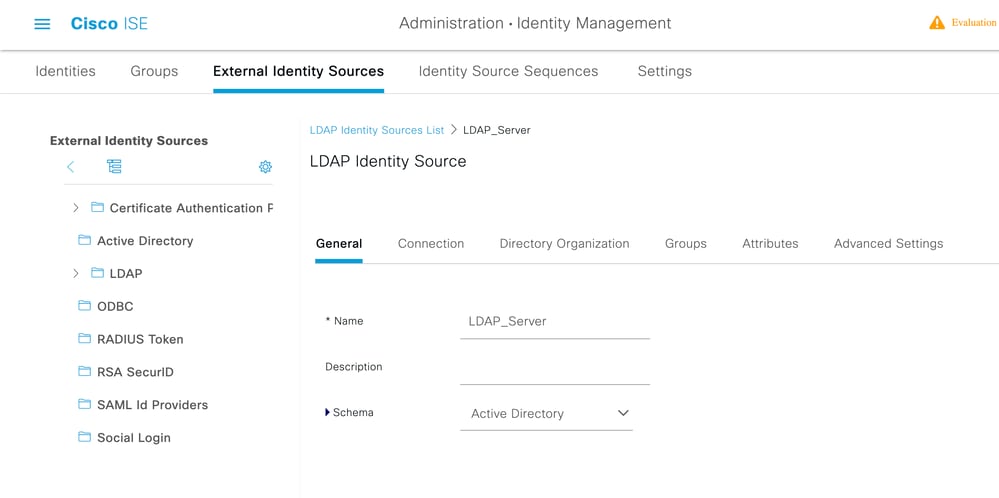
Configure Connection type and LDAP configuration
1. Navigate to ISE > Administration > Identity Management > External Identity Sources > LDAP.
2. Configure the Hostname of the Primary LDAP server along with the port 389(LDAP)/636 (LDAP-Secure) .
3. Enter the path for the Admin distinguished name (DN) with the admin password for the LDAP server .
4.Click on Test Bind Server to test the reachability of LDAP server from ISE .
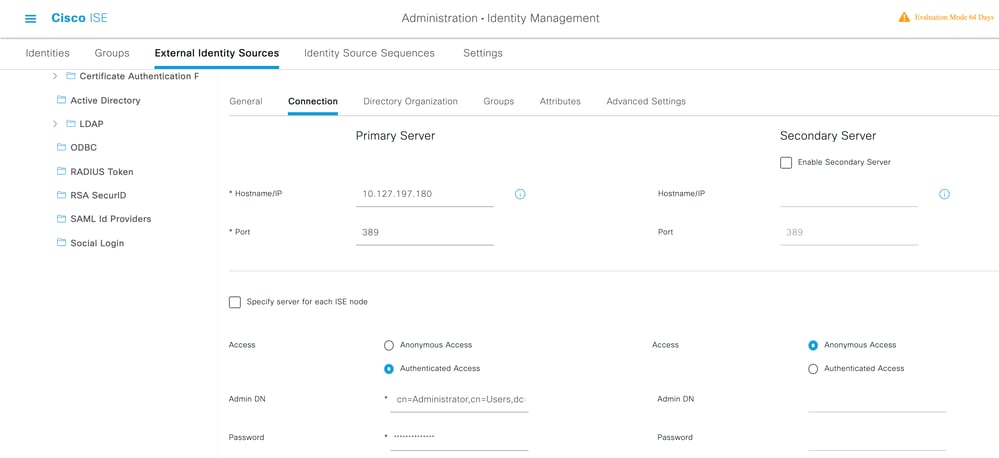
Configure the Directory organization, Groups, and Attributes
1. Choose the correct Organization group of the user based on the hierarchy of users stored in the LDAP server .
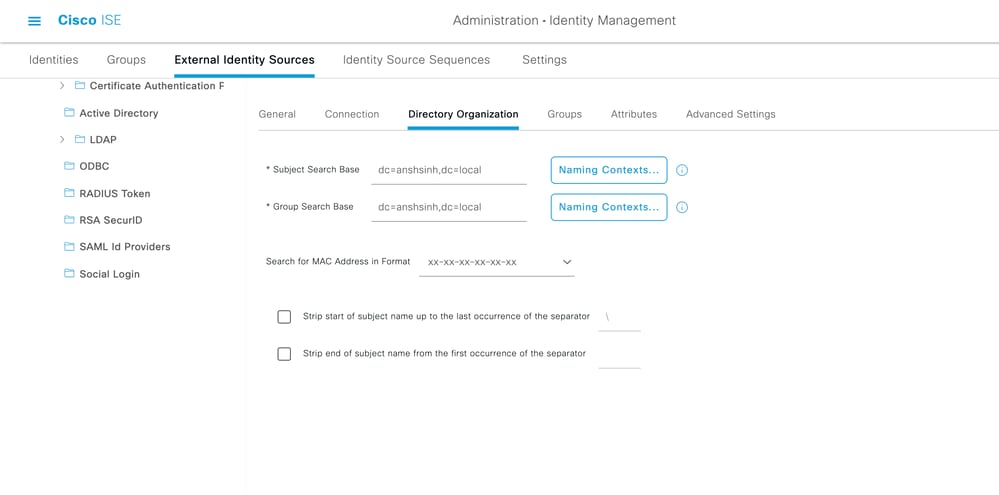
Enable Administrative Access for LDAP Users
Complete these steps in order to enable password-based authentication.
- Navigate to ISE > Administration > System > Admin Access > Authentication.
- Under the Authentication Method tab, select the Password-Based option.
- Select LDAP from the Identity Source drop-down menu.
- Click Save Changes.

Map the Admin Group to LDAP Group
Configure the Admin Group on the ISE and map it to the AD group. This allows the configured user to get access based on the authorization policies based on the configured RBAC permissions for the administrator based on group membership.
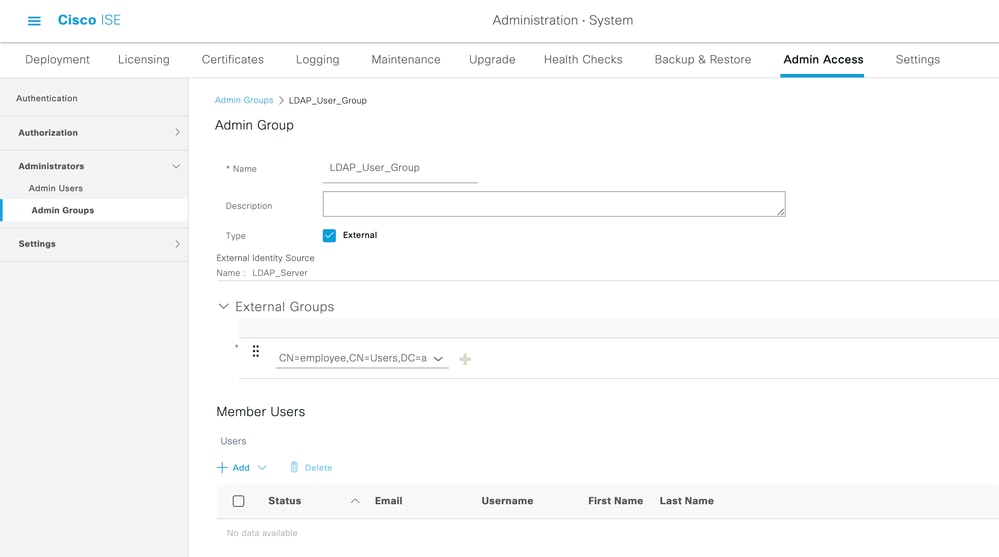
Set Permissions for Menu Access
1. Navigate to ISE > Administration > System > Authorization > Permissions > Menu access
2. Define the menu access for the admin user to access the ISE GUI. You can configure the sub-entities to be shown or hidden on the GUI for custom access for a user to perform only a set of operations if required.
3. Click on the Save.
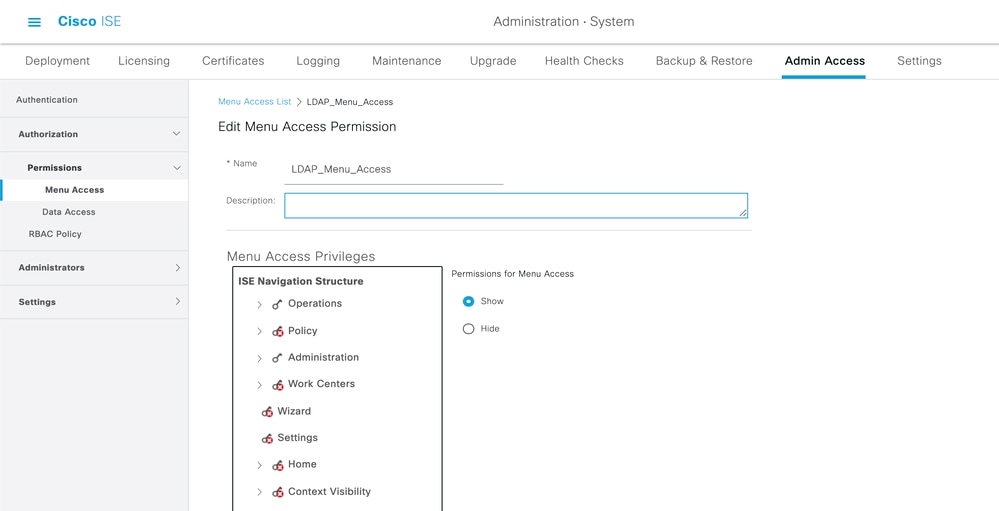
Set Permissions for Data Access
1. Navigate to ISE > Administration > System > Authorization > Permissions > Data access.
2. Define the Data access for the admin user to have full access or read-only access to the identity groups on the ISE GUI.
3. Click on Save.

Set RBAC Permissions for the Admin Group
- Navigate to ISE > Administration > System > Admin Access > Authorization > Policy.
- From the Actions drop-down menu on the right, select Insert New Policy to add a new policy.
- Create a new rule called LDAP_RBAC_policy map it with the Admin Group defined in the Enable Administrative Access for AD section, and assign it permissions for menu access and data access.
- Click Save Changes and confirmation of the changes saved are displayed in the lower-right corner of the GUI.

Note: The super admin user cannot modify the default system-generated RBAC policies and permissions. To do this, you must create new RBAC policies with the necessary permissions based on your needs, and map these policies to an admin group.
Note: Only an admin user from the default Super Admin Group can modify or delete other admin users. Even an externally mapped user who is part of an Admin Group cloned with the Menu and Data Access privileges of the Super Admin Group cannot modify or delete an admin user.
Verify
Use this section in order to confirm that your configuration works properly.
Access ISE with AD Credentials
Complete these steps to access ISE with AD credentials:
- Open ISE GUI to log in with the LDAP user.
- Select LDAP_Server from the Identity Source drop-down menu.
- Enter the UPN and password from the LDAP database, and log in.
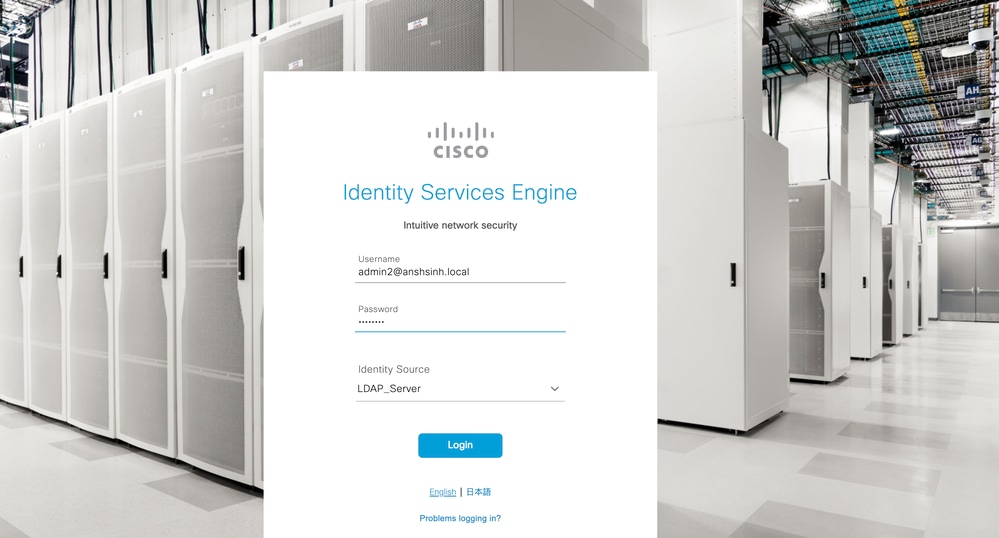
Verify the login for the administrator logins in Audit Reports. Navigate to ISE > Operations > Reports > Audit > Administrators Logins.
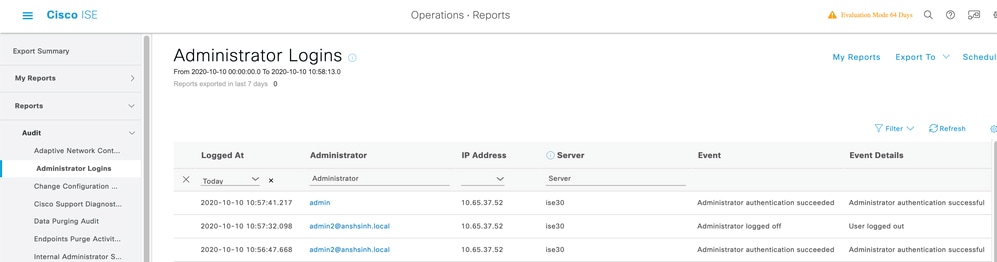
To confirm that this configuration works properly, verify the authenticated username at the top-right corner of the ISE GUI. Define a custom-based access which has limited access to the menu as shown here:
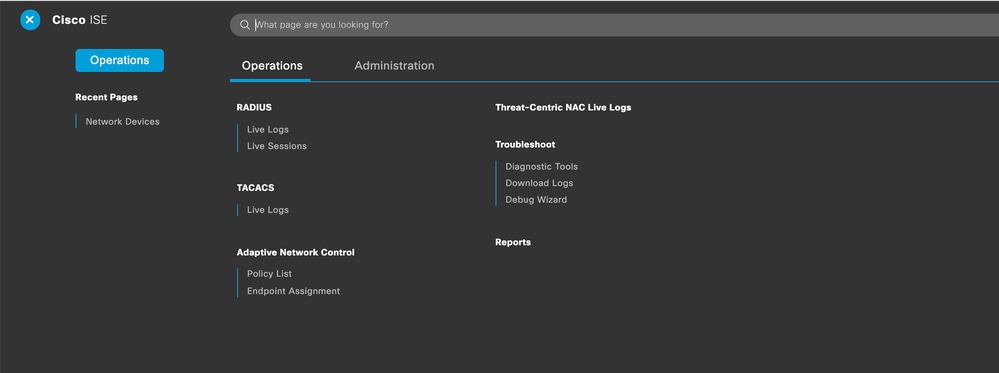
Troubleshoot
This section provides information you can use in order to troubleshoot your configuration.
General Information
To troubleshoot the RBAC process, these ISE components have to be enabled in debugging on the ISE Admin node :
RBAC - This prints the RBAC-related message when we try to log in (ise-psc.log)
access-filter - This prints resource filter access (ise-psc.log)
runtime-AAA - This prints the logs for login and LDAP interaction messages (prrt-server.log)
Packet Capture Analysis

Log Analysis
Verify the prrt-server.log
PAPAuthenticator,2020-10-10 08:54:00,621,DEBUG,0x7f852bee3700,cntx=0002480105,sesn=ise30/389444264/3178,CPMSessionID=ise30:userauth286,user=admin2@anshsinh.local,validateEvent: Username is [admin2@anshsinh.local] bIsMachine is [0] isUtf8Valid is [1],PAPAuthenticator.cpp:86
IdentitySequence,2020-10-10 08:54:00,627,DEBUG,0x7f852c4e9700,cntx=0002480105,sesn=ise30/389444264/3178,CPMSessionID=ise30:userauth286,user=admin2@anshsinh.local,******* Authen IDStoreName:LDAP_Server,IdentitySequenceWorkflow.cpp:377
LDAPIDStore,2020-10-10 08:54:00,628,DEBUG,0x7f852c4e9700,cntx=0002480105,sesn=ise30/389444264/3178,CPMSessionID=ise30:userauth286,user=admin2@anshsinh.local,Send event to LDAP_Server_924OqzxSbv_199_Primary server,LDAPIDStore.h:205
Server,2020-10-10 08:54:00,634,DEBUG,0x7f85293b8700,cntx=0002480105,sesn=ise30/389444264/3178,CPMSessionID=ise30:userauth286,user=admin2@anshsinh.local,LdapServer::onAcquireConnectionResponse: succeeded to acquire connection,LdapServer.cpp:724
Connection,2020-10-10 08:54:00,634,DEBUG,0x7f85293b8700,LdapConnectionContext::sendSearchRequest(id = 1221): base = dc=anshsinh,dc=local, filter = (&(objectclass=Person)(userPrincipalName=admin2@anshsinh.local)),LdapConnectionContext.cpp:516
Server,2020-10-10 08:54:00,635,DEBUG,0x7f85293b8700,cntx=0002480105,sesn=ise30/389444264/3178,CPMSessionID=ise30:userauth286,user=admin2@anshsinh.local,LdapSubjectSearchAssistant::processAttributes: found CN=admin2,CN=Users,DC=anshsinh,DC=local entry matching admin2@anshsinh.local subject,LdapSubjectSearchAssistant.cpp:268
Server,2020-10-10 08:54:00,635,DEBUG,0x7f85293b8700,cntx=0002480105,sesn=ise30/389444264/3178,CPMSessionID=ise30:userauth286,user=admin2@anshsinh.local,LdapSubjectSearchAssistant::processGroupAttr: attr = memberOf, value = CN=employee,CN=Users,DC=anshsinh,DC=local,LdapSubjectSearchAssistant.cpp:389
Server,2020-10-10 08:54:00,636,DEBUG,0x7f85293b8700,cntx=0002480105,sesn=ise30/389444264/3178,CPMSessionID=ise30:userauth286,user=admin2@anshsinh.local,LdapServer::onAcquireConnectionResponse: succeeded to acquire connection,LdapServer.cpp:724
Server,2020-10-10 08:54:00,636,DEBUG,0x7f85293b8700,cntx=0002480105,sesn=ise30/389444264/3178,CPMSessionID=ise30:userauth286,user=admin2@anshsinh.local,LdapServer::authenticate: user = admin2@anshsinh.local, dn = CN=admin2,CN=Users,DC=anshsinh,DC=local,LdapServer.cpp:352
Connection,2020-10-10 08:54:00,636,DEBUG,0x7f85293b8700,LdapConnectionContext::sendBindRequest(id = 1223): dn = CN=admin2,CN=Users,DC=anshsinh,DC=local,LdapConnectionContext.cpp:490
Server,2020-10-10 08:54:00,640,DEBUG,0x7f85293b8700,cntx=0002480105,sesn=ise30/389444264/3178,CPMSessionID=ise30:userauth286,user=admin2@anshsinh.local,LdapServer::handleAuthenticateSuccess: authentication of admin2@anshsinh.local user succeeded,LdapServer.cpp:474
LDAPIDStore,2020-10-10 08:54:00,641,DEBUG,0x7f852c6eb700,cntx=0002480105,sesn=ise30/389444264/3178,CPMSessionID=ise30:userauth286,user=admin2@anshsinh.local,LDAPIDStore::onResponse: LdapOperationStatus=AuthenticationSucceeded -> AuthenticationResult=Passed,LDAPIDStore.cpp:336
Verify the ise-psc.log
From these logs, you can verify the RBAC policy used for the admin2 user when tries to access Network Device resource.
2020-10-10 08:54:24,474 DEBUG [admin-http-pool51][] com.cisco.cpm.rbacfilter.AccessUtil -:admin2@anshsinh.local:::- For admin2@anshsinh.local on /NetworkDevicesLPInputAction.do -- ACCESS ALLOWED BY MATCHING administration_networkresources_devices
2020-10-10 08:54:24,524 INFO [admin-http-pool51][] cpm.admin.ac.actions.NetworkDevicesLPInputAction -:admin2@anshsinh.local:::- In NetworkDevicesLPInputAction container method
2020-10-10 08:54:24,524 DEBUG [admin-http-pool51][] cisco.ise.rbac.authorization.RBACAuthorization -:admin2@anshsinh.local:::- :::::::::Inside RBACAuthorization.getDataEntityDecision:::::: userName admin2@anshsinh.local dataType RBAC_NETWORK_DEVICE_GROUP permission ALL
2020-10-10 08:54:24,526 DEBUG [admin-http-pool51][] ise.rbac.evaluator.impl.DataPermissionEvaluatorImpl -:admin2@anshsinh.local:::- In DataPermissionEvaluator:hasPermission
2020-10-10 08:54:24,526 DEBUG [admin-http-pool51][] ise.rbac.evaluator.impl.DataPermissionEvaluatorImpl -:admin2@anshsinh.local:::- Data access being evaluated:LDAP_Data_Access
2020-10-10 08:54:24,528 DEBUG [admin-http-pool51][] cisco.ise.rbac.authorization.RBACAuthorization -:admin2@anshsinh.local:::- :::::::::Inside RBACAuthorization.getDataEntityDecision:::::: permission retrieved false
2020-10-10 08:54:24,528 INFO [admin-http-pool51][] cpm.admin.ac.actions.NetworkDevicesLPInputAction -:admin2@anshsinh.local:::- Finished with rbac execution
2020-10-10 08:54:24,534 INFO [admin-http-pool51][] cisco.cpm.admin.license.TrustSecLicensingUIFilter -:admin2@anshsinh.local:::- Should TrustSec be visible :true
2020-10-10 08:54:24,593 DEBUG [admin-http-pool51][] cisco.ise.rbac.authorization.RBACAuthorization -:admin2@anshsinh.local:::- :::::::::Inside RBACAuthorization.getPermittedNDG:::::: userName admin2@anshsinh.local
2020-10-10 08:54:24,595 DEBUG [admin-http-pool51][] ise.rbac.evaluator.impl.DataPermissionEvaluatorImpl -:admin2@anshsinh.local:::- In DataPermissionEvaluator:getPermittedNDGMap
2020-10-10 08:54:24,597 DEBUG [admin-http-pool51][] ise.rbac.evaluator.impl.DataPermissionEvaluatorImpl -:admin2@anshsinh.local:::- processing data Access :LDAP_Data_Access
2020-10-10 08:54:24,604 INFO [admin-http-pool51][] cisco.cpm.admin.license.TrustSecLicensingUIFilter -:admin2@anshsinh.local:::- Should TrustSec be visible :true

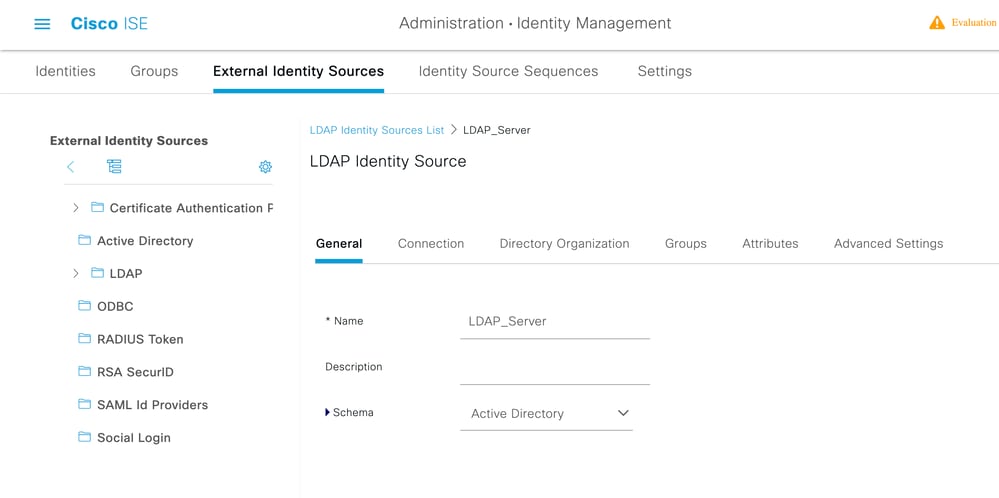
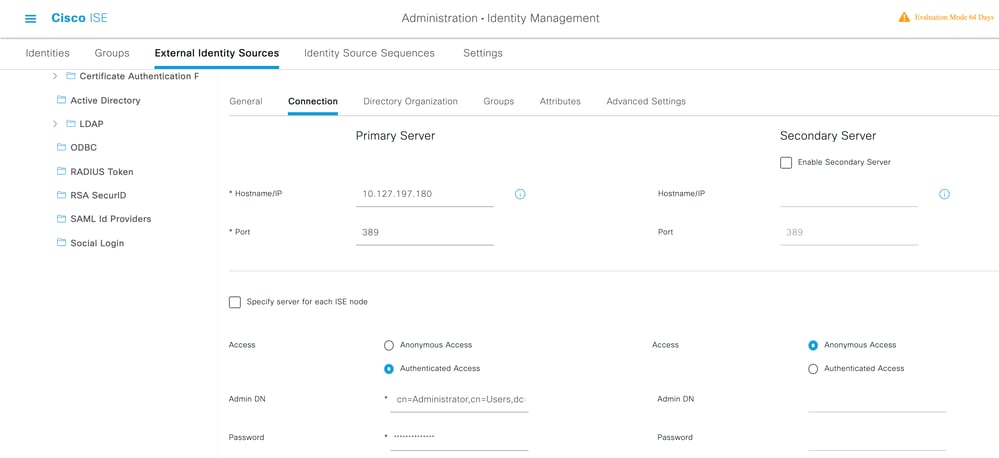
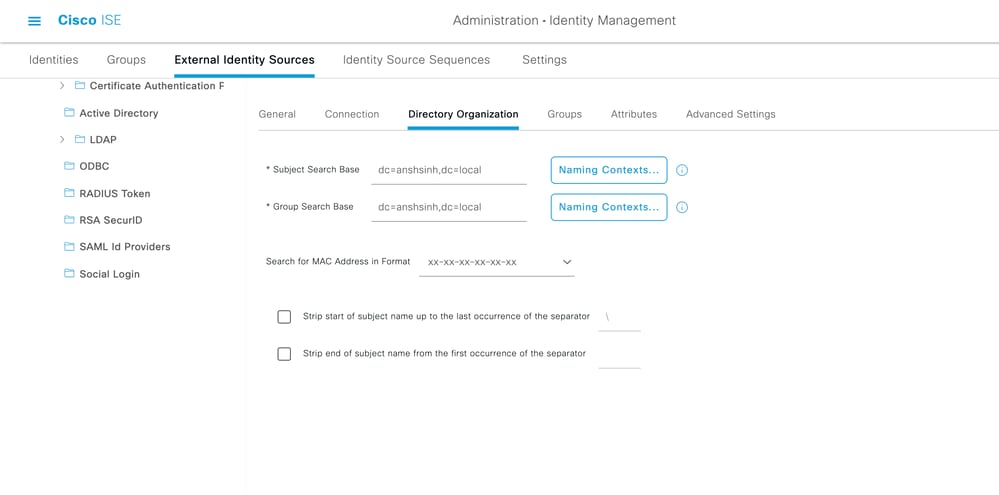

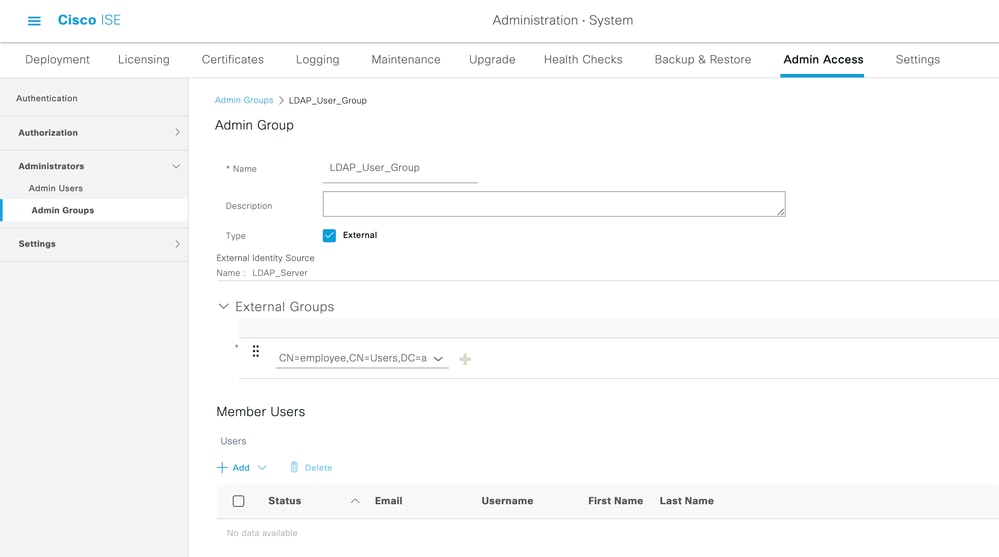
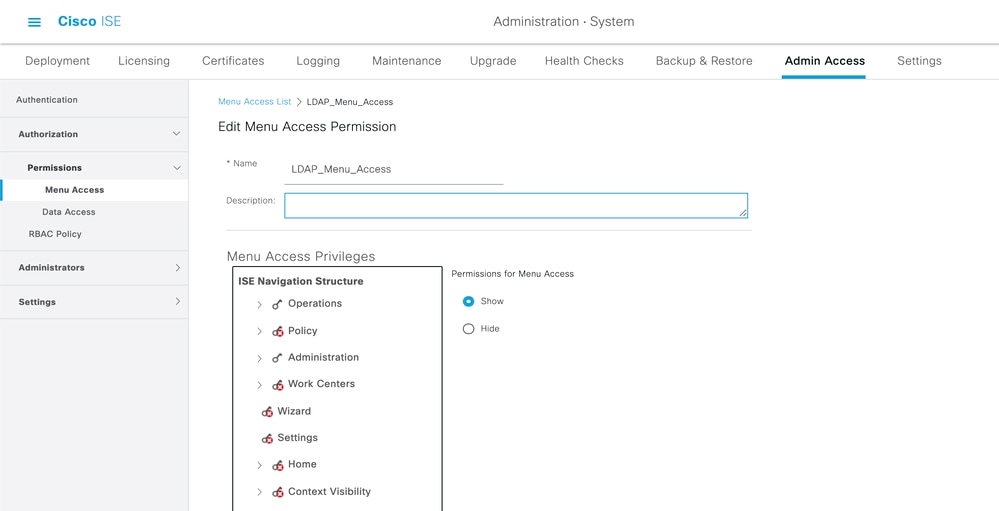


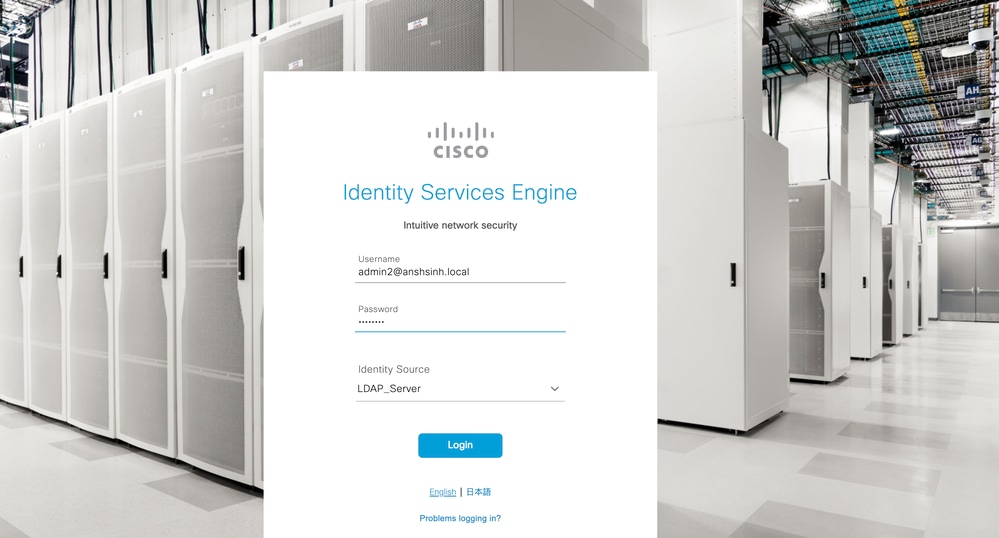
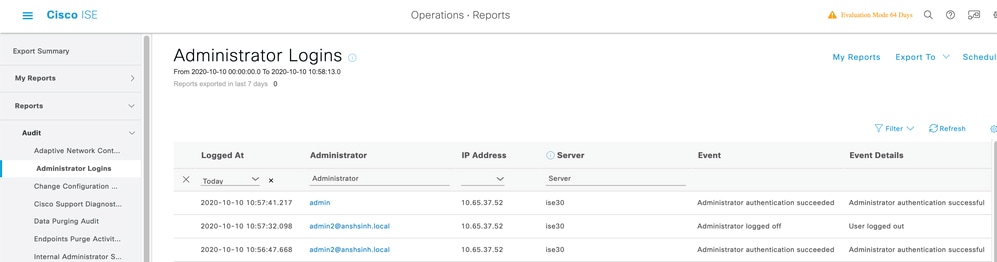
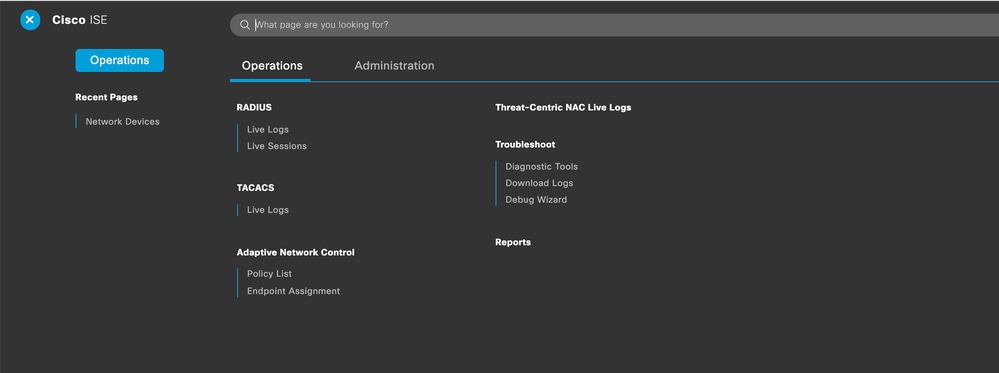

 Feedback
Feedback